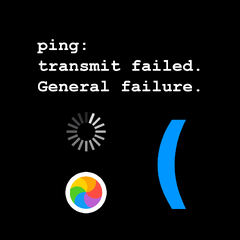-
Posts
19 -
Joined
-
Last visited
Awards
This user doesn't have any awards
About Elena
- Birthday January 10
Profile Information
-
Gender
Female
System
-
CPU
Intel i5-13400
-
Motherboard
Asus ROG STRIX B760-A WiFi D4
-
RAM
Corsair Dominator Platinum 2x8 GB DDR4 3200 CL16
-
GPU
Asus ROG STRIX GeForce RTX 3070 White
-
Case
NZXT H5 Flow
-
Storage
Samsung 970 Evo Plus NVME 1TB
-
PSU
Corsair RM750X White
-
Display(s)
Dell S2421HS
-
Cooling
Corsair iCUE H100i ELITE CAPELLIX XT 240 White
-
Keyboard
Razer Deathstalker v2 PRO TKL White
-
Mouse
Razer Deathadder Essential
-
Sound
Altec Lansing BXR1221
-
Operating System
Windows 11
-
Laptop
HP 250 G6
-
Phone
iPhone 14 Pro 128 GB Silver
Recent Profile Visitors
626 profile views
Elena's Achievements
-
It's probably because of multiple access points, I don't fully understand how it works, but maybe the more APs there are, the less interference there could be. I only have one router (which is behind two walls from my PC) and my keyboard (which is right next to the PC).
-
Elena changed their profile photo
-
Found the problem. For anyone else experiencing the same issue or similar connectivity issues: I use a 2.4 GHz connection for my keyboard which coincidentally, every time i turn it on on startup, it glitches out the internet connection (which is also on 2.4 GHz). The connection stabilizes after some time, but I guess I'll be using the keyboard through Bluetooth for the foreseeable future. Thanks again for your help @TimedPing
-
Hey thanks for the suggestions. Sadly the router settings can only be changed by the provider, and I guess I'll give them another call later on and ask them about that. I tried downloading the drivers from their website, but when I run the setup as admin nothing happens, a window similar to cmd flashes for a second and then closes.. maybe Windows defender interfering?
-
Hello, MOBO: ASUS ROG STRIX B760-A GAMING WIFI D4 mobo with the antenna they gave) latest drivers (not latest BIOS). Connection always has all the lines Wi-Fi worked just fine in another home and other new hotspots. When it drops my phone and laptop still work fine. The drop only happens on my home network. It happens always no matter what (10 minutes in, 30 minutes in... when it is idle, while it is under load). twice, once.. When it happens I can (sometimes*) see the networks of my neighbors and my phone hotspots, but not the one it dropped out of (Home wifi). *When the connection drops there's at least one of the neighboring connections in the taskbar. Perhaps the UI needs a ton of time to refresh - only when I open Settings>Network & internet> WiFi and click on Show available networks it refreshes (still needs a ton of time) and shows the dropped connection again. So I called my network service provider, and they said they could only remotely factory reset the router so that I can continue troubleshooting by myself, and of course that didn't help. I have not updated the BIOS since assembling the PC; on one hand because I am scared to death to brick it on the other it also doesn't make much sense since it probably isn't a BIOS related issue since other networks work just fine. Correct me if I'm wrong? Also just a hunch: At someone else's house the router/WiFi had a 5GHz and a 2.4 GHz connection, as two separate SSID, mine only has a standard 2.4GHz WiFi 4 (802.11n). The adapter is 6E AX211 latest driver. Maybe my MOBO rejects the connection because it deems it an outdated and not secure WiFi (WPA2 and also WiFi 4)? I am running WIN11 and hate it, it might as well be the cause of the issue since no other devices connected to the network are running it and are working just fine. Fellow troubleshooters, do you have any idea what my chances of survival are and which steps I should take? Thanks in advance for any help. Edit: I added three screenshots that show the signal strength and other useful info. I'm guessing maybe the fact that the neighbors are using the same channel it interferes with mine? Blue in screenshots is mine
-
Herro, I ordered the Gigabyte, although on the official website of my MoBo doesn't say anywhere that it is compatible. If anything goes wrong, I'll order the 750Ti instead...
-
Dang guys I ordered the 750 Ti today. Should I cancel or what lmao... Oh god.. I think my max budget could still afford the 950 but I didn't even take it in consideration, I thought it would be a waste for my current setup. Alrighty then I guess I'll go for the 950. I'm sorry for the language, I hope the numbers will be enough to understand what it's saying a part from the pictures but which one of these should I get? Or it doesn't matter? - https://www.mimovrste.com/graficne-kartice/gigabyte-graficna-kartica-gtx-950-oc-2gb-gddr5-pci-e-30 - http://www.enaa.com/oddelki/racunalnistvo/izd_206_ac92131986_msi_geforce_gtx_950_oc_2gb#izdelekKarakteristike
-
Hello! So I've bought a pre-made PC and I'm upgrading the PSU and GPU this week, and I know I should probably upgrade the CPU too, if not even the MoBo. So I'm kindly asking this community, if anyone could tell me what suits my system and necessities best. I'm not thinking of having anything too powerful. Just enough to play games like GTA 4 and 5 or Battlefield 3 & Sims 3 in a normal Full HD 1920x1080 resolution, 1 monitor, with high to ultra settings at not so high FPS but enough for the game to be played without stutters (so basically 30+). If everything is fine for the moment and I'll be able to normally play these games for quite some time, then I'll take in consideration upgrading after a while, I'd just like to be sure there won't be any interferences between compatibility and such since I'm a newbie with these things. CPU AMD A10 5800K @3800MHz Motherboard MSI A78M-E35 (MS-7721) RAM 8192 MB New GPU Asus GeForce GTX 750 Ti (GTX750TI-OC-2GD5) Storage Western Digital WD10EZRX-00L4HB0 (1000GB) New PSU Seasonic M12II EVO 520W Case LC ATX Midi 7010B My old "gpu" was integrated and was AMD Radeon HD 7660D, and old PSU was LC-Power LC420H-12 Thank you in advance
-
Is the Seasonic M12II 520 'EVO' just as good or...? And also, how do I know if it is semi modular or not?
-
thank you guys for the information, I really appreciate it!
-
Actually it's 3,8GHz, I don't know where that information came out. "The issue with your PC is that although the PC may draw 200-250W of power, your power supply is only rated for 15A on the 12V rail, so the maximum amount of 12V power it can give to your components, is only 180W. It is already at it's limit under load and will not be able to handle a dedicated GPU." Quoting Aniallation on that, 2 years ago. It makes sense to me, since my PSU doesn't even have the 80+ efficiency confirmed & is making too much noise. I wouldn't want to put under stress any of my PC components, especially my power supply
-
Hello, I'm having a doubt about my PC and its compatibility with a GPU I want to buy. The specs I currently have are: Motherboard: MSI A78M-E35 CPU: AMD A10 5800K @3800MHz with integrated graphics AMD Radeon HD 7660D PSU: LC Power LC420H-12 In order to mount and run a GTX 750Ti I'd also have to get a new PSU and I'm planning to get the Seasonic G-360 contemporarily. So I'm asking if there's any other compatibility issue between any of the other components... Thank you in advance!
-
I don't know I feel like you're being sarcastic.
- 6 replies
-
- electrical buzz
- noise from speakers
-
(and 2 more)
Tagged with:
-
Okay so it's the isolation or something? Why don't they shield the front ones too I mean ugh what should I do anyway. I can't shield it myself, sadly.
- 6 replies
-
- electrical buzz
- noise from speakers
-
(and 2 more)
Tagged with:
-
Alright so I bought this PC which I thought would be the end of the world for me. I really liked it and the price was all good. But since I didn't build it myself I can't look into it - it would void my warranty. And I also put it back in store 3 times so they would fix it, and I always got it back experiencing the same problem. It happens when I open a window, especially if I play Battlefield and talk on Teamspeak.. I can hear some alien noises calling something or someone I hear crackling noises in my headphones, and others on a chat client (Teamspeak) hear it through my own mic. - So it's not just a problem of the audio jack, but the mic one too. I'm guessing it's some kind of isolation problem going on, or the cables are cheap or the PSU sucks which it possibly could. Or maybe there's just no help and I'm going to cry for the rest of my life Mainboard : MSI A78M-E35 (MS-7721) Chipset : AMD A55/A60M FCH Processor : AMD A10 5800K @ 3800 MHz Video Card : AMD Radeon HD 7660D PSU: LC POWER LC420H-12 Please save my life. Thank you in advance PS: None of these noises I'm talking about can be heard in the rear panels.
- 6 replies
-
- electrical buzz
- noise from speakers
-
(and 2 more)
Tagged with:
-
Alright. Thanks a lot for your help and patience