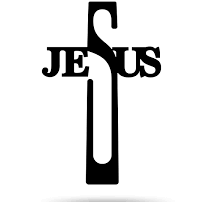MrVonGrumble
Member-
Posts
87 -
Joined
-
Last visited
Awards
This user doesn't have any awards
About MrVonGrumble
- Birthday Feb 28, 1998
Contact Methods
-
Steam
mrvongrumble
Profile Information
-
Gender
Male
-
Location
United Kingdom
Recent Profile Visitors
MrVonGrumble's Achievements
-
I9 9900k In a InWin A1
MrVonGrumble replied to MrVonGrumble's topic in CPUs, Motherboards, and Memory
FFS!! Why are all the Ryzen fanboys like this? Ryzen just isn't my thing and I from what I have tested the platform isn't good for my needs. I am now using this case for my 8086k. I have resorted to full custom loop anyways for the 9900k. -
Hi Guys, So I have recently built a new machine because my old one was having issues. I am using a mini ITX case. The fan config was two intake and two exhaust. I have now since swapped to three intake and 1 exhaust. However, i know that the i9 9900k runs hot but I am seeing that the temps on BFV are insane. I hit a 112c spike which was too high for my liking. I do have a dark rock 4 (not the pro wouldn't fit.) In PUBG I am around 70's-88's In Origins I am hitting high 80's to low 90's. (This was okay but was uncomfortable.) In BFV I was high 80's. Then spikes of 90's-100. (This was worrying). Idle temps can range. (high 40's to mid 50's). I am using thermal grizzly. I have also under-clocked my cpu to 4.5 on all cores. I don't know what to do now. I don't know what to do. I will test my new fan config. We will see if the side intake will benefit. Any suggestions on what to do? I am not comfortable deliding and I don't consider that as an option.
-
After days of digging around I have found out that the boot issue on my motherboard is something to to do with Erp settings. However, I have already disabled Erp ready in the bios settings and the issue still occurs. Of my system turning on for a second or two and then it shutting down and then automactically booting into windows. I have read something about S4 and S5 power settings but apparently that what causes the issue. But in recent testing I have found that If i set my ram speeds to auto and not 3000Mhz it boots perfectly fine without any issues or double booting. Could this be a motherboard issue, RAM or CPU issue??? I am super confussed and the hours of research has not helped just want a solution. I have my pc in a UPS and this is powered down each night. So this issue is starting to become a pain.
-
New PC boots then switches off and then posts.
MrVonGrumble replied to MrVonGrumble's topic in Troubleshooting
Hi, I have hopefully found the solution. Having XMP enabled made my system unstable. I will monitor it over the next few days but hopefully that was causing the issue -
New PC boots then switches off and then posts.
MrVonGrumble replied to MrVonGrumble's topic in Troubleshooting
Wasn't on first startup. It keeps doing it if I unplug my psu cable Only once though. -
Hi, I am a little concerned with my new PC as I have only just built it yesterday. Out of the many systems I have built I have never experienced this problem. So what happens is i press my power button it will spin everything up and all the lights come on etc then it shuts down then boots properly. Any Ideas. All parts are brand new. I do get the Asus code A0 when it has booted into windows, this code means all is well apparently. Specs: I7 8086K Asus Maximus x hero 16GB Corsair Vengeance Ram 3000Mhz (Using XMP) Be quiet dark rock pro 4 Be quiet fans 140mm fans EVGA GTX 1080 TI SC Black edition SLI only running one card (ATM) 500GB Samsung 850 EVO 500GB Samsung 860 EVO 250GB Samsung 970 EVO Seasonic Focus Plus Gold 1000W Bitfenix Custom cables I am hoping its not a faulty Part.
-
20180507_185903.mp420180507_185903.mp4 Anyone having the issue I messaged a mate of mine seeing if he had the same thing on his ASUS z270f but he only get a white led and then the green but I get cpu power and DRAM power led flash for a second and then it goes. Dunno if it is a mobo issue or not first time I have seen it and I had the mobo for my last build.
-
Upgrade to Z370 or X299
MrVonGrumble replied to MrVonGrumble's topic in CPUs, Motherboards, and Memory
Oh good I run two monitors but that will make minimum difference. Yeah the 7700k was good but I think for what I use my pc for its time to go x299 and not worry about upgrading because it is a shit cycle really with the consumer grade platforms. -
G sync Really worth it, Or is free sync a viable ption
MrVonGrumble replied to MrVonGrumble's topic in Displays
Two Dell S2716DG 27-inch. They are amazing when playing f1 and other racing games. And for my work use its so much easier for me I know they are like £550 each but on my PC every single day. -
Upgrade to Z370 or X299
MrVonGrumble replied to MrVonGrumble's topic in CPUs, Motherboards, and Memory
Can you explain the vrm issue thats whats putting me off really. How is your vrm temps? I watched tom logans video and he seemed to explain it and just worried that it will be super hot. I got a custom ek kit anyways so will be using that. a 360 as i upgraded from a 280. But dont feel like having a monoblock. -
Upgrade to Z370 or X299
MrVonGrumble replied to MrVonGrumble's topic in CPUs, Motherboards, and Memory
Not really followed it tbh. I have just had better experiences and performance with intel tbh. Also I wanted to get some more ram anyways as 16gb is proving to be a struggle sadly in some instants. So you recommend 7820x? What mobo then as I want to install two or three 960 evo's? Will be overclocking. -
Upgrade to Z370 or X299
MrVonGrumble replied to MrVonGrumble's topic in CPUs, Motherboards, and Memory
Yeah the thing is when Is ice lake going to be out end of 2018 like the 8th gen was because intel killed that pretty quick. Also what is gaming on a 7820x like? Is it roughly the same as the i7 7700k? -
Upgrade to Z370 or X299
MrVonGrumble replied to MrVonGrumble's topic in CPUs, Motherboards, and Memory
I do some adobe premier and stuff like that VM's when work want me to mess around with the server so RDP to that etc. Not heavy work loads but can get the 7820x for like £100 more is the extra 2 cores worth it? -
As a but hurt i7 7700k owner I feel the need to waste money on intel's upgrade path haha. So my question is shall I get the 7820x and overclock it on a fully custom loop or get the 8700k? I feel they just killed the quad cores and I actually am starting to do more work on my pc and just want to be on the enthusiast platform. I own 1080 ti SLI which is a major factor in the decision and plan to get 2/3 nvme drives. Own 2 already. I heard this is the best platform to buy as the pcie lanes do help in this situation. Gaming is something I do regularly but not looking for raw performance because the 8700k would be better. Let me know what you think? Is there a benefit? I have something planned for my current 7700k anyways (Going into a mini itx to replace my ps4.) So its either a 7820x or 8700k Just dont know what would be better for my system currently.
-
G sync Really worth it, Or is free sync a viable ption
MrVonGrumble replied to MrVonGrumble's topic in Displays
Yeah it was best to get the g sync panel after looking and testing a free sync monitor on 1070 sli. I can tell the difference.