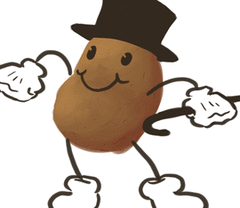-
Posts
21 -
Joined
-
Last visited
Awards
This user doesn't have any awards
About MACE529
- Birthday Jul 20, 1995
Contact Methods
-
Steam
MACE529
-
Origin
MACE529
-
Battle.net
MACE529#1356
-
PlayStation Network
MACE529
-
Xbox Live
TEKDUDE529
-
Twitch.tv
MACE529
-
Twitter
@MACE529
- Website URL
Profile Information
-
Gender
Male
-
Location
Melbourne, Australia
-
Occupation
IT Systems Assistant
System
-
CPU
Intel Core i7-6800K @ 4.2GHz
-
Motherboard
Asus X99-M WS + NZXT IU01 USB Expander
-
RAM
2x16gb Corsair DommyPlats 2800MHz (XMS2)
-
GPU
EVGA GeForce GTX780ti SC 3Gb
-
Case
Corsair Carbide Air 240
-
Storage
Samsung 950 Pro 500gb (NVMe, PCIe, m.2)
-
PSU
Corsair HX1000i
-
Display(s)
ASUS PB278Q, Acer G225HQ, BenQ GW2255
-
Cooling
Corsair H100i Hydro Cooler
-
Keyboard
Logitech G910
-
Mouse
Roccat Kone
-
Sound
Harman Kardon AVR151 (Optical), CM Storm Sirus 5.1 (USB)
-
Operating System
Windows 10 Pro x64
- PCPartPicker URL
Recent Profile Visitors
618 profile views
MACE529's Achievements
-
Originally, the server started as a NAS, serving a few TB of media via Plex. LAN after LAN, ended up with more data than i could handle. So bought 4x3TB drives and started the server from scratch. Then the upgrades kept coming. Then I procured a new laptop. So then I made a local Domain for shits. 4-6 years later, here we are. My server currently handles DHCP, ADDS, DNS, PXE/WDS (custom installs are necessary for any IT guru), SMB, IIS (Web server for educational purposes), WSUS and Hyper-V to give home to an old x64 XPVM I still care for. Oh, also have backups going to a 4tb drive I threw in a few months back. Thought it was time to start backing things up hahah All in all, I'm a tech head. I like spending my money on computers, and then finding a productive project to utilize that computer. Lately, i've found myself quite set on my toys. Server will get an upgrade in its' own time. Really digging the rackmount vibe. BeastRig was merely a very successful idea. GPU was due for an upgrade, and didn't have anything to suit the 780Ti on its' own. So utilized it, and built a Bare-metal ESXi rig, because it sounded doable. Against all green odds (Lookin at you, NVIDIA Virtual compatibility list -.- ), I got it to boot two fully functional virtual machines. One of which was found to be in the top 98% score of the 3dMark FS charts, Day 1 or 2 of the 1080Ti launch when I received mine. I had a virtual machine that was 'more powerful' than 98% of other recorded PC's. That blew my mind. Thats the shit that I enjoy doing with my time lol
-
Hey Guys, Finally have gotten around to cleaning my desk enough for a decent photo with all of my rigs, so thought it a good enough time to do a writeup of what I’ve got! In saying that, Please (for the love of Gaben) ignore the PotatoCamera. My 6S+ currently has an issue with the Beta firmware and AutoStabilizer that I can't fix. First off, like any functional network, is the modem or router, depending on the use case. I’ve got myself running a TP-Link modem bridging to my dedicated VESA-mounted ITX pfSense box (with all the good packages running) on the back of my servers’ screen to the Right. Theres a D-Link 802.11ac AP hiding behind there aswell, with everything connecting to a 16pt Netgear ProSAFE switch secured under the desk. Speaking of Server, refer to image 3 (black & green background). This i5-4670K@4.2GHz beast has looked after every device that’s come into contact with the residential wireless. Handling everything from SMB shares & DHCP leases to PXE boot environments & a few CSGO games, this 12tb storage box has lasted the last 3 years. But its now completely full, and due for a rackmount upgrade once my new living area is put together. Which I’ll get to later. Laptops have been slow and progressional, but all in all I think I’ve got a good combination. 18.6” Horize P170SM. i7-4700HQ, 16gb DDR3L, GTX765M, 1080p IPS, 2x mSATA drives (Win & Linux) 13.3” Metabox W230ST. i7-4770HQ, 16gb DDR3L, Intel iGPU (dGPU fried), 1080p TN, 2x mSATA (Work & Home) 13” Kogan Atlas UltraSlim Pro. M3-6Y30, 8gb LPDDR3, HD515, 1440p IPS, 256gb SSD (Win) Hiding away behind the 1080p IPS USB-C (DP/TB) screen just above the keyboard, is my Intel SkullCanyon NUC6i7KYK. i7-6770HQ, 32gb DDR4L, Iris Pro 580, 2x 256gb M.2 RAID0. Absolute beast of a PizzaPocketPC. Much worth. And now, my current main configuration. Weighing in at about what feels like 30kg on some days, The BeastRig. Equipped with an i7-6800K@4.2GHz and cooled with the H100i w/pushpull, my (unfortunately-replaced) GTX780Ti and gorgeous GTX1080Ti (Both ‘Founders’ and not OC’d), 32gb of CorsairDommyPlats (2x16gb DDR4@2400MHz), 512gb 950Pro M.2 SSD (and some 500gb 850EVO’s in the drive bays), with all of this connected to the only LGA2011-3 mATX motherboard I could find, Asus X99-M WS (I went through 3 DOA’s). A beautifully-crafted system. But I wanted more. So GOverlay LCD screen, all the compatible Corsair Link components and the USB headers are being jumped through the NZXT Hub+ thingo, all crammed into the Corsair Air 540. Of course, with RGB. Full load, pulls as much as possible from the HX1000i, which is pretty incredible. Now, I said I wanted more, didn’t I. So the BeastRig doesn’t stop there. I’m very familiar with virtual technologies, having used VMWare for a number of years for personal usage. But never having known about ESXi or Bare-Metal initialization. Which, when I looked into it (surprisingly just before Linus did one of the unRaid videos), I was amazed at what could be done with it. Google it, its pretty sweet stuff. Fast forward 2 weeks, I’ve got 3 virtual systems fully operational on this Beast of a machine. One connected to the 1080Ti with 6cores & 15gb RAM, and the other with the 780ti, 4cores and 10gb. Theres another machine with 2cores&4gb that I VNC/RDP into for downloading all of my perfectly legal content. Now, I’ve got my own little corporate environment running in my bedroom. Soon to get a more-than-hefty upgrade, which I'll re-post in a few weeks-months when its all up and running. w00t! If anyone wants more info on how the rigs run day to day, lemme know and I’ll fill you in. Shits pretty awesome IMO. *Last image, PC on the Right is not my rig; took BeastRig to a mates' for a sesh* Edit: I have atleast 3 instances of Synergy being served between these rigs for different purposes. Absolutely love Symless' program. Signing off, </MACE529>
-
I hope I remember to re-post on here when I wake up... Would love to put some additions to this post, but i'm too tired right now. Lets keep this tab open until I get home from work! <brbafk>
-

suchpowah Assistance for a 780ti Overclock pls?
MACE529 replied to MACE529's topic in Graphics Cards
http://www.techpowerup.com/gpuz/details/9vwrc http://puu.sh/poBWU/2879642522.png The boost showing in GPU-Z's validation is a bit lower than what I was getting. Ended up pushing 1378MHz, so hollyfek. -

suchpowah Assistance for a 780ti Overclock pls?
MACE529 replied to MACE529's topic in Graphics Cards
GPU-Z says my cards got a 72.5% ASIC, so notbad. Now because n00b mode is enabled, how should I go about moving the voltage slider? I've seen some places just maxing out the slider and letting the card handle how much it wants. Also am I going to notice any performance increase if I boost the memory clock? I would think 3.5GHz is fast enough lol -
Hey guys, need some assistance pushing my GPU, as i'm not 10000% sure what my cards 'limits' are, and wish to test them. Specs - Corsair Carbide 380T i5-4670K @ 4.4GHz (Corsair Hydro H100i Cooled) GA-Z97N-WIFI Samsung 850 EVO 500gb EVGA GTX780ti 3gb Superclocked @ 1.235GHz Corsair HG10 N780 LC Bracket Corsair Hydro H75 GPU Cooler The state my GPU is in, at full load its only sitting at the highest, 45deg. Can anyone just lend a hand as to what I can do to improve my performance that little bit moar? Willing to provide whatever information/imagery necesary. <3 MACE529
-
Thanks for the confirmation about the lack of usefulness in innovative technologies in Australia haha. Glad the 1+2 doesn't have NFC. If it wasn't invite only, would have much rather'd get that over the 6S+. BUT Vodafone had quite a good deal on it haha. I find that quite insulting, you posting Pitbull on my damn posts. /trigger'd
-
So all in all, NFC in Australia for Apple Pay and equivalents is completely useless for the time being, that correct?
-
Unfortunately in Melbourne, we don't have Apple Pay or Apple Wallet yet. We have an app called Wallet, but thats about as useful to me as the Apple Watch app. And I have a Pebble. There are 6 apps that Wallet (It calls itself Passbook for some reason) recommends through the App Store, and they're all either coupon/voucher programs or some stupid radio Rewards app. Completely useless. If this is the case, and Devs don't have the ability to manipulate the onboard NFC, then what the fuck is it for? Coz personally, I can't figure that part out haha
-
Hey peeps, just received and set up my new 6S+ (yes, iOS Fanboy. Dale with it) and have found ONE decent program which stores all my rewards cards and stuff. Looking for a program that could potentially replace/be used in place of certain cards in my wallet that use RFID contacts. Are there any apps you use or are aware of that do this atleast somewhat reliably? Still confused? I want an app that can, for instance, be used in place of a card I use for a racing arcade machine, Wangan Midnight Maximum Tune 5. Or for my public transport RFID card, Myki (Ausfaggian Melbournite). Any ideas? <3
-
Go to wherever she is. Stand about 30 paces away. Make sure she notices you. Scream at her to get her attention or something. Position yourself like a cowboy from the Ol' West. Take 10 very slow Cowboy paces. If she follows suit, even better. Yell out DRAW! and just drop your dacks, revealing your 'gun' pointing straight at her. Then shoot. Confidence grabs the womans.
-
Knew I forgot to include something! I'm not at home to include screenshots, but base clocks on the 780ti before the HG10 were sitting around 40-50deg idle depending on how hot it is in my room and inside the case. Under max load (30min Furmark 1440p max settings) would sit around 70ish usually, given that real world temps are different. Base clocks after the HG10 was installed, would sit around 25-30deg under same conditions, and sitting around 50deg under load. Tests done same day, so I hadn't given any time for the thermal paste to set. Still haven't, actually. So could be different in a week, not sure. I do know I've got roughly a 15-20% overclock on the GPU at the moment, and temps are still very stable. Much pleased.
-
I would love your opinion on my little baby. I've just finished the set up by installing my new GPU cooler, which I've been waiting on its' release for about 8-ish months. This is my length of 'case modding' as well, painting a white 380T since my shop didn't have any black ones in stock. Pics included. Also, the original build for this I was blind drunk after a damn good night at the local pub, so don't judge the cable management too much. Don't think I did too bad with it anyways, given the space ;D Edit - Should probably mention why I don't have a custom loop in this, seeing there's two separate loops already. I just generally don't trust myself building a loop. I'd cut corners and be lazy about it. Would rather trust a company like Corsair who have, I guess, already done the job for me I would love to continue adding to it (potential i7 and GTX980) but funds are a thing. If you have any suggestions, please leave them. Case - Corsair Graphite 380T (Custom Gunmetal) PSU - OCZ ZX850W 80+Gold Mobo - Gigabyte GA-Z97N-WIFI RAM - G.Skill RipjawsX 16GB 2133MHz C11D (2x8GB) CPU - Intel Core i5-4670K @ 4.5GHz CPU Cooler - Corsair Hydro H100i GPU - EVGA GTX780ti SC 3gb GPU Cooler - Corsair HG10-N780 & Corsair Hydro H60 SE (My lord, that was a squeeze getting this in) SSD - Samsung 850 Evo 512GB (Boot) HDD - WD Black 750gb 2.5" (Steam) HDD - WD Green 2TB 3.5" (Storage) SSHD - Seagate 1TB 2.5" (Music and recordings) Keyboard - Logitech G910 Orion Spark Mouse - Roccat Kone (original) Screen - 27" Asus PB278Q (DP) Screen - 22" Acer G225HQ (DVI) Screen - 22" BenQ GW2255 (DVI)