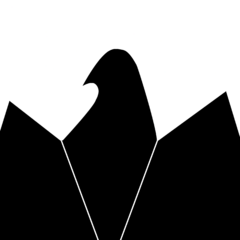-
Posts
99 -
Joined
-
Last visited
Awards
This user doesn't have any awards
Profile Information
-
Gender
Male
-
Location
Switzerland
System
-
CPU
i7 4770 non K
-
Motherboard
Asrock Z97 Extreme 9
-
RAM
32gb Corsair LP
-
GPU
2x r9 290
-
Case
Phanteks Enthoo Primo
-
Storage
4x2TB WD Black in Raid 0, Samsung 840 EVO 500GB, Samsung 850 EVO 500GB, Samsung 850 PRO 256GB
-
PSU
Super Flower Golden Green 1000W
-
Display(s)
3x Asus 24"
-
Cooling
Custom Watercooled, Radiators: 1x 420, 1x 360, 2x 240, 1x120
-
Keyboard
Corsair Vengeance K95
-
Mouse
Razer Mamba Tournament RGB Edition (of course with a Razer Firefly RGB Mousepad, because RGB)
-
Sound
Sennheiser RS 175
-
Operating System
Windows 10
Recent Profile Visitors
941 profile views
Phillip_Sam's Achievements
-
After 3 days of trying everything I just booted up my machine and it finally showed the possibility to enter webbios with the raid card. Speeds are all right. Raid 0 with 4 of them are 800+ read/write. still thanks for your time :)!
-
Hi It doesn't show up during the boot process. But it shows up on hardwaremanager as "IBM ServeRAID M5015 SAS/SATA Controller". Already tried those combinations. Unfortunately it didn't work. But thanks for the answer !!
-
Hi guys I have the following setup as a PLEX Server. Asus H170M-Plus i5 6500 16GB DDR4 4x SATA WD Black (each with 2TB) Now I've bought the following as it was extremely cheap. 4x SAS Seagate Enterprise Capacity 3.5 HDD v4 SED (each with 6TB) for a total of +/- 200$ Now my problem is the following. As my Mobo doesn't support SAS drives I've bought this Raid Card Tangxi LSI 9260-8i/IBM M5015 46M0851 6 G - https://www.amazon.de/gp/product/B07ZKK9VNK/ref=ppx_yo_dt_b_asin_title_o02_s00?ie=UTF8&psc=1 The problem is, the HDD won't show up. Neither in the BIOS or in DISK Management. I've tried the following: Turning the PC on and off (:P) Updating the drivers on the raid card Updating all the other Windows Drivers Trying on a different PCIE Slot Only plugging in 1 HDD, 2 HDD, .... Clean reset and install of windows 10 Nothing worked. I'd be happy if anyone had an idea or even the solution for my problem. (Sorry for any grammar errors ^^) Thanks in advance. Phillip
-
nevermind, apparently auto billing of my subscription had to be renewed after a year ^^.
-
Hi guys I am getting this message since 2 days, when I'm trying to go to the Floatplane Club (https://linustechtips.com/main/forum/91-the-floatplane-club/) Sorry, there is a problem We could not locate the item you are trying to view. Error code: 2F176/1 I am on a Samsung Galaxy S8+ and using Chrome 62. This link also doesn't work anymore on my iPad 4 or my PC. I get the same message on every device.
-
As some of you may remember, Linus and his crew made once a video called "Tech Shopping Around the World - Switerland". In this video, besides Mediamarkt, also Digitec got featured as a cheap online store for tech. Now this store - which has some daily/weekly news about tech - made an article about "what is a workstation pc, what you need it for and can you game with it" and they linked one of your videos on their article. It was "Holy $h!t Episode 9 - $5'000 graphics card". Article on Digitec.ch - https://www.digitec.ch/de/page/was-ist-eine-workstation-wofuer-braucht-ihr-sie-und-koennt-ihr-damit-zocken-3603
-
Asus UX360UAK and make a best of 2in1 comparison video with the xps 2in1, hp ux360 etc.
-
Hi guys I'm considering buying one of the two following convertibles. For a price tag of CHF 899.- (about the same in USD +/-) is the Asus UX360CA 13.3" 1920x1080 Display Core M3-7Y30 (fanless) 8GB LPDDR3-RAM 128GB SSD (sata speeds) 2x USB 3.0, 1x USB 3.1 Typ C Gen 1, Micro HDMI Battery lifetime: Idle: 17h 07min Web browsing: 6h 26min Load: 3h 59min For a price tag of CHF 1'199.- (there is also an i5 version, but it's only 50.- cheaper) is the Asus UX360UAK 13.3" 3200x1800 Display Core i7-7500U (with fan) 8GB LPDDR3_RAM 256GB SSD (sata speeds) 2x USB 3.0, 1x USB 3.1 Typ C Gen 1, full size HDMI Battery lifetime: Idle: 19h 25min Web browsing: 9h 41min Load: 2h 49min (all the specs and battery lifetime are according to notebookcheck.com) Right now I am not sure, if the differences between those two make up for the 300.- price difference. Main purpose of the notebook will be killing time durring train rides, as of spring '17 I'll have to join the Swiss Army for 300 days at least and I'll travel every weekend 2 times 4 hours. And of course to kill some time durring military, as it is Swiss Military and not something serious I'm not planing to game a lot on this thing. Maybe some older games like GTA Vice City, Emulators for super mario etc. I'll mainly use it to watch movies and browse youtube. I'm tending to the i7 version, mainly because of the full size HDMI port - as I hate carrying adapters with me -, the better on board graphics and the QHD display. Storage doesn't matter that much as I still have a 1TB Samsung T1 external SSD. The battery of the i7 version for web browsing, which is about as demanding as watching h.264 movies, is better, but under load (emulator gaming etc.) the battery lifetime of the Core M version is better. Now my question to you guys. If you were in my position, which one would you choose and why? Are there maybe some better convertibles in the price range of those two which you'd say are a lot better than the ASUS one? Thanks a lot for any helpful advice and Merry Christmas to everyone !!!
-
My "big problem" is not how long it takes for the game to start. It's more the loading time when I want to start a Multiplayer-Game. It always takes like 20-30s (never actually took time, it's what I think it it takes) and normaly I'm one of the first 10-20 people on a 64 player map. Was just wondering, if I could be one of the first ones with a M.2 to get the vehicles first. In Titanfall 1 and Battlefield 3 there was a night and day difference between HDD and SSD, where the game in Titanfall was half over if you had it on your HDD.
- 4 replies
-
- battlefield 1
- samsung 960 evo m.2
-
(and 1 more)
Tagged with:
-
Hi guys Right now you could buy a Samsung 960 EVO 512GB M.2, with 3.2GB/s read and 1.8GB/s write, for about 230$, which I think is a pretty good deal. Does anyone noticed some difference in loading times between regular sata SSD's and the new M.2 PCIe 4x SSD's? I would be especially interested in Battlefield 1 loading times, as I am currently almost only playing this game. Or won't there be any big difference (like at least 50% faster or so) between this 960 EVO M.2 and my current Samsung sata SSD which has like 500MB/s read or write. Thanks for any helpful answers and have a nice day :).
- 4 replies
-
- battlefield 1
- samsung 960 evo m.2
-
(and 1 more)
Tagged with:
-
Out of my own experience. DON'T UPDATE BIOS IF NOT ABSOLUTELY NECESSARY. Try first everything else before you try to update your bios. It could screw up anything and make it worse. Try updating GPU and all the other components. Check if PSU cables are all right and properly connected. Try to repair BF1 via origin. Etc. And it also happened to me 3 or 4 times since I bought the game. It's "typical" for Battlefield to bug as hell xD.
-
Help for building my first own data server
Phillip_Sam replied to Phillip_Sam's topic in Servers, NAS, and Home Lab
I think you may be a little bit wrong. As far as I know if you have a raid 10 with 8 drives, you have 2x raid 0 with 4 drives, which are mirrored with raid 1. So if one drive from each raid 0 fails, you would lose everything. Whereas with raid 6 you can loose 2 drives and nothing will happen. But you are right as you could have 4 drives fail from the same raid 0 and nothing would happen. -
Help for building my first own data server
Phillip_Sam replied to Phillip_Sam's topic in Servers, NAS, and Home Lab
Thanks for your fast reply. I and my mate do buy and sell a lot of pc parts. Thats the reason our "old" rig has a 3770. And 300 bucks for a pc with 3770, 16gb ram, 500gb ssd was too good to say no 2 years ago :). What kind of raid would you suggest? Is software-raid from windows good enough for what we want. I'm running now 4 hdd's in raid 0 with windows software raid and I've never had any problems with it. Can I run raid 6 as software raid on windows 10? Yeah of course everything is in a case with enough space for 6 HDD and 4 more via a "3x5.25 to 4.3.5 adapter" Do you think a ups is needed? Because there aren't any really important files on this server. Mainly media and if we get a power lost durring transfering files one movie may be corupted. The wifi is not perfect but it was fast enough to transfer a movie from my pc to it with about 80-100MB/s. Which isn't perfect but is plenty :). So you wpuld specifically recommend an external 8tb drive for backup. Like an 8tb drive in a sata-usb caddy connected to the pc? -
Hi guys I, my girlfriend and my room mate want to build our own data server. We do have a spare old rig for usage: -i7 3770 -asus p8h77-m -4gb of ram -650w cooler master bronze psu -128gb samsung 830 ssd -gtx 650 (don't think this will be needed at all) -2 wifi cards (because all our main rigs are directly connected, maybe there's a chance to use both cards for better connectivity) I'm willing to donate 4 of my WD Black 2TB HDD from my current rig and he's planning to buy 2 used WD Black 2TB HDD's used. If needed I'll donate some of my 32gb of ram (yeah I know they are overkill for my gaming rig but i bought them as a whole and used for ~ 150$, which was allmost for free 3 years ago) Our future data server is right now on the attic (it doesn't get too hot there, we ram some stresstest durring summer and it didn't burn down the house). What should it be used for: -storage for our media collection -backup for my main rig (which will have ~1.25TB of SSD storage) -streaming movies to our tv's in the living room, our office room and his bedroom -teamspeak server Here are now my questions: -Which raid would you recommend for 6 HDD's. Speed isn't that necessary, as it is limited to the wifi cards. We would like to have at least 8TB of space (10 would be better ^^) -Which OS? (Now it's running Windows 10) -Any hardware we are missing and we should buy for our purpose? -would you recommend buying some large 6 or 8tb hdd's for backup? Our budget shouldn't exceed 500CHF (about 500 USD). Any help is welcome and thanks for all the helpful answers. Best regards, some guys from Switzerland ;-)
-
2x GTX 770 with aftermarket "ARCTIC Accelero TwinTurbo II" gpu cooler.