-
Posts
32 -
Joined
-
Last visited
Reputation Activity
-
 BarbecueGamer reacted to Gonio in Black pixelation/artifacts when I play videos/GIFS
BarbecueGamer reacted to Gonio in Black pixelation/artifacts when I play videos/GIFS
Good to hear. As mentioned use DDU for display drivers to be certain, but when you do the install of Nvidia drivers and select manual install you can specify a clean install.. That overall works well enough.
-
 BarbecueGamer reacted to AlwaysFSX in Black pixelation/artifacts when I play videos/GIFS
BarbecueGamer reacted to AlwaysFSX in Black pixelation/artifacts when I play videos/GIFS
I would use DDU to uninstall the drivers because it does a better job of wiping everything related to them. As for what specific version of driver to use, I dunno. Ask someone like @Lays who probably knows way more.
-
 BarbecueGamer reacted to Gonio in Black pixelation/artifacts when I play videos/GIFS
BarbecueGamer reacted to Gonio in Black pixelation/artifacts when I play videos/GIFS
Yeah I don't use Geforce Experience. And drivers messing up, well that happens sometimes with everything. Doing fresh install with Nvidia is overall no biggie.
But seeing your reaction I asume switching browser helped?
-
 BarbecueGamer reacted to AlwaysFSX in Black pixelation/artifacts when I play videos/GIFS
BarbecueGamer reacted to AlwaysFSX in Black pixelation/artifacts when I play videos/GIFS
Old Geforce Experience sucked but you can install the driver without GFE.
-
 BarbecueGamer reacted to AlwaysFSX in Black pixelation/artifacts when I play videos/GIFS
BarbecueGamer reacted to AlwaysFSX in Black pixelation/artifacts when I play videos/GIFS
This is happening to me on Chrome as well, I think it only appeared after updating to the latest Nvidia drivers so that may be a reason for it.
-
 BarbecueGamer reacted to Gonio in Black pixelation/artifacts when I play videos/GIFS
BarbecueGamer reacted to Gonio in Black pixelation/artifacts when I play videos/GIFS
Saw a few posts with these problems earleir aswell. All mentioned Chrome. So try different browser like Firefox and see if the same problem is there.
Also if you run latest Nvidia drivers ( not sure what your GPU is) some seem to have similar problems aswell, what could be solved by rolling back if I remember correctly. Not sure if and when this applies, so might be unrelated.
-
 BarbecueGamer reacted to NelizMastr in Should I update my BIOS?
BarbecueGamer reacted to NelizMastr in Should I update my BIOS?
BIOS updates are only necessary if you have certain problems that an update would address. Manufacturers typically have a change log listed when they provide a newer BIOS.
As far as the drivers are concerned, just update to all of the latest drivers for your operating system to ensure prolonged stability. Especially with the constant changes Windows 10 will be subject to, older drivers might just stop working correctly as time goes on. There won't be Windows 11 according to Microshaft, so keeping things current would be a good idea.
-
 BarbecueGamer reacted to SnowyMus in Should I update my BIOS?
BarbecueGamer reacted to SnowyMus in Should I update my BIOS?
If there isn't anything wrong with your PC or anything on the latest BIOS that you feel is worth having, then no, you probably shouldn't.
-
 BarbecueGamer reacted to Vadise in If I reset my PC will it set me back to 8.1?
BarbecueGamer reacted to Vadise in If I reset my PC will it set me back to 8.1?
It will reinstall Win10, I upgraded from Win7 to 10 and then did a reset because I had some driver issues and no problem, it put me back on Win10. But if you are feeling particularly paranoid, check the root of your C: drive for a "Windows.old" folder and delete it. That folder is what is leftover from Win8.1. If you cant find the Windows.old folder, then there is no Win8.1 left anywhere for it to "go back to", not that it would anyway.
-
 BarbecueGamer reacted to piemadd in If I reset my PC will it set me back to 8.1?
BarbecueGamer reacted to piemadd in If I reset my PC will it set me back to 8.1?
Since it says it is linked, it should automatically do it. Right click this pc, and click properties. Your key should be there
-
 BarbecueGamer reacted to Vadise in If I reset my PC will it set me back to 8.1?
BarbecueGamer reacted to Vadise in If I reset my PC will it set me back to 8.1?
I am not sure about this. I was positive that if you upgraded for free, then you couldn't upgrade your hardware later, but the anniversary update may have changed that. Give it a try. This is what MS says about it: https://support.microsoft.com/en-us/help/20527/windows-10-activation-troubleshooter
-
 BarbecueGamer reacted to pwn_intended in If I reset my PC will it set me back to 8.1?
BarbecueGamer reacted to pwn_intended in If I reset my PC will it set me back to 8.1?
200%
Also, if for some weird reason it puts 8.1 on it...it will automatically upgrade to 10 without your permission anyway!
The way that win10 activation works means that no matter what is currently on your computer, as long as it had a legit copy of 10 on it, you can re-install anytime without needing your serial number.
-
 BarbecueGamer reacted to piemadd in If I reset my PC will it set me back to 8.1?
BarbecueGamer reacted to piemadd in If I reset my PC will it set me back to 8.1?
Get your product key, reset the pc. If it sets it back to 8.1, use a windows 10 ISO to reinstall it.
-
 BarbecueGamer reacted to kelvinhall05 in If I reset my PC will it set me back to 8.1?
BarbecueGamer reacted to kelvinhall05 in If I reset my PC will it set me back to 8.1?
No, but it will delete everything, then reinstall windows 10.
-
 BarbecueGamer reacted to pwn_intended in If I reset my PC will it set me back to 8.1?
BarbecueGamer reacted to pwn_intended in If I reset my PC will it set me back to 8.1?
Microsoft doesn't want you on win 8.1 either, it will just re-install 10.
-
 BarbecueGamer reacted to antisleep in New build. I have a few questions about Temps & Overclocking.
BarbecueGamer reacted to antisleep in New build. I have a few questions about Temps & Overclocking.
PCPartPicker part list
Storage: Crucial MX300 275GB 2.5" Solid State Drive ($69.99 @ Newegg)
^It's better to start off with an SSD and get an HDD later. Getting the SSD second means having to reinstall the OS and important applications all over again.
^It's only 240gb so you'll have to be cautious with managing space, probably wouldn't take you too long to earn enough cash for the black hdd
Power Supply: EVGA SuperNOVA GS 650W 80+ Gold Certified Fully-Modular ATX Power Supply ($80.98 @ Newegg)
^Avoid the Supernova NEX's they're not very good for their price, there are far better Tier 1 psu's that are sub $90
^Get any of the EVGA P2/G2/GS/GQ line
Case Fan: Corsair Air Series AF120 Quiet Edition (2-Pack) 39.9 CFM 120mm Fans ($25.99 @ Newegg)
^The SP120's are static pressure fans, they're meant for cpu cooler heatsinks/radiators. Get the AF's(air flow) for your case.
Maybe instead of a budget case and buying 2 extra fans spending +$75 on both, why not just get this better case that already has 2 front in take fans + 1 rear exhaust?
Case: Corsair Graphite Series 230T Black ATX Mid Tower Case ($72.99 @ Newegg)
-
 BarbecueGamer reacted to Torn in New build. I have a few questions about Temps & Overclocking.
BarbecueGamer reacted to Torn in New build. I have a few questions about Temps & Overclocking.
For your fans. If you have a filtered intake you will want your 2 best fans on intake and your 2 others on exhaust, then play with the fan curve slowing down the exhaust slightly to keep positive pressure in the case so you aren't pulling dust in other openings.
*1 You should run 2 sticks of RAM, either 2X 4GB if cost is an issue or 2X8GB for better performance.
*2 For overclocking a 6700k. If it were me I'd consider a better cooler, The H7 will only give you a moderate OC before heat becomes an issue.
*3 For me a SSD is missing from the build for Windows and often played games. 120GB if cost is an issue, 240GB for bigger library of quick launching games.
Your MOBO should have an easy 1 click OC, but to get the most out of your 6700k and your RAM, do some research on OCing, There are lost of How To's out there.
Lastly if the overall cost of your build was already at your limit, you might consider dropping back too the 6600k to have some to throw at *1,2,3
-
 BarbecueGamer reacted to jeonjaeng in New build. I have a few questions about Temps & Overclocking.
BarbecueGamer reacted to jeonjaeng in New build. I have a few questions about Temps & Overclocking.
For the build you would be better off running ram in dual channel and also PLZ GET AN SSD FOR IT. Also you can just forget about the price of the OS which is around 100 bucks. Lastly for the CPU cooler i would recommend the 212 evo but i guess that is really up to you
-
 BarbecueGamer reacted to GDRRiley in Most reliable Skylake Z170/1151 motherboad?
BarbecueGamer reacted to GDRRiley in Most reliable Skylake Z170/1151 motherboad?
http://pcpartpicker.com/product/KgJkcf/asus-motherboard-z170progaming
-
 BarbecueGamer reacted to GDRRiley in Most reliable Skylake Z170/1151 motherboad?
BarbecueGamer reacted to GDRRiley in Most reliable Skylake Z170/1151 motherboad?
what motherboard did you have fail?
-
 BarbecueGamer got a reaction from gurnben in Should I go for Sennheiser Momentum 2.0 Over Ear?
BarbecueGamer got a reaction from gurnben in Should I go for Sennheiser Momentum 2.0 Over Ear?
The Sennheiser Momentum 2.0 (wired) is an absolute fantastic all around headphone. It sounds good with just about any song I throw it at. Though, I personally wouldn't recommend the wireless version because it actually sounds worse even using it in wired mode. This is because unfortunately there is no way to turn off the active noise cancelling in the headphone which does alter the sound. It actually sounds worse than the original momentum 1.0. But as stated above, the wired Momentum 2.0 is absolutely fantastic.
Oh, and I recommend you check out MacedonianHero list of the top 25 closed back/portable headphones of all time. He's a great reviewer and is a top contributor over on Head-Fi, here's the link- http://www.head-fi.org/t/672743/comparisons-25-of-the-top-closed-portable-headphones-around
He ranks the Momentum 2.0 as the best closed back/portable headphone he's ever listened to.
-
 BarbecueGamer got a reaction from gurnben in Should I go for Sennheiser Momentum 2.0 Over Ear?
BarbecueGamer got a reaction from gurnben in Should I go for Sennheiser Momentum 2.0 Over Ear?
Oh, and if you're planning on purchasing them, there's no better time then now. Buysonic is selling the Momentum 2.0 for $70 off brand new! Yesterday they were selling for $250 brand new. Here's the link- https://www.buysonic.com/products/sennheiser-momentum-2-0-over-ear-headphones-m2-aeg/
-
 BarbecueGamer reacted to Slater in Twitch or Youtube?
BarbecueGamer reacted to Slater in Twitch or Youtube?
Hey everyone just got a small "problem" deciding how to go about this. I currently have both a youtube and twitch account, one is for videos and one is for livestreaming (obviously). The main question is how would i decide which games to livestream and which to make into youtube video's in the form of let's plays/walkthroughs/etc?
Personally i enjoy livestreaming more than making youtube videos simply due to nature of being able to start up a game and stream it almost right away, while recording a youtube vid takes a lot more time for both the recording/commentating and then editting. This doesn't mean i don't want to stop youtube, it seems that it's easier to grow a the number of subscribers/viewers on youtube than on twitch and so it makes sense to keep making videos. But as i've started off this post, i have no clue which games i should livestream or record, i have no intentions of playing a game twice through and most games are great on either platform in my opinion.
One solution i currently can think of is record a video while i livestream and essentially upload a shortened or montage video of the livestream. This probably won't come off as great to youtube viewers since there is a difference in expectations in how a let's play or playthrough should be presented on youtube. Another issue with that idea is how taxing it will be on my system. I'm sure i could pull it off but i'm more concerned about how it would work out if i upload videos that are basically ripped straight out of my own livestreams. So another question to you guys would be would you watch a shortened video of a livestream made into a youtube video, meaning cuts here and there to make it more a let's play/playthrough or even just a montage?
Any help or suggestions to this little dilemma of mines would be most welcome! Thanks in advance!


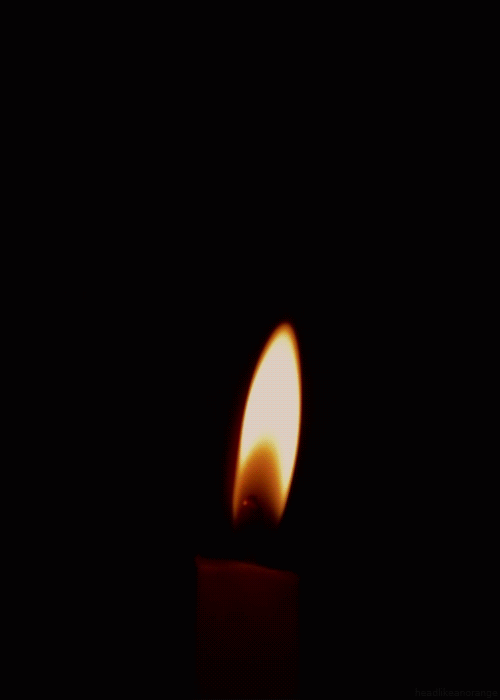
.thumb.jpg.e821654663f1b2a81790e457f779e1ba.jpg)