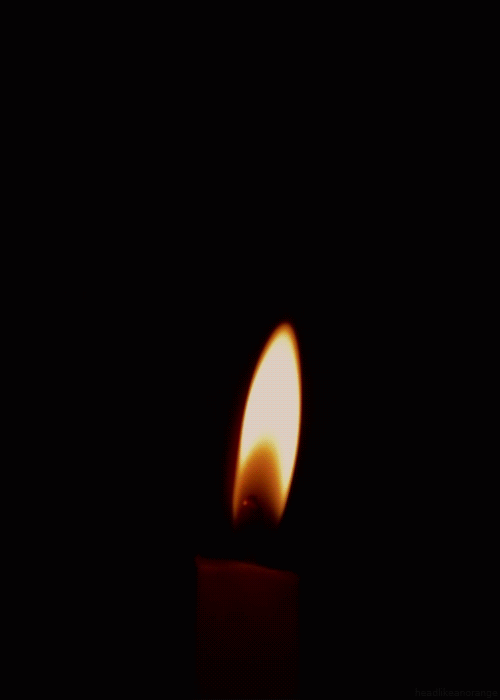-
Posts
32 -
Joined
-
Last visited
BarbecueGamer's Achievements
-
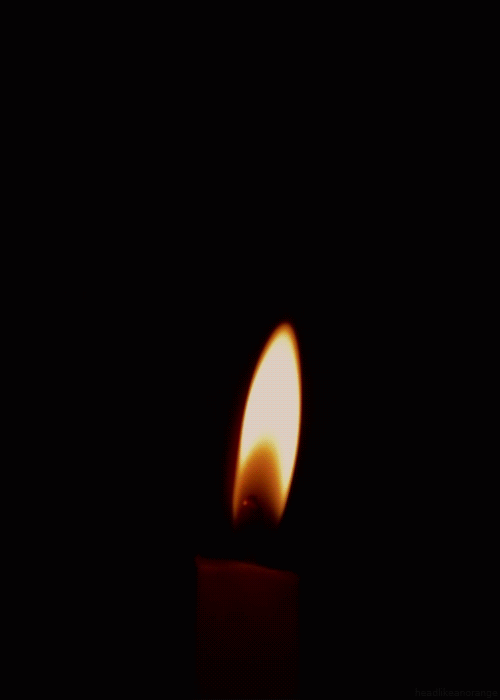
Black pixelation/artifacts when I play videos/GIFS
BarbecueGamer replied to BarbecueGamer's topic in Troubleshooting
Good to know! Thank you very much! I'll be sure to use DDU. And thank you for the referral, I really do appreciate it. -
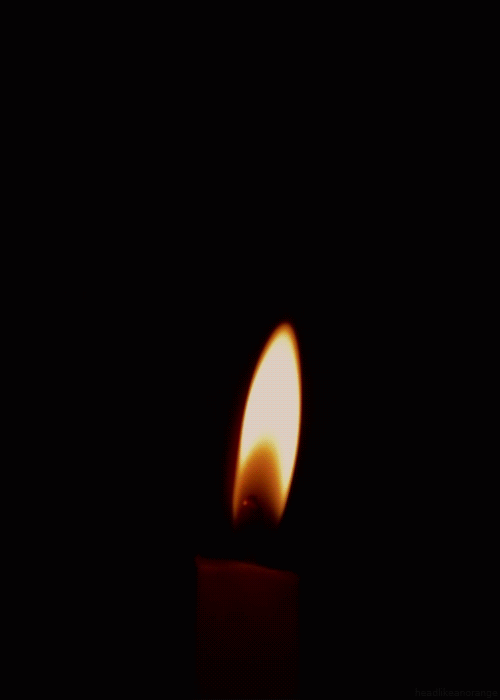
Black pixelation/artifacts when I play videos/GIFS
BarbecueGamer replied to BarbecueGamer's topic in Troubleshooting
Yup! Switching browsers fixed the problem, I'll continue to use Chrome though since it's not a huge issue, I just wanted to make sure nothing was wrong with my hardware. -
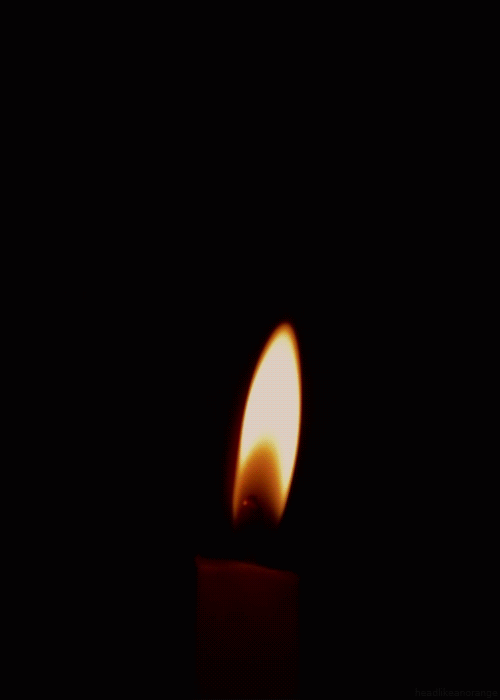
Black pixelation/artifacts when I play videos/GIFS
BarbecueGamer replied to BarbecueGamer's topic in Troubleshooting
Probably a stupid question but just to be certain, I simply right click in programs and click on uninstall- correct? Also, should I keep the current drivers I have or download specific older drivers? And is there any drivers I shouldn't have and don't need that would affect gaming performance? -
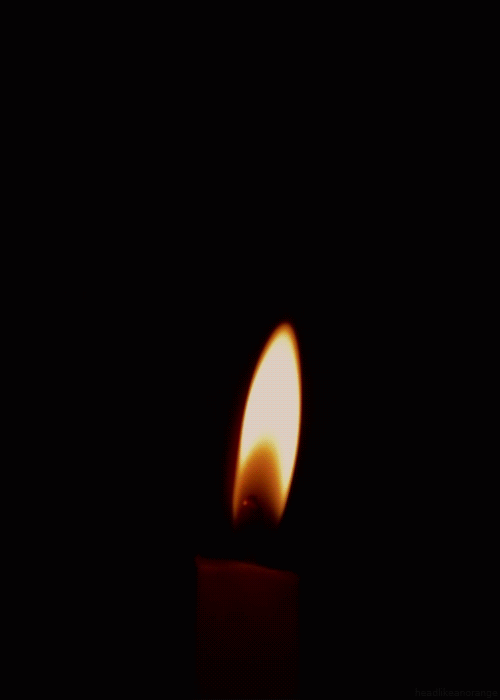
Black pixelation/artifacts when I play videos/GIFS
BarbecueGamer replied to BarbecueGamer's topic in Troubleshooting
Yea, I've been hearing a lot of bad things about the latest Nvidia drivers/GeForce Experience. Since I just built my PC I don't really know what the old GeForce Experience was like but I'll probably downgrade to it soon. Thank you for your post, good to know I'm not the only one experiencing the issue. -
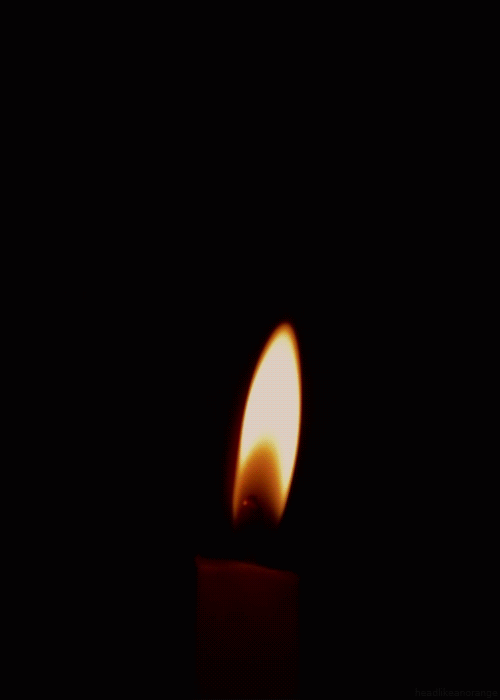
Black pixelation/artifacts when I play videos/GIFS
BarbecueGamer replied to BarbecueGamer's topic in Troubleshooting
Thank you SO much! I didn't even think to try a different browser to see if it was just a problem with Chrome. I'm very happy there's nothing wrong with my hardware. Thank you so much for your answer! I sincerely appreciate it! -
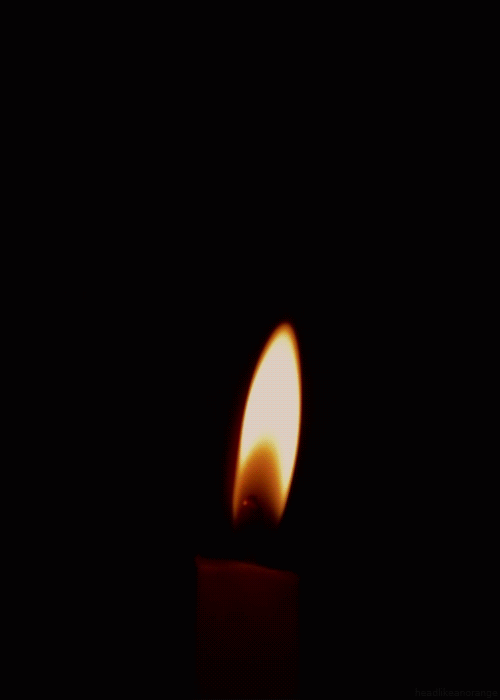
Black pixelation/artifacts when I play videos/GIFS
BarbecueGamer replied to BarbecueGamer's topic in Troubleshooting
Thank you for the quick reply, I really do appreciate it. I guess it only happens in Chrome, I'm glad nothing is wrong with my hardware. -
Running on the latest Windows 10 64 bit, using Google Chrome. Brand new PC that I just built 2 weeks ago. Build link if useful- http://pcpartpicker.com/list/WBGv4C I installed my motherboard drivers via the CD that came with my motherboard, not sure if that could be the reason why. Screenshots of the issue- http://i.imgur.com/2sPtJ8m.png http://i.imgur.com/tzE7yYF.png It only happens with some YouTube videos and GIFS, it also goes away after a few seconds and then plays flawlessly. It's been happening since day 1 but I've just been ignoring it until now. No other issues in anything else, gaming works perfect. I would really appreciate it if someone could please help me figure out what the problem is and how to fix it.
-
I just built a new PC with the MSI Z97 GAMING 5 and I had to use the CD that came with it to install my drivers and everything so I could connect to the internet. Do you think I should update my BIOS? I used the command prompt to see I'm running on V1.13, I'm not sure how old that is. Also, do you think there's any more important drivers I should update from this page for Win10 64? https://us.msi.com/Motherboard/support/Z97-GAMING-5.html#down-driver&Win10 64 I just did the On-Board Audio Drivers, Other Drivers, and LAN Drivers, I figured those are all the important one's to update.
-
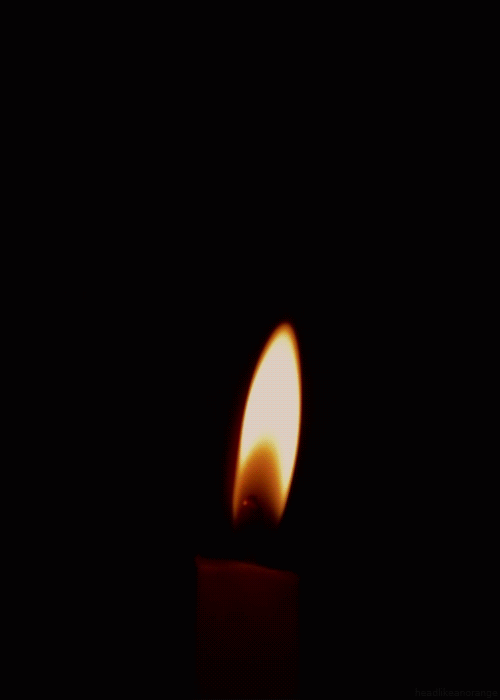
If I reset my PC will it set me back to 8.1?
BarbecueGamer replied to BarbecueGamer's topic in Windows
Yea, only if I make major hardware changes thus deactivating the key. Otherwise it's very reliable in my experience, I've purchased three keys now for three different PC's and the first Win 7 key I purchased over four years ago for my laptop is still running Windows no problem, I even updated twice with it, once to 8.1 and another forced time to 10. -
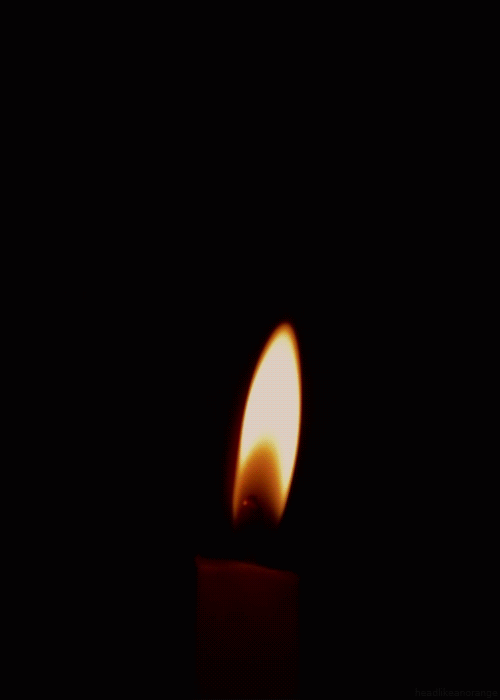
If I reset my PC will it set me back to 8.1?
BarbecueGamer replied to BarbecueGamer's topic in Windows
Yup, I did that and found my key. All I know is sometime 2 years ago I had Windows 8.1 on my PC for over a year, I decided to reinstall 8.1 and I called Microsoft Support to re-activate my PC and I gave them my key and strangely enough they said it was invalid and didn't exist, the same key that I used to get Windows 8.1 on my PC for over a year was invalid and didn't exist. I'm not sure if it was just bad luck or if it's because I purchased my key from a reddit user. -
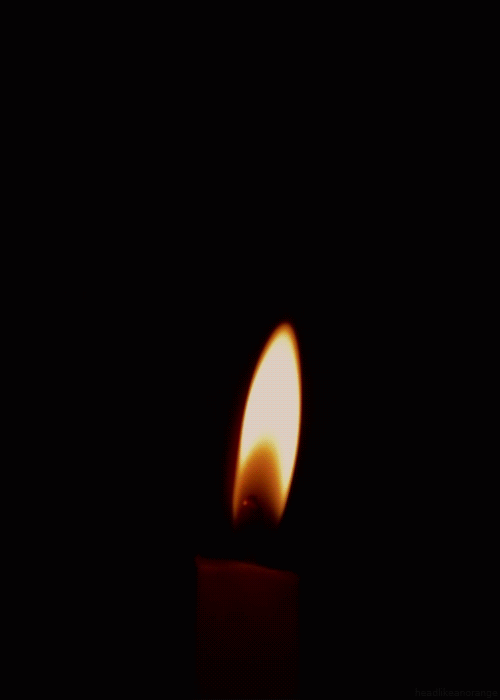
If I reset my PC will it set me back to 8.1?
BarbecueGamer replied to BarbecueGamer's topic in Windows
According to this with the new update you can now change your hardware and re-activate easily- http://www.windowscentral.com/how-re-activate-windows-10-after-hardware-change " Previously, if your installation of Windows 10 lost its activation due to a hardware change, you would have to go through the tedious process of contacting Microsoft customer support to re-activate, which is not an ideal solution. However, Microsoft is now simplifying the process. Beginning with the Windows 10 Anniversary Update, you can link your Microsoft account (MSA) with the Windows 10 digital license on your device. The new feature allows you to access the Activation Troubleshooter quickly to re-activate your free upgrade copy of Windows 10." So if that's true, is it safe for me to just change my hardware, boot up as normal and re-active, then go to Reset This PC to perform a fresh install with my new parts? -
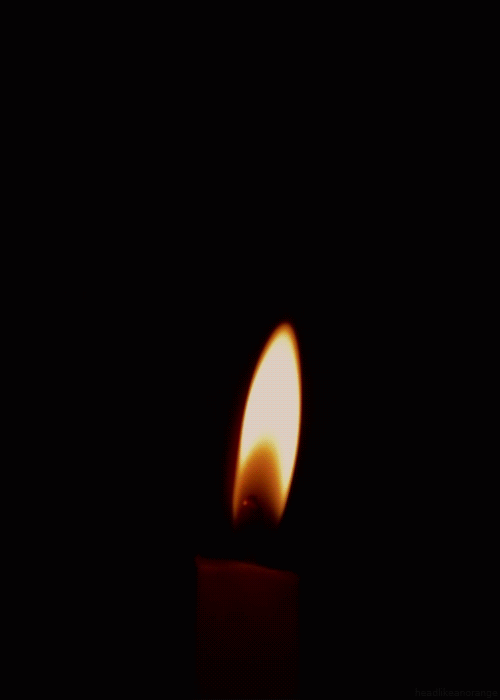
If I reset my PC will it set me back to 8.1?
BarbecueGamer replied to BarbecueGamer's topic in Windows
I thought with the latest Windows 10 update Anniversary Edition it links your license to your MS account making things much easier for hardware changes. It states this for my PC- and before I did the Anniversary update it use to say "Windows 10 on this device is activated with a digital entitlement." -
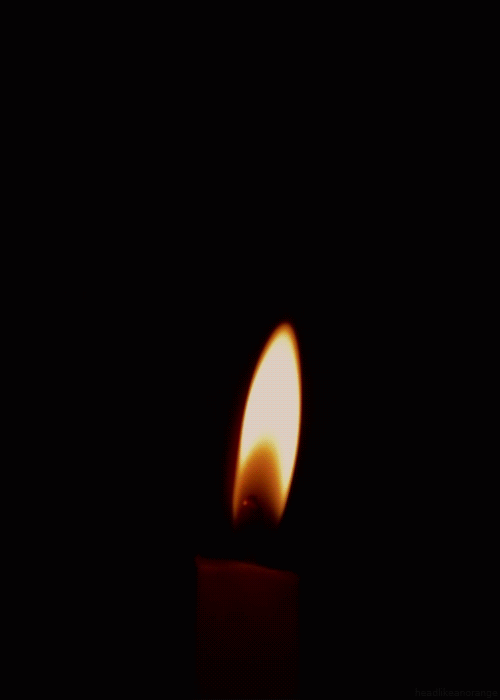
If I reset my PC will it set me back to 8.1?
BarbecueGamer replied to BarbecueGamer's topic in Windows
Thank you so much for getting back to me! I'm very happy to hear that. -
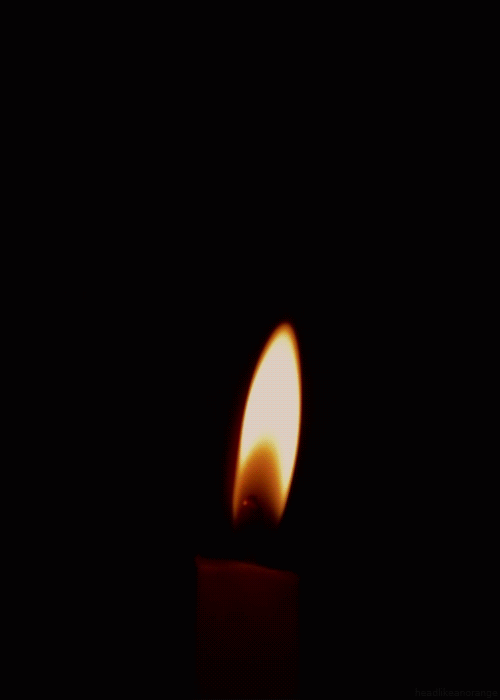
If I reset my PC will it set me back to 8.1?
BarbecueGamer replied to BarbecueGamer's topic in Windows
Good to know! Thank you SO much! I really do appreciate it. That gives me a lot of relief. I plan on changing almost all of my hardware except for my SSD that I have Win10 on and I've been told that 90% of the time you can just go ahead and make those hardware changes and boot up your PC as normal and Windows will recognize all the new parts, I even heard it from JayzTwoCents- https://youtu.be/fJPmAO7LEro?t=246 I really hope that's true and it works, but I've also been told it could be buggy and I should do a fresh install, so do you think it would work if I just changed my parts booted up as normal and went to Settings>Recovery> and Reset This PC, is it safe to do it that way to do a fresh install for all my parts? -
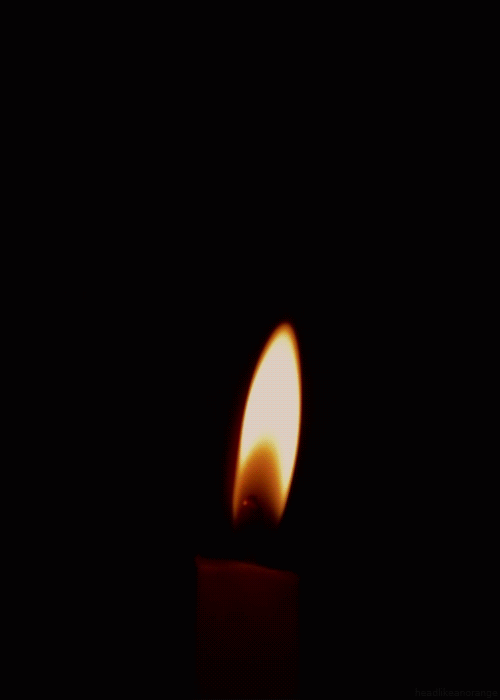
If I reset my PC will it set me back to 8.1?
BarbecueGamer replied to BarbecueGamer's topic in Windows
Are you positive? Because I need to be 100% sure that it won't bring me back to 8.1.