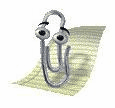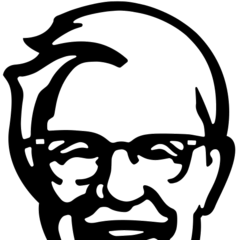-
Posts
717 -
Joined
-
Last visited
Reputation Activity
-

-
.png) Squish4058 reacted to bobhays in Windows 10 Install, Taking forever to format the drive
Squish4058 reacted to bobhays in Windows 10 Install, Taking forever to format the drive
The iso wasn't the problem though, the sata cable was loose. And yea I got a few error codes 2 said that I had to format the drive and 2 I couldn't find any reference to.
-
 Squish4058 got a reaction from kokakolia in In my opinion MS are digging their grave right now
Squish4058 got a reaction from kokakolia in In my opinion MS are digging their grave right now
Im still on 7 and I am staying on 7 until
-The control panel situation gets under control, WHO THE CRAP releases a complete system with such a segmented interface
-They stop enforcing shit on customers, (not enforcing, but making it an absolute hassle to not just let the enforcing happen) like updates, metro UI, skydrive, non local accounts, permission f****ing, driver f***g, lots and lots of f***ing
-stuff actually works, like I am yet to see a single computer, without 1 of the 10 or so inherant problems that windows has, broken start menu, permission errors, unable to fully power off (power light just remains on), uefi firmware errors, start bar lagging out, not responding or vanishing
-I can boot a damn usb drive without the "secure boot" making it a pain and adding in an hour of googling
-oh but it works on my computers, well I dont care. thats not how debugging works. Yes I can get it to work on most of my devices, but windows 7, 8 and 8.1 WORK FINE on all of them with NONE of the above mentioned issues.
-Oh and did I mention windows 10 overwriting my bootloader when windows update decided to upgrade my 7 install to 10 by itself. I had a multiboot partition which could boot 2 windows installs and linux, installing windows normally will determine the current bootloader space, wipe it, and install a w10 bootloader. GOODBYE TO MY 3 OTHER OPERATING SYSTEMS.
-And the smaller things, like pressing start, typing mouse, clicking a tab and having the mouse size setting available to you. not possible in windows 10, takes a good 2 more clicks minimum, which is the case for every useful damn setting.
-Also stuff is permission enforced, meaning if I save a file into my computer, and then take it off the computer (using a different windows 10 OS, or over the network), the file is locked and rendered useless.
Many many other smaller things, but I just gave up and stick to 7 as thats what all my stuff is already on, and use 8.1 on things occasioanlly
-
 Squish4058 reacted to Fetzie in Windows 10 Install Drivers from 2015
Squish4058 reacted to Fetzie in Windows 10 Install Drivers from 2015
If the group policy for that doesn't work, I sure as hell don't see that setting working either.
-
.png) Squish4058 reacted to deleted_member_030719 in How do I make money for a PC?
Squish4058 reacted to deleted_member_030719 in How do I make money for a PC?
Depending on which part of the UK/EU that you're from, prostitution and porn are options... just saying.
-
 Squish4058 got a reaction from Electronics Wizardy in CPU ALWAYS at 99% usage?
Squish4058 got a reaction from Electronics Wizardy in CPU ALWAYS at 99% usage?
Well go into task manager, and it will tell you under the performance tab what processes are using it. Close them
Edit; Nice specs
-
 Squish4058 reacted to Noirgheos in Game on pause...and alt-tab...GPU and CPU still running...
Squish4058 reacted to Noirgheos in Game on pause...and alt-tab...GPU and CPU still running...
Its not just me, been confirmed for every game that has the issues. This is why I just prefer fullscreen. Not to mention that annoying Windows watermark. Their fault for screwing up my activation key...
-
 Squish4058 reacted to MG2R in README: How to respond to a no POST or no power up situation
Squish4058 reacted to MG2R in README: How to respond to a no POST or no power up situation
REMINDER: this thread is not to ask questions about your PC. Please create a NEW thread if you still have issues after going through this thread.
So, you've put together your brand new, shining rig. You plug in the power cord and push the button. Nothing happens. What now? The answer depends on what is happening:
The machine doesn't do anything. No beeps, LEDs or spinning fans.
Check if your power cable is firmly plugged in on both ends (you would be surprised how many issues this resolves) Check if the power supply (PSU) has a button to cut the power to the machine. Check if this button is in the position denoted with ON or I Check if EVERY power cable is plugged in securely, reseat if necessary. Check if the power button is installed correctly (consult your motherboard manual) Try shorting out the pins you connect the power button to manually. If this powers on your system, you have a faulty power button. Check with a device of which you know that it works if the power outlet you're using is actually providing power. If this hasn't solved the problem, check if your PSU isn't dead. To do this, you can follow these steps:
Unplug your power cord and/or flip the switch on the back of the PSU in the position denoted with OFF or 0 Unplug every connector coming from your PSU (this is very important) Using a bent paperclip, short out the green wire on the 24 pin header with any of the black wires, like so. If you have a PSU that shuts down its fan under low load, or a PSU that is fanless, connect something small like a hard drive to it. Plug in your power cord and/or flip the switch on the back of the PSU in the position denoted with ON or I If the PSU does NOT power on (the fan/hard drive you connected should start spinning) after following these steps, your PSU is in all likelyhood defective. Request an RMA.
If the PSU DOES power on, then the problem is most likely your motherboard.
The machine does power up, but my screen remains black (no POST).
Make sure your BIOS version is compatible with the CPU generation you're trying to run in your motherboard, you can consult the manual or the manufacturer's website about this. Check if EVERY power cable is connected. Auxiliary power connectors included. Make sure the cable coming from your monitor is attached securely to the graphics card. Also make sure it is securely attached to the monitor itself. Make sure your PSU is powerful enough to power your complete system. Try booting the system with only a monitor but no other peripherals connected. (Thanks @Steven Schaefer) Make sure your monitor works by testing it on a different computer. If you have both a dedicated GPU and an iGPU, try your monitor on both the outputs on the graphics cards as well as on the motherboard. When trying the iGPU, if the board has VGA out, try that too instead of just digital out. (Discovered by @evening) Make sure all connectors and cables are plugged in securely, reseat if necessary. Make sure your RAM, CPU and GPU are plugged in securely, reseat if necessary. Remove riser cables between GPU and motherboard. If this solves the issue, try lowering your PCIe version/speed in the bios to PCIe 3 or lower (Thanks @problemsolver) If the motherboard you're using has debug LEDs, check the error code and consult the motherboard manual to see what it means. If you have a debug speaker connected to the motherboard, note the beep sequence and consult the motherboard manual or this thread to see what it means. Try clearing your CMOS. Try booting your computer with only a motherboard, CPU and one stick of RAM attached (if you don't have an iGPU, plug in your GPU as well 😉 ). Make sure your GPU works (if you have a dedicated one), try it in another computer. Make sure your RAM works, try it another computer. Make sure the RAM is compatible with your CPU and your motherboard.
If the PC still doesn't POST after this, create a new thread and, as explained here, post IN FULL DETAIL about your problem. Make sure you include the following:
System configuration Troubleshooting steps you already did Any additional information that may be relevant.
Lastly, if you find any mistakes/grammatical errors, inaccuracies or missing steps in this post, please do post them in a comment so I can fix it.
PS: @TheXDS has posted how you can do some more in depth checking of the internal circuitry of you PSU. The only thing you need is a multimeter or potentiometer (if you're oldschool :D). You can find his post at http://linustechtips.com/main/topic/42440-readme-how-to-respond-to-a-no-post-or-no-power-up-situation/?p=4561958
-
 Squish4058 got a reaction from BingoFishy in [[Stupid question] Asus does not sell screws to motherboards... Any way of getting specific Mobo screws? RMA it?
Squish4058 got a reaction from BingoFishy in [[Stupid question] Asus does not sell screws to motherboards... Any way of getting specific Mobo screws? RMA it?
Have you tried contacting them specifically (and not giving them your part numbers) and asking.
-
 Squish4058 got a reaction from shadowbyte in [[Stupid question] Asus does not sell screws to motherboards... Any way of getting specific Mobo screws? RMA it?
Squish4058 got a reaction from shadowbyte in [[Stupid question] Asus does not sell screws to motherboards... Any way of getting specific Mobo screws? RMA it?
Have you tried contacting them specifically (and not giving them your part numbers) and asking.
-
 Squish4058 reacted to GameBoyTheBest in Windows 10 boot from UEFI BIOS
Squish4058 reacted to GameBoyTheBest in Windows 10 boot from UEFI BIOS
@Droidbot Actually just got it but thx for the help if i have anymore questions which hopefully i don't I'll ask you
-
 Squish4058 reacted to Matador50200 in Windows 10 Media Creation tool errors while creating a usb boot drive and when installing the corresponding ISO
Squish4058 reacted to Matador50200 in Windows 10 Media Creation tool errors while creating a usb boot drive and when installing the corresponding ISO
Thanks dude it worked, now i have a brand new working pc.
-
 Squish4058 got a reaction from ProjectBox153 in Samsung laptop weirdness
Squish4058 got a reaction from ProjectBox153 in Samsung laptop weirdness
my bad, just check the keyboard cable then, its most likely your problem.
Its always been the problem on the 5 times ive had laptop keyboards half work
Sorry I cant read. In my defence im playing games whilst reading
-
 Squish4058 got a reaction from Automobili3XF in Samsung laptop weirdness
Squish4058 got a reaction from Automobili3XF in Samsung laptop weirdness
my bad, just check the keyboard cable then, its most likely your problem.
Its always been the problem on the 5 times ive had laptop keyboards half work
Sorry I cant read. In my defence im playing games whilst reading
-
 Squish4058 got a reaction from Hikaru12 in My system keeps rebooting
Squish4058 got a reaction from Hikaru12 in My system keeps rebooting
yeah its stupid, main cause is these boards are sometimes stored by online retailers on wharehouses for years at a time. I wish the time would come when they add the ability for the boards to self update without a processor, it would prevent these issues as they come up a lot.
-
 Squish4058 reacted to Mira Yurizaki in WINDOWS BLOCKING MY GPU
Squish4058 reacted to Mira Yurizaki in WINDOWS BLOCKING MY GPU
Things like this keep telling me you shouldn't update your drivers just because there's a new version.
Unless you're dying to play that recent game and the new drivers have a game profile for it, don't bother updating.
-
 Squish4058 got a reaction from GoodBytes in Overwriting Secureboot
Squish4058 got a reaction from GoodBytes in Overwriting Secureboot
Well that was damn effective
Didnt even do it three times, just waited for the spinning dots on the boot screen and held the power button, next screen was 2buttons. Thank YOU SIR !!
-
 Squish4058 got a reaction from Cylon Muffins in Remote desktop[For Android]
Squish4058 got a reaction from Cylon Muffins in Remote desktop[For Android]
Sweet baby jesus I just got teamviewer host to work using post 376 here
https://forum.xda-developers.com/showthread.php?t=1836780&page=38
This is beautiful. especially since my phone (rooted oneplus one) goes cheap on ebay for cracked screens.
now to decide if I take the risk and go super cheap and old android and risk the app not working, or get a phone identical to mine.
-
 Squish4058 got a reaction from Shiv78 in New GPU installed. PC won't go past boot screen
Squish4058 got a reaction from Shiv78 in New GPU installed. PC won't go past boot screen
You said it boots with the old gpu
-
 Squish4058 got a reaction from rhyseyness in Drone is shaking very violently
Squish4058 got a reaction from rhyseyness in Drone is shaking very violently
1. Check you have 2 counter clockwise propellers and 2 clockwise propellers (if you look at the side of them they are angled differently) both ones of the same angle (eg pointing to the lower left) should be opposite each other.
2. Check they rotate the right way, if looking at the propeller from the side results in a / angle, then a / shape must move towards the right to produce an upwards thrust. and \ shape must move left. In order to swap a motor direction you should have 3 cables connecting a motor to an ESC, simply swap any of the two cables.
3. check your controller board is in the right format (quad copter x or quad copter +)
4.Accelerometer
5. check motor connections are tight and not loose.
6. check the battery is at the right voltage, you can normally google stuff like 1S max battery voltage or 3S max battery voltage. for a 11.1V battery that I use, max voltage before use is 12.6V
2 of your propellers should spin one way, the other 2 should spin the other way, all of them should move/spin to produce upwards thrust (move air downwards by moving into it with an angled face)
Taking a second look, think its most likely to be PID differentials if you have any settings for them
-
 Squish4058 got a reaction from rhyseyness in Drone is shaking very violently
Squish4058 got a reaction from rhyseyness in Drone is shaking very violently
yeah but these boards are designed to work on many different sizes of drones, every drone has a sweet spot (which cannot be known until its fully built)
Lower settings will give you WAY more control, meaning a twitch of the non throttle stick will go to a much higher angle with lower PID values
Higher settings will give excessive control to the auto-stablaiser
the issue with higher settings is say for example you start off on a 0.002 degree angle (no surface is perfectly even)
Assume the right side of your drone is the lower angled side
A HIGH PID setting will tell the right side motors to spin a little faster than the left to counter this.
The issue, if the PID values are too high for your drone( remember each drone has a sweetspot) then it will overshoot and now be angled with the left side lower
we repeat, causing a twitching effort
Note this can happen in any angle, left to right yaw, left and right up and down. Higher PID values will cause twitching, lower ones will make your drone very stable, and impossible to control its position (a full non throttle stick to the left on very high PID settings will tilt the drone less than a degree)
I advise you to make a note of all stock PID values and go changing them, in increments of no more than 5.
Do your own research on PID values (Youtube it)
I am of no high experience (im only a student who built a drone for a school project)
Edit: PS im out for the night (bed time for me its 12pm)
-
 Squish4058 got a reaction from WkdPaul in my pc shuts down randomly
Squish4058 got a reaction from WkdPaul in my pc shuts down randomly
i would say leave it for a day or two. If you really want to go ahead and google the clean way of reinstalling graphics drivers
normally its something like safemode, use DDU to remove gpu driver, start safe mode, reinstall driver, restart safe mode, restart into normal mode
-
 Squish4058 got a reaction from Hackentosher in Drone is shaking very violently
Squish4058 got a reaction from Hackentosher in Drone is shaking very violently
recalibrate the acceleronmeter and lower the PID differentials (thats what they are called on mine) they control how much control you have vs autostabliser has
-

-
 Squish4058 reacted to Omon_Ra in Least annoying FREE AntiVirus ?
Squish4058 reacted to Omon_Ra in Least annoying FREE AntiVirus ?
Microsoft Security Essentials. Lightweight, doesn't annoy you with popups, scheduled scans. Works well enough for me.
https://www.microsoft.com/en-us/download/details.aspx?id=5201