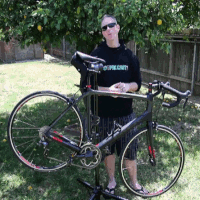-
Posts
139 -
Joined
-
Last visited
Reputation Activity
-
 jtchimesin got a reaction from BringBackLCT in Help with high CPU temps
jtchimesin got a reaction from BringBackLCT in Help with high CPU temps
have you checked to see if your pump is functioning correctly? It may be something wrong with the aio. I know it would be a hassle but maybe try to put it on a new cpu/mobo and see if the temps are similar across the board. If they are, then it has to be something wrong with the aio. Also, do you know if your radiator fan is running up to speed?
-
 jtchimesin reacted to nicklmg in Post your SteamVR Performance Test results here
jtchimesin reacted to nicklmg in Post your SteamVR Performance Test results here
Valve claims that only 9.4% of current gaming rigs are ready for VR... but as that number is based on the results of the Steam Hardware Survey, we don't think that it paints an accurate picture of the proportion of gaming PCs that are ready for VR that people actually intend to use for VR gaming.
So, being a part of this awesome forum community full of enthusiasts, we decided to see if we could paint a more accurate picture of the current state of the "VR for PC" market.
If you plan on using your gaming PC for VR, please take part in this test. Run the SteamVR Performance Test that Valve currently has available (through steam, you can find it at this link), and once you have your results, please do the following:
1. Comment below listing the following specs of your PC:
Rig name
Cpu
Gpu
Ram
Score
2. Add a screenshot of your SteamVR Performance Test results.
3. Answer the poll question in this thread.
And that is all we need! Thanks so much for taking part in this fun little survey - let's see how many of you are truly ready for VR gaming!
If you thought this was cool and want to take part in another fun survey that we have here on the forum, check out @Jumper118's Cinebench R15 thread here.
-

 jtchimesin got a reaction from Guest in Best Motherboard?
jtchimesin got a reaction from Guest in Best Motherboard?
About half that. I think I'm going to settle with an Asus Z97-A.
-
 jtchimesin got a reaction from NinjaJc01 in Help with keeping temps cool.
jtchimesin got a reaction from NinjaJc01 in Help with keeping temps cool.
Wouldn't you keep your apartment cooler in the wintertime? You could just wear a jacket and save tons on heating costs, and keep your computer cool.
-

-

-
 jtchimesin reacted to vSyNd1c4t3 in APU vs GPU
jtchimesin reacted to vSyNd1c4t3 in APU vs GPU
APU uses system RAM, so the more and faster RAM you have, the better off you are. Which is why I went for the 2400.
Most people recommend at least 1866. I saw the 2400 for a decent price and went for it.
-
 jtchimesin got a reaction from tbroadwater2010 in What do you think of this build?
jtchimesin got a reaction from tbroadwater2010 in What do you think of this build?
incoming r9 390 comments
-
 jtchimesin reacted to App4that in 980ti Or Wait For Pascal
jtchimesin reacted to App4that in 980ti Or Wait For Pascal
Are you going to spend your life waiting for the next "thing" to come out? Because there is always something to wait for.
-

-
 jtchimesin reacted to Midnitewarrior4 in $300 gaming pc?
jtchimesin reacted to Midnitewarrior4 in $300 gaming pc?
in literally every senario the i3 is better even using all cores it beats the 4300
http://cpuboss.com/cpus/Intel-Core-i3-4160-vs-AMD-FX-4300
http://cpu.userbenchmark.com/Compare/Intel-Core-i3-4160-vs-AMD-FX-4300/2816vs2879
http://www.cpu-world.com/Compare/352/AMD_FX-Series_FX-4300_vs_Intel_Core_i3_i3-4160.html
not to mention potential upgrades to i5 and i7 later on
-
 jtchimesin got a reaction from Tedster in College
jtchimesin got a reaction from Tedster in College
Very true. With the knowledge he has in his field he doesn't necessarily need a college education at all anyways, he might not even had gone.
-
 jtchimesin got a reaction from Mrrchao in How much should I be paying for this gpu?
jtchimesin got a reaction from Mrrchao in How much should I be paying for this gpu?
Are you buying both?
-
 jtchimesin got a reaction from Armixas in Gaming pc build
jtchimesin got a reaction from Armixas in Gaming pc build
ASRock Z170 Pro4 LGA 1151 Intel Z170 HDMI SATA 6Gb/s USB 3.0 ATX Intel MotherboardThat's the link I gave you.
-
 jtchimesin got a reaction from Armixas in Gaming pc build
jtchimesin got a reaction from Armixas in Gaming pc build
And you should be able to get a r9 390 for around $325.
-
 jtchimesin got a reaction from Armixas in Gaming pc build
jtchimesin got a reaction from Armixas in Gaming pc build
You should be able to get away just fine with this: http://www.newegg.com/Product/Product.aspx?Item=N82E16813157635
Maybe you can take the money you saved on this and get a 240GB SSD
-
 jtchimesin got a reaction from Armixas in Gaming pc build
jtchimesin got a reaction from Armixas in Gaming pc build
Oh and whoa you're spending a lot on that 390.
-
 jtchimesin got a reaction from Armixas in Gaming pc build
jtchimesin got a reaction from Armixas in Gaming pc build
You should be fine with a good 600w PSU. Also, you don't really need a "gaming" motherboard unless your tasks are really specific, you could probably cut $50 on that. And you definitely need more storage, 120gb is only good for a few games.
-
 jtchimesin reacted to Falkentyne in 1600x900 = 1080p?
jtchimesin reacted to Falkentyne in 1600x900 = 1080p?
Some monitors allow scaler downsampling of resolutions higher than their native resolutions, which is basically doing supersampling via the monitor scaler than from the video card. (this will usually come at a small performance hit than doing it directly from the video card and having the video card downsample the resolution itself (since it does have hardware acceleration), and then send it to the monitor, instead of having the monitor receive the original resolution and then the scaler downsample instead. Some old Dell TN's were able to downsample a 3200x1800 resolution via EDID override and even 3840x2160. This all depends on if the monitor firmware is locked to a native resolution or not. Technically, any monitor can -display- a higher EDID resolution than native, if the firmware allows processing such a signal, since pixel clocks, bandwidth limits and displayport 6/8 bpc pixel dot clock limits still have to be respected if the monitor accepts scaler based downsampling.
The only way to find out if your monitor can downsample 1080p is to try it yourself. Asking on this forum won't help you.
You can download ToastyX CRU and then try to create a LCD standard DETAILED resolution at the desired active horizontal and total size, at the native refresh rate. (example if the monitor supported 1600x900 @ 120hz or 1680x1050@120hz, you MUST create a resolution with the same aspect ratio (otherwise you are going to get HORRIBLE interpolation instead of downsampling) --> 1920x1080 @120hz for 1600x900 (16:9), or 1920x1200 (16:10) for 1680x1050 (=16:10).
If you get an out of range error, then try decreasing the refresh rate, like to 100hz, 85hz and then 60hz.
If you still get an out of range error, SOMETIMES you can get things to work by lowering the "Horizontal total" or "Vertical total". NOT the ACTIVE horizontal pixels and vertical lines, but the HT and VT (this is what front porch, sync and blanking add up to).
If you completely mess up, you can run RESET-ALL.exe and then restart the driver with restart64.exe or reboot the computer. If you mess up and can't even cancel the resolution you created, you can do that in windows safe mode.
I personally managed to get a 1080p monitor to accept a 2560x1440@80hz, 100hz and up to 115hz EDID override signal without issues. 116hz starts causing artifacts. What's funny is I can get 2560x1440@61hz to work perfectly, yet 2560x1440@60hz exactly is "Out of range!" no matter what timings I try to send it.
The OSD correctly identifies the resolution as 2560x1440 but says the refresh rate is incorrectly 60hz instead of 100hz (due to the incorrect vertical total causing the backlight to use 60hz strobe pulse widths (this Is for blur reduction).
I even got 3200x1800@60hz to work, except enabling blur reduction just causes the backlight to shut off instantly, and disabling blur reduction and it comes back.
The highest I got was 3840x2160@30 (!) hz to work, which is true 4X Supersampling Antialiasing through the monitor scaler, but 30hz is too laggy to even be worth using on the desktop., and I'm sure the scaler was crapping out too.
-

-
 jtchimesin got a reaction from PlayStation 2 in My first build, 800$ budget
jtchimesin got a reaction from PlayStation 2 in My first build, 800$ budget
CPU: Intel Core i5-4460 3.2GHz Quad-Core Processor ($172.89 @ OutletPC)
Motherboard: ASRock H81M-HDS Micro ATX LGA1150 Motherboard ($56.98 @ SuperBiiz)
Memory: G.Skill Sniper 8GB (2 x 4GB) DDR3-1600 Memory ($34.99 @ Newegg)
Storage: Seagate Barracuda 1TB 3.5" 7200RPM Internal Hard Drive ($44.09 @ Amazon)
Video Card: PowerColor Radeon R9 390 8GB PCS+ Video Card ($294.99 @ Amazon)
Case: Cooler Master N200 MicroATX Mid Tower Case ($43.99 @ NCIX US)
Power Supply: EVGA SuperNOVA GS 550W 80+ Gold Certified Fully-Modular ATX Power Supply ($69.99 @ Amazon)
Total: $717.92
-
 jtchimesin reacted to YaBoiHuni in Whats Should I Do? -=!HELP!=-
jtchimesin reacted to YaBoiHuni in Whats Should I Do? -=!HELP!=-
I appreciate all the responses, I will wait for the nex-gen cpus and save up for the new build. Thank you all!!
-
 jtchimesin got a reaction from Sithhy in Honestly just confused and pissed off
jtchimesin got a reaction from Sithhy in Honestly just confused and pissed off
cancel your order it is well worth the wait
-
 jtchimesin got a reaction from Virtual01 in Honestly just confused and pissed off
jtchimesin got a reaction from Virtual01 in Honestly just confused and pissed off
cancel your order it is well worth the wait
-
 jtchimesin got a reaction from DevilishBooster in Honestly just confused and pissed off
jtchimesin got a reaction from DevilishBooster in Honestly just confused and pissed off
cancel your order it is well worth the wait