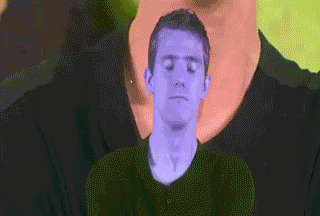-
Posts
108 -
Joined
-
Last visited
Awards
This user doesn't have any awards
About DotComBubblegum
- Birthday Aug 16, 1992
Profile Information
-
Gender
Male
-
Location
Amsterdam, The Netherlands
-
Interests
Games, Finance, Sports,
-
Occupation
Finance analyst
System
-
CPU
5900X
-
Motherboard
Gigabyte x570
-
GPU
RTX 3090
-
Case
O-11
Recent Profile Visitors
1,041 profile views
DotComBubblegum's Achievements
-
I think all it does is adding 100mhz to boost clock overrides
-
yea I got HWinfo now it looks much better based on those temps, I indeed had a parasitic background process - Logitech G hub bugged out and for some reason was using 10% of my CPU. I did some PBO curve optimization with a 17 step all core negative offset. Now I the CPU runs about high 40s low 50s degrees idle and pretty much same load temps. Attached the snip of HWinfo after 10 min of Aida64 stress test for CPU + GPU.
-
Currently it's running on auto OC setting without any PBO adjustment all defaults. The voltage goes up to 1.45v. I think this might be the issue. Or I got the worst trash tier silicon.
-
Hahah if only it would be that easy. No I have remounted and repasted it 3 times now with varying paste amounts and mounting pressures.
-
Thanks I will try undwrwolting using PBO curve optimizer after work. Both pumps are at 100% What is occt? I did use HW monitor but I also compared it in ryzen master it was a bit off but just a few degrees.
-
Hi, I have a 3090 and 5900x with alphacool GPU AIO Eiswolf and a cpu AIO Eisbaer connected together in a full loop, with 2 360mm rads in a O-11 dynamic case. I have some temperature issues with the CPU, the chip runs at 65 degrees idle, opening chrome bumps the temp to 75 or 80, while gaming it usually stays around 85 degrees. With prime 95 running it thermal-throttles at 90 degrees and frequency drops. All this is happening while in the same loop 3090 is idling at 40 degrees with max 70 degrees in furmark even if ran at the same time as prime 95. No idea what is happening with my cpu are these Temps normal for 5900x on water, would you have any ideas?
-
Ahh never mind its a different version of cooler called Alphacool Eisbaer Aurora.
-
Hi, Recently I saw on Jayztwocents channel that they used an alphacool Eisbaer AIO (see attached) that looks very different compare to any other Eisbaer AIOs available both on alphacool store or 3rd party. Has anyone seen this version somewhere else? I have a eiswolf gpu AIO that has exactly the same tubes and I can't find the ones that match.
-

Pc restarts before booting in Windows or USB
DotComBubblegum replied to DotComBubblegum's topic in Troubleshooting
OK so my buddy took the parts back to the shop and they did some testing, turns out it was a factory busted CPU that was causing the issue. Kind of weird as it worked fine in the bios and even played some games before it bricked. -

Pc restarts before booting in Windows or USB
DotComBubblegum replied to DotComBubblegum's topic in Troubleshooting
How would you go about testing the cpu, I unfortunately don't have any am4 pc around to test it in a different system? -

Pc restarts before booting in Windows or USB
DotComBubblegum replied to DotComBubblegum's topic in Troubleshooting
I updated bios to latest they had on gigabyte website then I also downgraded to a version of bios that I have on my personal pc and k ow that works, did not help. -
Hi all, I am building a pc for my friend, ryzen 3600, 2060 super, gigabyte-x570-gaming-x, gigabyte 750 PSU, and Intel nvme SSD. It worked great up until my buddy decided to mess with splitting the SSD in to separate drives in windows which somehow bricked windows install and after restart, PC started to act weird. PC boot loops just before Windows starts, bios works, all memory, cpu and SSD show up in bios. I installed new windows on separate SSD and unplugged Intel one still same issue. Boot loop and even when booting from USB to reinstall windows the boot loop persists. Just before the first window in the install shows up it boot loops as if something is overloading or shorting out. I tried unplugging all non essential connectors reseting ram and using different ram and gpu slots... Nothing helps. Cpu temp is around 30 degrees when in bios and does not fluctuate, cooler is mounted properly as far as I can tell. When I put in the same SSD in a spare laptop it works perfectly fine too, I'm completely out of ideas.
-

Ryzen/SSD problem
DotComBubblegum replied to DotComBubblegum's topic in CPUs, Motherboards, and Memory
Indeed it was Windows, had to delete all files from Windows updates folder then re download all files and install updates, that fixed it. Thx for help! -
Hi all, I have an issue with my htpc (ryzen 1600, gigabite b350 mobo, 16gb coraaid 3200 ram, Samsung 250gb ssd). It all started with Windows loading screen taking 5+ min to load in to Windows itself,see pic, (all while HDD indicator no blinking BTW) after all works perfectly fine. Then I tried loading in to bios to see what's up. Again, all seems to be good in bios, ssd is detected, updated to latest bios version. Still takes 5 min to load in to Windows. I again went in to bios and then the error pops up that it dosent detect any disc drives in bios, actually there is nothing in bios, empty, only the error message and OK button. After pressing it goes in to boot secquence and again in 5 min boots in to Windows and works fine. Anyone got any idea wtf is happening? Thank you!
-
So something happened with my EVGA 980ti, my Mobo detected 2 power surges and shut down my PC. After the second one my PC didnt boot at all. I removed GPU, reseated ram then it booted only without GPU. I had another similar 980ti in my other PC, after swmping gpus the PC works fine, tried the "dead" gpu in another PC, same thing happens as in nothing boots. Is my GPU dead? I think its dead :(