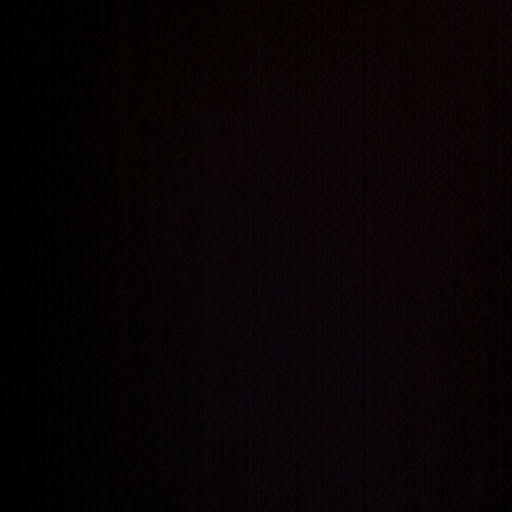-
Posts
20 -
Joined
-
Last visited
Awards
This user doesn't have any awards
Profile Information
-
Gender
Not Telling
System
-
CPU
AMD FX-6350
-
Motherboard
ASUS M5A99X EVO R2.0
-
RAM
HyperX DDR3 4gb X2
-
GPU
Asus GTX 970 Strix
-
Case
Phanteks Enthoo Pro
-
Storage
128gb ssd + 2tb HDD
-
PSU
Coolermaster 600W
-
Display(s)
BenQ 24" 3D LED XL2411Z + LG 42'' 1080p TV
-
Cooling
Noctua NH-U12S
-
Keyboard
Mission SG GGK 3.0
-
Mouse
Andersson Mission SG
-
Sound
Asus Xonar DGX
-
Operating System
Windows 10 Pro
Recent Profile Visitors
584 profile views
Olis95's Achievements
-
I thiiink i found the issue... I have binded ''Break'' to a button on my mouse, and i'm using it to push to talk in games. I played for a while without pressing that button, and voila: no issues so far... but still, What the hell?!?!?!
-
Hey. When i'm playing games. (Destiny 2 specially) a random game controll key (ASDW, Space, Alt, CTRL,esc etc.) is being pressed and locked without me pressing it. When i press that key again, it releases. This happens at random times, very often. I've tried switching keyboard, turned of usb power saving and sleep. This is freaking wierd, so i'm wondering if it could be a virus, or a Windows fault of some sort. I'm very close to reinstalling windows at this moment, but if any of you guys have any tips, i'm all ears! Specs: Amd Ryzen 5 2600 Mobo: MSI B450 Tomahawk GFX card: Asus GTX 1060 3gb Keyboard: Corsair strafe mk2 Mouse: Logitech G502
-
Hi! In my computer i have an ASUS m5a99x evo r2.0 Motherboard, and an AMD FX-6350 The MOBO have been stuck on POST when starting a couple of times. Neither BIOS or boot loads... Reset does not help. But what helps is a total system power-loss. I unplug the computer for 10 seconds, and reconnect it. Then is boots fine... This fault have happened two times in about two weeks. Have anyone heard of this fault before? The motherboard is about two years old, and the CPU is about 5 years old Sorry for sloppy english Thanks
-
It works really great! Just had to make a couple of MOBO standoffs my self... since ATX standards was not a thing back then... The IO shield is not a thing... but otherwise it was great! It needs modification, but it'll work for sure! These are the CPU temps after Prime95 testing... Look at max temps: GPU is no worry since i have the fan on the sidepanel... it draws air directly from the card, so it stays nice and cool
-
Hey Guys! About a year ago i found an old Norwegian built Cinet PPI-400 computer at the factory i work at. It was to be thrown away as it very old and outdated. I instantly fell in love with the look and story behind the computer (It had a very important job as an engineering pc for one of our main PLC's) I took it home and started pulling it apart. (Sry for blurry image) I disassebled my livingroom pc, so i could put the parts from that one into this one! I'll list the specs from that one later on in the post! As i progressed with the disassembly, i noticed that backplate standards were not a thing back then, so i had to grind open a hole with an anglegrinder to be able to able to fit a modern Motherboard... Damnit! The powersupply placement is also kinda wierd... it's placed right across the motherboard, so the fan on the psu and the cpu almost touch on the new build... but it'll work untill i eventually rebuilt it to watercooling Now for some more photos of the building: This is the new motherboard with a GTX 650ti mounted on it (upgraded to 1060 now) And yeaaa... the rear I/O sucks... i know And look at this!! Why is this not a thing anymore!?!?!? Most clever Motherboard tray i have ever seen! Here is the build done! (with old GPU) A usb 3.0 frontplate and a couple of upgrades later, this little champ is more powerful than my main gamingrig The old drives for diskettes and cd doesn't work i'm afraid... Because IDE I've also mounted a couple of fans... one in the front, and one on the left side panel. The temps looks promising and it performs awesome on my 4k television Specs are now: GPU: Asus gtx 1060 Phoenix MOBO: Asrock Z79M (Intel Pentium Anniversary edition) Processor: Intel I5 4690K RAM: 1stk 8GB Crutial Ballistix Sport Low profile PSU: Corsair HX620W Storage: 500gb HDD and 120GB SSD Please ask questions! Thanks
-

Screen goes black. Device disconnect sound is heard
Olis95 replied to Olis95's topic in Graphics Cards
Looks like new drivers solved it for now... wierd... Thanx for tips anyways -

Screen goes black. Device disconnect sound is heard
Olis95 replied to Olis95's topic in Graphics Cards
Nope -

Screen goes black. Device disconnect sound is heard
Olis95 replied to Olis95's topic in Graphics Cards
I'll try that if it shits itself again... Installed the newest driver from Nvidia now, but i had the previous version, so that should not be an issue... -

Screen goes black. Device disconnect sound is heard
Olis95 replied to Olis95's topic in Graphics Cards
Playing youtube video... Using two screens displaying the same thing... the HDMI screen doesn't even get the cursor back, but the DVI screen gets black screen with Cursor. Audio is over the HDMI. NO overclock at all... never touched that -
Hey, I have the Asus Strix 970 GPU. And i think it is failing on me When randomly playing video, the screen might go black for a second while hearing the device disconnect sound playing. After 1 second the screen turns back on, but only have a black screen with the cursor on it. Windows itself is unresponsive, as all audio is gone. Computer boots fine when pressing reset-button on the case... Is my GPU failing, or what....? Thanks for answers ^^
-

Asrock z97m Anniversary edition Automatic start?!
Olis95 replied to Olis95's topic in Troubleshooting
just realised something... i have a d-link USB wifi-reciever connected at all time... could it be it? -

Asrock z97m Anniversary edition Automatic start?!
Olis95 replied to Olis95's topic in Troubleshooting
completely turned off... It started in the middle of the night and gave me a god damn heart attack -
Hey guys, i have an Asrock z97m Anniversary edition which starts up at random times by it self! I have tried everything i could think of to solve the problem, but it keeps starting up by it self. i have switched the case and the powersupply, but it still boots by it self. I have checked the bios, but can't find anything... only thing is a function that turnes the computer on to dehumidify it self, but it is turned off... Anyone know anything about this issue?
-

Download Windows 10 (If you've reserved it already)
Olis95 replied to iEmerald's topic in Operating Systems
can you install with the new tool if you dont have your cdkey? because i don't have mine -
would be nice in the livingroom! Do want!