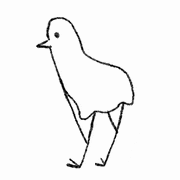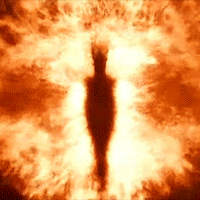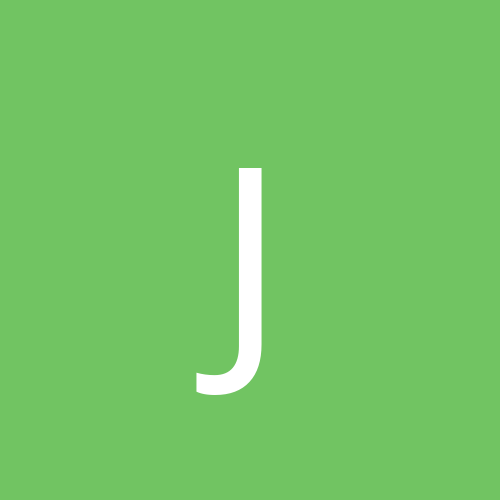VinsinityKT
-
Posts
861 -
Joined
-
Last visited
Reputation Activity
-
 VinsinityKT got a reaction from soldier_ph in What pisses you off with PC building?
VinsinityKT got a reaction from soldier_ph in What pisses you off with PC building?
Screws. Connectors that get stuck and rip off. I had a usb 3 header rip off of my motherboard... lucky I had two of them but still annoys me.
-
 VinsinityKT got a reaction from Isuru98 in XPS 13 Cooling Mod
VinsinityKT got a reaction from Isuru98 in XPS 13 Cooling Mod
I know that some there are already some XPS cooling mods out there but I wanted to try it using some of the best thermal paste and pads that you could buy.
Thermal pads help create contact with the aluminum chassis which is a great conductor so it makes large heatsink.
I have a XPS 13 9350 with i5-6200U and Samsung 950 Pro 512GB SSD.
I let the laptop sit for about 15 mins to get the minimum temperature before I started my tests.
First, some testing using Time Spy 3DMark and CrystalDiskMark to get some heat created for mainly the CPU and SSD.
Next, I opened laptop and removed the heatsink and the stock thermal paste that Dell used.
Stock paste:
All cleaned up.
I will be using Grizzly Thermal Kryonaut for the CPU. I didn't want to use liquid metal and this was the one the thermal paste that you could buy.
My application:
Closed up the laptop and did another round of testing.
I had read some post saying that repasting the CPU isn't worth it so I wanted to test it before I added on the thermal pads.
The thermal pads I used were Fujipoly / mod/smart Ultra Extreme XR-m Thermal Pad - 60 x 50 x 1.5 - Thermal Conductivity 17.0 W/mK. It had the highest thermal conductivity I could find for 1.5mm.
Thermal Pad arrangement, I placed them on the heatsink and SSD chips.
There isn't one on the fan that is just extra I had left over.
Finally, the end result.
Overall, repasting the CPU is probably not worth it and it would just be easier to get 1.5mm thermal pads and put them on heatsink and heatpipes as well as the SSD chips.
The only real downside is that the laptop could possibly got pretty hot on the bottom but I don't use it that often on my lap and it's not going to be on that intense of a load. As I was typing up this post, I only reached 56 degrees and it is still cool to the touch.
-
 VinsinityKT got a reaction from GoodBytes in Taskbar is white
VinsinityKT got a reaction from GoodBytes in Taskbar is white
Set Change your color: Custom
Choose your default Windows mode: Dark
Choose your default app mode: Light
1903 changes the taskbar to match the theme and default is light.
-
 VinsinityKT got a reaction from lewdicrous in My Laptop DIED - Time to Pick a New One!
VinsinityKT got a reaction from lewdicrous in My Laptop DIED - Time to Pick a New One!
This is just a video based on Linus preferences. You are all looking into this too much.
-
 VinsinityKT got a reaction from WereCatf in My Laptop DIED - Time to Pick a New One!
VinsinityKT got a reaction from WereCatf in My Laptop DIED - Time to Pick a New One!
This is just a video based on Linus preferences. You are all looking into this too much.
-
 VinsinityKT got a reaction from GazCBG in Broken F_USB30 socket - Pins missing (Broken off)
VinsinityKT got a reaction from GazCBG in Broken F_USB30 socket - Pins missing (Broken off)
https://www.amazon.com/Inateck-Express-Controller-Internal-Connector/dp/B00JFR2H64/ref=sr_1_6?crid=2549GZ0VYIB1Z&keywords=pcie+to+usb+3.0+adapter&qid=1559839739&s=gateway&sprefix=pcie+to+usb+3%2Caps%2C176&sr=8-6
-
 VinsinityKT got a reaction from Hip in Which way to chose to get Windows 10 on prebuilt Windows 7 laptop?
VinsinityKT got a reaction from Hip in Which way to chose to get Windows 10 on prebuilt Windows 7 laptop?
Just download it and use it. It will find the key if Windows is activated. The paid feature is for more in-depth extraction. I used it many times.
-
 VinsinityKT got a reaction from Hip in Which way to chose to get Windows 10 on prebuilt Windows 7 laptop?
VinsinityKT got a reaction from Hip in Which way to chose to get Windows 10 on prebuilt Windows 7 laptop?
Use jellybean keyfinder to extract the Windows 7 product key and use that key when installing Windows 10.
-
 VinsinityKT got a reaction from RobFRaschke in Which way to chose to get Windows 10 on prebuilt Windows 7 laptop?
VinsinityKT got a reaction from RobFRaschke in Which way to chose to get Windows 10 on prebuilt Windows 7 laptop?
Use jellybean keyfinder to extract the Windows 7 product key and use that key when installing Windows 10.
-
 VinsinityKT got a reaction from Origami Cactus in Can anyone identify this xeon?
VinsinityKT got a reaction from Origami Cactus in Can anyone identify this xeon?
Not enough data to say which Sandy Bridge Xeon since you are in a virtual environment so core count and clock speed can be manually set.
-
 VinsinityKT got a reaction from PepsiBandit in Suggestions for Noise Cancelling Wireless Headset
VinsinityKT got a reaction from PepsiBandit in Suggestions for Noise Cancelling Wireless Headset
Plantronics and Jabra are major brands for office environment. Plantronics SHR2083-01
-
 VinsinityKT got a reaction from Billy Pilgrim in Corsair customer support rant
VinsinityKT got a reaction from Billy Pilgrim in Corsair customer support rant
I had to RMA a set of Dominator Platinum 2x16gb and they sent me a set with different speeds that doesn't match up with the other set I had...
-
 VinsinityKT got a reaction from theguynamedwill in $1,000 Prebuilt System Suggestions?
VinsinityKT got a reaction from theguynamedwill in $1,000 Prebuilt System Suggestions?
It should have more than one display out if it has a regular 1050ti card in there. Computer descriptions aren’t always accurate with brick and mortar stores that don’t specialize in computers. Also I would recommend getting a ssd and not that optane plus hard drive.
-
 VinsinityKT got a reaction from Crunchy Dragon in Any difference between G.Skill Trident Z & Ripjaws V
VinsinityKT got a reaction from Crunchy Dragon in Any difference between G.Skill Trident Z & Ripjaws V
As far as i can tell the only difference is cosmetic.
-
 VinsinityKT got a reaction from Origami Cactus in Samsung 860 Evo 500GB slow write and read speeds
VinsinityKT got a reaction from Origami Cactus in Samsung 860 Evo 500GB slow write and read speeds
I'm assuming nothing is going on in the background correct? Downloading files, updates.
-
 VinsinityKT got a reaction from Sir Launcelot in What m.2 is this?
VinsinityKT got a reaction from Sir Launcelot in What m.2 is this?
I usually recommend NVMe if you can afford it for things like video editing and stuff. If it was me, I wouldn't put it in this laptop just because of it's specs aren't that amazing like a i5-8250U and a MX150. If you don't have at least 8GB of ram in there, I would upgrade to that at least and go for a sata M.2 ssd.
-
 VinsinityKT got a reaction from TechyBen in Can i use a gtx 1050 in this PC
VinsinityKT got a reaction from TechyBen in Can i use a gtx 1050 in this PC
It’s going to be a gamble. I seen other youtubers use these on SFF systems with low. Google your systems or maybe check out videos on YouTube.
-
 VinsinityKT got a reaction from Oshion in Capture Card Suggestion
VinsinityKT got a reaction from Oshion in Capture Card Suggestion
Elgato Game Capture 4K60 Pro. Expensive at around 400. Needs spare Pcie slot.
-

-
 VinsinityKT got a reaction from playwithtom in XPS 13 Cooling Mod
VinsinityKT got a reaction from playwithtom in XPS 13 Cooling Mod
I know that some there are already some XPS cooling mods out there but I wanted to try it using some of the best thermal paste and pads that you could buy.
Thermal pads help create contact with the aluminum chassis which is a great conductor so it makes large heatsink.
I have a XPS 13 9350 with i5-6200U and Samsung 950 Pro 512GB SSD.
I let the laptop sit for about 15 mins to get the minimum temperature before I started my tests.
First, some testing using Time Spy 3DMark and CrystalDiskMark to get some heat created for mainly the CPU and SSD.
Next, I opened laptop and removed the heatsink and the stock thermal paste that Dell used.
Stock paste:
All cleaned up.
I will be using Grizzly Thermal Kryonaut for the CPU. I didn't want to use liquid metal and this was the one the thermal paste that you could buy.
My application:
Closed up the laptop and did another round of testing.
I had read some post saying that repasting the CPU isn't worth it so I wanted to test it before I added on the thermal pads.
The thermal pads I used were Fujipoly / mod/smart Ultra Extreme XR-m Thermal Pad - 60 x 50 x 1.5 - Thermal Conductivity 17.0 W/mK. It had the highest thermal conductivity I could find for 1.5mm.
Thermal Pad arrangement, I placed them on the heatsink and SSD chips.
There isn't one on the fan that is just extra I had left over.
Finally, the end result.
Overall, repasting the CPU is probably not worth it and it would just be easier to get 1.5mm thermal pads and put them on heatsink and heatpipes as well as the SSD chips.
The only real downside is that the laptop could possibly got pretty hot on the bottom but I don't use it that often on my lap and it's not going to be on that intense of a load. As I was typing up this post, I only reached 56 degrees and it is still cool to the touch.
-
 VinsinityKT got a reaction from TheKDub in New IT at a School District
VinsinityKT got a reaction from TheKDub in New IT at a School District
Be careful.
"The more complicated the technology, the greater is the need for a flexible structure and progressive culture to enhance managers ability to respond to unexpected situations"
I don't really know what schools need these days but to me I don't think they need more technology. With that being said, my high school didn't get Wifi and only ran on Pentium 4 machines until 2014.
-
 VinsinityKT got a reaction from mr cheese in New IT at a School District
VinsinityKT got a reaction from mr cheese in New IT at a School District
Be careful.
"The more complicated the technology, the greater is the need for a flexible structure and progressive culture to enhance managers ability to respond to unexpected situations"
I don't really know what schools need these days but to me I don't think they need more technology. With that being said, my high school didn't get Wifi and only ran on Pentium 4 machines until 2014.
-
 VinsinityKT got a reaction from Sauron in New IT at a School District
VinsinityKT got a reaction from Sauron in New IT at a School District
Be careful.
"The more complicated the technology, the greater is the need for a flexible structure and progressive culture to enhance managers ability to respond to unexpected situations"
I don't really know what schools need these days but to me I don't think they need more technology. With that being said, my high school didn't get Wifi and only ran on Pentium 4 machines until 2014.
-
 VinsinityKT got a reaction from Crunchy Dragon in New IT at a School District
VinsinityKT got a reaction from Crunchy Dragon in New IT at a School District
Be careful.
"The more complicated the technology, the greater is the need for a flexible structure and progressive culture to enhance managers ability to respond to unexpected situations"
I don't really know what schools need these days but to me I don't think they need more technology. With that being said, my high school didn't get Wifi and only ran on Pentium 4 machines until 2014.
-
 VinsinityKT got a reaction from jefire411 in New IT at a School District
VinsinityKT got a reaction from jefire411 in New IT at a School District
Be careful.
"The more complicated the technology, the greater is the need for a flexible structure and progressive culture to enhance managers ability to respond to unexpected situations"
I don't really know what schools need these days but to me I don't think they need more technology. With that being said, my high school didn't get Wifi and only ran on Pentium 4 machines until 2014.