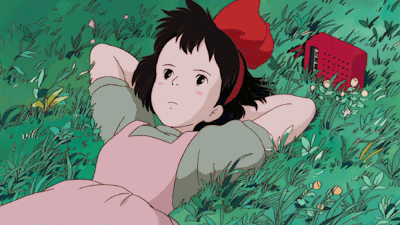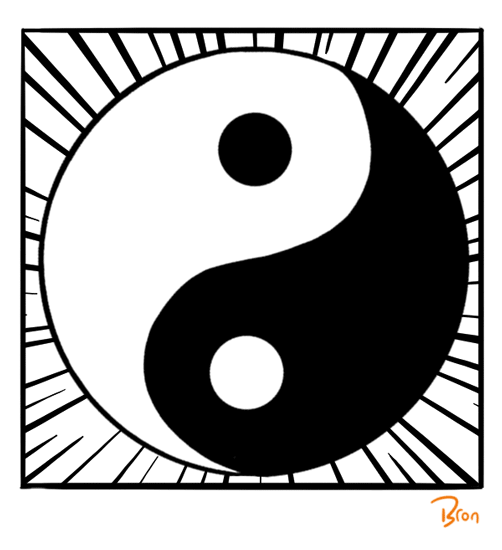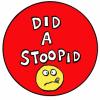JuTheBarbarian
-
Posts
118 -
Joined
-
Last visited
Reputation Activity
-
 JuTheBarbarian reacted to Nord in Ram not being detected Windows 10 (Solved)
JuTheBarbarian reacted to Nord in Ram not being detected Windows 10 (Solved)
If your motherboard has a "memory OK!" button somewhere, press that one (while having the PC shut off, obviously) and see if it fixes it.
Check in BIOS if there is some sort of setting for Single / Dual Channel RAM and if so, change it to dual channel.
Reset the BIOS to default settings.
If none of this fixes it, I'm out of ideas other than to try different RAM...
-
 JuTheBarbarian got a reaction from Niyaz in X99 or X79 Build?
JuTheBarbarian got a reaction from Niyaz in X99 or X79 Build?
If you're building a gaming rig go with z97. If you're building an editing and rendering rig, then go for the x99 for the extra cores. That's about it as far as I can see. Z97 gives better gaming performance, while x99 is better for professional applications like 3d rendering and video editing.... Either way you go, your rig should be pretty "future-proofed." Just because skylake comes out soon, doesn't mean that programs that require it's promised performance and features are anywhere near release. In fact, programmers and game creators tend to enable their programs to run on low end PCs when they create their programs and games in order to attract a bigger consumer base (not everybody has a 4,000$ super computer, but more probably have something in the 600-1,200$ range). So as long as you get something that is current gen it should last you a good long while. So my recommendation is this. If you're going to use the computer for more professional applications such as rendering and video editing, or even playing games while recording game-play or streaming to twitch tv, then I'd recommend the x99 platform with a 4930k processor. However if you're simply building a rig for nothing but gaming and not much else I'd go with the z97 platform with a 4790k processor, as it still outperforms the shiny new x99 platform in gaming performance.
So those are my recommendations, and either way you go your computer should last a good long while regardless of the skylake release. And I wouldn't doubt that once skylake is released, people would be telling you to wait for the next big release in the computing world. It's just how the computer market grows. I once heard a joke that once you buy a fancy new computer, you may as well throw it in the trash because it's already out-dated. Anywhoo, I hope I helped, and Happy Building!!!
-
 JuTheBarbarian got a reaction from pjm0925 in X99 or X79 Build?
JuTheBarbarian got a reaction from pjm0925 in X99 or X79 Build?
If you're building a gaming rig go with z97. If you're building an editing and rendering rig, then go for the x99 for the extra cores. That's about it as far as I can see. Z97 gives better gaming performance, while x99 is better for professional applications like 3d rendering and video editing.... Either way you go, your rig should be pretty "future-proofed." Just because skylake comes out soon, doesn't mean that programs that require it's promised performance and features are anywhere near release. In fact, programmers and game creators tend to enable their programs to run on low end PCs when they create their programs and games in order to attract a bigger consumer base (not everybody has a 4,000$ super computer, but more probably have something in the 600-1,200$ range). So as long as you get something that is current gen it should last you a good long while. So my recommendation is this. If you're going to use the computer for more professional applications such as rendering and video editing, or even playing games while recording game-play or streaming to twitch tv, then I'd recommend the x99 platform with a 4930k processor. However if you're simply building a rig for nothing but gaming and not much else I'd go with the z97 platform with a 4790k processor, as it still outperforms the shiny new x99 platform in gaming performance.
So those are my recommendations, and either way you go your computer should last a good long while regardless of the skylake release. And I wouldn't doubt that once skylake is released, people would be telling you to wait for the next big release in the computing world. It's just how the computer market grows. I once heard a joke that once you buy a fancy new computer, you may as well throw it in the trash because it's already out-dated. Anywhoo, I hope I helped, and Happy Building!!!
-
 JuTheBarbarian got a reaction from --Dice-- in 1st time build help
JuTheBarbarian got a reaction from --Dice-- in 1st time build help
I'd get the MSI Z97-GAMING 5 ATX LGA1150 Motherboard. It's the newer version of the motherboard and has MSI's updated versions of the features. Plus it's only like 20$ more so you may as well get that one instead of the out of date one....
-
 JuTheBarbarian got a reaction from RubyRoks in Is It Worth The "Upgrade"?
JuTheBarbarian got a reaction from RubyRoks in Is It Worth The "Upgrade"?
Yeah I don't know much about the lower end processors so I can't say much about them. But I really really suggest that if you upgrade, start with upgrading your RAM. It seems like PCs are getting to the point where ddr2 just is not enough and many programs seem to require ddr3 and not ddr2.
-
 JuTheBarbarian got a reaction from Mvard in Almost there.... Almost.... Insight much appreciated :)
JuTheBarbarian got a reaction from Mvard in Almost there.... Almost.... Insight much appreciated :)
I'd probably go for the 8320 as long as your budget allows for it, because by the looks of it it's simply a better processor. The RAM is good and an SSD/HDD combo is a great way to go (again, as long as you have the budget for it). However whichever you choose, I'd go with a seagate HDD, they seem to be pretty cheap and I also hear they are very reliable. Your graphics card seems good as long as you don't want to play Farcry 3. If you do however, I think you can get the GTX 760 for about the same price and it can run Farcry 3 on ultra at 1080p with about 40ish FPS, it's just a great mid budget card. Anywhoo, those are my suggestions. I Hope I Helped and Happy Building!
-
 JuTheBarbarian got a reaction from JamiePine in Asus P9X79-e WS not compatible with Corsair 750d case? Myth BUSTED.
JuTheBarbarian got a reaction from JamiePine in Asus P9X79-e WS not compatible with Corsair 750d case? Myth BUSTED.
WOHOO! Congrats man! I'm glad it all worked out for you! I myself would have hated to spend that much money just to figure out it didn't work, lol.
-
 JuTheBarbarian got a reaction from Unilision in Planning for Project: Pandora Hearts
JuTheBarbarian got a reaction from Unilision in Planning for Project: Pandora Hearts
Well here's what changes I'd make to the computer.
PCPartPicker part list / Price breakdown by merchant CPU: Intel Core i7-4790K 4.0GHz Quad-Core Processor ($338.97 @ OutletPC) CPU Cooler: Corsair H100i 77.0 CFM Liquid CPU Cooler ($94.98 @ OutletPC) Motherboard: Gigabyte GA-Z97X-SLI ATX LGA1150 Motherboard ($120.00 @ Amazon) Memory: Corsair Vengeance Pro 16GB (2 x 8GB) DDR3-1600 Memory ($166.99 @ Newegg) Storage: Samsung 840 EVO 500GB 2.5" Solid State Drive ($239.00 @ Amazon) Storage: Seagate Barracuda 2TB 3.5" 7200RPM Internal Hard Drive ($85.20 @ Amazon) Storage: Seagate Barracuda 2TB 3.5" 7200RPM Internal Hard Drive ($85.20 @ Amazon) Storage: Seagate Barracuda 2TB 3.5" 7200RPM Internal Hard Drive ($85.20 @ Amazon) Video Card: Asus GeForce GTX 980 4GB Video Card (2-Way SLI) ($559.99 @ Amazon) Video Card: Asus GeForce GTX 980 4GB Video Card (2-Way SLI) ($559.99 @ Amazon) Case: NZXT Phantom 630 (White) ATX Full Tower Case ($149.99 @ Amazon) Power Supply: EVGA 850W 80+ Gold Certified Fully-Modular ATX Power Supply ($114.99 @ NCIX US) Operating System: Microsoft Windows 8.1 - 64-bit (OEM) (64-bit) ($90.26 @ OutletPC) Monitor: LG 34UM95 60Hz 34.0" Monitor ($1007.58 @ Newegg) Case Fan: Aerocool DS 140mm Blue 93.4 CFM 140mm Fan ($18.99 @ SuperBiiz) Total: $3717.33 Prices include shipping, taxes, and discounts when available Generated by PCPartPicker 2014-09-22 18:59 EDT-0400 First thing I changed (and probably the most important thing) was your GPU solution. Compared to the Radeon R9 295x2, you can get much better performance out of 2 GTX 980s (I also read that 2 GTX 970s can compete with the R9 295x2, and those aren't as powerful as the GTX 980s) while spending just a little bit more money up front for the 980 graphics cards. That's leaving out the fact that the 980 graphics cards use much less power (saving you money on your electricity bill), and generate a ton less heat (meaning that in the middle of summer running your computer will not give you heatstroke. The R9 295x may have a fancy water-cooler to deal with the heat within the card, but that heat has to go somewhere and in this case it'll probably be the room that your computer is sitting in). So with better performance, potential money saved through spending less on electricity, and a ton less heat output, the dual GTX 980s are just a better solution. The next think I changed was your storage. I got rid of one of the SDDs, simply because 500GB is more than enough space for any open projects or storing the games you play the most. Doing this offered you more room in your budget for storage in general. So I went and added 3 2TB 7200 RPM Seagate Barracuda HDDs. More than enough storage at a great price! Other than that I changed your power source as the 2 980 graphics cards don't need nearly as much juice as a r9 295x2, so I went with an EVGA 850W 80+ Gold. I also replaced you case fan simply because the one you chose had pretty bad performance when compared to others. So instead on the Antec Two Cool I went with the Areocool DS 140mm. It's rated to move a lot more air (almost 3x the CFM) while also staying way quieter than the Antec Two Cool (the Areocool DS is rated to only put out about 15.5 to 23.4 dbA, while the Antec Two Cool is rater to put out 21.8 to 26.0 dbA). It's just a better fan in my mind. Plus it's still got a blue LED, and LED's are cool right? So yeah, that's what I suggest for your computer build. I simply implore you to use the GTX 900 series cards instead of anything else, simply because they are cheaper and perform better than pretty much anything else on the market right now. Hope I helped and Happy Building! -
 JuTheBarbarian got a reaction from JamiePine in First Build - Video Editing (Adobe) Workstation / Gaming Rig
JuTheBarbarian got a reaction from JamiePine in First Build - Video Editing (Adobe) Workstation / Gaming Rig
Alrighty then here's what I'd do in your position ....
PCPartPicker part list / Price breakdown by merchant
CPU: Intel Core i7-4930K 3.4GHz 6-Core Processor (£420.88 @ Amazon UK)
CPU Cooler: Corsair H100i 77.0 CFM Liquid CPU Cooler (£78.98 @ Amazon UK)
Motherboard: Asus P9X79-E WS SSI CEB LGA2011 Motherboard (Purchased For £269.00)
Memory: G.Skill Ripjaws Z Series 16GB (2 x 8GB) DDR3-2133 Memory (£214.99 @ Amazon UK)
Storage: Intel 730 Series 240GB 2.5" Solid State Drive (£99.00)
Storage: Seagate Barracuda 3TB 3.5" 7200RPM Internal Hard Drive (£71.99 @ Aria PC)
Video Card: MSI GeForce GTX 970 4GB Twin Frozr V Video Card (£275.03 @ Ebuyer)
Case: Antec Nineteen Hundred Green ATX Full Tower Case (£230.90 @ Amazon UK)
Power Supply: Silverstone 650W 80+ Gold Certified Fully-Modular ATX Power Supply (£88.38 @ Scan.co.uk)
Operating System: Microsoft Windows 7 Home Premium SP1 (OEM) (64-bit) (£69.65 @ CCL Computers)
Monitor: BenQ XL2420Z 144Hz 24.0" Monitor (£299.59 @ Overclockers.co.uk)
Fan Controller: Aerocool Touch 2000 Fan Controller (£37.98 @ Overclockers.co.uk)
Keyboard: Corsair Vengeance K95 Wired Gaming Keyboard (£118.12 @ CCL Computers)
Total: £2274.49
Prices include shipping, taxes, and discounts when available
Generated by PCPartPicker 2014-09-22 23:18 BST+0100
I probably would have gone with a different chipset, but seeing as you already bought the motherboard I kept you processor and motherboard the same. I did however, change the case. I know the case you chose may have the physical space to seat the motherboard, that doesn't mean that it has compatible screw mounts.The case I went with was the Antec Nineteen Hundred, it looks great and should be compatible with all of your parts (including your motherboard).
I changed you RAM out for the G.Skill Ripjjaws Z Series, simply because the memory is clocked at a high speed than you current kit and high mhz comes in handy not so much for gaming, but for rendering.
I got rid of you second SSD simply because while SSD's do perform faster in raid, a single SSD is already extremely fast so I don't really recommend adding in another SSD when a BIG part of video editing is storage in general. So I used some of the money saved by getting rid of the second SSD, for adding in a higher capacity and higher speed HDD. I also used the rest of the money saved to get a different case that is compatible with your motherboard.
I changed your video card for what I consider a BIG reason since the 900 series release. The 900 series cards are cheaper, use less power, and simply outperform anything the 700 series has to offer (even the gtx 970 can beat the 780ti in shear performance, plus I think it costs less than on half of the price). So for that reason I went with a GTX 970 from MSI.
For you power supply I went with a lower voltage Silverston 650w 80+ gold simply because after changing out the graphics card you are not going to need as much power (the GTX 900 series uses less than half of the energy required to power the GTX 780, all while outperforming the GTX 780). Plus changing out the power supply saved about 50 bucks.
Anywhoo, those are the changes I have made and what I would suggest for you budget and that chipset. I Hope I Helped!
-
 JuTheBarbarian got a reaction from Jaaotp in Need help making a 4k gaming/ rendering PC
JuTheBarbarian got a reaction from Jaaotp in Need help making a 4k gaming/ rendering PC
Yeah, like I said Windows 7 vs Windows 8.1 is more of a preference thing really and I probably wont beef up to windows 9 either unless there's something on it that I want but can't get anywhere else (and maybe not even then, I just like how the windows 8.1 UI is set up). But anywhoo, glad I could help! HAPPY BUILDING!
-
 JuTheBarbarian got a reaction from -ism in Building a 4k Editing PC - Help!
JuTheBarbarian got a reaction from -ism in Building a 4k Editing PC - Help!
Here's a great system for that budget that'll do well in both 4k gaming and rendering.
PCPartPicker part list / Price breakdown by merchant
CPU: Intel Core i7-4790K 4.0GHz Quad-Core Processor ($338.97 @ OutletPC)
CPU Cooler: Noctua NH-D14 65.0 CFM CPU Cooler ($74.99 @ Newegg)
Motherboard: MSI Z87M GAMING Micro ATX LGA1150 Motherboard ($129.79 @ Newegg)
Memory: G.Skill Ripjaws Z Series 16GB (2 x 8GB) DDR3-2133 Memory ($166.99 @ Newegg)
Storage: PNY Optima 240GB 2.5" Solid State Drive ($79.99 @ Newegg)
Storage: Seagate Barracuda 2TB 3.5" 7200RPM Internal Hard Drive ($82.98 @ OutletPC)
Storage: Seagate Barracuda 2TB 3.5" 7200RPM Internal Hard Drive ($82.98 @ OutletPC)
Storage: Seagate Barracuda 2TB 3.5" 7200RPM Internal Hard Drive ($82.98 @ OutletPC)
Video Card: MSI GeForce GTX 970 4GB Twin Frozr V Video Card (2-Way SLI) ($356.13 @ Newegg)
Video Card: MSI GeForce GTX 970 4GB Twin Frozr V Video Card (2-Way SLI) ($356.13 @ Newegg)
Case: BitFenix Phenom M Nvidia Edition: Black MicroATX Mini Tower Case ($69.99 @ Newegg)
Power Supply: EVGA 850W 80+ Gold Certified Fully-Modular ATX Power Supply ($114.99 @ NCIX US)
Total: $1936.91
Prices include shipping, taxes, and discounts when available
Generated by PCPartPicker 2014-09-21 21:46 EDT-0400
Alrighty then, so the first and main thing I changed was the graphics cards. Instead of the R9 290 s you had already there I went with 2 GTX 970s. The GTX 970s offer slightly better performance than the r9 290s while also using almost half of the power. Plus they are significantly cheaper to buy. Also, I did purposely get the original coolers for the graphics cards, because when you use 2 way SLI in a M-ATX config, the stock blower style coolers breath much better than most other custom cooling solutions. You could also go for a single GTX 980 if you would prefer a single more powerful card. I would just stay away from the 700 series because even the 970 can beat the 780ti in terms of performance and it is cheaper. Simply put, the GTX 900 series are very very good as you are getting better performance for less money without having to give anything up in the process.
Next I changed your motherboard simply because the one you chose did not support SLI, just crossfire. So yeah, SLI and stuff. Plus the Z97m Gaming Micro ATX motherboard comes with audio boost 2 and a ton of extra features like OC genie that make things much simpler.
The next thing I changed was the case. This was simply because the case that was already there simply did not have enough space for the GTX 970 graphics cards. Also it has more drive bays and is less expensive, so win-win.
For your RAM I got rid of the 32gb you had and added 16gb of faster 2133mhz memory. While 1886mhz is a good ram hot spot for gaming, faster ram is better for editing and rendering methinks. Also, 32gb is a bit overkill when it comes to ram, as for most gamers 8gb is recommended while for editing and rendering 12gb is recommended. So 16gb gives you more than enough without overdoing it and saving you money which you can put elsewhere within the computer.
For the power source I was able to lower the wattage and put in an 850W EVGA 80+ Gold. Seeing as the 970s use almost half of the power that the r9 290s do, you can save more money by getting less wattage in the power source.
And lastly, for storage. Storage is extremely important when using an editing rig because you need plenty of space to store and backup all you your files and videos. So, with that being said I took the money saved on the RAM and the power source and added 2 extra 2tb hard drives, while keeping the 240gb solid state drive. This will give you a great amount of storage and backup potential for the projects that are not currently being worked on (via the HDDs), while providing excellent speed on projects that you are working on right now (via the SSD).
Anywhoo, that's what I came up with for this budget and I hope this helped!
-
 JuTheBarbarian got a reaction from Seiko in Need help making a 4k gaming/ rendering PC
JuTheBarbarian got a reaction from Seiko in Need help making a 4k gaming/ rendering PC
Here's what I came up with ....
PCPartPicker part list / Price breakdown by merchant CPU: Intel Core i7-5930K 3.5GHz 6-Core Processor ($605.99 @ DirectCanada) CPU Cooler: NZXT Kraken X41 106.1 CFM Liquid CPU Cooler ($99.99 @ Memory Express) Motherboard: Asus X99-DELUXE ATX LGA2011-3 Motherboard ($417.93 @ DirectCanada) Memory: Crucial Ballistix Sport 16GB (2 x 8GB) DDR4-2400 Memory ($259.98 @ Newegg Canada) Storage: Crucial MX100 512GB 2.5" Solid State Drive ($224.99 @ Amazon Canada) Storage: Seagate Barracuda 2TB 3.5" 7200RPM Internal Hard Drive ($84.98 @ DirectCanada) Storage: Seagate Barracuda 2TB 3.5" 7200RPM Internal Hard Drive ($84.98 @ DirectCanada) Storage: Seagate Barracuda 2TB 3.5" 7200RPM Internal Hard Drive ($84.98 @ DirectCanada) Video Card: Gigabyte GeForce GTX 980 4GB WINDFORCE Video Card (2-Way SLI) ($702.84 @ Newegg Canada) Video Card: Gigabyte GeForce GTX 980 4GB WINDFORCE Video Card (2-Way SLI) ($702.84 @ Newegg Canada) Case: NZXT Phantom 630 Windowed Edition (White) ATX Full Tower Case ($189.99 @ Memory Express) Power Supply: EVGA 850W 80+ Gold Certified Fully-Modular ATX Power Supply ($126.99 @ NCIX) Operating System: Microsoft Windows 7 Professional SP1 (OEM) (64-bit) ($149.97 @ DirectCanada) Keyboard: Corsair Vengeance K70 Wired Gaming Keyboard ($114.99 @ Canada Computers) Mouse: Logitech G600 MMO Gaming Mouse Wired Laser Mouse ($64.99 @ NCIX) Total: $3916.43 Prices include shipping, taxes, and discounts when available Generated by PCPartPicker 2014-09-20 16:19 EDT-0400 I got rid of the second solid state drive because 512GB is enough for what you want to do and after that I simply added another 2TB HDD for extra storage. As far as the graphics cards go, with the rate of diminishing returns I just will never seem to recommend a 3-way SLI setup, especially when you can simply get 2 more powerful cards which will probably yield better performance (with less diminishing returns) while costing you less in your electricity bill. The less graphics cards you can get away with, the better things tend to be methinks.... As far as the Processor I beefed it up to a 5930k, it has the same amount of cores as the 5820k but the cores work faster which should help in gaming and rendering performance (it seems to be a good blend of both). For the RAM I removed the 2nd 16GB kit and just left you with 1 16GB kit. A smooth gaming experience only requires 8GB of RAM, while most people using computers for professional applications (rendering and the like) mostly recommend 12GB. So 16GB should be more than enough. (Also note the fact that I'm pretty sure these recommendations were made for DDR3 RAM and your are using DDR4 which is much faster than DDR3.) As far as the OS goes, I myself would go with windows 8.1 but at this stage it's more of a preference thing really. I would recommend however that you either get it from Microsoft directly or pick it up in a computer supply store. I've heard that some sites that claim to sell it for a really cheap price don't give you legal copies as the are simply not legal retailers for windows. Anywhoo, that's what I'd do. I hope this helped you out!!!! -
 JuTheBarbarian got a reaction from Wingfan in Which PC...
JuTheBarbarian got a reaction from Wingfan in Which PC...
More cores doesn't neccessarily mean faster and ddr2 ram is kinda slow methinks. Just because the number are high doesn't mean the performance is, a lot of times when you get tech for cheap it's because it is really cheap. Plus methinks most programs nowadays might actually require ddr3 and won't work well with ddr2.... Also the newer motherboards and processors require ddr3 so if you ever want to upgrade in the future, you'll have to at least replace the motherboard and the cpu. :C
-
 JuTheBarbarian got a reaction from CornOnJacob in Build-Off 54: X99 Workstation (High-End Build)
JuTheBarbarian got a reaction from CornOnJacob in Build-Off 54: X99 Workstation (High-End Build)
Yups, thanks for the info I just couldn't find the bb code thing till you gave it a name! Kinda new to the tech forum thingy, lol. Thanks Again!!!
-
 JuTheBarbarian got a reaction from BrutalPacifist in Two way gtx660 FTW SLI? or gtx780?
JuTheBarbarian got a reaction from BrutalPacifist in Two way gtx660 FTW SLI? or gtx780?
Just go with 4 titans ....
JK 780 is probably your best bet. 780 ti if you can afford it.