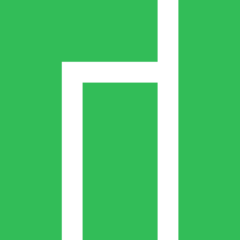-
Posts
78 -
Joined
-
Last visited
About Arucad
- Birthday Oct 10, 1989
Profile Information
-
Gender
Male
-
Location
Sofia, Bulgaria
-
Occupation
Industrial Automation Engineer
System
-
CPU
i9-9900k
-
Motherboard
Gigabyte Z390 Aorus Ultra
-
RAM
2x8GB Corsair Vengance LPX - 3000MHz XMP
-
GPU
MSI RTX 2080 Gaming X trio
-
Case
FD Meshify C White TG + Green front panel replacement
-
Storage
2x 1TB NVMe AData XPG SX8200 Pro
-
PSU
Super Flower LeadeX 850W, Gold+
-
Display(s)
Gigabyte Aorus AD27QD 1440p, 144Hz, IPS
-
Cooling
be Quiet! Dark Rock 4 Pro
-
Keyboard
Logitech G413
-
Mouse
Razer Naga Trinity
-
Sound
Kingston HyperX Cloud
Arucad's Achievements
-
I have the C3 55" for a few months and I am pretty happy with it. I don't really know what you're looking for in a TV but if you have questions, i'd answer happily. On a side note, I really don't think the C4 will be cheaper than C3 msrp, especially around launch.
-
It's one of the best performing air coolers and it has better than the rest RAM clearance. It also comes in white
-
Thank you! I don't know why I could not find it myself. I like how the Assassin looks. There's also the white variant available, where I am.
-
I clicked the wrong thing. I'm gonna use the same kit but 2x16GB.
-
Hil all. Right now I am rocking 9900k, Z390 Aorus Elite mobo, DarkRock 4 Pro cooler and Corsair LPX RAM in my Meshify C White TG build. I am about to be replacing the CPU/Mobo/Cooler/RAM pack to a 7800x3d but I am having some clearence worries regarding the cooler that I chose. The parts that I wanna buy to swap in place of my old ones: https://pangoly.com/en/build/share/wJk6uoKntEw6cQ83tx76 I am worried that the RAM won't be able to fit underneath the CPU cooler. I read that I can rotate it so it overhangs the Mobo IO Shield, but I can't seem to find out if it will clear it. It's pretty hard to find suitable mobo+certified 6000mt ram combo in my location, so I'd rather not change them. I really want to keep using my Meshify C White TG case. Does anyone have any suggestions /tips/ anything really?
-

This should be illegal… - Manufacturers are swapping SSD components
Arucad replied to ivycomb's topic in LTT Releases
Here are mine: Older: Newer: Both come out as SM2262EN, but each has different DRAM Vendor. Nanya and Samsung -

This should be illegal… - Manufacturers are swapping SSD components
Arucad replied to ivycomb's topic in LTT Releases
Hey Guys. I have two of those (1TB variants) bought like 1,5 years apart. Is there anywhere I can supply more data into the matter? -

Added a second NVMe drive. Trouble booting
Arucad replied to Arucad's topic in CPUs, Motherboards, and Memory
Problem persists. Anyone with any ideas? -

Added a second NVMe drive. Trouble booting
Arucad replied to Arucad's topic in CPUs, Motherboards, and Memory
Got back from work today and it won't boot at all. Removing the new drive fixes the issue. Updated bios but it still won't boot with the new drive its slot. Here's a video of what it cycles when it tries to boot. https://drive.google.com/file/d/1BHCETXLaDLaPLophmxP3gt_bm8UDcbKK/view?usp=drivesdk EDIT: It eventually boots after a few power cycles (on its own), using the backup BIOS (version F6). -

Added a second NVMe drive. Trouble booting
Arucad replied to Arucad's topic in CPUs, Motherboards, and Memory
I am using the top two, as the motherboard manual states they are the ones that are PCIe x4 (M2M and M2A). The one at the bottom is PCIe x2. (M2P). -

Added a second NVMe drive. Trouble booting
Arucad replied to Arucad's topic in CPUs, Motherboards, and Memory
It did before I added it. I will try removing it when I get back from work. -
Hey guys. I recently upgraded my PC with a second NVMe drive and there's been some issues with booting since. I added a second 1TB AData SX8200 Pro drive. PC specs are in my profile. PC resets a few times before it starts properly. Drive performance is as advertised and everything works as per usual after it manages to boot in windows. I am looking at the Error codes on the LED display of the motherboard and all that stands out for me is the C4 Code on which it hangs for a while before going through a few other codes very fast. I boot screen a couple of times, but it doesn't reach the windows login untill after a few restarts. I looked at the motherboard manual, but it says C0~CF codes are "reserved". I'll make a video of the error codes after I get back home from work, but maybe someone has experience with this issue?
-
@Eigenvektor, @jaslion. Thanks for the input guys. I knew about that drive failiure leads to data loss, but didin't know that the other types of failiures are so prominent. Potential performance gain is definitely not great, since it's almost saturating the PCIe 3.0 x4 slot as it is. I'll just add it as a second drive.
-
What do you mean by "the risk" ? What are the risks of using raid 0?
-
Hi guys! You can see system in my profile, but in short that's what matters: 9900k, Aorus Ultra Z390, SX8200 pro 1TB NVMe. So I'm kinda running out of space, so I got myself another SX8200 pro and I'm wondering wether to go raid 0 or just add it as second drive. It's a pretty fast drive, so I don't believe the performance increase will be super great, so here's my question: What are the pros and cons of having 2x quite fast drives without raid OR having them in raid 0. (Don't need redundancy, I do backups).