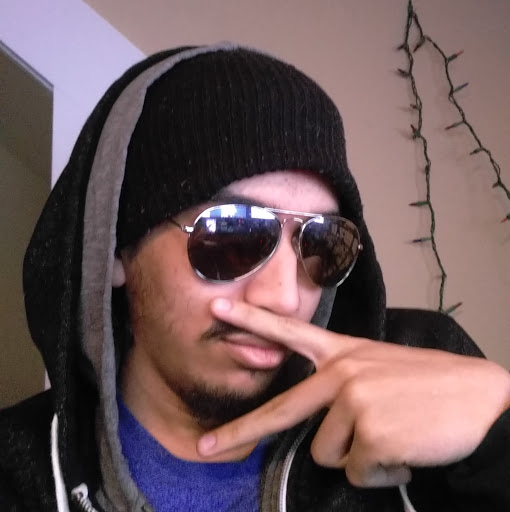James09
Member-
Posts
91 -
Joined
-
Last visited
Awards
This user doesn't have any awards
About James09
- Birthday Aug 09, 1988
Profile Information
-
Gender
Male
-
Location
Taiwan
System
-
CPU
i7 2700K @ 4.5Ghz
-
Motherboard
MSI Z77A-GD65
-
RAM
16GB Kingston HyperX Fury DDR3-2400
-
GPU
MSI GTX 1070 Sea Hawk X
-
Case
Fractal Design Define R5
-
Storage
Sandisk X400 SSD + WD Black HDD
-
PSU
Corsair RM 650
-
Display(s)
Dell P2416D 1440p
-
Cooling
Corsair H100i V2
-
Keyboard
Ducky Shine
-
Mouse
Logitech G502
-
Operating System
Win 10 Pro
Recent Profile Visitors
824 profile views
James09's Achievements
-
@ManosMax13 OC, as with many things in life, is not guaranteed, unless you purchase a specially binned one from a specific hardware vendor such as silicon lottery. You might get super lucky and get a CPU that can clock to 5ghz without delidding or one that is a scorcher at stock speeds. it all depends on luck of the draw. That being said, your proposed CPU cooler, a 280mm AIO, should be sufficient to get you to 5ghz or close to it. With regards to your motherboard, just get one of those handheld thermometers with a laser and measure your VRM and power delivery temps under load. If you get temps like 90 ~ 100C then just get a fan to blow over those components which should lower the temps by about 20C.
-
On older systems, it is highly recommended to run identical ram sticks, as the gentleman mentioned above, and not mix and match as older systems tend to have some ram compatibility issues. I personally had a laptop with constant blue screens when i mixed and matched RAM. That being said, if you stick with the major brands such as Transcend or Kingston etc, you should mostly be fine. Keep in mind though that if you mix speeds, like 1 x 4gb DDR3 1333 and 1 x 4gb DDR3 1600 then both will run at the slowest speed, 1333.
-
750Ti - one 4K screen + 2 1080p screens. Will it work?
James09 replied to Marine_Boy's topic in Graphics Cards
Have a look at the manufacturer's website of the specific card you want to purchase. They will usually include a Maximum Number of Displays listed. As long as its 3, it won't matter which 3 of the ports are populated. If you just need something with ports you might consider something in a similar price range as the 750ti but current gen, such as 1030 / 1050 or something from the red team. Most of those don't even need a power input, which I'm guessing is one of your requirements. Getting something current gen will usually result in more updated connectivity options. "Usually" Just my 2c -
Find a PSU that fits your budget from a reputable company on PCPartPicker and then google to see if there are any reviews of it. Specifically ones from Johnnyguru are the most respected in the PSU business. The one thing to remember is that 80+ rating doesn't always tell the full story. A PSU with a 80+ Gold might not have used good parts. Reviewers like Johnnyguru will always dive deeper into the details and even if you don't understand, if you skip to the conclusion, he will generally say it in layman's terms whether or not its a good unit or not. Since this is an international forum, suggestions might include ones that are not locally available for you. So best to include at least desired wattage and price range at perhaps country of origin.
-
Your question is a little vague. It would depend on your workload. Hope the video above answered your question adequately enough.
-
Very nice looking and clean build! Good job! Nvidia stock coolers sure do look a lot better than AMD alternatives!
-
First personal build after 10 years (Rainbow Dash)
James09 replied to DanielMiddletown's topic in Build Logs
As far as i know, you can choose to forego the cable entirely if you so choose. The cable is only for monitoring purposes and for controlling the fan speeds and pump speeds. If you don't connect it then the pump will still run, though at the stock settings, which honestly shouldn't make much of an impact in temps. You can connect the fans to onboard PWM headers or a fan controller and handle fan speeds that way. Alternatively, with my own setup, I orientated the pump head the other way, with the tubing on the left as opposed to how you have it on the right. Then i routed the cable underneath the graphics card, though since we have different boards and different chipset layouts, your mileage may vary. All in all, a very clean look and very sexy! -
I5 2500k and asus pz67 mobo
James09 replied to Wizzl3Dizzle's topic in CPUs, Motherboards, and Memory
IMHO, your GPU choice should be limited by your budget and not CPU, within reason. That 2500K should be fine with most cards up till about 1070/1080. After that you will start seeing some bottlenecking at 1080p. There are numerous videos on youtube, best of which is Gamers' Nexus's one in my opinion. If you are planning a platform upgrade within the next year, then I wouldn't worry about it too much. Get the best your wallet can get you.- 12 replies
-
- problems
- overclocking
-
(and 2 more)
Tagged with:
-
Question about Ryzen and Coffeelake IPC
James09 replied to geg43's topic in CPUs, Motherboards, and Memory
You should look at how @faziten explained it. While jdwii explained it quite well, it wasn't as extensive as faziten. I think at the end of the day, as Faziten put it, it really depends on your workloads. Right now, Intel commands a lead in overall clockspeed and thus Single core power over Ryzen but Ryzen looks to be more scalable and they said they will support the AM4 socket for another good couple of years. I think it will turn out to be quite similar to how they released their previous AM3 generation of CPU's. Small improvements over a variety of areas while still using the same socket. Intel on the other hand, already has leaks stating that they have another planned socket (Z390) that will take over from Z370 as their top end motherboard chipset. Whether or not that's true and how long this "new" 1151+" or whatever socket will last is anyone's guess. But looking at their past history, they generally introduce their chipsets a lot faster than AMD, prompting a new motherboard almost everytime you want to upgrade to their latest CPU. For more in-depth videos, I recommend you check out Gamers' Nexus videos on the latest Coffee Lake CPU's as they generally dive deeper than other tech channels. -
Question about Ryzen and Coffeelake IPC
James09 replied to geg43's topic in CPUs, Motherboards, and Memory
Props for explaining it so well without being rude or condescending! Big Thumbs Up! -
If your PSU is really a Gold rated one, chances are very good that it has all the necessary protections in place to prevent any actual damage to system components and IF power draw exceeds what it can provide, it will probably just turn off. As others have already pointed out, you should theoretically be ok, at least for the short term. What i mean is that while your system may be able to run fine for the short term, it won't be good for the power supply in the long term. PSU's are generally the most efficient at around 50~70% of total capacity. Also, running it everyday at more than 85% capacity is not that great for the longevity of the PSU components. Consider getting a 600W or a 650W Bronze rated PSU if money is an issue. You don't NEED gold rated. Besides, the rating is only good for letting you know the efficiency of a PSU. It won't tell you the quality of parts used in the PSU, only that it can attain X efficiency at X % load. Johnnyguru is a good place to look for good quality power supplies.
-
@charbel1011 The 1070 should be able to push 100+ FPS in most titles @ 1080p. Thus, at that resolution, I would say its not necessary for you to upgrade especially to a 1080. With an overclock, depending on your specific card and the silicon lottery you should be able to hit 2000+ Mhz which should put you more or less on par with a stock 1080. If you are planning to game at a higher resolution in the future or you feel like you are not hitting your desired framerate target, then I would say a 1080ti or a Vega 64 would be a better option as opposed to a 1080. This is because, the price increase of the 1080 just doesn't justify the slight performance increase, in my opinion. At least with the 1080ti, you are getting more VRAM. With a 6700K, you are unlikely to encounter a CPU bottleneck, but your mileage may vary, depending on the specific title you are playing. Picking a popular choice right now, PUBG, due to lack of optimization, won't really give you the gains you want, even IF you did get a 1080ti, thus specs isn't always everything.
-
What are some good budget earbuds, around a $15CAD range
James09 replied to GamingDevilsCC's topic in Audio
Look for some audiophile like shops in your area or just order online. Not sure what the conversion rate is USD => CAD but there are some great buys to be had around the $30 range. AKG has some budget options that are great. Most even come with a mic that works on both Android and IOS. Sony has quite a decent budget selection, though in my experience, they tend to be a bit Bass heavy. Audio-Technica is worth a look if you prefer a more balanced sound signature. I love the AKG Y16A. -
No, as long as its a SATA drive you should be fine. Though look carefully. Some enterprise SSD's are SAS drives.
-
@bdphxdude ouch I didnt see that in your post. Cas 8 ram while good are pretty hard to find nowadays. You will more than likely end up finding CAS9 or higher ram nowadays. In which case either, your Corsair RAM will lower itself to CAS9 speeds or you might end up with some compatibility issues and need to do some manual tinkering. CAS being the latency of the RAM and a lower number = better performance.