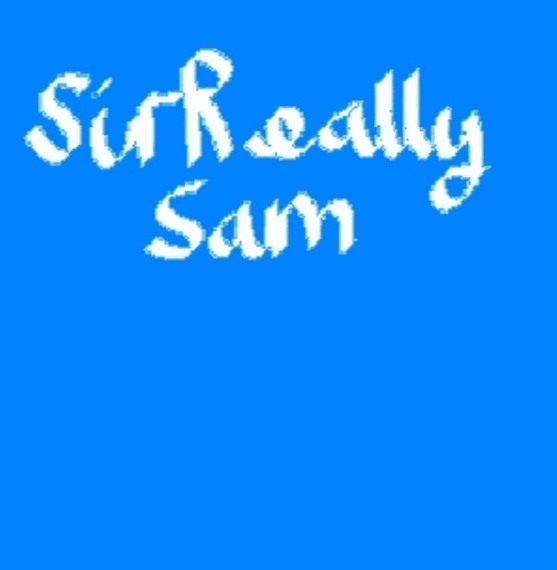-
Posts
62 -
Joined
-
Last visited
Reputation Activity
-
 egibbys reacted to QueenDemetria in How do i add videos from my PC to my plex media server
egibbys reacted to QueenDemetria in How do i add videos from my PC to my plex media server
Once you open the web interface(http://127.0.0.1:32400/web/index.html), it should show your computer name(of the host computer) on the left side. Next to the computer name, there should be a little + icon. Press that and choose "Home videos". You can then change the name of this "folder"(call it videos or something. whatever you desire), then press next. Then press the "Add folder" icon, and navigate to the folder that contains your videos. Once you select your folder press "Add to library". After that you are done.
@littlepigboy5 if you need any more help just let me know.
-
 egibbys got a reaction from Covalent in XBOX 360 - PC Mod. Plex Client. Project *CELL*
egibbys got a reaction from Covalent in XBOX 360 - PC Mod. Plex Client. Project *CELL*
Looks pretty good. Can't wait to see both of your projects finished.
-

-
 egibbys got a reaction from jscho in Fractal Design Arc Midi R2 Build
egibbys got a reaction from jscho in Fractal Design Arc Midi R2 Build
Love the setup. 3 monitors is definately the way to go. Great build.
-
 egibbys got a reaction from Soverein in Project Desire - Inverted ATX - Front Panel Teaser - 19th Sept
egibbys got a reaction from Soverein in Project Desire - Inverted ATX - Front Panel Teaser - 19th Sept
I think it would look much better if it were painted black.
-
 egibbys reacted to bartekxx12 in ssd too slow
egibbys reacted to bartekxx12 in ssd too slow
Don't disable anything in Windows, no OS settings will slow your drive down like that. (I did a lot of testing on this with my 840 Pro)
As YoYo155 said, make sure your SATA mode is set to AHCI in the BIOS. If it is said to IDE or anything else other then AHCI then don't change it to AHCI straight away, follow these steps (otherwise Windows might not boot after the change) -
1) Run the Registry Editor (regedit.exe)2) Navigate to Registry Key: HKEY_LOCAL_MACHINE\System\CurrentControlSet\Services\Msahci3) Set the "Start" value to 0 (zero)4) Navigate to Registry Key: HKEY_LOCAL_MACHINE\System\CurrentControlSet\Services\Pciide5) Set the "Start" value to 0 (zero)6) Shut down7) Start up again, but before Windows boots go into the BIOS configuration screens and change the disk mode to "AHCI". Save the new BIOS configuration and restart so that Windows boots. Either way it does look like you're somehow limited by SATA 2 speeds so... I don't know check if that's a setting in your BIOS?
-

-
 egibbys got a reaction from alpenwasser in Build Log - Corsair 300R
egibbys got a reaction from alpenwasser in Build Log - Corsair 300R
Just posted some new pics. Hope you guys like them.
-
 egibbys got a reaction from alpenwasser in Build Log - Corsair 300R
egibbys got a reaction from alpenwasser in Build Log - Corsair 300R
Small update to my rig. Upgraded to a Corsair H60 CPU Cooler. I was looking for something quieter and wanted to try one of these all in one units.
Made an inside cover to limit dust.
Also working on the best way to replace the existing window. May have to try my skills with a dremel.
-