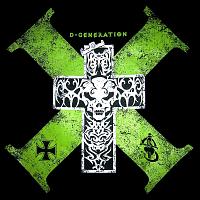-
Posts
29 -
Joined
-
Last visited
The Game's Achievements
-
Unofficial Challenge : Make a simple script that runs on startup in DD-WRT v24-sp2 build 21061. Reward : Assassins Creed Unity Game Code !!! (primary goals) GTA 5 ( will need to buy a copy so it might take time :unsure: ) (Secondary satisfied) You will be credited in every source I post this which will be helpful for a lot of people( but you can decide if I should post this elsewhere) Primary Goals : The script has to login to the ISP automagically on router start up. (Primary Goal) It should not affect other dd-wrt settings. Secondary Goal : It may check every say 10 minutes for login status and if logged out then it must proceed to login. (without auto reboot every time of-course ) Conditions : First one to complete the primary challenge gets the ACU code. First one to complete the secondary challenge gets the GTA code.(after a max of 2 weeks :unsure: ) If a user completes both challenges at a time he gets both the codes. Linus Tech Tips or the LTT Forum has nothing to do with this challenge. You can ask anyone to do it wherever it may be but the first post on this forum will be the one eligible for the codes. If you do not know dd-wrt thingy create a .bat file that executes after 10 minutes of PC startup. ( you are eligible only if no one submits a way to do it in dd-wrt) Must be EASY TO DO : I am a noob in coding and programming If you need additional data ask me and I ll provide it for sure but please be specific with step by step procedures. Must mention the areas where I should type the credentials with a clear procedure or snapshot highlighting it. Snapshot of logged in page : http://prntscr.com/70n3nx Snapshot of logged in page : http://prntscr.com/70n2lr References of previous attempts( very useful for knowing what you are dealing with ) : Please credit them if their ways helped you http://www.brijin.net/login-to-tikona/ http://log.amitshah.net/2010/09/auto-login-to-web-proxies-using-networkmanager/ Source Code: ( login page ) Primary URL: 1.254.254.254 (redirects to a 5 second countdown after redirecting to Secondary URL) Secondary URL : https://login.tikona.in/userportal/login.do?requesturi=http%3A%2F%2F1.254.254.254%2F&act=null After login : URL : https://login.tikona.in/userportal/newlogin.do?phone=0
-
Guys I face a problem with the boot option in my BIOS. System Specification : Windows 8 Pro 64 bit Asus P5kpl-am/ps G31 Chipset (Bios Version 0601, latest) Intel Core 2 Duo e7500 2.93 Ghz (not overclocked for now) 2x2GB 800 Mhz Ram [ 1 X Kingston Ram + 1 X Transcend RAM ] Sapphire HD7770 1GB GHz Edition Seagate Barracuda 2tb 7200 rpm Hard disk [sT2000DM001-1CH164] Seagate Momentus 500 gb 5400 rpm 2.5 inch Hard disk [ It is not a hybrid disk but an external hard disk removed from its case and used internally ]] Zebronics 550W Power Supply [it is an local company which produces some cheap power supplies ] Cooler master Elite 311 Dell S2240l 21.5" IPS Full HD Monitor Acer X193HQ 18.5" TN 1366*768 Monitor TVS e-gold Cherry MX Blue Keyboard Logitech m100 Mouse Creative a100 Speakers Obviously many details given above are unwanted but I just want to put it out there. My Problem Guys My computer does not boot normally during start up. I have to manually get into BIOS post message and then press F8 for selecting Boot Device Pop up and then press F2 to enter into the Boot Device Pop up then select my Seagate 2 tb hard disk. The Reason I am not able to select the Seagate Barracuda 2tb Hard Disk since the disk is not listed in the disk priority list and it shows that " A DISK ENCLOSED IN PARENTHESIS HAS BEEN DISABLED IN THE CORRESPONDING TYPE MENU" If I install my OS on the 500 gb Hard disk then it is able to boot normally but the drive is a 5400 rpm drive and is too slow to be a main Drive. The 2 tb hard disk is plugged to 4th SATA port and the 500 gb one is plugged to the 3rd SATA port since the SATA cable is too small for me to reach the SATA one port. I am able to load the OS normally from the 500 gb HDD if it is installed in the 4th SATA port.
-
Hmm, Who overclocks a 3970x to 4.8 Ghz ??? your cpu will be facing electrostatic degradation now, 3960 can overclock to 4.8 safely but the max overclock without Electrostatic degradation for 3970x is 4.5 ghz check here if you dont believe http://www.techradar.com/reviews/pc-mac/pc-components/processors/intel-core-i7-3970x-1118104/review' and btw how much overvolting are u giving the cpu....huh??? I dont care of some people running 2 pumps 10 hard disks 50 fans 20 cold cathodes to light up the room and at the same time fire up prime 95 and kombuster and kills the pc to get the performance out of it. The only thing is normal user will never go beyond 600-700w.
-
REALLY????
-
This question feels ridiculous to me. Most Extreme PC's will never consume more than 500 W Maximum. If you overclock then max is around 600 W. The only thing that you have to be worries is the fan speed at high loads. The corsair ax series has excellent fans so that will never be a problem. So go ahead and enjoy the beast.
-
Actually Amd drivers are great for multi monitor. But 3d in nvidia rocks. That is Eyefinity > Nvidia surround AMD HD3d < Nvidia Lightboost. Also Amd cards are generally more optimized towards eyefinity because they have more memory. Get a Ghz Edition. There are 6 GB variants but they generally dont need so much memory for two monitors. 3gb is a standard for all 7970's so that would be more than sufficient. As far as my experience goes I prefer the Saffire Radeon 7970 Vapour X. The card overclocks like a beast ,looks great and also runs cool. The difference is due to the slight variations in both the cards. The drive optimization for certain type of processing will be in different levels for the two cards, thereby that causes the slight difference. Also many game engines work with nvidia or amd so that particular game will be affected by the choice of graphics card
-
Use Noctua's on the inside if you dont have a side panel.(use it in push) But you have to remove the fans to clean em... Otherwise get BITFENIX they rock in aesthetics and in performance.
-
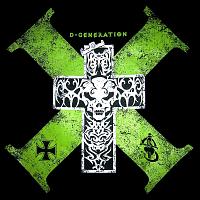
H100i: push-pull, push, pull configuration
The Game replied to Bobby.N's topic in Custom Loop and Exotic Cooling
PULL or PUSH both are same literally with the exception of cleaning. Push pull is good if you are using silenced low static pressure fans. In a c70 I would generally use Pull with noctua's.( I dont care about the looks so ..) -
Bitfenix GO GO GO!!!
-
Yup He was happy about it. Especially he was playing with nvidia 9400gt earlier. So he better be happy...lol
-
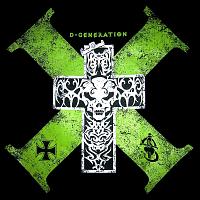
Extreme Pure Gaming PC with 3770k ( no custom water cooling )
The Game replied to The Game's topic in Build Logs
Thank you guys...lol...i hope i finish it tommorow!!! -
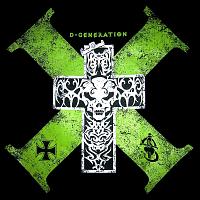
Extreme Pure Gaming PC with 3770k ( no custom water cooling )
The Game replied to The Game's topic in Build Logs
God, I am so stupid....KILL ME>>> Bro U have such good depth of view , Anyway the sound may be still better with that stx card though the bose speakers have inbuilt sound processing through SPDIF PORT. -
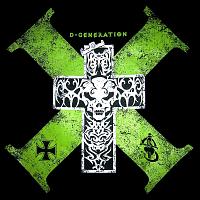
Extreme Pure Gaming PC with 3770k ( no custom water cooling )
The Game replied to The Game's topic in Build Logs
OOPS!!! Totally forgot the speakers. He already owns Bose lifestyle v35 home theater system in his computer room. But unfortunately the existing computer has no spdif out. Now he can connect to those speakers. No matter what computer speakers you buy they still will sound real poor compared to home theater speakers or headphones. Yeah dude the corsair 2000 are wireless USB. They are very comfortable and have great sound too. 7.1 generally sucks but they are virtual (which is better) and they have the best 7.1 implementation ever. -
Hello guys, This Monstrosity is an ongoing project on which I am working on. We decided to present this Pure Gaming PC to our team leader. We are sharing the cost of the build with our team consisting of about 40 people and I am actually building it for him. Since he is more of a software guy than a hardware guy I chose not to add a custom water-cooling loop. I have also included notes of what I like and hate about the choice of parts in the PC. That guy is an intense gamer and he is going to retire. Therefore this will be a retirement gift. Processor : Core i7 3770k ( overclocked to 4.6 Ghz ) Reasons : - I opted out the X79 platform only because it was unnecessary for this build ( He has a quadro workstation ) - I chose 4.6 Ghz as the overhead because I wanted it to be free of electrostatic discharge though it occurs only after 4.8 Ghz. Motherboard : Asus Maximus V Formula Reasons : - It blends in with the Red interior theme. - Supports 2666 mhz RAM which is of a great advantage to gaming. - It is ASUS. Graphics Card : Dual - Sapphire Radeon 7970 Vapour X 6GB(each) [ 1 GHZ EDITION ] Reasons : - The only reason for opting out nvidia was the better eyefinity support. - One of the best looking cards ever besides being highly powerful. - Best Dual Slot Cooler. Memory : Dominator Platinum 2666 Mhz 16 GB (4*4 gb ) kit [CMD16GX3M4A2666C10] Reasons : - High Frequency. - Better Latency compared to other 2666mhz cards. Solid State Disk : Dual 512 gb Samsung 840 pro [ RAID 0 ] ( plugged to Sata 3 Intel controller ) Reasons : - You guys know that that is the best ssd currently. - Running dual ssd in raid 0 is enthusiast's dream Hard Disk : - Four Seagate Barracuda 3 TB [ Raid 10 ] (plugged into Sata 3 ASmedia controller) Reasons : - He likes to store many things in his computer rather than in his NAS. - He gets frustrated at slow transfer speeds. Case : Corsair 600t White Edition ( window ) [ Before you report some thing crazy , I had a little modding in place to fit the e-atx board and the long graphics card ] I dont recommend this case for build's like these because it is a little difficult. Reasons : - He hates Huge cases and starts comparing them to imac. - He loves plain white look - I can install noctua fans by hiding them behind the black fan filter of the case. Power Supply : Corsair AX 1200 Reasons : - More than capable of powering this system - Fans doesn't switch on till high loads. - Silent fans Internal Optical Drives : None Reasons : - I did not want to spoil the look. Cooler : Corsair H100i with Noctua NF - F12 PWM. Reasons - The case doesn't support theNZXT Kraken - Best Ready to do Water Block. Raid Card : [ Not sure if I would need one due to the inbuild raid system but I may use a RAID card due to multiple Raid issues ] Sound Card : Asus Xonar Essence STX. Fans : Two Noctua NF F12 PWM ( for radiator) 120mm (used red led strips near noctua fans to light up the top) One Bitfenix Spectre PRO Red Led 200mm One Bitfenix Spectre PRO Red Led 120mm Lighting : Custom Red Led Strips on four corners of the sidepanel. Moniter : Three Asus PB278Q 2560*1440 IPS Display [ Portrait Mode ] Keyboard : Razer Blackwidow Ultimate Mouse : Razer Ouroboros (so tough to get hands on these ones damn.) Headphones : Corsair Vengence 2000 Wireless ( he has odd ears so that fits him best ) Mouse Mat : Razer Vespula Webcam : Microsoft Lifecam Studio Table : Teak Wood Table with Carbon fiber vinyl and multi colour led glow line( with remote ) placed below translucent glass so that the intensity is very low. Operating System : Windows 8 Pro (obviously) I am starting this build today so if you guys can suggest improvements please do. Don't get into the table's aesthetics cause that order has already been placed. I ll put up the far cry 3 benchmark and pictures after the build is over.
-
Hello guys, I have these problems in my pc that i really dont understand. I am pretty good at them but not at this level. Anyway these are the above It is running in a test bench with no power switch inside my ventilated tv stand's bottom. 1 My pc wont turn on until I take a wire from the green wire on the 24 pin and connect it to both of the on/off switch's wires. ( my computer has no power switch so i had to connect the two pins with a metal to turn it on ) Now I have to take a wire from the pins and connect it to the green wire so that it turns on. 2 I am not able to change any bios setting including time. I can access the bios and change those but it does not save them and reboot cause Reboot never works. 4 I can shut down the pc but it wont stop running the fans hard disk's etc. I dont know if it shut downs or not cause i dont get any message on my screen after the supposed shut down 5 I installed a new CMOS battery but no change. 6 I tried flashing the bios but since it wont reboot that never ended up being successful 7 After the stupid sequence to turn on my pc, i have to wait for 2 sec to connect the green wire and the power wire, This is my media pc and its pretty old..... core 2 duo e7500 Asus p5kpl amps motherboard 2gb kingston ram 1 x 250 gb seagate barracuda 1 X 500 gb seagate momentus (non xt ) 2.5 inch external hard disk converted to internal due to controller failure. palit nvidia 9400gt super plus 1 gb a stupid power supply but i think thats running fine... Guys please help me with this. I know that many wont understand most of the the cra.... i am trying to explain but i dont want to throw away my media pc...