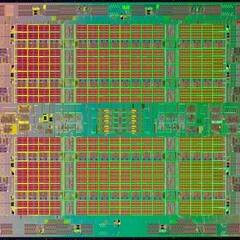-
Posts
16 -
Joined
-
Last visited
Profile Information
-
Gender
Male
-
Location
Netherlands
System
-
CPU
Intel Core i7-6700K @ 4600Mhz
-
Motherboard
Asus Maximus VIII Hero
-
RAM
32GB Kingston HyperX Fury DDR4 @ 2400Mhz
-
GPU
Asus Strix 980Ti 6GB @ 1527Mhz
-
Case
Corsair 230T Rebel Orange
-
Storage
Samsung 850 EVO 250GB + multiple HDD's
-
PSU
Corsair RM850
-
Display(s)
Acer Z35p, AOC G2260VWQ6
-
Cooling
Be Quiet Dark Rock Pro 3
-
Keyboard
CM Storm Quickfire Ultimate (Brown Switch)
-
Mouse
Logitech MX Master + Intuos CTL-6100
-
Sound
Steelseries Arctis 7
-
Operating System
Windows 10 Pro 64-bit
Recent Profile Visitors
649 profile views
fastferrari2000's Achievements
-
fastferrari2000 changed their profile photo
-
Yes, the login screen slides up but then i end up with an empty screen. And yes, i am the only user on this computer.
- 4 replies
-
- windows 10
- 14393
-
(and 4 more)
Tagged with:
-
Yes, it essentially locks me out of my session, forcing me to restart losing all my work.
- 4 replies
-
- windows 10
- 14393
-
(and 4 more)
Tagged with:
-
Hi, I have a Lenovo Yoga 510-14ISK running Windows 10 build 14393. A few months after i bought this laptop my username and password box wouldn't show up every time i locked or started the pc for the first time. I already did a fresh install of Windows and replaced the drive with a Samsung 850 EVO SSD, Windows is set to boot in 'normal' mode (so safe mode is disabled). Is this a known bug for this build or am i doing something wrong? Thanks in advance.
- 4 replies
-
- windows 10
- 14393
-
(and 4 more)
Tagged with:
-
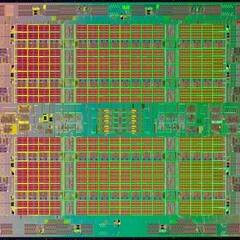
aoc Display stopped working after setting DP capability
fastferrari2000 replied to fastferrari2000's topic in Displays
There was something wrong with my display Settings. Please mark this topic as Solved. -
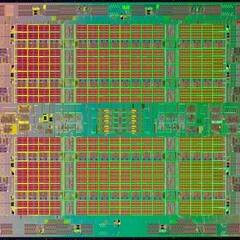
aoc Display stopped working after setting DP capability
fastferrari2000 replied to fastferrari2000's topic in Displays
I got my monitor working again by connecting it via HDMI instead of DP. Then reset it, and then DP works again. But now i have the problem that my third display only turns on after i disconnected my other HDMI monitor. -
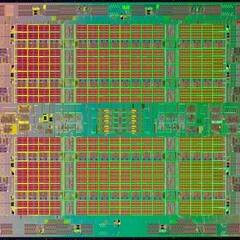
aoc Display stopped working after setting DP capability
fastferrari2000 replied to fastferrari2000's topic in Displays
The screen is completely black and gives a 'No signal' before going in Stand-by mode. The OSD is not available without signal. -
I bought a new AOC G2260VWQ6 monitor. While going through the OSD, setting up my monitor i changed my DP capability from 1.1 to 1.2 because i have this monitor connected via DP to a ASUS Strix gtx 980ti and i thought it would be compatible with DP 1.2. But then it stopped working. I tried to reset it via the AOC i-Menu software but that doesn't do anything. Could anybody tell me what i did wrong and how to reset this monitor?
-
I already had this problem on my previous motherboard (AMD FX-8120, Asus Crosshair V formula Z) but it still doing it on other hardware (Intel Core i7-6700k, Asus Maximus VIII Hero). There are 2 white leds saying that both of my 8-pin power connector's are correctly plugged in. So i don't see the point in reseating it.
-
I ran DDU and only re-installed the drivers (I deselected the box for installing GE). But unfortunatly it's still spazzing out...
-
Sorry, i forgot to point out in my previous comment that i didn't reinstall GE. I just removed GE and restarted with only with the drivers installed.
-
I did this but only reinstalled the drivers and restarted after, while my machine was posting and Windows was initializing it worked fine. But when is was logged in it started spazzing out again after about 10~15 seconds. EDIT: Info missing
-
The breathing effect does sort of work but the brightest it gets is barely visible. The other effects are obvious that they are not going to work. (Variable brightness is only based of a GPU sensor)
-
I already selected the 'always on' effect. But isn't this strange because it did work before using Visualizer. I would like the breathing effect to work. Without it it's pretty dark in my case.
-
Here is a strange problem. I got an Asus Strix Nvidia Geforce 980ti with the latest DirectCU III Cooler on it. This cooler also has a red LED on the side which shows a constant breathing effect. After i tried to control the LED via Nvidia's LED Visualizer (i failed) i tried to set it back to the normal breathing effect but it only got back to this weird, very fast and irregular breathing effect. I set the settings in the Visualizer to LED effects: On, Style: No animation, Variation: Fixed brightness 50 but its still doing it. Could someone please tell me what's going wrong?