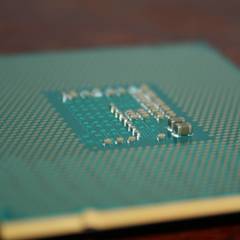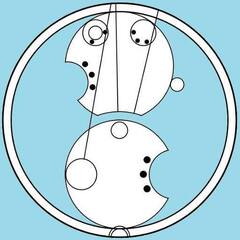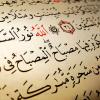-
Posts
53 -
Joined
-
Last visited
Reputation Activity
-
.png) iBurley got a reaction from Justin_ in LTX 2017 Meetup Announcement
iBurley got a reaction from Justin_ in LTX 2017 Meetup Announcement
I hate to be "that guy", but if this were 18 and up I'd be there.
-
 iBurley got a reaction from suchamoneypit in SteamCMD not accepting login
iBurley got a reaction from suchamoneypit in SteamCMD not accepting login
Ahh, yeah, once you install SteamCMD you have to log into it with your Steam account. The script must not be doing that, or is doing it wrong. In the screenshot it's saying it's not logged into Steam so it can't download the Arma server files. You'll probably either have to edit the script and put in your credentials or do the whole thing manually.
-
 iBurley got a reaction from suchamoneypit in SteamCMD not accepting login
iBurley got a reaction from suchamoneypit in SteamCMD not accepting login
Actually, now that I think of it, I may know the original problem. When you were saying it wasn't recognizing your login, were you giving it your system login, to log into the computer, or your Steam account login? It has to be the Steam account login. That may just fix it.
-
 iBurley got a reaction from suchamoneypit in SteamCMD not accepting login
iBurley got a reaction from suchamoneypit in SteamCMD not accepting login
Back to elaborate on doing it manually. If you're on a 64 bit version of Ubuntu you'll need to install this first:
$ sudo apt install lib32gcc1 Then create the second user for Steam and switch to using under that:
$ sudo adduser -m steam $ su - steam Create a 'steamcmd' directory and move into it:
$ mkdir steamcmd $ cd steamcmd Download the SteamCMD files:
$ wget https://steamcdn-a.akamaihd.net/client/installer/steamcmd_linux.tar.gz Extract the files:
$ tar -zxvf steamcmd_linux.tar.gz Run SteamCMD:
$ ./steamcmd.sh Your prompt should show up as 'steam>' now, log in:
steam> login <username> <password> Tell it where you want the game, this example will make a new directory in ~/armaserver:
steam> force_install_dir ./armaserver/ Install the Arma 3 server files, wait for them to finish, then quit SteamCMD:
steam> app_update 233780 validate steam> quit At this point, I would do the thing I suggested in the first comment, create a little bash script to update the server:
$ nano serverupdate.sh Paste in this, changing your login info and directory if you used one different from my example:
#!/bin/bash ./steamcmd.sh +login <username> <password> +force_install_dir ./armaserver/ +app_update 233780 validate +quit To save, press Control+O, tap Y to accept, and hit Control+X to exit.
Now make that script executable:
$ chmod 700 serverupdate.sh Then at any point when you need to update the server, just close it and run:
$ ./serverupdate.sh At this point you'll probably want to edit your config file, which I know nothing about for Arma, but here's how you crate and edit it:
$ cd ~/steamcmd/armaserver $ nano server.cfg Launching the server once you've done that will be:
$ cd /home/steam/steamcmd/armaserver $ ./arma3server -name=server -config=server.cfg Hope it helps, and good luck!
-
 iBurley got a reaction from suchamoneypit in SteamCMD not accepting login
iBurley got a reaction from suchamoneypit in SteamCMD not accepting login
Is Arma one that you can download the server files while logged in as "anonymous"? I know mostly it's just for Source engine servers, but some other tools are freely available, I'd check if that's one of them. Otherwise, as long as you're doing "login whatever" and give it your password before you "force_install_dir", it should be recognizing.
I've seen some weird things happen in the past if you're using a 64 bit OS and you don't install lib32gcc1 first, that could be it as well.
If all else fails I'd try automating it, do a quick "nano serverinstall.sh" and just make it like this:
#!/bin/bash ./steamcmd.sh +login <username> <password> +force_install_dir <server directory> +app_update <server file ID number> validate +quit Then just throw a quick "./serverinstall.sh" and hope for the best. Also, pro tip, you can use this same script for updating the server in the future.
-
 iBurley reacted to conspiravision in Can't get steam on ubuntu. Tried everything.
iBurley reacted to conspiravision in Can't get steam on ubuntu. Tried everything.
you tried this?
cd $HOME/.steam/ubuntu12_32/steam-runtime/i386/usr/lib/i386-linux-gnu mv libstdc++.so.6 libstdc++.so.6.bak cd $HOME/.steam/ubuntu12_32/steam-runtime/amd64/usr/lib/x86_64-linux-gnu mv libstdc++.so.6 libstdc++.so.6.bak -
 iBurley got a reaction from VicBar in Anybody played with PCI Passthrough on Linux?
iBurley got a reaction from VicBar in Anybody played with PCI Passthrough on Linux?
Haven't taken the dive yet, and I actually don't think I will. That want I touched on in the beginning about moving to a laptop-only workload is too strong. Current plan is to build a cheap-ish "Esports machine" for like $800 or less to run only Windows for gaming and then just picking up something like the Dell XPS 13 Developer Edition for my daily use Linux computer with Fedora Workstation. I've been keeping a spreadsheet with all of my options and their prices and it seems like the most logical solution.
-
 iBurley reacted to LexCalifornia in Mac users, what do you like and dislike about OS X?
iBurley reacted to LexCalifornia in Mac users, what do you like and dislike about OS X?
My daily driver for the last five years is a 2011 MacBook Pro 8,1. Most important for me is the reliability of these machines. I'm working with the same piece of hardware for five years now and besides an SSD and RAM upgrade it's in original condition. In five years of daily usage the battery only lost 11% of it's design capacity. The screen is in perfect condition and I haven't had a single issue since I bought it. Back in 2011 SSD were just right at the doorstep, nowadays an SSD is nearly a must for everyone who works with a computer on a daily basis.
The operating system on the other hand is another story. I really love Mac OS X. If you're an experienced linux user and you know what a terminal is, then you won't have a lot of trouble using Mac OS X. The file limitation isn't an issue for me, altho I don't really load a lot of files at the same time - video editing on my 'old buddy' isn't really a daily task. And everything else? It just works! I've had one app crash in five years. I can't even tell you how many times my Windows Explorer crashes on my daily on my desktop. And that OS X simply 'works' is another important point for me personally. When I'm on the go I don't have time to care about crashes or things that don't work or find solutions. But you gotta prepare yourself that you load everything you'll need on your Mac machine before you're disconnected form the www. Like: QuickTime isn't exactly the best choice as a video player. And most Mac users will agree.
There are a lot pieces of software that you simply gotta install before you're completely ready to leave the house. But in my opinion - that's it. Once you've loaded your OS X you're set to work on the go. And yes, MacBooks are expensive laptops. But when I compare how many times especially the IT guy in my company buys a new laptop because either the battery is damaged or his screen shows dead pixels or the wifi card doesn't work well... I don't have these issues. And that's what makes MacBooks - again, in my opinion - so damn amazing. They're work horses you can rely on for a long time if you care about them.
Coming from the Linux department you shouldn't run into issues, like I said, if you know how to work with a terminal, you're good to go because sometimes it comes in handy.
Still, there are some things I don't like about OS X: Before El Capitan you could - with a little bit of work - change the overall visual style, make it look the way you wanted. That's gone thanks to some major changes in the OS. But oh well, it also saves a bit of memory, right?
My usual absolute dislike: The Finder (aka the Mac excuse of a file explorer). It's okay. For humans. For power users not really. But there are other options. Like Commander One. Remember Total Commander? Yep, Commander One is like the new polished, fine shaped cousin of it. Dual window file explorer with ftp, dropbox and I don't know what else capability.
And yes, that's kind of a problem with OS X. A lot of 3rd party apps are way better than the built in one. But oh, wait, that's the same with Windows! Or does anybody here really use Windows Media Player and Internet Explorer without the face of shame?
What might be a problem for a lot of people is that most of the 3rd party apps aren't exactly cheap. Like you really need a good calendar? There would be Fantastical which is a great one! For about 50 bucks. You're seeing where I'm pointing at, right? Good software costs money. On a Mac sometimes even more.
Other than that, OS X - and again, for me personally - is the perfect on the go OS. Stable, fluent and it always feels like everything is just easier. Like, I don't feel as stressed with my MacBook than I do with my Windows machine. And that's something I really appreciate while working on my Mac. It feels comfortable.
A hackingtosh is a good way to try OS X out. It's way cheaper than actually buying a Mac, especially if you figure out that it's just not for you. But also, you're coming from Linux. So you're used to tweaking your system to make use of everything it can do. Ever installed a sound driver by hand or a wifi driver on a really old machine and the only way to do it is by using a terminal session? Don't worry, usually on a Mac all three major OS branches work. You can easily put OS X, Windows and Linux on it. I know for sure that Windows 7, 8.1, Ubuntu and Kali Linux aren't an issue and everything works out of the box. (Most likely thanked to standard hardware).
If you're really not sure and wanna try it out, either use it on a hackintosh system or shoot yourself a used macbook on craigslist or eBay. (I would go with craigslist because you can check it before you buy it - HINT: use Coconut Battery to check the health of the built in battery.).
If you're not doing graphic intensive tasks you can go with any MacBook from even 2011 (utilising the Intel HD 3000 iGPU.). Throw an SSD in and 8 gigs of Ram (use the exact same specs like given to the model, Ram compatibility can be an issue with macs) and you're good to go. Like I said, I'm working with the same machine for five years now and it's not nearly obsolete.
-Lex
-
 iBurley got a reaction from LexCalifornia in Is there a Linux distro that isn't a steaming pile of crap?
iBurley got a reaction from LexCalifornia in Is there a Linux distro that isn't a steaming pile of crap?
If you don't want to try anything related to Ubuntu, I think probably openSUSE or Fedora would be your natural next steps.
I find openSUSE to be a better out-of-the-box experience, they do some really fantastic things to make getting it up and running very easy. Multi-monitor support is great out of the box, if you run it in a virtual machine it will automatically have the drivers for resizing or fullscreening the window, stuff like that, really makes a difference. That said, it's biggest selling point is it's YaST management tool (consider it your Windows control panel) and personally I'm not a big fan of it. A lot of the options in there are built into modern desktop environments anyways and I think the last time I tried it I could only do software updates through YaST or command line, not the build in system updater in GNOME. It was a while ago, but I just remember YaST being more of a burden than an advantage.
Fedora, on the other hand, will take a bit more work out of the box, but I think once you've done the work you'll end up with a much nicer system. They pride themselves on their freedom, so they don't include any non-open source software in their base repositories. The first thing I suggest doing is enable the RPM Fusion repositories, both 'free' and 'non-free'. It only takes a few clicks and you'll gain access to a ton more software that you're probably used to using. There's also a tool called Fedy that I recommend installing, it takes some of the things that used to be difficult in Fedora and gives you one-click installers or helpers for them. It'll have things like Google Chrome, Steam, Sublime Text or Atom if you're a developer, your multimedia codecs and archive formats, Microsoft TrueType fonts, stuff like that, all available for a one-click install. Under Tweaks it's also got a one-click helper for fixing font rendering (by default it's pretty shit, after running it's one of the best, here's a before and after from like Fedora 22), changing your disk i/o system for faster drive speeds, even remaking your GRUB configuration if you end up dual-booting in the future. As you can see, it takes a bit of work, but when you're done, Fedora Linux is easily my current favorite way to use Linux. It's incredibly up-to-date without being on that 'bleeding edge' where stability can be problematic.
All of that said, if you are willing to try some other Ubuntu derivatives, I agree with a few others that elementaryOS or Ubuntu MATE are worth a try. elementaryOS is based on Ubuntu 14.04 still, so hardware compatibility if you've got a very new system may come into issue, Ubuntu MATE is on 16.04 which is the latest, so you shouldn't have issue there. It's a very lightweight desktop and has a lot of features to make Linux very friendly to new user and experienced Linux gurus alike. When I've got to use Ubuntu, the MATE flavor is one I strongly consider, especially if the hardware is a bit too limited for the GNOME desktop.
Good luck and I'm here if you've got any questions.
-
 iBurley got a reaction from Phinux in Very lightweight Linux Distro for developing?
iBurley got a reaction from Phinux in Very lightweight Linux Distro for developing?
I'd take a look at Crunchbang Plus Plus. It's the spiritual successor to Crunchbang, a distribution that popularized the OpenBox window manager by giving you a very minimal setup on top of a Debian Stable base, it's pretty solid, only has a couple of small applications installed, is very lightweight. I would probably try it in a virtual machine to see if you like how it works.
-
 iBurley got a reaction from h3rm3s in Very lightweight Linux Distro for developing?
iBurley got a reaction from h3rm3s in Very lightweight Linux Distro for developing?
I'd take a look at Crunchbang Plus Plus. It's the spiritual successor to Crunchbang, a distribution that popularized the OpenBox window manager by giving you a very minimal setup on top of a Debian Stable base, it's pretty solid, only has a couple of small applications installed, is very lightweight. I would probably try it in a virtual machine to see if you like how it works.
-
 iBurley got a reaction from derpylt in Linux question
iBurley got a reaction from derpylt in Linux question
I agree, Unity's side dock is great, I think the top bar with the unified menu is fantastic, and 'HUD' is probably the most underrated feature in any Linux distro. The 'Dash' menu is where I really take fault with the interface. Not only does use the 'just a big list of applications' approach, but the sorting is hidden and not that useful, it tried to pull off the 'recently used' thing that just feels poorly integrated, and the lenses feel uninspired and useless. Not to mention that the Dash plugins show up in the same menu and now the 'Logout' 'Shutdown' and 'Reboot' buttons are all just mixed in with your applications. It's funny you mention elementaryOS, I was just saying the other day that Unity was exactly like it is today with only the exception of using Pantheon's menu paradigm over the current Unity implementation, it may be the best desktop environment out there.
I wouldn't suggest Mint to a new user just because of their lack of a GUI upgrade tool for jumping between versions. If I remember correctly you can't even just do a 'sudo apt dist-upgrade' to jump from one release to the next, you have to edit your sources list to the newer repos and cross your fingers hoping everything works.
Similarly I wouldn't recommend SolusOS for a new user either, not because it's difficult in any way, but their package management isn't really up-to-snuff yet and the application selection isn't quite there, especially since OP is going to be video editing.
elementaryOS on the other hand, I do think is a good choice, but it would sort of depend on how new the computer their putting on it is and if they're okay using slightly out-of-date software. My biggest issue with elementaryOS is that they went the route of being their own distribution instead of an official Ubuntu flavor. Not because I don't they they add enough value to be considered their own thing, but because they're out of take, typically by a full year. Luna came out a full year after Ubuntu 12.04 that is was based on, then it was three years until Freya, based on the then full year old 14.04. Hardware support will suffer, packages won't be up to date, and it just sort of sucks. If they released elementaryOS versions right alongside the Ubuntu LTS release they were basing them on, I would very likely use it on any machine where I would install Ubuntu, but it's release cycle just makes me pass it by. I don't want to install 12.04, then install Luna a year later, then install 14.04 for the new features, then install Freya a year later, then install 16.04 for new features, then wait a year for whatever is next.
Disclaimer: All of that said, don't let my personal opinions influence your final decision, OP, you may love something I hate, issues in my eyes may not be a problem for you at all, and maybe we just have completely different needs or taste. At the end of the day I'd still suggest Ubuntu or an official flavor with a different desktop environment, but that's just me. Hell, I don't even run Ubuntu anymore, I use Fedora!
-
 iBurley got a reaction from vorticalbox in Linux question
iBurley got a reaction from vorticalbox in Linux question
I agree, Unity's side dock is great, I think the top bar with the unified menu is fantastic, and 'HUD' is probably the most underrated feature in any Linux distro. The 'Dash' menu is where I really take fault with the interface. Not only does use the 'just a big list of applications' approach, but the sorting is hidden and not that useful, it tried to pull off the 'recently used' thing that just feels poorly integrated, and the lenses feel uninspired and useless. Not to mention that the Dash plugins show up in the same menu and now the 'Logout' 'Shutdown' and 'Reboot' buttons are all just mixed in with your applications. It's funny you mention elementaryOS, I was just saying the other day that Unity was exactly like it is today with only the exception of using Pantheon's menu paradigm over the current Unity implementation, it may be the best desktop environment out there.
I wouldn't suggest Mint to a new user just because of their lack of a GUI upgrade tool for jumping between versions. If I remember correctly you can't even just do a 'sudo apt dist-upgrade' to jump from one release to the next, you have to edit your sources list to the newer repos and cross your fingers hoping everything works.
Similarly I wouldn't recommend SolusOS for a new user either, not because it's difficult in any way, but their package management isn't really up-to-snuff yet and the application selection isn't quite there, especially since OP is going to be video editing.
elementaryOS on the other hand, I do think is a good choice, but it would sort of depend on how new the computer their putting on it is and if they're okay using slightly out-of-date software. My biggest issue with elementaryOS is that they went the route of being their own distribution instead of an official Ubuntu flavor. Not because I don't they they add enough value to be considered their own thing, but because they're out of take, typically by a full year. Luna came out a full year after Ubuntu 12.04 that is was based on, then it was three years until Freya, based on the then full year old 14.04. Hardware support will suffer, packages won't be up to date, and it just sort of sucks. If they released elementaryOS versions right alongside the Ubuntu LTS release they were basing them on, I would very likely use it on any machine where I would install Ubuntu, but it's release cycle just makes me pass it by. I don't want to install 12.04, then install Luna a year later, then install 14.04 for the new features, then install Freya a year later, then install 16.04 for new features, then wait a year for whatever is next.
Disclaimer: All of that said, don't let my personal opinions influence your final decision, OP, you may love something I hate, issues in my eyes may not be a problem for you at all, and maybe we just have completely different needs or taste. At the end of the day I'd still suggest Ubuntu or an official flavor with a different desktop environment, but that's just me. Hell, I don't even run Ubuntu anymore, I use Fedora!
-
 iBurley got a reaction from LynxThe1st in How do I make a .txt file?
iBurley got a reaction from LynxThe1st in How do I make a .txt file?
For simply creating a text file with touch, as others have said you just do:
touch textfile.txt If you want to do something like you were doing in that original command, where you add some text to the end of a file (creating it if it doesn't already exist) it would be:
echo "some text" >> textfile.txt If you wanted to overwrite the whole file with the text, it would be:
echo "some text" > textfile.txt Note that a single '>' means it's simply overwriting the file and double '>>' means it's appending to the end.
You can also send the output of a command to a text file with something like:
ifconfig > textfile.txt Realistically though, all of these commands would place 'textfile.txt' into whatever directory you're currently in, so you'd really want to do something like:
ifconfig > ~/Documents/textfile.txt The '~' being short for the current user's home directory. So that would be sending the file to /home/username/Documents/textfile.txt
Hope it helps!
-
 iBurley got a reaction from derpylt in Linux question
iBurley got a reaction from derpylt in Linux question
I'd have to agree with people saying Ubuntu.
Ubuntu 16.04 was released on April 21st, 2016 and runs on the Linux Kernel version 4.4. It will have a support life of the next 5 years if you're not one of those people who always needs to be on the latest.
If you look into it and aren't a fan of it's default interface (known as Unity), there's also a bunch of different official flavors that offer different desktop environments, Ubuntu GNOME being my personal favorite. You can check out the latest videos on the Linux Scoop YouTube channel to see the different desktops in action.
Just keep in mind the power of your system. Ubuntu GNOME and Kubuntu will be the heaviest of the group, Ubuntu (default, with Unity) will be more middle-of-the-road, and Xubuntu, Ubuntu MATE, and Lubuntu will be your lightweight picks.
Hope it helps!
-
 iBurley got a reaction from CoffeeandBagels in Why does everyone love Linux so much?
iBurley got a reaction from CoffeeandBagels in Why does everyone love Linux so much?
Sort of, but most Linux users wouldn't suggest that others use it if they're legitimately happy with Windows or Mac (or whatever else they're using...Haiku?). You wait until somebody is complaining about how Windows Update randomly restarted their computer in the middle of a game, or complaining about the OS X file system limitations, then you say "not a problem with Linux, if you'd like I can give you a flash drive that you can boot into without making any changes to your computer to try it out and see if you like it".
It's not going up to somebody who you see at McDonalds a lot and saying "you eat out too much, learn to cook", it's sitting around with your friend who eats out all the time and complains about how much he pays just for somebody else to heat something up and you say "ya dumbass, start cooking things at home".
Linux isn't for everybody just like cooking isn't for everybody. Everything has advantages and disadvantages, we're all just trying to find the issues we can live with and the benefits that mean something to us.
-
 iBurley got a reaction from Arkzyw in Why does everyone love Linux so much?
iBurley got a reaction from Arkzyw in Why does everyone love Linux so much?
Sort of, but most Linux users wouldn't suggest that others use it if they're legitimately happy with Windows or Mac (or whatever else they're using...Haiku?). You wait until somebody is complaining about how Windows Update randomly restarted their computer in the middle of a game, or complaining about the OS X file system limitations, then you say "not a problem with Linux, if you'd like I can give you a flash drive that you can boot into without making any changes to your computer to try it out and see if you like it".
It's not going up to somebody who you see at McDonalds a lot and saying "you eat out too much, learn to cook", it's sitting around with your friend who eats out all the time and complains about how much he pays just for somebody else to heat something up and you say "ya dumbass, start cooking things at home".
Linux isn't for everybody just like cooking isn't for everybody. Everything has advantages and disadvantages, we're all just trying to find the issues we can live with and the benefits that mean something to us.
-
 iBurley got a reaction from steezemageeze in Why does everyone love Linux so much?
iBurley got a reaction from steezemageeze in Why does everyone love Linux so much?
Sort of, but most Linux users wouldn't suggest that others use it if they're legitimately happy with Windows or Mac (or whatever else they're using...Haiku?). You wait until somebody is complaining about how Windows Update randomly restarted their computer in the middle of a game, or complaining about the OS X file system limitations, then you say "not a problem with Linux, if you'd like I can give you a flash drive that you can boot into without making any changes to your computer to try it out and see if you like it".
It's not going up to somebody who you see at McDonalds a lot and saying "you eat out too much, learn to cook", it's sitting around with your friend who eats out all the time and complains about how much he pays just for somebody else to heat something up and you say "ya dumbass, start cooking things at home".
Linux isn't for everybody just like cooking isn't for everybody. Everything has advantages and disadvantages, we're all just trying to find the issues we can live with and the benefits that mean something to us.
-
 iBurley got a reaction from flowalex in Why does everyone love Linux so much?
iBurley got a reaction from flowalex in Why does everyone love Linux so much?
Sort of, but most Linux users wouldn't suggest that others use it if they're legitimately happy with Windows or Mac (or whatever else they're using...Haiku?). You wait until somebody is complaining about how Windows Update randomly restarted their computer in the middle of a game, or complaining about the OS X file system limitations, then you say "not a problem with Linux, if you'd like I can give you a flash drive that you can boot into without making any changes to your computer to try it out and see if you like it".
It's not going up to somebody who you see at McDonalds a lot and saying "you eat out too much, learn to cook", it's sitting around with your friend who eats out all the time and complains about how much he pays just for somebody else to heat something up and you say "ya dumbass, start cooking things at home".
Linux isn't for everybody just like cooking isn't for everybody. Everything has advantages and disadvantages, we're all just trying to find the issues we can live with and the benefits that mean something to us.
-
 iBurley got a reaction from Burusutazu in Why does everyone love Linux so much?
iBurley got a reaction from Burusutazu in Why does everyone love Linux so much?
Sort of, but most Linux users wouldn't suggest that others use it if they're legitimately happy with Windows or Mac (or whatever else they're using...Haiku?). You wait until somebody is complaining about how Windows Update randomly restarted their computer in the middle of a game, or complaining about the OS X file system limitations, then you say "not a problem with Linux, if you'd like I can give you a flash drive that you can boot into without making any changes to your computer to try it out and see if you like it".
It's not going up to somebody who you see at McDonalds a lot and saying "you eat out too much, learn to cook", it's sitting around with your friend who eats out all the time and complains about how much he pays just for somebody else to heat something up and you say "ya dumbass, start cooking things at home".
Linux isn't for everybody just like cooking isn't for everybody. Everything has advantages and disadvantages, we're all just trying to find the issues we can live with and the benefits that mean something to us.
-
 iBurley got a reaction from steezemageeze in Anyone else update to Ubuntu 16.04 yet?
iBurley got a reaction from steezemageeze in Anyone else update to Ubuntu 16.04 yet?
Yep, I'm on Ubuntu GNOME 16.04, I like it but it isn't without issues, mostly poor implementation of Gnome features.
-
 iBurley got a reaction from cesrai in March 13, 2015 - The WAN Show Document
iBurley got a reaction from cesrai in March 13, 2015 - The WAN Show Document
Fully agreed. I've tested the Beats Solo2 (which admittedly, have been given much higher ratings than the older models in terms of sound quality) against a bunch of other similarly priced headphones and comparatively they aren't that good, they really don't compare in quality, but there really isn't anything wrong with them either. They don't do anything special but they don't do anything particularly bad either. They aren't a bad headphone, they don't make your music sound like crap, they're just not as good as other headphones in their price range. If you want a stylish headphone that's portable, there really aren't that many other options out there (but...buy the Sennheiser Urbanites), I don't blame people for buying them. I just personally care much more about audio fidelity than style or convenience. I would carry something larger and uglier any day if it sounded better for the same price, but that's just who I am.