
E-waste
Member-
Posts
984 -
Joined
-
Last visited
Awards
This user doesn't have any awards
Recent Profile Visitors
1,434 profile views
E-waste's Achievements
-
If you have ever changed the playback speed on a computer and used a slower speed, you've heard the timestretch pitch matching effect. It works incredibly well when increasing speed, like for a podcast (not something I do, but some people save hundreds of hours doing it), but slowing down is like a robot, a very distorted sound with gaps, pauses and other issues in the output. Hearing this garbage, it's no wonder people never try a slower speed ever again, it sounds awful or annoying. Well, VLC is basically the only cross-platform (desktops and smartphones on all major operating systems) that actually offers the option to just allow the pitch to go down with speed. Aggravatingly, it's hidden away from the world inside the rarely visited advanced settings. I only recently re-learned this option and I had trouble finding it, but learned about it only a few years ago and forgot. I'm back at it though, and I just think it needs to be shouted from the rooftops, such an incredible feature extremely rare to find in a music program. Vlc settings advanced. Remove the checkmark for timestretch to be turned off. Also save playback speed, by going to the audio submenu, and checking the box. Start off slow, with minimal adjustments and test that a while, then as you adjust to the slower pace, keep trying slower settings. At some point it is just way too slow, so once you find where that is for you, that's your range. Find the speeds you enjoy for a particular song, and keep at it. You will find songs you enjoy maybe even more or as much, at slightly slower speeds and it can bring a new experience you haven't gotten from the music you have probably heard for many years. Would anyone be interested in a thread, similar to "what song are you listening to" but instead What speed are you listening to, with what song? You'll be quite surprised what you find once you give this a try for a while, and I'd like to not only spread the idea but also help learn what speeds others like for songs, to know if it is near the speed I choose.
-
Do you think most DVDs are designed to be displayed frame-for-frame at 60 Hz, with some built-in encoding, or, would it be nice to get as close to 23.976 Hz as possible for smoother motion? Basically all displays use 60Hz, so maybe dvd publishers etc set it up to properly show smooth motion at standard rates, because an extremely low minority will ever get near 23.976 / 24 Hz on their display. I have set up a custom 1:1 960x540 resolution with as absolutely close as the cvt tool on Linux will allow. First, I tried 48 Hz, but it was actually closer to 23.8 Hz, which is too far off if I'm going to go through the steps of custom refresh rates. So I settled on 71.7, which is 23.9 Hz. I could also get just past 24.0something, would this be closer, if it was just slightly ahead, or would it be better to be slightly behind the timing? It's as close as I can get, and will only be about one frame backward after some amount of frames passed, and I think it's close enough. Is this a useful thing to do, or completely a waste of time, worsening the picture quality because the whatever needed is already setup for 60 Hz in the dvd?
-
JJ grey any song Very soulful music, you don't get much more soul than this Also JJ Grey plays multiple instruments and can do so at the same time. Lots of songs about the environment, wildlife
-
Youtube, Windows media player, vlc, spotify and other programs offer playback speed, but it tries to match original pitch. It sounds like half thr sound is missing when using this method. Instead, audacity does it correctly, with a slider on the main toolbar. VLC can do this too, but for some reason, the developer thought it best to hide the pitch adjustment effect inside the advanced menu, and not give any hints about it. Go into the vlc advanced menu, and remove the checkmark from timestretch. This works on all platforms, wherever vlc is available, including all smartphones. So if this is not something you have spent much time with, give a couple weeks and you may find it nice to listen to some songs at a slower speed.
-
f.lux is incredible and it's basically one developer, and hin and his wife research the effects of light exposure on sleep, and really try to encourage you to go to bed. They haven't updated the Linux build in over ten years, but with flatpak, snaps, and app images, I hope they do, but there is redshift with since version 1.09 has correct color numbers. The f.lux program has a "backwards alarm clock" as it is called, which tells you how many hours remain until your set wake-time, to encourage you to turn off your device and sleep. I wish more people were aware of the origins of all the "blue lighr filters" and apple's iOS 9 night shift implementation. There is zero mention of f.lux, and apple even called on the phone the developers and told them that they could not have their app in the app store.
-
Regular mobile firefox still (must) have addon support, but I guess not as many. They removed about:config way back 10 years ago, and it hasn"t come back yet. So, install f-droid, change repository settings to use just one mirror, hopefully geographically near you, instead of all of them, and check out Fennec. Same code base, but has about:config.
-
My three avorite are NoScript, Privacy Badger and dark reader. I use noscript but privacy badger is an easier to use equivelant for new users, and uBlock needs "advanced mode" to be enabled (how many pwople knew that was an optipn) to do what privacy badger does out of the box. I have dark reader set to a nice garnet color, but I usually use black or similar, dark orange etc.
-
Yeah, I'm nit too down with the mp3 status-quo, I like to support open standards who develop out of passion.l, I don't see that from mp3, judging by horrible quality under 160 kbps. I share this because of the technocal abilities of the audio format, and I just learned how much more superior an open-source format is, than a proprietary. I don't want to believe this. At quality 0 (74kbps average) ogg vorbis, cymbal clashes are significantly more realistic sounding than a 128 kbps mp3. It takes a 144kbps mp3 to get past that and 160 is very good. OGG Vorbis is open-source. It gets improved not by a corporation, but programmers who release an audio format for the sole benefit of the world, I wonder where their revenue is from. On spotify, on low / data-saver, ogg is not used. It doesn't get that low. Instead it's HE-AAC version 2. Give it a go with your higher quality equipment, and let me know your thoughts on what elements of music in a song are most noticable to degredation in this format (24 kbit equivelant using data-saver on spotify). The Xiph.org has now released another format that Youtube uses. Opus. It is incredible. I can play a 12 kbps, yes, and all elements of a song from a flac source are in the song. It sounds scratchy and the sound wavers like a worn out tape, but a 12 kbps mp3 won't be able to do this. So, I would like to think, that if this opus format can have an audible song at 12 kbps, what it can achieve with 256 kbps. I would like you to test the opus format, on your $1000 speakers, and try to hear the differences between a 320 mp3 and a 256 opus.. To me and my equipment, 64 kbps opus is great, and I don't see a great reason to go much larger than that, but I MUST be missing some details, and I genuinely want to know what those details are. I encourage you to download opusenc / opus tools, and output a (I know it sounds disgusting) 128 kbps opus file. You'll be quite impressed with the quality, and I'd like you to compare that with a higher bitrate mp3 and flac. Great point--but doesn't it make sense to use a format (like OGG or now, opus which is also used by youtube) which is developed by the same developers who create .FLAC? I want to believe that they must know what they are doing and care far more about audio quality than the mp3 devs. OGG goes up even higher than 320. I don't know the exact bitrate average equivelants, but at quality 10, it is in the range of 400+ kbps. Opus usually only goes up to 256 kbps, but give that a try and compare it to MP3 320. I find this rude, not only to Linux userd, but to the Linux developers and all Linux servers worldwide that make it possible for you to access this forum. Since you like high bitrate files, OGG has a higher possible average bitrate, over 400, at quality 10. If quality 5 is 160 and 10 is over 400, then 7 must be close to 250-284, 8 above 300-320 and 9 between 320-384. So, why not support a better sounding fornat at similar bitrate levels? Rip a wav cd file or flac into mp3 320 constant. Then try 320 average bitrate. Do you hear a difference? Next try OGG Vorbis at quality 7, quality 8 and then quality 10. Finally, Opus is a new format, made by the same devs of flac and vorbis. It is used by youtube, so it's not some loser nerdy linux-only obscure format. It has, because of youtubes size, become the world's most widely heard and listened to audio format. I'm on Linux, so audacity doesn't have a gui for exporting opus, nor does it open them, but the music program bundled with the system plays them, and I haven't installed vlc on this system, so I have no idea what will support the format. Opus uses bitrate settings, and the default is average, but you can specify hard constant or constrained limits. Documents say it only goes up to 256 kbps, so you could use this setting and compare your 256 mp3 files with opus. To all posters, not anyone specifically, if you like FLAC for archival, great! Guess who makes .flac--the same devs who develop Vorbis, and their newer format, opus. If you have high bitrate MP3 files, you can save some space using a lower bitrate for nearly identical quality, or step it up past 320, with OGG Vorbis at encoding level 9 or 10. We all agree , well most of us, that 320 kbps is excellent. There very little point going above this, so why not test open-source audio formats? If you care that much about audio quality, why not use a format that has your passion at heart? If a 48 kbps opus file is significantly better than a 128 kbps mp3, imagine what it can do with five to six times the amount of audio data! I'm all for flac files, they are the best, but for sd cards and smartphone DACs and headphones, I doubt that combination will be beneficial for more than 256 kbps of any format, so the extra space is wasted, where you could fill it with podcasts that have important information. Re-encoding could allow superior music quality for 25+% less space used per song. So a 256 GB sd card could hold 20,500+ 320 kbps mp3 files, if average file size is 12MB for 5+ minute songs. For a more common sd card size of 32 GB, this would be close to 2,400 songs. That's a decent amount of music, and to have that in a physical media format would be approximately: 110+ 120minute cassette tapes holding 20+ songs each, 10 - 11 per side. More than 150 CDs. Amazing. But imagine extending the capacity by 25% for no monetary cost, just re-encoding time. That means you can store 3,000 songs or more, as many songs are not five minutes. I just want to help spread awareness of Xiph.org, who develops .flac, and their other lossy formats, vorbis (up to 400+ kbps, and opus, up to 256 kbps, per channel.
-
MP3 just sucks. It sounds awful, unless you go tp 160 kbps. At that point mp3 is great, and I won't complain about it, but anything less, especially 128 kbps and lower is garbage. How many 160 kbps mp3 files dp you have or have ypu listened to, I bet not many. https://m.youtube.com/watch?v=xbw3ItwCrv Error occured on m.youtube embed, it's a great Thin Lizzy music segment, comparing lossless, OGG Quality 0, and MP3 64 kbps. OGG Vorbis is an open-source audio format superior to mp3. Not only does it sound incredibly good, even at quality 0 (64 to 74 kbps average bitrate) but the file sizes are smaller for higher quality playback. It's a no-brainer. Spotify uses OGG, except on the lowest setting. Apples audio format (although nearly apple only--except for spotify users) AAC is alsp a high quality. HE-AAC is absolutely mind boggling, spotify says the "equivelant bitrate" is 24 kbps. You don't want to ever hear what a 24 kbps mp3 sounds like, there is no point, 128 kbps is bad enough, 64 kbps is just not listenable. So it is amazing that for 24 kbps, that I cannot tell the difference between low quality on spotify vs high, which is quality level 5 (160 kbps average) OGG. That's incredible. So, let's please stop using MP3--youtube doesn't use it either, they use opus, some kind of OGG Vorbis variant. Play pandora free (64 kbps MP3 streams), then open spotify with data saver enabled. Then turn it off and restart the app just to be sure the setting takes effect. Can you tell the dofference? I have $80+ headphones, high quality with a mostly flat frequency response, a well respected model. I cannot hear the difference between low quality spotify data saver mode on or off. OGG doesn't go below quality level 0, and I still just can't believe the quality acheived with a 24 kbps audio file, Apple really does care about audio quality--they helped with the loudness wars, and their audio format is not something to complain about quality-wise, but it does annoy me that I can't use it on non-apple hardware/software outside of spotify. For that reason, OGG has the edge.
-
Doing some testing with audio formats, and wanted to use flac files. I picked out Black crowes - we who see the deep OGG Vorbis is vastly superior to MP3. I did 7 exports, various mp3 bitrates, and 3 OGG quality levels, 0 1 2. MP3 at variable 80-135, which sounds awful MP3 at 112 average, 128 average and 128 constant. None of them were very enjoyable. Too much distortion on the cymbals and even vocals. OGG Vorbis at quality 0. Documentation says this is supposedly 64 kbit average, but file details say 74. Not exceptional, but better than all of the mp3s. It has some distortion on the cymbals, but less than all other mp3s. Not great, but fairly listenable. The distortion in the cymbals and other areas is much better compared to the mp3 File size: 2.7 MB OGG quality 1, file says 86 (not 96) kbit. This one clearly whooped all the mp3 files and got rid of most distortion in the cymbals. File size 3.0 MB. Even the stereo seperation for sound in the left channel from guitar parts played in the right channel is barely noticable. OGG quality 2. This one is very enjoyable with a file size of 3.3 MB. 96 kbit average, All the OGG files aren't as crisp, but they sound significantly better than all the four mp3 files I exported. File sizes of mp3 80-135 variable 4.4 MB. Distortion even in the vocals, that slightly garbled sound. 112 avg, 3.7 MB HORRIBLE, heavy garbled sound on everything except the guitars. The drums, cymbals, vocals everythibg has that garbled sound. The guitsrs though sound surprisingly O.K. but the quality is very poor in all other areas. 128 avg bitrate 4.2 MB Still not great, less of the garbled sound,not quite tolerable, it's throughout all elements of the song still, but guitars shockingly sound fine, also the puano is fine too. Everythibg else, is garbled. 128 constant Still has distortion on the cymbals and even the snare. It's like the distortion from the cymbals crosses over into the the drum sound. So this one is still quite low quality. MP3 flat-out is absolute garbage, the files are larger for no gpod auditory result, and it's a proprietary, closed-source and severely inferior audio file format. OGG is superior in all sound quality aspecta, supports far more than 2 channels, supports at least up to 96kHz or higher sampling rate, and is open-source with a free license. Spotify uses OGG. Turn on Spotify data saver (approximately 64 kbit rate, maybe a bit more) test that, then play pandora free which is 64 kbit mp3 files. That's how much better OGG is. MP3 is such a poor format, it's a shame that a superior format gets no large recognition. How many spotify listeners / subscribers do you think even know there are more audio files than mp3, or even care? I would like to help spread the word, this could vastly improve the audio quality of even purchased music, and help spread recognition and especially demand to an open higher-quality format.
-
Renegades of Funk by Rage against the machine
-
Lil Jon & the east side boys - throw it up! WE REPRESENT FOR EVERYBODY! I love the beginning, it's a welcome party, everyone's invited!
-
Duece Komradz - ridin smokin
-
Offroad racing, jetski racing, and occasionally gta of some kind.
-
And you can click the link that says "display as link instead" to turn off the embed. Rage Against the Machine - Renegades If you haven't listened to this track, well you are missing out big time. It's like rock, funk and hiphop all merged into a timeless song.



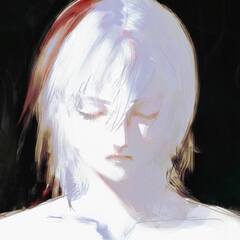


.png)