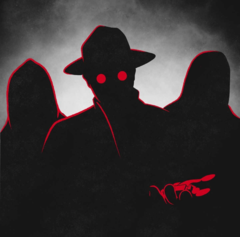-
Posts
36 -
Joined
Awards
This user doesn't have any awards
Profile Information
-
Gender
Not Telling
-
Location
New Zealand
Recent Profile Visitors
677 profile views
Curlz's Achievements
-
Curlz changed their profile photo
-
I'll just add to the above post. If you do find out its interference causing the problem, CAT6 cable is more resistant to interfeeence than CAT5e.
-
If you go to your router settings, you normally can change what channel your 2.5Ghz is on. To know what the best channel to change too, you can download apps from the Google store or Cydia that can analyse your WiFi to determine the channel with the least 2.4Ghz interference. Interference can cause spikes in ping and dropped connections.
-
This is corrrect. Here is a good article about many VPNs and how torrent friendly they are. Stay away from VyrpVPN. They log heavily and have conflict of interest being a VPN provider. Mostly heard bad things from their users. The other thing to note is torrent friendly VPNs are often slower than semi and non friendly VPNs. Like I said earlier, only way to truly find out the fastest VPN for you is to test them.
-
Some very important things you need to know about when looking for VPNs. Many of the reviews for VPNs are sponsored, therefore reviews are not that reliable and VPN performances will vary for everyone due to your location. Do not believe the claims of "We do not log". Pretty much all of them do. It's what they log and how long for, that's important. You need to read their terms and conditions and privacy policies sadly. Look for a VPN provider that allows payment in Bitcoin. If you pay in Bitcoin, you become rather difficult to track down and is normally an sign that they don't log information that can identify you. Many VPNs will not allow torrents/peer to peer and actively seek them out. Problem for many is that some games use torrents/ P2P for updates. This means you are violating their policies and many do terminate your contract on the spot. When it comes to VPNs, what you pay for is normally what you get. If you are looking at a VPN for home, look for a VPN provider that allows routers to be configured with there VPN. This way all your devices will be protected at home. (Normally you only given a set amount of devices that are allowed to be connect. A router counts as one, regardless of how many devices connected to your router For example 3-5 devices). Any half decent VPN provider will offer a free trail of their service or a money back guarantee. Take advantage of this to find the fastest and most reliable VPN for your location. Here is some good VPN providers: Tunnel Bear Pure VPN Express VPN Here is a link of some VPN providers. Remember don't trust them when they say they don't log!
-
Regarding your question about CAT6 cables. Solid should be used for 30 meters or more (200 feet). Otherwise it doesn't really matter. For any cables that go outside, make sure you get cable designed for outside use. Otherwise the protective insulation of the wire will disappear rather quickly and will cause network issues. Be aware that outside cables tend to cost more than inside cables. I don't have time to answer all your questions at the moment sorry, but I'm sure good advice from others is on its way (=
-
Welcome back Glitchgodprime, From the sounds of things, it could have been a DNS problem. Lets just see if the problem will repeat itself before changing anything. If the problem repeats itself, add the following configuration: Enable Force DNS redirection. Add the following Google DNS IPs 8.8.8.8 8.8.4.4 You can can add your own DNS IPs if you like, doesn't have to be Google's. Here is a good link providing extra information and some free DNS servers and the advantages they bring. Here is an alternative link of DNS IPs that have great values and are also free.
-
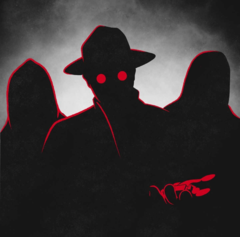
Consumer Report: "iPhone 7 camera not better than 6S or 6S+"
Curlz replied to suicidalfranco's topic in Tech News
The only difference we managed to see between the iPhone 6S and 7 back camera was in low light, where the 7 was very slightly less grainy. -
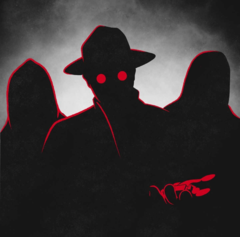
How can I log into my ASUS router from the ISP router?
Curlz replied to Canada EH's topic in Networking
5Ghz band can handle more data than the 2.4ghz. However the 2.4Ghz band can travel further. So try to put majority of the WiFi devices on the 5ghz that are close to the router and things like phones on the 2.4Ghz band as they can move far away from the router. Asus has router apps on the Google and Apple store, this can be a good way to connect to them. You can also connect to the router by using your phone and having it connected to the WiFi. -
As long as you don't damage the cable inside, a kink wont matter. Cat cables a pretty robust. Cat 5e and 6 is good. Cat 5 is rather obsolete. Useful information regarding Cat cables. Cat5 is the slowpoke of the bunch. It can handle 10/100 Mbps speeds (about as fast as high end consumer internet connections) at up to 100 MHz bandwidth. Cat5e ("e" standing for enhanced) is an step above Cat 5, it can handle 1000 Mbps speeds (gigabit Ethernet) at 100 MHz. More ideal for internal networking such as having a NAS. Cat5e also reduced crosstalk (just a fancy way of saying interference from other cables. Category 6 is a major improvement over Cat5e. It's the newest standard. It's suitable for up to 10 gigabit Ethernet at 250 MHz and is better at reducing crosstalk compared to Cat5e. Its worth noting that any cables that are over 30 meters (100 feet) you should use solid core cables over twisted Cat cables for better performance.
-
With the PC that is hosting the Minecraft server, can you conform to us that you can connect directly to it by using its internal IP address on the local network or 0.0.0.0 on the host machine?
-
@Psykomantis00 I thought you would like to know (encase you haven't heard). The Cutlass is now being reworked, with the Cutlass Black being the first ship of the line up being reworked. Josh Coons will be the artist who will be reworking the Cutlass Black, he's just finished building the Drake Herald.
-
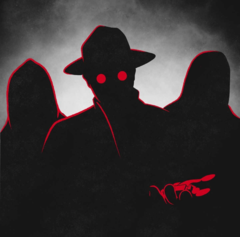
Can a router that can track internet traffic see underneath my VPN?
Curlz replied to dfg666's topic in Networking
It depends on how you are using the VPN. If the VPN you are using is located outside of the network that has the logging router, than this will be the scenario: If all your networking activities are inside the VM that has the VPN (guest machine), the router should only be able to see that the traffic is encrypted between your machine and the IP address/domain of the VPN. If the VPN end point is located on the same network as the logging router, than they will be able to monitor all the traffic. -
According to the manual for the AC 1800DB, this is only a router and not a modem router. The instructions in the manual states you need to connect your modem to the AC 1800DB. Manual Reference
-
So you are using the Belkin AC1800DB as a router, what is your modem?
-
From what I have read if the router is amber, it means it didn't detect the modem. Make sure you have turned on your modem or give it a restart. Otherwise try the following: Connect your pc to the router to LAN port and open up the browser and type 192.168.2.1 Login Click on connection type: If cable ISP, select dynamic and click next. For DSL click PPPoE and Proceed with UN and PWD from ISP. It should now say connected on the top right corner. Rebooting modem and router if fails. Configuration link Credit to hbk from yahoo answers