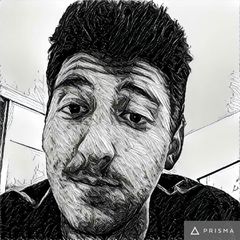-
Posts
657 -
Joined
-
Last visited
Reputation Activity
-
 EmeraldFlame got a reaction from mrchow19910319 in MX master user "review".(Connected to mac)
EmeraldFlame got a reaction from mrchow19910319 in MX master user "review".(Connected to mac)
I've been using one at work for roughly 6 months on both W7 and W10. No problems what-so-ever on that side of things.
-
 EmeraldFlame got a reaction from Jourg in Dual Monitor Mount and is it possible...?
EmeraldFlame got a reaction from Jourg in Dual Monitor Mount and is it possible...?
He uses the Ergotech 1 over 3 stand: http://ergotechgroup.com/gaming.html
Really made for more than 2 monitors, but if you are willing to spend the money, you can reconfigure it to just hold 2 monitors. All of the dedicated 2 monitor mounts I know of use the desk clamp style mount.
-
 EmeraldFlame got a reaction from GER_T4IGA in Dual Monitor Mount and is it possible...?
EmeraldFlame got a reaction from GER_T4IGA in Dual Monitor Mount and is it possible...?
He uses the Ergotech 1 over 3 stand: http://ergotechgroup.com/gaming.html
Really made for more than 2 monitors, but if you are willing to spend the money, you can reconfigure it to just hold 2 monitors. All of the dedicated 2 monitor mounts I know of use the desk clamp style mount.
-
 EmeraldFlame got a reaction from Bazadar in Software for sharing files
EmeraldFlame got a reaction from Bazadar in Software for sharing files
Plex, allows video, music, and picture sharing. Had a great web interface along with widely supported apps, nd you can share access with other people. Most of Plex's features are free. Downsides are the interface for photos specifically is alright, but not amazing, and to share the other users need a plex account also.
-
 EmeraldFlame reacted to alamox in FBI found nothing in the unlocked iPhone 5c, but it "helped them"
EmeraldFlame reacted to alamox in FBI found nothing in the unlocked iPhone 5c, but it "helped them"
ofc you agree with the FBI when your analogy is so badly thought, the point isn't fidning nothing in the drawer, the point is asking everyone to hand you a key to their drawer for you to look whenever you want without ppl knowing you are looking in their drawers, just so you can open that one drawer with 99% chance of finding nothing in the first place.
so no i do not agree with the fbi, because they were going to set a dangerous precedent, that would have led to far worse results, when everyone knew from the start that it was stupid to even consider they would find anything usefull on the guy's work phone, a guy who went knowing he is not coming out alive from this, is banking on the fact that the guy have an IQ of tomato, and that actualy shows the IQ of the investigators, you cannot ask something that destructive for sopething this thin unless you have al alterior motive, or out of desperation.
-
 EmeraldFlame got a reaction from armycombatvet7 in 850 Evo Faster Than Advertised?
EmeraldFlame got a reaction from armycombatvet7 in 850 Evo Faster Than Advertised?
Yeah, sorry buddy, but RAPID mode uses your RAM as a read/write cache for the SSD, so what you are seeing is the speed of your RAM.
Forewarning, if you don't have a UPS you should probably turn RAPID mode off. If you have a power outage and anything is in the RAPID mode cache, it will be lost forever.
-
 EmeraldFlame got a reaction from Enderman in 850 Evo Faster Than Advertised?
EmeraldFlame got a reaction from Enderman in 850 Evo Faster Than Advertised?
Yeah, sorry buddy, but RAPID mode uses your RAM as a read/write cache for the SSD, so what you are seeing is the speed of your RAM.
Forewarning, if you don't have a UPS you should probably turn RAPID mode off. If you have a power outage and anything is in the RAPID mode cache, it will be lost forever.
-
 EmeraldFlame reacted to Domifi in Are these speeds for real?
EmeraldFlame reacted to Domifi in Are these speeds for real?
Samsung RAPID Mode uses the RAM as cache. It is fast, but in the case of a power outage the data that's still in your cache and not on the actual drive would be lost.
-
 EmeraldFlame reacted to Domifi in Are these speeds for real?
EmeraldFlame reacted to Domifi in Are these speeds for real?
Yes, mostly when writing to the disk. The results of the performance test are actually legit, but it's using RAM as cache and that's why the numbers are so high.
-
 EmeraldFlame got a reaction from Bluetac in Wifi repeater
EmeraldFlame got a reaction from Bluetac in Wifi repeater
Also something others haven't said. Is it possible to move your router so that you have better coverage?
-
 EmeraldFlame got a reaction from Captain_WD in Cheapest solution for mass storage
EmeraldFlame got a reaction from Captain_WD in Cheapest solution for mass storage
Just as a heads up, if you watch Newegg and Amazon for sales the 3TB Red drives go on sale for $99 pretty darn often. While they aren't necessarily as high performance as Blues, they are RAID optimized and when you start getting into large amounts of storage like this, RAID tends to happen more often than not.
-
 EmeraldFlame got a reaction from AstroBenny in exFAT or NTFS?
EmeraldFlame got a reaction from AstroBenny in exFAT or NTFS?
Allocation size is the smallest amount of space that data can take up on your hard drive. So for your example of a 256KB allocation size. Your computer basically divides your HDD into a bunch of 256KB blocks, and gives them numbers. These numbers are also essentially what your MBR/GPT will reference when it goes to look for a file. Now say you go to put your very first file on this drive, and it's an 8KB file. The HDD will put that into block 1, which means there is another 248KB of free space left in that block (256-8). However, the hard drive can't use the rest of that 248KB of space because it would have no way to reference it if it did. This means your file that is 8KB digitally is effectively taking up 256KB worth of space on your HDD physically. When you go to put a second file on the HDD, it will go into block 2 which starts on the 257th KB on the disk, not the 9th KB right after the first file.
Generally speaking, a higher allocation size will decrease seek times, giving slightly better performance, because the HDD doesn't have as many records to search through but at the same time, it wastes a little more space.
In practice though, you honestly are very unlikely to see much of difference at all. It's possible to, especially within benchmarks, but very unlikely in everyday use for the typical home user.
-
 EmeraldFlame got a reaction from I am an SSD in exFAT or NTFS?
EmeraldFlame got a reaction from I am an SSD in exFAT or NTFS?
Allocation size is the smallest amount of space that data can take up on your hard drive. So for your example of a 256KB allocation size. Your computer basically divides your HDD into a bunch of 256KB blocks, and gives them numbers. These numbers are also essentially what your MBR/GPT will reference when it goes to look for a file. Now say you go to put your very first file on this drive, and it's an 8KB file. The HDD will put that into block 1, which means there is another 248KB of free space left in that block (256-8). However, the hard drive can't use the rest of that 248KB of space because it would have no way to reference it if it did. This means your file that is 8KB digitally is effectively taking up 256KB worth of space on your HDD physically. When you go to put a second file on the HDD, it will go into block 2 which starts on the 257th KB on the disk, not the 9th KB right after the first file.
Generally speaking, a higher allocation size will decrease seek times, giving slightly better performance, because the HDD doesn't have as many records to search through but at the same time, it wastes a little more space.
In practice though, you honestly are very unlikely to see much of difference at all. It's possible to, especially within benchmarks, but very unlikely in everyday use for the typical home user.
-
 EmeraldFlame got a reaction from imkinger in Should I switch?
EmeraldFlame got a reaction from imkinger in Should I switch?
I doubt you will see much of a change at all in wifi coverage, but I've never worked with that specific modem/router combo unit so I couldn't tell you for sure. However it does have both a 5GHz and 2.4GHz band built into it. 5GHz is great for pure speed but has a much smaller coverage area and has a harder time going through things like walls. This is why routers today also still have an older 2.4GHz connection. That 2.4GHz connection is slower than the 5GHz but has a much further range and better penetration. However, on this new unit it supports 802.11n on the 2.4GHz connection which is still an order of magnitude faster than your old unit which was only 802.11g. So while you're overall range is likely to stay about the same your speed will be faster all over and there will be a pocket in the center that's even faster.
-
 EmeraldFlame got a reaction from imkinger in Should I switch?
EmeraldFlame got a reaction from imkinger in Should I switch?
Yes you should switch. I'm not a big fan of modem/router combo units normally, but the WRT54 series is so outdated at this point that it is by far better.
With the WRT54G you are talking about extremely slow connection speeds of 54Mbps and only 2.4GHz whereas with that new unit you have access to the new AC standards for wireless which depending on support can go as fast as 1300Mbps on a 5GHz network.
If you're internet is slower than 54Mbps then you honestly may not see much of a difference, but any type of intranet activity (streaming from one computer to another, file transfers, etc) over the network will be more than an order of magnitude faster. You can use the linksys router as a wifi extender, however, you will need to reconfigure it and turn DHCP off and throw it into bridge mode. Just be aware that it will be glacially slow compared to the other access point.
-
 EmeraldFlame got a reaction from trainergames in How do i set up a USB HDD to do automatic backups of my OS drive?
EmeraldFlame got a reaction from trainergames in How do i set up a USB HDD to do automatic backups of my OS drive?
There are a bunch of different pieces of software that can do this. I really like Macrium Reflect: http://www.macrium.com/reflectfree.aspx
-
 EmeraldFlame got a reaction from Enderman in Sudden HHD wipe, which was rendered unrecoverable
EmeraldFlame got a reaction from Enderman in Sudden HHD wipe, which was rendered unrecoverable
Yeah, as @Enderman said it sounds like the pointers just got wiped out somehow. Possibly a bad sector or just some random corruption hit that pointer table. The files themselves may still actually be there and using a program like Pirisoft's Recuva may allow you to access them again.
-
 EmeraldFlame got a reaction from StevenSensei in LED Lighting for Video
EmeraldFlame got a reaction from StevenSensei in LED Lighting for Video
Damn those are expensive as hell. I watched the video and thought 'Hey those would be nice, I do a lot of photography and have been looking at getting some decent lights anyway' then found the price. It's like $600+ for a single 1'x1' light.
Guess I'll be looking for cheaper alternatives. Heck I might try to track down who westcott get's their LEDs from and just make the light myself. If I can find the OEM manufacturer of those LEDs it would be pennies on the dollar to just make it myself.
-
 EmeraldFlame got a reaction from Captain_WD in Raid 0 SSD Worth It?
EmeraldFlame got a reaction from Captain_WD in Raid 0 SSD Worth It?
I feel that it is worth mentioning that some publications, primarily PC Perspective, have demonstrated that a Multi-SSD raid doesn't necessarily increase random IO bandwidth, but it does seem to significantly improve latency/seek times though, at least when under high random IO load because it is better able to balance the load between the multiple drives. That is something a user may notice, but could be very hard to quantify.
-
 EmeraldFlame got a reaction from iasianxmofoii in First time custom loop, questions
EmeraldFlame got a reaction from iasianxmofoii in First time custom loop, questions
I really wouldn't recommend this, if you happen to get water anywhere you may cause a short. Isopropyl dries nearly instantly, is cheap, and is non-conductive, just use that.
-
 EmeraldFlame got a reaction from yannickverc in First time custom loop, questions
EmeraldFlame got a reaction from yannickverc in First time custom loop, questions
Literally almost any store in the world. Isopropyl is just rubbing alcohol. Most gas station convenience stores will have it. Grocery stores/super markets. Pharmacies. Eye glass stores, the list goes on.
-
 EmeraldFlame reacted to squirrl in What do people use for Website Creation?
EmeraldFlame reacted to squirrl in What do people use for Website Creation?
I thought the opposite. Most pros stay away from dreamweaver. Well at the very least i doubt you'd see anyone from a relatively modern company/startup use it.
-
 EmeraldFlame got a reaction from Hailey-Ross in Clean Windows 10 install with Windows 8.1 Pro key
EmeraldFlame got a reaction from Hailey-Ross in Clean Windows 10 install with Windows 8.1 Pro key
As long as you are using the current W10 build to make your install DVD/USB it will. The original retail W10 build that was put out didn't allow for it, but since then some of the updates have enable this.
You can simply do a clean install and then type in your W7, 8 , or 8.1 key and it will activate.
-
 EmeraldFlame got a reaction from leonard_sun in Clean Windows 10 install with Windows 8.1 Pro key
EmeraldFlame got a reaction from leonard_sun in Clean Windows 10 install with Windows 8.1 Pro key
Correct. Build 10565 added this feature to W10. Just make sure that when you make your W10 install media that you create media for the Pro version.
Typically it would do in an place upgrade so your W8 key should be the one used to activate, unless you bought an outright copy of 8.1 in which case either key would work.
-
 EmeraldFlame got a reaction from OpticFusion in Electric Car Survey
EmeraldFlame got a reaction from OpticFusion in Electric Car Survey
Threw a response in for you, hope that helps you out. You had salary in GBP and I live in the US so I just used google's calculator to do the conversion on my USD salary to GBP, hope that's alright.