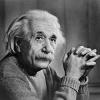-
Posts
39 -
Joined
-
Last visited
Reputation Activity
-
 HL0315HI got a reaction from Bendy_BSD in EXP GDC External PCI-E x16 Adapter for Laptops
HL0315HI got a reaction from Bendy_BSD in EXP GDC External PCI-E x16 Adapter for Laptops
I can confirm. EXP GDC made a new eGPU adapter that 2x or 4x the bandwidth of what they offers. It uses two HDMIs to conduct data transfer and uses M.2 M key to do the magic as it offers up to PCI-e x4.
So all new generation Intel Wifi solution that uses M.2 M key should be able to use this new version to use eGPU.
https://item.taobao.com/item.htm?spm=a1z10.3-c.w4002-3151074376.44.laZrBz&id=529434284683
(Not available in America)
Feed back on the page suggests it support Gigabyte BRIX, Intel NUCs, Clevo P770DM and more.
-
 HL0315HI got a reaction from Tech_Dreamer in Intel Core i5 7600k Kaby Lake-S Performance Review & H.265 testing
HL0315HI got a reaction from Tech_Dreamer in Intel Core i5 7600k Kaby Lake-S Performance Review & H.265 testing
Call me "Dipper315" instead.
-----------------------Source---------------------
E-Zone Hong Kong Issue 953 11/17/2016
-----------------------Article------------------------
First Page:
Second Page:
Third Page:
Fourth Page:
Fifth Page:
Sixth Page:
Seventh Page:
-------------------------------------------------------
Picture not loading for you? View it here:
http://imgur.com/a/hPq3S
-------------------------------------------------------
Busy handling finals, so I don't have spare time to translate it.
Find Dennis.
-
 HL0315HI got a reaction from Faceman in EXP GDC External PCI-E x16 Adapter for Laptops
HL0315HI got a reaction from Faceman in EXP GDC External PCI-E x16 Adapter for Laptops
I was looking for a mobile solution to take a graphic card plus a computer to my high school business department to push 6 1080p monitors for a game of League of Legends
The new MSI GS30 Shadow and Alienware Graphic Amplifier is too expensive. So I dig around in Google for other solution.
Then I found a company in China on taobao.com that sales a product called EXP GDC.
It allows laptops with an expresscard slot, Mini-PCI-E, NGFF or mini PC with PCI-E x1 slot to accept a PCI-E x16 Graphics card externally.
http://expgdc.taobao.com/index.htm?spm=a1z10.3-c.w5002-7098247987.2.t4LISj
Since I have a Lenovo ThinkPad x201 with an ExpressCard Slot I immediately purchased it.
The EXP GDC Beast v6.1 unit plus silver case and an extra PSU plug converter costs me 488 RMB, about 70USD.
The package arrived yesterday and I began assembly.
The Unit itself installed inside the silver case.
From left to right HDMI port for the ExpressCard or other data transfer, an extra USB port for you to plug in stuff, DC-in for laptop adapters, Power Supply input, and power output for the 6+8 Pin graphics card.
ExpressCard to plug into the slot on Laptop.
Hex screwdriver and its special screws to install the unit into the silver box.
ATX power supply to that specialized 8-pin power input.
The adapter for the 6-pin output to a 6+8 pin for Graphics card
The second-hand Dell ~200W Power Supply it came with.
All Chinese User Manual. It also talks about HP and Apple devices requires to turn on something on the unit switch.
The sliver box after it was closed.
The GTX 275 installed into the system.
Before plug in preparations.
1. Uninstall all Graphic driver on your laptop to prevent BSOD.
2. Plug in the Power supply, HDMI-->ExpressCard and Graphics Card display to a monitor.
Then I am good to turn on the whole system.
The system ended up like this.
Performance
League of Legends Max Setting ~60FPS
Temperatures around ~70C when running League of Legends
Major Drawbacks - bandwidth:
According to GPU-Z and Nvidia driver. The card is only running at PCI-E 1.1 x1.
3D Mark Vantage score on this set up compare to Toms hardware result.
A 56% performance hit compare to a GTX 275 in a desktop gaming rig.
Conclusion:
Pros:
Inexpensive
Wide compatibility
Cons:
Bandwidth
Requires Drivers uninstalled/Reboot to switch
Requires a monitor
Laptop screen becomes useless in graphic card mode.
Who will benefit from this product?
College student who needs a laptop but wants to game.
On a budget? Here is a calculation.
Refurbished Lenovo Thinkpad W510 Core i7 QM laptop-----$389
http://www.newegg.com/Product/Product.aspx?Item=9SIA2082HM4963&cm_re=lenovo_thinkpad_Core_i7-_-9SIA2082HM4963-_-Product
EXP GDC ExpressCard version without power supply----$52.99
http://www.banggood.com/EXP-GDC-Laptop-External-PCI-E-Graphics-Card-p-934367.html
Zotac GTX750Ti 2GB----$129.99
http://www.newegg.com/Product/Product.aspx?Item=N82E16814500327&cm_re=GTX_750Ti-_-14-500-327-_-Product
90W DC Power Plug----$33
http://www.amazon.com/ASUS-90W-Notebook-Power-Adapter/dp/B00C9KUVWQ/ref=sr_1_2?ie=UTF8&qid=1424658894&sr=8-2&keywords=ASUS+laptop+charger
Grand Total: ~$604.99 Still Less Than MSI & Alienware solution.
-
 HL0315HI got a reaction from 7850OC in Nvidia Titan Z Review
HL0315HI got a reaction from 7850OC in Nvidia Titan Z Review
I tried to upload this to OC3D forum, but it don't work. Let's see does Linus works.
Call me Dipper315 instead, I want to change my nick name but don't know how.
Today I flipped through a Hong Kong Computer Hardware Magazine E-Zone. They published an article regarding Nvidia Titan Z.
--------------------------Source-------------------------
E-Zone Hong Kong 5/8/2014
----------------------------------Article-------------------------------------------
Main:
http://harrylee.sytes.net:5000/fbsharing/jTOPBuO3
http://harrylee.sytes.net:5000/fbsharing/GfTHqQb3
Alternatives:
http://imgur.com/7I2GRFT,FQGvb8d#0
Sorry, the error "You are not allowed to use that image extension on this community."
Download the picture and view it.
------------------------------------------------------------------------------------
The article confirms that the core used in Nvidia Titan Z is a downgraded version of GTX 780Ti.
The base clock is 706Mhz and the Boost Clock is 876Mhz.
It feature 2 full GK110 core. Model # GK-110-350-B1
Total unified Shader 5760. TMU 480, ROP 96.
Memory clock speed 7010Mhz
Total memory 12GB GDDR5. (Same as Quadro K6000)
Max TDP 375W (2x 8-pin)
Each core is individually cooled, similar design to last generation dual-GPU cards
It uses 3 slot configuration. No hope of fitting this in Mini-ITX or fit 2 of them in Micro-ATX chassis, unless you mod it.
Used PLX PEX8748 for SLI data transfer
5+2 power delivery
Displayport & HDMI 4K compatible
Comparison of the monsters
*Price is shown in HKD if not mentioned
GPU-Z of the Titan Z
Titan Z Spec
-------------------Test Bench--------------------
Intel Core i7 3960X 3.3Ghz
ASUS P9X79 Deluxe
4x Kingston DDR3-1866 4GB @CL10-11-10-30
WDC WD6401AALS
Windows 7 Ultimate 64-bit
Drivers: AMD Catalyst 14.4 Beta, Nvidia 337.69 Beta
3D Mark @ Default, Gaming Test @ 2560x1440
ASUS PB278Q
--------------------Test 1-------------------------------
Benchmark Number on picture
-----------------------------------------------------------------
Benchmark Analysis (Translated from the article):
Although GTX Titan Z Boost clock can be auto pushed to 1058Mhz, it stay around 900Mhz for the entire time.
In 3D Mark, it show no advantage to R9 295 x2
Titan Z performed better in 2K gaming but some shows little to no differences than R9 295 x2
The article thinks that it is because of the driver.
------------------Test 2-------------------------------------
Temperature & Power Consumption
(Left column Chart translation)
Total Wattage on Ide
Wattage while 3D Mark
ide temperature
Temperature while 3D mark
*Tested in an open environment . The environment is 21C.
----------------------------------------------------------------
Analysis (Translated from the article):
Titan Z shows lower power consumption than GTX 780Ti SLI and 60W lower than R9 295 x2
R9 295x2 uses water cooling so it should be cooler than Titan Z
Titan Z performs as expected, 82C under load, but fan is loud.
----------------------------------------------------------------
Conclusion(Translated from the article):
Major disadvantage
The price of a Titan Z > 780Ti SLI/GTX Titan Black SLI
Driver Issue not solved
Not worth buying
----------------------------------------------------------------
Hong Kong computer market response (Top of IMG_0076)
GTX Titan Z & Titan priced at 3000USD (or $23400HKD) is twice as expensive than a R9 295x2. But Nvidia repose stated that Titan Z is a product aimed for both extreme enthusiast and professional. It also provided a cheaper alternatives to Quadro cards. E-Zone predict that first batch of Titan Z will be priced at 30000HKD or above because of its availability.
Besides that, Inn3D posted a a picture of a massive heat sink for dual-core graphic cards. The heat sink features 3 giant fans and many heat pipes. They predicted it will be used in Special edition Titan Z.
----------------------------------------------------------------
What do you guys think? This is my first post on News. Feel free to post some feedback.
-----------------------------------------To people who knows Chinese------------------
If any people on the forum know Chinese, please help me translate contents that I skipped to English. If you read Chinese and want to read more about computers, I encourage you guys to subscribe to E-Zone & PCMarket at Apple App Store & Google Play, they always get to review products ahead of North America & Europe launch.
-
 HL0315HI got a reaction from piggykid1 in Nvidia Titan Z Review
HL0315HI got a reaction from piggykid1 in Nvidia Titan Z Review
I tried to upload this to OC3D forum, but it don't work. Let's see does Linus works.
Call me Dipper315 instead, I want to change my nick name but don't know how.
Today I flipped through a Hong Kong Computer Hardware Magazine E-Zone. They published an article regarding Nvidia Titan Z.
--------------------------Source-------------------------
E-Zone Hong Kong 5/8/2014
----------------------------------Article-------------------------------------------
Main:
http://harrylee.sytes.net:5000/fbsharing/jTOPBuO3
http://harrylee.sytes.net:5000/fbsharing/GfTHqQb3
Alternatives:
http://imgur.com/7I2GRFT,FQGvb8d#0
Sorry, the error "You are not allowed to use that image extension on this community."
Download the picture and view it.
------------------------------------------------------------------------------------
The article confirms that the core used in Nvidia Titan Z is a downgraded version of GTX 780Ti.
The base clock is 706Mhz and the Boost Clock is 876Mhz.
It feature 2 full GK110 core. Model # GK-110-350-B1
Total unified Shader 5760. TMU 480, ROP 96.
Memory clock speed 7010Mhz
Total memory 12GB GDDR5. (Same as Quadro K6000)
Max TDP 375W (2x 8-pin)
Each core is individually cooled, similar design to last generation dual-GPU cards
It uses 3 slot configuration. No hope of fitting this in Mini-ITX or fit 2 of them in Micro-ATX chassis, unless you mod it.
Used PLX PEX8748 for SLI data transfer
5+2 power delivery
Displayport & HDMI 4K compatible
Comparison of the monsters
*Price is shown in HKD if not mentioned
GPU-Z of the Titan Z
Titan Z Spec
-------------------Test Bench--------------------
Intel Core i7 3960X 3.3Ghz
ASUS P9X79 Deluxe
4x Kingston DDR3-1866 4GB @CL10-11-10-30
WDC WD6401AALS
Windows 7 Ultimate 64-bit
Drivers: AMD Catalyst 14.4 Beta, Nvidia 337.69 Beta
3D Mark @ Default, Gaming Test @ 2560x1440
ASUS PB278Q
--------------------Test 1-------------------------------
Benchmark Number on picture
-----------------------------------------------------------------
Benchmark Analysis (Translated from the article):
Although GTX Titan Z Boost clock can be auto pushed to 1058Mhz, it stay around 900Mhz for the entire time.
In 3D Mark, it show no advantage to R9 295 x2
Titan Z performed better in 2K gaming but some shows little to no differences than R9 295 x2
The article thinks that it is because of the driver.
------------------Test 2-------------------------------------
Temperature & Power Consumption
(Left column Chart translation)
Total Wattage on Ide
Wattage while 3D Mark
ide temperature
Temperature while 3D mark
*Tested in an open environment . The environment is 21C.
----------------------------------------------------------------
Analysis (Translated from the article):
Titan Z shows lower power consumption than GTX 780Ti SLI and 60W lower than R9 295 x2
R9 295x2 uses water cooling so it should be cooler than Titan Z
Titan Z performs as expected, 82C under load, but fan is loud.
----------------------------------------------------------------
Conclusion(Translated from the article):
Major disadvantage
The price of a Titan Z > 780Ti SLI/GTX Titan Black SLI
Driver Issue not solved
Not worth buying
----------------------------------------------------------------
Hong Kong computer market response (Top of IMG_0076)
GTX Titan Z & Titan priced at 3000USD (or $23400HKD) is twice as expensive than a R9 295x2. But Nvidia repose stated that Titan Z is a product aimed for both extreme enthusiast and professional. It also provided a cheaper alternatives to Quadro cards. E-Zone predict that first batch of Titan Z will be priced at 30000HKD or above because of its availability.
Besides that, Inn3D posted a a picture of a massive heat sink for dual-core graphic cards. The heat sink features 3 giant fans and many heat pipes. They predicted it will be used in Special edition Titan Z.
----------------------------------------------------------------
What do you guys think? This is my first post on News. Feel free to post some feedback.
-----------------------------------------To people who knows Chinese------------------
If any people on the forum know Chinese, please help me translate contents that I skipped to English. If you read Chinese and want to read more about computers, I encourage you guys to subscribe to E-Zone & PCMarket at Apple App Store & Google Play, they always get to review products ahead of North America & Europe launch.
-
 HL0315HI got a reaction from TheNinjaNextDor in Nvidia Titan Z Review
HL0315HI got a reaction from TheNinjaNextDor in Nvidia Titan Z Review
I think they under estimated the power of R9-295x2, when they designed this. Not driver issue.
Even if they tweak the driver, I think the card will not out-perform the R9-295x2 because of the thermal limits of the card
Now Nvidia have 3 options:
1. Go back to drawing board and try to fit 2 full Titan Black onto a card and try air cool it.
2. Tweak the driver and mark down the price of Titan Z
3. Slap a water-cooler onto the Titan Z and overclock it.
-
 HL0315HI got a reaction from Glenwing in Nvidia Titan Z Review
HL0315HI got a reaction from Glenwing in Nvidia Titan Z Review
I think they under estimated the power of R9-295x2, when they designed this. Not driver issue.
Even if they tweak the driver, I think the card will not out-perform the R9-295x2 because of the thermal limits of the card
Now Nvidia have 3 options:
1. Go back to drawing board and try to fit 2 full Titan Black onto a card and try air cool it.
2. Tweak the driver and mark down the price of Titan Z
3. Slap a water-cooler onto the Titan Z and overclock it.
-
 HL0315HI got a reaction from Simmytu in Nvidia Titan Z Review
HL0315HI got a reaction from Simmytu in Nvidia Titan Z Review
I think they under estimated the power of R9-295x2, when they designed this. Not driver issue.
Even if they tweak the driver, I think the card will not out-perform the R9-295x2 because of the thermal limits of the card
Now Nvidia have 3 options:
1. Go back to drawing board and try to fit 2 full Titan Black onto a card and try air cool it.
2. Tweak the driver and mark down the price of Titan Z
3. Slap a water-cooler onto the Titan Z and overclock it.
-
 HL0315HI got a reaction from One Who Craves Souls in Nvidia Titan Z Review
HL0315HI got a reaction from One Who Craves Souls in Nvidia Titan Z Review
I think they under estimated the power of R9-295x2, when they designed this. Not driver issue.
Even if they tweak the driver, I think the card will not out-perform the R9-295x2 because of the thermal limits of the card
Now Nvidia have 3 options:
1. Go back to drawing board and try to fit 2 full Titan Black onto a card and try air cool it.
2. Tweak the driver and mark down the price of Titan Z
3. Slap a water-cooler onto the Titan Z and overclock it.
-
 HL0315HI got a reaction from One Who Craves Souls in Nvidia Titan Z Review
HL0315HI got a reaction from One Who Craves Souls in Nvidia Titan Z Review
I tried to upload this to OC3D forum, but it don't work. Let's see does Linus works.
Call me Dipper315 instead, I want to change my nick name but don't know how.
Today I flipped through a Hong Kong Computer Hardware Magazine E-Zone. They published an article regarding Nvidia Titan Z.
--------------------------Source-------------------------
E-Zone Hong Kong 5/8/2014
----------------------------------Article-------------------------------------------
Main:
http://harrylee.sytes.net:5000/fbsharing/jTOPBuO3
http://harrylee.sytes.net:5000/fbsharing/GfTHqQb3
Alternatives:
http://imgur.com/7I2GRFT,FQGvb8d#0
Sorry, the error "You are not allowed to use that image extension on this community."
Download the picture and view it.
------------------------------------------------------------------------------------
The article confirms that the core used in Nvidia Titan Z is a downgraded version of GTX 780Ti.
The base clock is 706Mhz and the Boost Clock is 876Mhz.
It feature 2 full GK110 core. Model # GK-110-350-B1
Total unified Shader 5760. TMU 480, ROP 96.
Memory clock speed 7010Mhz
Total memory 12GB GDDR5. (Same as Quadro K6000)
Max TDP 375W (2x 8-pin)
Each core is individually cooled, similar design to last generation dual-GPU cards
It uses 3 slot configuration. No hope of fitting this in Mini-ITX or fit 2 of them in Micro-ATX chassis, unless you mod it.
Used PLX PEX8748 for SLI data transfer
5+2 power delivery
Displayport & HDMI 4K compatible
Comparison of the monsters
*Price is shown in HKD if not mentioned
GPU-Z of the Titan Z
Titan Z Spec
-------------------Test Bench--------------------
Intel Core i7 3960X 3.3Ghz
ASUS P9X79 Deluxe
4x Kingston DDR3-1866 4GB @CL10-11-10-30
WDC WD6401AALS
Windows 7 Ultimate 64-bit
Drivers: AMD Catalyst 14.4 Beta, Nvidia 337.69 Beta
3D Mark @ Default, Gaming Test @ 2560x1440
ASUS PB278Q
--------------------Test 1-------------------------------
Benchmark Number on picture
-----------------------------------------------------------------
Benchmark Analysis (Translated from the article):
Although GTX Titan Z Boost clock can be auto pushed to 1058Mhz, it stay around 900Mhz for the entire time.
In 3D Mark, it show no advantage to R9 295 x2
Titan Z performed better in 2K gaming but some shows little to no differences than R9 295 x2
The article thinks that it is because of the driver.
------------------Test 2-------------------------------------
Temperature & Power Consumption
(Left column Chart translation)
Total Wattage on Ide
Wattage while 3D Mark
ide temperature
Temperature while 3D mark
*Tested in an open environment . The environment is 21C.
----------------------------------------------------------------
Analysis (Translated from the article):
Titan Z shows lower power consumption than GTX 780Ti SLI and 60W lower than R9 295 x2
R9 295x2 uses water cooling so it should be cooler than Titan Z
Titan Z performs as expected, 82C under load, but fan is loud.
----------------------------------------------------------------
Conclusion(Translated from the article):
Major disadvantage
The price of a Titan Z > 780Ti SLI/GTX Titan Black SLI
Driver Issue not solved
Not worth buying
----------------------------------------------------------------
Hong Kong computer market response (Top of IMG_0076)
GTX Titan Z & Titan priced at 3000USD (or $23400HKD) is twice as expensive than a R9 295x2. But Nvidia repose stated that Titan Z is a product aimed for both extreme enthusiast and professional. It also provided a cheaper alternatives to Quadro cards. E-Zone predict that first batch of Titan Z will be priced at 30000HKD or above because of its availability.
Besides that, Inn3D posted a a picture of a massive heat sink for dual-core graphic cards. The heat sink features 3 giant fans and many heat pipes. They predicted it will be used in Special edition Titan Z.
----------------------------------------------------------------
What do you guys think? This is my first post on News. Feel free to post some feedback.
-----------------------------------------To people who knows Chinese------------------
If any people on the forum know Chinese, please help me translate contents that I skipped to English. If you read Chinese and want to read more about computers, I encourage you guys to subscribe to E-Zone & PCMarket at Apple App Store & Google Play, they always get to review products ahead of North America & Europe launch.
-
 HL0315HI got a reaction from bootleggerzero in ** CLOSED ** HUGE Computex Giveaway Sponsored by WD and Steiger Dynamics
HL0315HI got a reaction from bootleggerzero in ** CLOSED ** HUGE Computex Giveaway Sponsored by WD and Steiger Dynamics
Awesome giveaway!