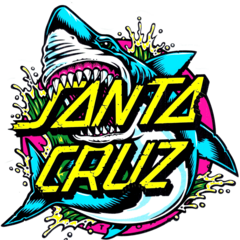-
Posts
177 -
Joined
-
Last visited
Content Type
Forums
Status Updates
Blogs
Events
Gallery
Downloads
Store Home
Everything posted by JBIZZL3Y
-
Great! also, my old card only used 1 8pin cable but the new one needs 2.. can I just use the second connector on the existing cable (pictured) or do I need to run a whole new cable?
-
Just wanted to get some guidance on swapping out my gpu.. i’m wondering if I should uninstall my current driver / GeForce experience before removing the current card and installing the new one? once installed should I just boot straight into windows and download new drivers etc?
-
okay so after clearing cmos i downloaded the latest bios and flashed it and its booted into bios now
-
okay so i pushed and held the clear cmos button on back of mobo for 10 seconds (with power off, is this right) switched on and same thing, everything lights up, case and aio fans spinning, gpu lights up, fans spin up but then stop, getting nothing out to my monitor from DP or HDMI
-
Just built my pc, cant get past q-code 54 "unspecified memory initialization error" checked the cpu, no best pins etc. re seated the ram and gpu check/ reseated 8 & 24 pin everything seems fine everything is brand new except gpu which a friend has loaned me and said was working fine. system: Mobo: crosshair hero 8 cpu: ryzen 5600x gpu: asus rog 1070 ram: Corsair vengance pro rgb 32gb 3200mhz cl16 memory express did flash a new bios onto the board when i picked it up, wondering if i should clear CMOS and re-install a bios?
-
Sorry! Didn’t mean to alarm anyone! Yeah there is a tiny triangle there, line the cpu one up with that right lol?
-
just updated it, not sure what my phone did
-
Just installing my cpu, I thought the ‘triangle’ would be more obvious on the mobo, am I right in thinking it is bottom right as pictured?
-
Thanks, I was planning on just using the PCIE slot but wondered how the other would work if i added a 2nd drive in the future.
-
Just about to start putting my pc together and had a few questions I hope someone can help with! So.. I have everything I need except for a gpu.. due to stock issues obviously. However I'm anxious to get everything built and make sure everything is working before any return windows close etc. With that in mind, is there anyway of getting a Ryzen cpu to post without a gpu installed? if not I guess I could try and pick up something super budget whilst I wait for a gpu. Looking at my motherboard, I have 8pin and 4pin cpu power, am I right in thinking I don't need both and can just use the 8pin? that's all the PSU I have has. Also looking at my mobo, (crosshair hero8) I have 2 m.2 slots, one says it is on the x570 chipset and supports pcie 4.0 and the other says that on 3rd gen (and I assume 5th?) that it also supports pcie 4.0... so my question is what is the difference between the chipset slot and the other one, and also how would plugging in 2 pcie 4.0 drives affect other pcie bandwidth (i.e GPU?) Lastly, my case came with a universal fan hub, (PWM or DC) I kind of like the idea of the hub as all the case fans are neatly tied into it, (as is the case rgb) and I was planning on just running my AIO pump and fans into the mobo and using the hub for the case fans. My question is how will I control the fan curve for those on the hub? through BIOS? will all of the case fans just get controlled with whatever fan setting I layout? sorry if some of this seems stupid, just haven't built a PC in a long long time and am not really sure how some of this works! Thanks!
-
Thank you! I was getting confused over all their model years and versions
-
I just got the PSU for my new system, had been planning on getting the RMx 850 but realized I got the non-X version. (black label) Just wondering if anyone has experience with this PSU, how comparable is it to the X version, I cant find this one in the tier list. it will be powering a 5600x and either a 3080 or a 6800xt, if they're ever available. Thanks.
-
Budget (including currency): $3000 CAD Country: Canada Games, programs or workloads that it will be used for: Gaming, mostly AAA story driven games, video editing, photo editing, general use Other details: Will need a monitor and keyboard, but am leaving them out of the budget. Upgrading from a Alienware m15 (2015ish) 970m & i7 4710hq. So after using my m15 for 5 or so years it's finally giving up the ghost.. I've been planning a system for a little while and watching the Ryzen 3000 series with interest and was awaiting the new GPU releases from team red and green.. The parts I've put together were chosen for video/photo editing and gaming. I wanted to put together a system with a good set of features like PCIE gen 4, future overclocking ability, USB C etc. And to be able to play games at higher presets at 1440P with decent refresh rates. Now I know Ryzen 5000 isn't out yet and will certainly wait for the release until I decided on CPU, for now I've earmarked the 3600x. same goes for GPU.. I'd like to go for a 3080 but getting one seems almost impossible atm so I'm considering a 6800XT or 6900XT (price and availability dependent). For now I'd like to hear opinions on the general system, anything I'm missing or other options etc Thanks! The system in mind: CPU: AMD Ryzen 5 3600X 3.8 GHz 6-Core Processor ($303.50 @ shopRBC) CPU Cooler: Corsair iCUE H100i RGB PRO XT 75 CFM Liquid CPU Cooler ($159.50 @ Vuugo) Motherboard: Asus ROG Crosshair VIII Hero (WI-FI) ATX AM4 Motherboard ($498.50 @ Vuugo) Memory: Corsair Vengeance RGB Pro 32 GB (2 x 16 GB) DDR4-3200 CL16 Memory ($189.99 @ Amazon Canada) Storage: Corsair MP600 Force Series Gen4 2 TB M.2-2280 NVME Solid State Drive ($473.98 @ Amazon Canada) Storage: Western Digital Black 4 TB 3.5" 7200RPM Internal Hard Drive ($199.50 @ Vuugo) Video Card: 3080 ($1100.00) Ishh Case: Fractal Design Meshify C ATX Mid Tower Case ($134.18 @ Vuugo) Power Supply: Corsair RM (2019) 850 W 80+ Gold Certified Fully Modular ATX Power Supply ($164.99 @ Amazon Canada) Operating System: Microsoft Windows 10 Home OEM 64-bit ($134.94 @ shopRBC) SSD might be a little overkill.. I'm just sick of the slugishess of my laptop and would like a little bit of "futureproof-ness" then the HD is for my photo/video library general use etc RAM and CPU cooler are also pretty flexible.. I want to go 32GB and figure 3200mhz is a good speed for Ryzen. RGB wise I'm not super fussed, it would be nice to have some lighting in the case but it doesn't need to be crazy!
-
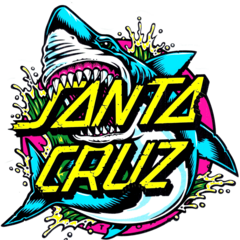
AMD owners, what's it like living with Radeon?
JBIZZL3Y replied to JBIZZL3Y's topic in Graphics Cards
Thanks to everyone for the info! looking forward to the release of the new cards to see what's what... and if any of it will be in stock -
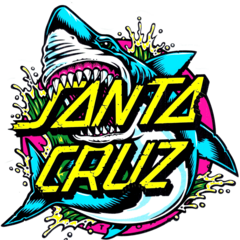
AMD owners, what's it like living with Radeon?
JBIZZL3Y replied to JBIZZL3Y's topic in Graphics Cards
That is a huge difference in time! shadowplay is super nice to have, its so straightforward to record/stream.. over the past few years as my system has slowed down I've used it less and less.. but having a much more capable system it'd be great to be streaming/recordding again.. I've never had any luck with OBS either lol. I do a little bit of video editing but have lately switched from premiere pro to Rush as it suited my workflow better, I know premiere seems to prefer nvidea cards but I'd be looking at such a huge jump in performance from my laptop I cant see it making a big difference one card or the other. does anyone know if nvidea game works features work on AMD gpu's? I'm sure this is a no but wasn't sure? I remember seeing settings in games like the witcher 3 etc -
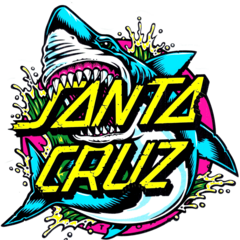
AMD owners, what's it like living with Radeon?
JBIZZL3Y replied to JBIZZL3Y's topic in Graphics Cards
Thanks for the info! Which features were you missing on amd? It looks like most of the things that nvidea was offering over the past couple of years amd now has their own version of (support for ray tracing, DLSS etc etc) Obviously we'll have to wait for the release and review to see exactly what the new cards are capable of and what new features are like. thanks for the info.. seems to be a fairly mixed bag which is probably true of anything.. I guess ill just have to be patient and wait and see! Exciting times! -
Currently planning a new pc build .. I've been using the same laptop with an Nvidia 970m for a few years now and have to say I like the geforce experience app.. from regular driver updates, shadowplay etc etc. Now with todays AMD announcement there's a good chance the new build could be all team red but I'd love to hear from AMD users what it's like living with the hardware day in, day out..
-
Thanks for this, seems to have fixed the issue.. although the in-game menu is definitely playing up, it offers me 2 refresh rates in game: 49 or 59 and even if i select 59 and apply when I re-open the menu it has changed back to 49. also with in-game vsync turned off I still have some tearing happening at 55-60fps. (this is whilst having global vsync on in the control panel) however if I then also apply the in-game vsync the fps now stays at 60 and is tear free. Whatever works lol
-
Thanks for the advice, i've checked the monitor settings and it is set to 60hz. i'll try setting vsync in the control panel as i didn't realise you could do that.
-
I’m somewhat confused as to what’s happening to my Frame rate in game when I apply vsync.. when enabled, the games graphics menu states that with vsync on, the FPS will be capped to my monitors refresh rate. (Which is 59hz) However no matter what graphical setting I select the game caps out at 49 FPS with vsync enabled. It is smooth though.. With it disabled it runs at around 60-70 frames but the tearing is pretty bad.. there is is an option in the in-game graphics menu to cap the frame rate to a custom number, so I’ve set that to 60 but it still isn’t very smooth.. just wondereding what is happening and why vsync seems to cap my frame rate lower than that of my monitor.. I guess 49 FPS is so bad but it’d be nice to figure out why it does this?
-
hyper x clouds FTW!! had mine a couple years and they're awesome, good mic, decent sound quality, well made....
-
well i feel stupid, good point ill try it when I get home.
-
As the title implies.. i'm looking at adding a second m.2 to my system to edit video from, as i'm currently saving all of my footage to an external usb 3 drive and am dropping frames like crazy trying to edit and scrub through my 4k timeline, especially as the timeline becomes more complex.. I'm assuming that the bottleneck is the speed of the drive and possibly my 8gb of ram? I was hoping someone could offer some input on the reliability/practicality of editing from an m.2? The plan will be to archive all of my footage on the external drive and then have my current project saved on the new m.2 until it is edited and finished. Hopefully this will improve performance when editing 4K? Unfortunately i don't have usb c or thunderbolt.. just 3.0.. System specs at the moment: Windows 10 i7-4710 hq 970m gpu 8gb ram - to be upgraded to 16bg along with the new m.2.. 250gb m.2 system drive 1tb HD Drives i've been looking at are the Crucial MX300 525GB vs the samsung 850.. I have seen some reviews of people having issues with windows 10 and the crucial drive so I would love to hear peoples thoughts if they have one as it is considerably cheaper that the samsung! I'm also open to other drives for sure! Thanks for reading!
-
yeah it's the star citizen game, it hasn't installed an application as such, I just open the 'launcher' and then it runs the game, i think ive found the files within file explorer but can't find an uninstaller and didnt want to just delete them
-
As the title says really, trying to uninstall the game as I've got it on my ssd at the moment, but cannot figure out how to do so.. I can only find the launcher/installer in the control panel, anyone here had this issue or figured out how to uninstall the game? cheers!