
xc3ll
-
Posts
447 -
Joined
-
Last visited
Reputation Activity
-
 xc3ll got a reaction from IgniVellex in help with my monitor
xc3ll got a reaction from IgniVellex in help with my monitor
There can be many reasons for that. Easiest would be to rule out any software influence first. Easiest way is to boot to bios and see if it is still there.
I've seen pink tint when windows was trying to run HDR on a non-HDR monitor for some reason...
Next is the cable and ports on GPU and Monitor. You changed the cable already, but can you go to a different port? E.g. HDMI, DP or DVI (whatever you are not using and is present on all devices). I assume you do not use VGA, correct?
Last would be to check your PC on a different display (e.g. TV) to determine if the monitor or your pc is the issue. But then, you definetly have a serious hardware issue. Many of the typical problems can be repaired at home, if you have the time for that. So do not throw away your GPU or Monitor when you are at this point.
edit: You might also want to check the color settings on your monitor. Likely not the reason for your issue, but it takes just 2min to check..
-
 xc3ll got a reaction from DarkSwordsman in Ethernet Powerline Adapter Questions
xc3ll got a reaction from DarkSwordsman in Ethernet Powerline Adapter Questions
I would also recommend buying the highest speed ones. As @DarkSwordsmansaid, real-world speed is a gamble and almost always significantly lower than on the box. So with a 1200Mbps kit, the highest I've ever seen was an average of ~350MBps - Which is not too bad, actually.
-
 xc3ll got a reaction from KevinG4 in My GPU requires 2x8 pin connector but my PSU only has 1x8 and 1x6 pin connector
xc3ll got a reaction from KevinG4 in My GPU requires 2x8 pin connector but my PSU only has 1x8 and 1x6 pin connector
Yes, there are adapters on amazon both from 6-pin (PSU) to 8-pin (GPU) and the other way around. For a 980, you can safely do this.
Probably this is, what you are looking for: https://www.amazon.com/-/de/dp/B07BPP5F65
I would not recommend running a 4090 from a single 6-pin though, even if there are adapters for that too 🙂
-
 xc3ll got a reaction from 05cu in What kind of cables for wi-fi extension cable?
xc3ll got a reaction from 05cu in What kind of cables for wi-fi extension cable?
Be careful to buy the right connector. There is SMA and SMA-RP. The difference is where the pin is located: on the "male" or "female" connector. I've just learned that by ordering the wrong extensions 🙂
50Ohms is correct.
-
 xc3ll got a reaction from Lurick in What kind of cables for wi-fi extension cable?
xc3ll got a reaction from Lurick in What kind of cables for wi-fi extension cable?
Be careful to buy the right connector. There is SMA and SMA-RP. The difference is where the pin is located: on the "male" or "female" connector. I've just learned that by ordering the wrong extensions 🙂
50Ohms is correct.
-
 xc3ll got a reaction from Needfuldoer in What kind of cables for wi-fi extension cable?
xc3ll got a reaction from Needfuldoer in What kind of cables for wi-fi extension cable?
Be careful to buy the right connector. There is SMA and SMA-RP. The difference is where the pin is located: on the "male" or "female" connector. I've just learned that by ordering the wrong extensions 🙂
50Ohms is correct.
-
 xc3ll got a reaction from FI Fheonix in help with my monitor
xc3ll got a reaction from FI Fheonix in help with my monitor
There can be many reasons for that. Easiest would be to rule out any software influence first. Easiest way is to boot to bios and see if it is still there.
I've seen pink tint when windows was trying to run HDR on a non-HDR monitor for some reason...
Next is the cable and ports on GPU and Monitor. You changed the cable already, but can you go to a different port? E.g. HDMI, DP or DVI (whatever you are not using and is present on all devices). I assume you do not use VGA, correct?
Last would be to check your PC on a different display (e.g. TV) to determine if the monitor or your pc is the issue. But then, you definetly have a serious hardware issue. Many of the typical problems can be repaired at home, if you have the time for that. So do not throw away your GPU or Monitor when you are at this point.
edit: You might also want to check the color settings on your monitor. Likely not the reason for your issue, but it takes just 2min to check..
-
 xc3ll got a reaction from Dedayog in My GPU requires 2x8 pin connector but my PSU only has 1x8 and 1x6 pin connector
xc3ll got a reaction from Dedayog in My GPU requires 2x8 pin connector but my PSU only has 1x8 and 1x6 pin connector
Yes, there are adapters on amazon both from 6-pin (PSU) to 8-pin (GPU) and the other way around. For a 980, you can safely do this.
Probably this is, what you are looking for: https://www.amazon.com/-/de/dp/B07BPP5F65
I would not recommend running a 4090 from a single 6-pin though, even if there are adapters for that too 🙂
-
 xc3ll got a reaction from mikeb123 in Case Fans Should Monitor Motherboard or CPU?
xc3ll got a reaction from mikeb123 in Case Fans Should Monitor Motherboard or CPU?
TL:DR: CPU is faster, but mainboard is more accurate.
It really depends on your configuration. Judging from your signature, you do have a rather modest TDP cpu with a very powerful cooler and a well ventilated case. In such a scenario, the CPU cooler is able to keep the processor in check without case fans. If it heats up more than typically, it is the result of increased case temperature caused by concurrent GPU activity - That's when you need your case fans to ramp up.
So, setting the case fans to ramp up ~5° later than the CPU fan should yield you almost ideal results and very fast reaction time. Your CPU Fan should reach full speed at 70°C, your case fans at 75-80°C based on your target noise level.
And if you want to go crazy, I can only recommend "Speedfan". It is a software tool to run very complex fan settings based on multiple temperature reads. While a pain to set up, it is able to give you the best cooling control. If you want to go this road and need support, I'm happy to help 😉
But honestly, just using CPU will probably give you 95% optimal results with your cooler/case.
-
 xc3ll got a reaction from freeagent in Most energy-efficient gaming CPU?
xc3ll got a reaction from freeagent in Most energy-efficient gaming CPU?
Just ordered the 5600 (non X), as I found it on sale.
Overall upgrade cost incl. RAM and Mainboard is less than a i5-13600k 🙂
-
 xc3ll got a reaction from bogdancioc in MX Master NOT WORKING
xc3ll got a reaction from bogdancioc in MX Master NOT WORKING
That's bad. Try contacting logitech then. I'm pretty confident they will replace the mouse, if you ask them politely and describe the issue. Something like that shouldn't happen and is most likely a software-bug.
-
 xc3ll got a reaction from NeuraCode in Is a 8GB Surface Laptop 3 good enough for Informatics ed?
xc3ll got a reaction from NeuraCode in Is a 8GB Surface Laptop 3 good enough for Informatics ed?
Hi,
8GB should be sufficient for the tasks you mentioned.
I've recently bought a Surface Laptop 3. I wanted to get the new XPS 13, after my surface pro 3 died, but then I've found a deal on the base Surface Laptop 3 for 700 Eur. Even though I'm not particularly happy with the mediocre hardware/software-integration on microsoft devices (they all have random issues, which never get patched), it was a compelling value. Especially since you can upgrade the SSD yourself without leaving any marks (warranty!).
I was concerned about the 8 GB of RAM as well, especially for development, but it has not been an issue for me so far. You cannot really host any VMs, but then again, the new intel chips might be fast, but they also reach their thermal limit pretty quickly on such thin devices.
Value-wise I would strongly recomment the base model with an DIY SSD-Upgrade, if you are ok with the alcantra finish (which is actually kind of nice to rest your hands on).
-
 xc3ll got a reaction from Brainreaction in Is this the correct way?
xc3ll got a reaction from Brainreaction in Is this the correct way?
Can't tell from the pictures, but you can easily check:
Just hold your hand inside and verify, that the fans are blowing air from the front to the case to the back
-
 xc3ll got a reaction from Vepy in GPU Upgrading
xc3ll got a reaction from Vepy in GPU Upgrading
Yes, it's quite a lot faster and should work on your motherboard.
May I suggest to get a used 750(ti). It should be better in terms of price to performance
-
 xc3ll got a reaction from Slottr in GPU Upgrading
xc3ll got a reaction from Slottr in GPU Upgrading
Yes, it's quite a lot faster and should work on your motherboard.
May I suggest to get a used 750(ti). It should be better in terms of price to performance
-
 xc3ll got a reaction from Synedisis in Very Peculiar Problem
xc3ll got a reaction from Synedisis in Very Peculiar Problem
Looks like you have two installations of windows. one on each drive.
Just boot your system as usual, move the data from your not-C:/users to you C:/users and delete the directories on the not-c drive. You should be fine, assuming you're not using the windows installation on the not-C drive.
If windows refuses to delete the directories, I would just reformat the not-C drive. After moving the data temporarily to an external HDD, of course.
-
 xc3ll reacted to 1234vietnam in New First Build and a Steep Learning Curve
xc3ll reacted to 1234vietnam in New First Build and a Steep Learning Curve
the stock heatsink on the r5 1600 is fine. get a cheaper b350 motherboard because you're not OCing. get the 550w version of that power supply, without OCing that system will only pull ~350W max.
edit:
somewhat revised list: https://ca.pcpartpicker.com/list/dHjpbX
-
 xc3ll got a reaction from DarkBlade2117 in Quick Delidding Question
xc3ll got a reaction from DarkBlade2117 in Quick Delidding Question
I've got around 3-5°C less with all LM compared to just using LM between chip and heatspreader. But you must be very very careful when removing the cooler and cleaning the CPU.
-
 xc3ll reacted to Devin92 in New build- Need Fan advice
xc3ll reacted to Devin92 in New build- Need Fan advice
so basically you are pushing fresh air into the radiator and then exhaust it into the case? if this is the situation then this is the reason why GPU is running hot, it does not have fresh cool air intake. the air the GPU get is pretty much at the CPU temperature which probly is around 40 degree already.
I would move the radiator to top of the case, and then add two intake fan at the front of the case, leave the rare exhaust as it is. in this way you have fresh air intake AND a positive air pressure inside your case.
-
 xc3ll got a reaction from suchamoneypit in Cheapest option for a 6 monitor setup.
xc3ll got a reaction from suchamoneypit in Cheapest option for a 6 monitor setup.
Good deal!
If you want to save some money, you could consider going for 1680x1050 - At least for your secondary panels. You can get those used for 30 bucks or less. Especially if you convince a large local company, that they are basically waste and you're doing them a favor by taking them. Got some great stuff, but it takes a lot of time and feels a littly dirty
-
 xc3ll got a reaction from Skanky Sylveon in Intresting results with using both PWM and low noise adapter.
xc3ll got a reaction from Skanky Sylveon in Intresting results with using both PWM and low noise adapter.
Well the resistance of the resistor is constant, but the amount of the voltage at the resistor depends on the current: U = R * I
If the fan runs faster, it needs more power and pulls a higher current through the resistor. This leads to more voltage at the resistor and less voltage at the fan (resistor and fan share the 12V from the mobo. if one gets more, the other gets less).
So the resistance is constant, but the "voltage-drop" depends on the current. The current depends on the Rpm, leading to: More Rpm = less voltage.
So if you mean "resists" as in "how much voltage gets dropped", this statement is correct as an approximation. But the resistance measured in "Ohm" is constant.
-
 xc3ll got a reaction from Skanky Sylveon in Intresting results with using both PWM and low noise adapter.
xc3ll got a reaction from Skanky Sylveon in Intresting results with using both PWM and low noise adapter.
It's pretty obvious why they do it.
The low noise adapter is nothing more than a resistor, which (simplified) reduces the supply-voltage of the fan. So it does not reduces RPM by let's say 500Rpm, but instead reduces the RPM by lets say 25%.
If you have a 2000Rpm fan, that means it will run at 1500Rpm max (100% PWM signal). If your fan would run at 200Rpm (10% PWM signal) without the low noise adapter, it would then run at around 150Rpm (25% less) with the low noise adapter. So the absolute difference in RPM is, of course, higher when running the fan at full speed.
I know that I neglected a lot of factors, such as that the voltage and current change with varying rpm, that motor-control is mostly non-linear etc. But I think OP wants a practial understanding of his results and the relationship between voltage, rpm and pwm-signal instead of a physics lecture.
But I'm happy to discuss this in more detail, if somebody really wants to
-
 xc3ll got a reaction from Nacimota in How to Start a PC Via Android Phone?
xc3ll got a reaction from Nacimota in How to Start a PC Via Android Phone?
Not without additional hardware. If PC and Phone are in the same network and the pc is connected to it via LAN (not WiFi), you can wake it up via a magic packet from your phone. But for most machines it works only from S3 (standby).
TL:DR; Most likely you can't boot your PC.
But, why sharing the network over the PC? A cheap router/access-point would solve the problem as well. You can get those for 20$ or less...
-
 xc3ll got a reaction from genexis_x in Thin and Light Laptop Mainly For School
xc3ll got a reaction from genexis_x in Thin and Light Laptop Mainly For School
I would consider those reasonable light gaming-laptops, but not a thin and light.
Problem is: For school/work and battery life I would go with a really light 13.3". For your gaming the 15.6" class with a gaming or even a lower end dedicated gpu is the better choice.
I think OP should focus on the school/work aspect and do exactly that:
-
 xc3ll reacted to Mr.Meerkat in Need ways to turn wifi on since FN key dont work
xc3ll reacted to Mr.Meerkat in Need ways to turn wifi on since FN key dont work
Try doing "troubleshoot problems" for wifi (can't remember if all windows versions have this functionality). Had a similar problem on my old laptop as I had just reinstalled windows 10 and that saved my ass (as no keyboard drivers ).












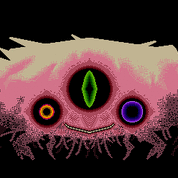



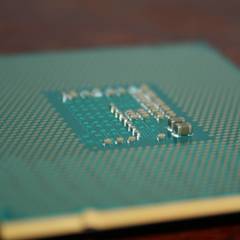
.thumb.jpg.c24e50caf0f454236db021676ad49609.jpg)
