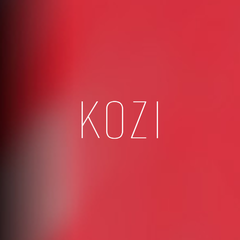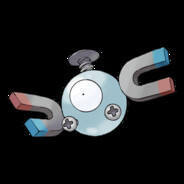-
Posts
329 -
Joined
-
Last visited
Awards
This user doesn't have any awards
Contact Methods
-
Steam
ddswh1pk0s
-
PlayStation Network
ddswh1pk0s
Profile Information
-
Gender
Male
-
Location
Australia
-
Interests
Aviation, Flight Sim, Computers, Horses
-
Occupation
Student
System
-
CPU
Intel 9900KF @ 3.6GHz
-
Motherboard
Gigabyte Z390 UD
-
RAM
Corsair Vengeance LPX 32GB DDR4-3000
-
GPU
Gigabyte RTX 2070 SUPER WINDFORCE OC 3X
-
Case
CoolerMaster MasterBox MB520
-
Storage
Crucial P1 1TB M.2 NVME SSD, Western Digital Blue 4TB HDD
-
PSU
SeaSonic PRIME Ultra Gold 850W 80+ Gold
-
Display(s)
Asus VC239H 23 Inch IPS
-
Cooling
Noctua NH-D15
-
Keyboard
Corsair K70 RGB Cherry MX Brown
-
Mouse
Logitech G402
-
Sound
Kingston HyperX Cloud II
-
Operating System
Windows 10 Pro 64 bit
- PCPartPicker URL
Recent Profile Visitors
2,513 profile views
ddswh1pk0s's Achievements
-
Unless they've released a patch or fixed their servers in the last 24 hours then almost everyone is experiencing this. I normally get around 110-130 FPS (specs in signature) at 1080p but last I played a couple days ago couldn't get above 15 FPS and the server was lagging hard for everyone in it.
-
You want to triple check your motherboard manual to ensure that your GPU is definitely in the right slot. I had a friend's build whose 1650S was working great then as soon as he put his PCI-E wireless card in was getting awful performance. Turns out his GPU was in the wrong slot even though both slots are 16x capable
-

Massive Intel Fanboy Struggling to Make The Switch
ddswh1pk0s replied to ddswh1pk0s's topic in New Builds and Planning
Thanks for that video, was an interesting watch. Yes it's been a while since I've looked at any PC parts last I checked the Hyper 212 was a good air cooler for stock/minor overclocks. I have replaced the cooler as per new part list below. Thanks for the reply. Yes I have decided to upgrade the cooler to a Noctua NH-D15 since looks aren't a big deal to me. As for the NVME drive, I have added it to the build is there anything I need to do differently to a SATA SSD to get it set up or is the slot the only difference? Here is the updated build, I have added a UPS as well. PCPartPicker Part List CPU: Intel Core i9-9900K 3.6 GHz 8-Core Processor ($908.60 @ Newegg Australia) CPU Cooler: Noctua NH-D15 82.5 CFM CPU Cooler ($162.00 @ Shopping Express) Motherboard: Gigabyte Z390 UD ATX LGA1151 Motherboard ($223.30 @ Newegg Australia) Memory: Corsair Vengeance LPX 32 GB (2 x 16 GB) DDR4-3000 Memory ($227.92 @ Amazon Australia) Storage: Crucial P1 1 TB M.2-2280 NVME Solid State Drive ($169.00 @ Shopping Express) Storage: Western Digital Blue 4 TB 3.5" 5400RPM Internal Hard Drive ($155.00 @ Umart) Video Card: Gigabyte GeForce RTX 2070 SUPER 8 GB WINDFORCE OC 3X Video Card ($856.90 @ Newegg Australia) Case: Cooler Master MasterCase H500 ATX Mid Tower Case ($157.00 @ Umart) Power Supply: SeaSonic FOCUS Plus Gold 650 W 80+ Gold Certified Fully Modular ATX Power Supply ($179.00 @ PCCaseGear) Custom: CyberPower BRIC-LCD 1000VA/600W (10A) Line Interactive UPS - (BR1000ELCD) ($176.00) Total: $3214.72 Prices include shipping, taxes, and discounts when available Generated by PCPartPicker 2020-05-02 14:36 AEST+1000 -
PCPartPicker Part List CPU: Intel Core i9-9900K 3.6 GHz 8-Core Processor ($908.60 @ Newegg Australia) CPU Cooler: Cooler Master Hyper 212X 82.9 CFM CPU Cooler ($52.00 @ Shopping Express) Motherboard: Gigabyte Z390 UD ATX LGA1151 Motherboard ($223.30 @ Newegg Australia) Memory: Corsair Vengeance LPX 32 GB (2 x 16 GB) DDR4-3000 Memory ($227.92 @ Amazon Australia) Storage: Samsung 860 QVO 1 TB 2.5" Solid State Drive ($169.00 @ BudgetPC) Storage: Western Digital Blue 4 TB 3.5" 5400RPM Internal Hard Drive ($155.00 @ Umart) Video Card: Gigabyte GeForce RTX 2070 SUPER 8 GB WINDFORCE OC 3X Video Card ($856.90 @ Newegg Australia) Case: Cooler Master MasterCase H500 ATX Mid Tower Case ($157.00 @ Umart) Power Supply: SeaSonic FOCUS Plus Gold 650 W 80+ Gold Certified Fully Modular ATX Power Supply ($179.00 @ PCCaseGear) Total: $2928.72 Prices include shipping, taxes, and discounts when available Generated by PCPartPicker 2020-05-02 11:29 AEST+1000 5. Why are you upgrading? My current PC (specs in signature) has decided that 3/4 RAM slots no longer work. Currently the PC is working with only 4GB of RAM, as such I am happy to wait several months before upgrading for new products to drop. 1. Budget & Location Currency is AUD. Budget is $5000 but ideally would like it to be a bit less than that. 2. Aim I need this PC to run Prepar3D v5 and MSFS 2020 really well. Therefore maximum single core performance is a must. My main concern is that although AMD is better in benchmarks, for some reason Intel CPUs have historically performed a lot better in FSX and P3D than AMD CPUs. 3. Monitors I have 2 1080p monitors. Only 1 of them is running games, the other is just for extra screen space. 4. Peripherals I would like a UPS as well to prevent any future PC problems as a result of power brown outs.
-
Just to add another update. After turning off my PC last night I also turned off the switch on the PSU. Today before booting I turned the switch back on and it booted fine. Going to mark this as solved as all evidence points to it being a PSU issue
-
Hi all, I am currently experiencing an issue where my PC powers on, however no I/O (keyboard or mouse lights) or display works. The PC just sits there being on until I turn it off. My current specs are in signature. I have found a workaround to this issue by removing a stick of RAM, turning off the PSU switch, holding down the power on button for 5 seconds, then turning on the PSU switch again. This causes the PC to boot normally. However today, the same thing happened, but when I swap the stick of RAM with the one I took out it works fine. Once I post this I will try put both sticks of ram back in and try my PSU switch workaround. If I can get the PC to boot by doing that, is there any recommended software I can use to test my RAM to rule out that that is causing the issue? Another thing I forgot to add is that this issue only started occurring after there was a momentary (<5 seconds) loss of power at my house last week. Could this have caused something within the PSU to fail? Thanks in advance
-

Simplest Way To Accomplish Subtitle Integration
ddswh1pk0s replied to ddswh1pk0s's topic in Programs, Apps and Websites
Ahh yes, sorry about my wording, however you answered my questions anyway Thanks for your help and cool program -

Simplest Way To Accomplish Subtitle Integration
ddswh1pk0s replied to ddswh1pk0s's topic in Programs, Apps and Websites
Beautiful software! Worked perfectly! Would the software also work if I convert the container from mp4 or whatever to mkv before editing? Can I change the container back to mp4 when I'm done? -
Hi everyone, I have tried searching to no avail but I would like to simply integrate a .srt file into a .mkv so I don't need to load the subtitle file when I play it on VLC on another computer. So basically, all I want to do is right click and select the right subtitle track instead of clicking add subtitle file, which will also allow me to not have to store the .srts on my PC. So far, any method I have tried either doesn't work, or alters the size of the video or audio track. Thanks in advance
-
Hi everyone long time no see! I am in the market for replacements earphones since a 12.5kg (25lb) pound dumbbell bent the jack on my apple earpods. I'm not really in the mood for paying $30-40 for the same ones but am happy to pay up to $50 (!!!AUD!!!)if there is a brand that has better sound quality. My only request is that they don't have the super soft silicon/rubber attachments on them as I can't stand the way they feel in my ears. Thanks in advance
-
After I put the old router into bridge mode, I can't see what the settings of the old one are, if I can somehow get in, what settings would you like to see? The old router is ironically running a newer firmware version to the current router. There is no way for me to flash a firmware update or dd-wrt onto either of them. As for DNS settings, I'm pretty sure my router's firmware doesn't have a feature to change the DNS servers used, I can change them on my PC however if that would help As of yet I'm pretty sure there is no way to access the settings of the fibre termination box. I can try a couple things to get into them but they might not work, is there any particular settings that would be conflicting? both routers and the box are running default settings except a couple of forwarded ports for other programs.
-
To me it seems like adding the extra layer in the old router seems pointless but like they say if it stupid and it works it ain't stupid. Just wondering if the new setup makes any difference in why I no longer get disconnected from GTA Online lobbies? I read up that the brand of my current router (Technicolor) interferes with GTA Online for some reason, but both the old router and current router are the exact same model. Enjoy these badly drawn pictures, they explain it better than I can type
-
Hello everyone, I have narrowed down my new headphone purchase to 2 options Option 1: Buy a HyperX Cloud II for $115 AUD Option 2: Buy a Audio Technica ATH-M40X for $140 AUD plus a Blue Snowball for $99 AUD = $239 AUD I am interested whether or not the higher audio quality will justify the extra price? Thanks in advance
-
You've covered pretty much everything. I personally have FTTP with Telstra and pay for 100/40Mbps and pretty much always get those speeds for $90 a month, beautiful. I think something that a lot of people don't realise is that their ISP has to purchase bandwidth from NBNco, therefore, if your ISP has cheaped out on buying enough bandwidth then the customers of that ISP will experience slow down during the peak times. I would assume the bandwidth would have to be purchased per exchange where the ISP wishes to serve. If you have FTTP at your house and are with an ISP that has purchased enough bandwidth then your internet speed should never drop. I think the problems with slow downs are occurring at the nodes where the fibre terminates into copper. FTTdP would almost certainly solve this as the dP only serves 4-8 houses. Houses with FTTP are able to get up to 1Gbps speeds, but ISPs don't offer this yet as the demand simply isn't there. If the fibre termination boxes are upgraded then FTTP would even be capable of 10Gbps in the future. Overall, I think in the long term all houses should be fitted with FTTP, as it seems very unlikely that anything will come along to replace fibre any time soon.
-
Hello everyone, My Logitech G430s decided to sh** themselves so I have no option but to purchase new headphones. After reading audio board recommended gear and some other reviews I'm settled on Audio Technica ATH-M40x's, unless there's something that's better around that price point, However this leaves me without a microphone, so my question is, will a $5 generic clip on microphone from ebay provide voice quality that is around the same level as the mic on my old G430? Ideally I would want to get something brand named that is higher quality but maximum budget is $150 AUD, which only leaves around $20 for a microphone. Thanks in advance