-
Posts
31 -
Joined
-
Last visited
Awards
This user doesn't have any awards
About HunterChao
- Birthday November 30
Contact Methods
-
Xbox Live
MW3LAB
Profile Information
-
Gender
Male
System
-
CPU
2x Intel Xeon X5660
-
Motherboard
Supermicro SUPER X8DT3
-
RAM
48 GB DDR3 ecc ram
-
GPU
Gtx 660
-
Case
Rosewill 4u server case
-
Storage
120 ssd + 1 Tb hard drive
-
PSU
500 watt
-
Display(s)
1080p HP 27wm
-
Cooling
Air (stock)
-
Keyboard
Razer Black widow
-
Mouse
Razer deathadder
-
Sound
Logitech G930
-
Operating System
Windows 10
HunterChao's Achievements
-

Can I use Evga BQ cables with Evga super Niva G2
HunterChao replied to HunterChao's topic in Power Supplies
I can play games for 12 hours strait and no issue but when the CPUs get a load on them AKA stream then it shuts off -

Can I use Evga BQ cables with Evga super Niva G2
HunterChao replied to HunterChao's topic in Power Supplies
Yeah I was told the same but its just strange as both are electrically the same. Also yeah I found out after changing the power supply that I have bigger issues but I just dont know what. I have ran a mem test, I have changed PSUs, I have reapplied thermal paste (Even though temps where not high), and I still have no clue -

Can I use Evga BQ cables with Evga super Niva G2
HunterChao replied to HunterChao's topic in Power Supplies
Well the board has two CPUs so I think the extra one might be mandatory with higher end CPUs. The PC acts like it looses all power and the screen goes black and the pc shuts off. I can start the PC right back up with no problem. So I looked at the logs and all I get is The system has rebooted without cleanly shutting down first. This error could be caused if the system stopped responding, crashed, or lost power unexpectedly. But I just noticed something right before the critical error I get this Volume \\?\Volume{7053cd37-0000-0000-0000-100000000000} (\Device\HarddiskVolume6) is healthy. No action is needed That only appears right before the crash -

Can I use Evga BQ cables with Evga super Niva G2
HunterChao replied to HunterChao's topic in Power Supplies
hey sorry late reply I took a nap. So I have two computers, one being a I7 4770k with 970 and the other being dual X5660 Xeons and GTX 1070. The dual xeon PC is crashing anytime the CPU is pinned at 100%. But you can play games and everything no problem but when you hit the CPU with a load it will shut down on me. Sometime in 10 min sometimes 30 its random. I tested RAM, reapplied thermal paste, and done just about everything else minus switch out the PSU. I don't use the I7 PC so I gutted it power supply (G2 750). They are both EVGA so I was wondering about being able to use the other. I don't have the original G2 box as I bought that PC used. But a little update if yall are curious for the situation. I found out a while back that both CPUS will run with just one EPS connector but I imagine with reduced clocks (I have never tested it or ran it long with just one EPS to notice). So right now I just have one plugged up and its working. Instead of stress testing I let Rainbow six loop all night and it never shut down. But if I start OBS and Rainbow then boom crash. At this point I feel it is a motherboard issue -

Can I use Evga BQ cables with Evga super Niva G2
HunterChao replied to HunterChao's topic in Power Supplies
The second photo is the BQ pinout -
I know and even the rep I talked to at evga said he could not say he advises it but from what he gave me the pinout on both the BQ and G2 are the same for the cpu. So it should work? Or am I missing something?
-
So I have a dual cpu setup and they both have a 8 pin cpu connector and i used a pcie to cpu 8 pin adapter for the longest time but recently i was gifted a gtx 1070 and this one had an 8 and 6 pin pcie connector. So i unplugged one cpu connector thinking oh i will just use one 6 core xeon for a while until i get another Power supply. When I booted up the system though both cpus were detected and so was all 48 gb of ram. I have done multiple stress test and none have crashed the computer. Does any one know how or why the cpu would still be working?
-
I would go with this build as it is cheaper and still will do everything you need it to do CPU: Intel - Xeon x5660 6-Core Processor with hyper threading ($29 @ ebay) CPU Cooler: cooler master LGA 1366 ($13.99 @ ebay) Motherboard: Supermicro X8DTN+ ($89.99 @ ebay) Memory: 12X 4GB Hynix HMT151R7BFR4C-H9 2Rx4 PC3-10600R 1333 1.5V ECC REG DDR3= (48gb) ($77 @ ebay) (more ram then you need for 1 cpu but still cheaper)Storage: Seagate - BarraCuda 1TB 2.5" 5400RPM Internal Hard Drive ($54.80 @ Amazon) Video Card: EVGA - GeForce 8400 GS 1GB Video Card ($28.33 @ OutletPC) Case: DIYPC D480-BK Black Eatx case ($39.99 @ ebay) Power Supply: EVGA - 500W 80+ Bronze Certified ATX Power Supply ($29.99 @ Newegg) Monitor: Asus - VS197D-P 18.5" 1366x768 Monitor ($64.74 @ Amazon) Total: $427.03 Savings: $377.36 Note: you can run the board with only 1 cpu. The cpu is the same tdp as the one you were going to get. I run this setup as a gaming rig (different GPU)and play all the modern games just fine like battle grounds, battlefield, civ, and others (cpus are really good) I know you will not play games on it. I would also pick up the second cpu for another $29 so you can have 12 cores and 24 threads so you can maybe experiment with virtualization or use it for other things. (another cpu will create more power usage) 2ndNote: The power supply you have will work with the two 8 pins. you can buy an adapter that makes the pcie work with the 8 pin cpu. the way pcie is set up with wiring is slightly different from the cpu and the adapter just rearranges the ground and live wires 3Note: I buy stuff on ebay all the time and have never had a pc part come in that was broke or not working. read the sellers reviews first then buy.
-
try using a dvd not a flash drive. I have had problems with using a flash drive on my mac pro 3,1. The EFI can be buggy on the mac pros from 3,1 down.
-

PC build, won't turn on
HunterChao replied to SUPER_NANI_SKILLS's topic in CPUs, Motherboards, and Memory
Now touch (with screwdriver) the two points were your pwr button plugs in and see what happens. -

PC build, won't turn on
HunterChao replied to SUPER_NANI_SKILLS's topic in CPUs, Motherboards, and Memory
Well if you don't have the proper display cable then there is not much you can do unless you go and buy an adapter of buy a cable. Also the pins I was talking about are on the motherboard. They are the one you plugged the front panel connector into. -

PC build, won't turn on
HunterChao replied to SUPER_NANI_SKILLS's topic in CPUs, Motherboards, and Memory
Find the two pins that correspond to the power button and touch both with screw driver at the same time. If the system turns on then you had a cable not wired correctly. -
Spitballing i give you a 7/2((9x2-4+6/10)/2) *Edit fixed equation to be more accurate



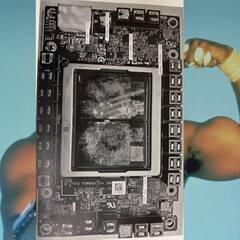
.thumb.jpg.4029098f66c467fc4d2a00ac22479b72.jpg)
.jpg.64dd210256c094a6b63625224be2afb3.jpg)


.png)