-
Posts
8,232 -
Joined
-
Last visited
Reputation Activity
-
 Majestic got a reaction from xAcid9 in Cyberpunk 2077 Gameplay Live-streamed and Released by CD Project Red
Majestic got a reaction from xAcid9 in Cyberpunk 2077 Gameplay Live-streamed and Released by CD Project Red
My only gripes I saw from the footage:
- Division damage model, not a big fan of the bulletsponge principle.
- Driving seemed cramped, wondering why it's there.
-
 Majestic got a reaction from mrchow19910319 in Cyberpunk 2077 Gameplay Live-streamed and Released by CD Project Red
Majestic got a reaction from mrchow19910319 in Cyberpunk 2077 Gameplay Live-streamed and Released by CD Project Red
My only gripes I saw from the footage:
- Division damage model, not a big fan of the bulletsponge principle.
- Driving seemed cramped, wondering why it's there.
-

-
 Majestic got a reaction from Enderman in Another misleading and incorrect Techquickie: monitor vs tv
Majestic got a reaction from Enderman in Another misleading and incorrect Techquickie: monitor vs tv
Good post. You took the time to sift through the entire video and point out all the mistakes. The kind of feedback a community should give. Too bad Linus never cares. He never even addressed his horrible 6700K delidding video.
I also use a TV as a monitor at the moment. Because it's a dirt cheap 32" 12bit VA panel that has a better picture than any of the 700+ euro panel's i've tried. I put it in gaming mode and it works just fine for the type of games I play (not CS:GO). And yes, especially that last setting is what most people forget. 16-235 colors or 0-255 makes a huge difference.
-
 Majestic reacted to coconut_pie in awful periods of stuttering in many games, possible bottleneck?
Majestic reacted to coconut_pie in awful periods of stuttering in many games, possible bottleneck?
I'm just going to go ahead and mark this as solved. We can safely assume that my CPU is throttling. Looked up the specs on my CPU and the listed working temperatures are from 56C- 61C. Yep, so I'm running 30C above maximum when running games, that's not good. I checked the temperature now when I'm simply surfing the web with maybe one or two tabs open and some music in the background and the CPU is already reaching 65C. Time for a new cooler and thermal paste.
Thanks again for you help, @Majestic. Appreciate it especially since I've learned quite a few new things I didn't know of before.
-
 Majestic reacted to Enderman in Another misleading and incorrect Techquickie: monitor vs tv
Majestic reacted to Enderman in Another misleading and incorrect Techquickie: monitor vs tv
1) @ 1:16
Pixel response time has nothing to do with input lag, they are completely different.
Even linus knows this and has talked about it before, I thought he reviewed the script before recording videos but I guess not?
That part of the video incorrectly makes it seem like monitors have a 1-4ms delay between receiving an input and showing the image on the screen (aka input lag) which is ABSOLUTELY NOT TRUE.
Monitors have typically 10-20ms or more of input lag, which can be compared on displaylag.com
2) @ 1:30
TVs don't "fare much worse" than monitors, in fact most recent models of TVs have about the same input lag as a regular 60hz monitor.
Apples to apples, a good 60Hz tv has no more input lag than a 60Hz monitor, between 10 and 30ms.
The image shows in the video is of tvs with 40-50ms input lag which is only 2x worse than a regular monitor, not 10x worse.
There are plenty of TV options below 20ms which is even good for competitive fps gaming. https://www.rtings.com/tv/tests/inputs/input-lag
Also, if the person writing the script had ever used one side by side with a monitor they would have found that the difference is only noticeable when playing fast paced competitive games.
When writing documents, editing photos or videos, consuming media, browsing the web, playing casual games, etc. those few ms of input lag make no impact on the usability of the computer.
3) @ 2:18
Almost all new tvs being released by samsung support freesync, and probably some other brands are doing this too.
It doesn't have a huge variable refreshrate range at the moment but hopefully that improves in the future.
4) @ 2:30
A TV from a well known brand will have just as good or better colour reproduction than a regular monitor.
If you care about super accurate colours then you should be calibrating your display with a colour calibrator, whether it is a tv or a monitor.
Obviously a professional factory calibrated monitor made for photo editing will be more accurate than an uncalibrated tv/monitor, but just off-the-shelf a monitor or tv will be perfectly for gaming or regular consumer use.
If you colour calibrate the tv then it can even be used for photo editing with very accurate colours (assuming it is a good quality tv and not some cheap chinese model).
5) @ 3:00
Changing the label to "PC" is no more difficult than enabling game mode for low latency.
Anyone who reads the instruction manual or does a google search can figure this out.
6) @ 3:10
If you change your computer's resolution to a 21:9 aspect ratio then you can literally have the same experience as with an ultrawide monitor.
In fact, ultrawide on a 40" screen will be even bigger and more immersive than a 34" ultrawide monitor.
Then you also have the advantage of having 16:9 content (the other 99% of everything that exists) at the full 40" size (rather than 27" with black bars on the sides on the ultrawide)
7) @ 4:05
Local dimming is actually NOT a very desirable feature.
Having deep blacks may be nice for marketing big contrast ratio numbers and for movies, but it is actually bad for a monitor.
It produces a noticeable halo around objects on a dark background, and a "ghosting" or "trailing" effect behind moving objects as the backlight turns off a few milliseconds after the image changes.
Very bad for gaming, and also bad for photo editing since not all blacks will be the same, black areas near white pixels will be less dark.
https://www.rtings.com/tv/tests/picture-quality/local-dimming
At least they got the part about fake refresh rates and OLED correct...but misinformation like this is why people incorrectly believe tvs are bad for using with computers.
There are two cases where a monitor is clearly better than a tv:
1) need high refresh rate for gaming (or don't want to drop resolution to 1080p to play at 120hz on some tvs)
2) need a professional and accurate calibrated display
In any other case, a (good quality) tv can certainly be considered instead of a monitor.
Just read the information at https://www.rtings.com/tv to find a tv that has good input lag and good colours.
Once you enable the PC/game mode and plug it into a computer it will literally work exactly the same as a monitor, all the tv and 'smart' features will basically not even exist.
It is a far more immersive experience than multi-monitor setups with bezels all over the place.
One last tip:
If using an nvidia GPU, in the nvidia control panel make sure this is set to full:
And if possible use 10 bit colour.
-
 Majestic got a reaction from Josh Bains in i7 2600 (Non k) Bottlenecks GTX 1060 6G.
Majestic got a reaction from Josh Bains in i7 2600 (Non k) Bottlenecks GTX 1060 6G.
I'm just going to leave this here:
https://linustechtips.com/main/topic/894384-stutters-framedrops-lag-how-to-provide-detailed-information-with-your-bottleneck-question-as-well-as-a-few-solutions/
Yes you have to read a bit. But there's ton's of these threads so I'm not going to write it every single time. If you have the results or questions, ping me.
-
 Majestic got a reaction from TVwazhere in What are the disadvantages of using a mini-iTX case?
Majestic got a reaction from TVwazhere in What are the disadvantages of using a mini-iTX case?
Everything is possible in a ITX case. 8700K's, 1080TI's, no problem. It's just in order to get it work, it's not a case (no pun intended) of building it and firing it up.
Especially in very small form factor, you're going to have to delid the chip, undervolt the GPU, that sort of stuff.
You're going to have to put in the work a little if you're going to run high-end hardware in ITX. I don't see any issues running midrange hardware though.
-
 Majestic got a reaction from a7mddiaa in any h370 motherboard with one audio port?
Majestic got a reaction from a7mddiaa in any h370 motherboard with one audio port?
I'm pretty sure all H370 boards will have a mic-in and line-out my dude.
-
 Majestic got a reaction from faziten in Downclocking Issue
Majestic got a reaction from faziten in Downclocking Issue
It's because it has a very weak VRM, with weak VRM cooling, and you're running a 16thread CPU on it with an OC.
Ofc. gigabyte isn't going to tell you their VRM solution utterly sucks.
-
 Majestic reacted to Quadriplegic in EVGA 1080TI FTW3 What's wrong with my clocks!?
Majestic reacted to Quadriplegic in EVGA 1080TI FTW3 What's wrong with my clocks!?
It wouldn't have been as obvious if OP didn't include pictures of the boxes. I mean, that's a nice wireless adapter, but we can live without that knowledge
-
 Majestic reacted to Princess Luna in EVGA 1080TI FTW3 What's wrong with my clocks!?
Majestic reacted to Princess Luna in EVGA 1080TI FTW3 What's wrong with my clocks!?
Help! My card is too fast!
-
 Majestic got a reaction from Quadriplegic in EVGA 1080TI FTW3 What's wrong with my clocks!?
Majestic got a reaction from Quadriplegic in EVGA 1080TI FTW3 What's wrong with my clocks!?
OP bought a nice system, and instead of just posting it in the "post your rigs" section, he decided he needed the extra attention of a new topic by shrouding it in a non-question.
-
 Majestic got a reaction from Metallus97 in GPU fan is not automatically worknig at any temp, i have to manually operate it to work
Majestic got a reaction from Metallus97 in GPU fan is not automatically worknig at any temp, i have to manually operate it to work
Make sure it's not enabled, otherwise the default profile is disabled.
-
 Majestic got a reaction from awesomesauce85 in GPU fan is not automatically worknig at any temp, i have to manually operate it to work
Majestic got a reaction from awesomesauce85 in GPU fan is not automatically worknig at any temp, i have to manually operate it to work
Make sure it's not enabled, otherwise the default profile is disabled.
-
 Majestic got a reaction from themisterthe in Not thermal throtteling ???
Majestic got a reaction from themisterthe in Not thermal throtteling ???
Yes, Pascal won't go lower.
-
 Majestic got a reaction from alca in PUBG low CPU/GPU usage
Majestic got a reaction from alca in PUBG low CPU/GPU usage
Average 60fps on a CPU from 2009? He should be happy.
-
 Majestic got a reaction from Mr. Question Asker in Confusions About Turbo Boost!
Majestic got a reaction from Mr. Question Asker in Confusions About Turbo Boost!
@NelizMastr No the stock cooler is not sufficient for the 8400 to hit it's highest boost. Hardware Unboxed demonstrated this.
For the 8700 it also exceeds it's 95W TDP, meaning there's another reason it might throttle on some boards.
-
.png) Majestic got a reaction from Velcade in Is Your Gaming Rig Being Bottlenecked??
Majestic got a reaction from Velcade in Is Your Gaming Rig Being Bottlenecked??
13 new bottleneck topics in the last hour. Nice move, Linus.
-
 Majestic got a reaction from Zodiark1593 in What graphical settings aren't reliant on CPU?
Majestic got a reaction from Zodiark1593 in What graphical settings aren't reliant on CPU?
The CPU in modern graphical pipelines is only really doing a couple of things. Predominantly handling the drawcalls, gamelogic (player interactions, phsyics), and audio.
Where you will get the most reduction in CPU load is by lowering world geometry. Meaning object quality and draw distance. Shadows, depending on the type, can also have an impact because it requires geometry to know where the shadows land. If it's done on a GPU shader less so.
-
 Majestic got a reaction from Unhelpful in Stunning Color of IPS or Deep Blacks of VA?
Majestic got a reaction from Unhelpful in Stunning Color of IPS or Deep Blacks of VA?
Have you ever seen a Samsung Quantum LED VA panel? Suddenly the colors of IPS aren't so stunning.
-
.png)
-
 Majestic reacted to Ip_ in CPU Usage at 100%
Majestic reacted to Ip_ in CPU Usage at 100%
Have did these steps and it has worked.. I am now getting around 250+FPS in Fortnite and CS:GO.
Before, my CPU was at .9 Ghz and it is now running at 3.1 Ghz.
-

-
 Majestic got a reaction from EarthWormJM2 in CPU Usage at 100%
Majestic got a reaction from EarthWormJM2 in CPU Usage at 100%
The AFterburner graphs are the important stats. Tag me again when you have all the info.
That's not how drawcalls work my dude. A game at certain settings requires x-amount of drawcalls to draw the scene. The CPU is either fast enough to finish everything within the required framerate or it isn't. Whether the GPU can calculate all the requested drawcalls is irrelevant. If the GPu however can't, it will reach 99% load and not hit your target framerate.
It will also create additional waiting periods for the CPU. A GPU bottleneck means the CPU has to wait and have more idle-time.







.thumb.png.2b37a2d242d91f04d784eacf0a8d9e14.png)

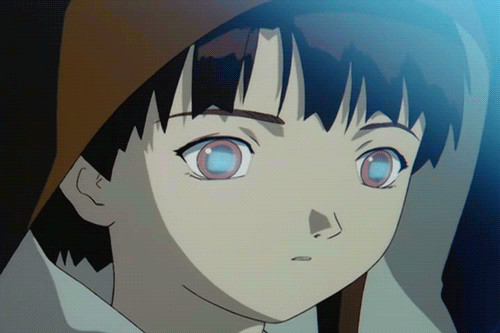





-2.thumb.jpg.8852894661348e2b5042e2e50501ee2a.jpg)

