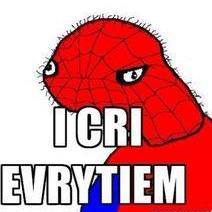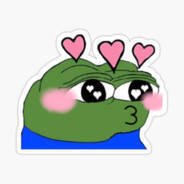-
Posts
64 -
Joined
-
Last visited
Awards
This user doesn't have any awards
Recent Profile Visitors
862 profile views
Ztaal3's Achievements
-
So as the title say I'm experiencing some low utilization on the gpu, I know that this game isn't really optimized for much, but I was wondering if anyone else have had the issue and figured out what can put some more load on the gpu? This cause I have a 3700x witch isn't the greatest for EFT and my RTX 3080 is just chilling on like 30-40% usage I did get some more usage when not using DLSS, but on Streets the frames were really all over the place. TYVM
-
So, I have several times tried to get this supposed feature to work, but so far I have been unsuccessful in my endeavors. This win+alt+b short cut is supposed to be able to turn on and off HDR, but nothing happens. It is also tied in through the glorious pile of poo witch is the Xbox game bar, now supposedly it can help to Reinstall the software, but classic microsoft they think that is too much to ask for, so you can't. Now if anyone has had this issue or know of a fix I would like to hear what it is.. Win 11, everything is up to date, HDR works fine when done manually, gamebar pops up on win+g as it is supposed to...
-
Not sure who's to blame, but a while back (13 may) I decided I wanted to try the Soundpeat capsule pro 3. So I kinda forgot about my order, it never shipped, Amazon has terrible headache to find support, had to install the app to get the privilege of talking to someone. They asked if wanted the product, I said yes. FF to now, order has vanished from the site, I don't know if they have returned the money tbh, I'm not an Amazon user, so might be me, but pretty bad experience overall... Will not do that again...
-
I got an older build in an R5 case, but it was missing the top vents and left side panel, contacted fractal and they only had the top vents and black metal side panel. I would really like to put on a TG side panel, so I see they got a R6 TG panel and they say it won't fit, but from what I can see it's only the rear mount that's different. So I wonder if anyone has tried or know for sure
-
ah, yeah that's kinda what I want to avoid tbh, wouldn't 4k 60hz hdr work with 444?
-
Getting a 1070 from a friend to use in my HTPC as my ol 670 is unable to do 4k 60 hdr and such, but I can't really see if the 10xx series have fully implemented DP 1.4. I was hoping to run a DP 1.4 to Hdmi 2.1, but doesn't seem like that is supported for some reason and I think it is from the lack of DSC 1.2. Anyone here that have any relevant experience with a 10xx series card and hdmi 2.1 tv? I want to run 4k 60hz hdr with 4:4:4, guessing 120hz out of the picture... TV is an LG C1 oled, so 4k 120hz hdr supported.
-
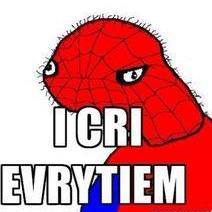
I Spent $1100 on DisplayPort Cables… for Science!
Ztaal3 replied to ColinLTT's topic in LTT Releases
Uhm can't find it, but did they ever do USB-c cable testing? I had it my head that they did -
Yeah a small update, it was a setting on the TV (HDMI deep color) that needed to be on, now with CVT reduced darkness or something I got 4k 60hz working, but I loose the option for 10bit color, but no matter the setting it seems like HDR will not be happening... Oh well time to save up for a new gpu I guess...
-
Yeah I guess so, might just need to try and find something a bit newer until I can get one with hdmi 2.1
-
Yeah I read that info on some forum too, and I tried doing that, but it just rejects it... hmm I really thought DP standards was pretty ''standard'', didn't know there was variations of it so I might just be screwed on that until I pony up for something newer I guess, *shakes fist in air* damn you chip shortages....
-
So I got my self a fancy new LG oled c1 tv for Christmas, but my good'ol HTPC has a bit of an old gpu in it, a GTX 670. I was hoping to get 4k@60 working (as I do not want to buy a HDMI 2.1 capable gpu atm), so I started looking in to adapters for DP and figured it could do HDMI 2.0 so 4k 60hz, but hdr support seemed iffy. So after som looking around I ended up getting this https://www.deltaco.no/produkter/deltaco/kabler-adaptere/displayport/adaptere/DP-HDMI32 (Norwegian and Eng mix web page) and a nice new HDMI 2.1 cable. So it gets here, I do some reconnecting of devices and rescale some stuff in windows and go to check the settings, *bablam* 4k 30hz, and it is well stuck there, cant make a custom res work or nothing. From what I understand it sees it as a HDMI device, but can't see what type. And after endless googling and not sure what to google because it only finds the buzz words I thought of looking here and see if anyone have come across a similar issue?
-
Seems like some gets hdr working, but I'm not sure as it only does the chroma subsapling of 4:2:0 at 10bit, but might be a 2.0 limitation. Maybe a pcie Thunderbolt card - a hdmi 2.1, or something (not sure if i even have room for a new pcie card)
-
So I just got my new LG oled 65 c1 up and going and now I really feel that my old GTX 670 might be struggling. So I have been wondering what are some of the ways to get a 4k hdr signal from the pc to the tv, I would guess at least HDMI 2.0, I'm not really in need of any VRR or above 60hz atm. So can I do a DP to HDMI 2.0? Or the more expencive options would be a new gpu or set it up as a plex server, but it isn't very practical to run a wired connection so now its 5ghz, or I could rund wired straight from the pc to tv but not sure how that would handle a connection like that. As I'm not sure the bandwidth of 5ghz is capable of doing 4k hdr content ? But dang going from my old 40'' deal to a 65'' oled is like getting new eyes...
-
I have recently (a few months) started to have some stuttering on video playback using VLC, .h264 1080p video files. I also have some similar issue when watching YT streams live on chrome, but not as much edge (only tested once). Will probably try a clean install (ddu) of video drivers first and update windows, but was wondering if anyone else have had something like this before and had other ideas? WIN 10 20H2 HW: i7 4790s gtx 670 16gb ram (1600) 120gb samsung evo 850
-
Strap settings? Well might have to risk it on a pill maybe You don't have one to share?