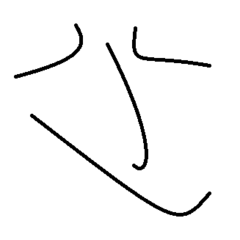Fidycent
Member-
Posts
80 -
Joined
-
Last visited
Awards
This user doesn't have any awards
Recent Profile Visitors
721 profile views
Fidycent's Achievements
-
Thanks, your guide was really helpful. The Bhringer UMC202HD, before posting I saw this unit compared to the Scarlett - and the major factor being the price, sadly on the amazon.co.uk it is more expensive than the Scarlett - so I figure It's either one at that point. The microphones - again, having troubles finding them listed with a decent price or listed at all, what I ended up finding: MXL V67G - Holy, its ugly, really.. 102 GBP AT 2035 - 133 GBP Rode Podmic - 102 GBP I assume all of these are okay choices, and the best scenario would be getting a dynamic one and a condenser one, see how they both work with my setup Your suggestion of the MA400 intrigued me quite a bit, I failed to see this unit mentioned anywhere else, people usually suggesting the Schiit Stack (which is like 200$!), I assume for 17.50 its a no brainer pickup? I really failed to drive down the budget here.. But I've heard good things about the longevity of all the hardware. Thanks again, If there's any more input you'd like to add before I purchase, that'd be appreciated, if not, I'll probably end up getting a combination of the previously mentioned hardware
-
Hello, it appears that it's time my audio solution needs to change, I'm just not entirely sure what I want/need. I'll start off with what I currently have - Corsair HS70, which to my inexperienced ears sound okay, they're a bit stiff on my head, but unless I was in 12 hour Discord calls, I survived, the main reason I got them, was because they are (were) an affordable option to explore the wireless headset world, for a few days i also had the Artics 7, which seemed way worse for double the price. A tl;dr would be that they're okay for the price for a wireless headset (input and output wise), not all that durable, as the stitched ear cups came loose rather quickly, and have now almost completely fallen off. Now for the upgrade, I'm not entirely sure what I need or want - I've found that the wireless is nice, but not worth the premium, both of my wireless headsets worked very well in my room, and maybe the next room, but that's about it, and it didn't serve much use for me. Before I continue, here's a bit about what I use my audio for, and where I get it. Most of the time I spend would be listening to music and being on discord calls, quite a bit of time spent gaming and watching movies as well, I sometimes stream, but it's not all that often. I'm looking to order everything off Amazon.co.uk, I don't have a budget as such, but I don't think I can justify spending more than 350 GBP on the whole setup, of course bang for your buck is the goal. Solutions I've considered, looked through, with my questions, concerns: 1. Audio-Technica AT2035 beyerdynamic DT 990 PRO Focusrite Scarlett Solo 3rd Gen The priciest of all the options I considered. My concerns regarding this choice are: The microphone - is the 2035 necessary or the 2020 would be sufficient (135 vs 77 gbp), for this style of microphone overall - I don't sit very still, of course the sound volume will change depending on how far I sit, but will me sitting straight and leaning back in the chair to the side require me to reposition the mic to have a clear/loud enough input? Also I have a mechanical keyboard and my GPU gets rather loud when it ramps up to 100% fan speed - how difficult is it to isolate background noises as such? The headphones - They're open - I currently do not hear my GPU having my headphones on, the keyboard is still audible, with the headphones being open will this become an Issue? Impedance - I've went through way too many forum posts, reddit posts etc, and found very mixed responses, 250 ohm seem to be the common choice, will either the Scarlett Solo or my mobo (ALC892, Tomahawk B350 Artic) be enough to run these well enough, of course they would benefit from an AMP, but I'm not sure I can spend that much, at least currently. 2. ModMic 5 beyerdynamic DT 990 PRO Questions, concerns with this option: The modmic - how bad are the wires to deal with, a headphone wire is already not fun to deal with, an extra wire running just seems very off-putting to me, and the wireless option seems very unjustifiable in price. The headphones - same concerns as mentioned in the first option 3. HyperX Cloud II Okay buddy, the title says upgrade from a gaming headset, what are you on about? Both of the previous options come at a hefty premium, are they worth it? Maybe i should just soldier on with a good (I've used the headset multiple times, can't say bad things about it) headset, I've read/heard that upgrading to the beginner-tier audiophile equipment is seriously worth it, after that the premiums change less and less, as with anything really. Sorry that it's A LOT to read, after doing the tiny bit of research I did, i found that there's so much to it, and tried to only include the BIG questions I had regarding the topic. Thanks.
-
Melody when posting (American Megatrends)
Fidycent replied to Fidycent's topic in CPUs, Motherboards, and Memory
I've been through the manual and this is sort of a last resort of getting it solved. CPU-Z Said it was a American Megatrends BIOS so thought that could help. There is a different melody on successful boot, so that might be an idea, disconnect some sensors and try then, thanks. -
Hello, so yet again, here I am with a rather strange problem. In a forest machine there is a PC called: Dasa dOP40C Its just a regular PC running Windows 8 in tablet mode. When booting the PC it starts playing this melody (when usually you'd here a boot error sound if something was wrong), and it has me so lost - I checked the American Megatrends error sound page, and all those things are fine - if you mess around with the PC (Ignition on, Ground off(for the whole machine) back and forth it boots, and works completely fine, Event Viewer showed nothing too strange. I have recorded the sound and hope someone has encountered something along these lines before. See the attachment on this post, its not the best of quality, but its clear enough to tell whats going on. Record-001.aac
-
Not from the states, sadly. Id like to use (as suggsted by @leadeater) another NIC for the CCTV system, will that be an issue? As for the OS, id like to stick with Windows, as my CCTV software runs on that, a requirement is simultaneous remote access with "tiered" user access, is that possible with Windows 10 Pro?
-
Not wanting to spam much more, ill just post here. @leadeater @chiller15 So it seems like a good starter server would be the Dell T130 The G3900 imo would be a bad choice, not enough resources for what i want to do. The E3-1220 v5 seems like a good choice, however if you chip in the extra 150$ ish, you get the 16gb ram (that id upgrade to anyhow), plus you get the E3-1230 v6 which has hyper threading would be a better choice. As for raid controllers - do I actually need one? Or would the Windows RAID options be plenty for my use case. For software - Windows Server is VERY Expensive, paying almost the same amount of money for software as I would pay for the server is quite ridiculous, the server would be accessed by 6 people at most, for a good while it wouldnt breach the 25 user mark - Windows Server Essentials should be a good choice, right? Thanks in advance.
-
Exactly why we thought about not getting more than 8, ive used milestone before and its super simple to use and setup. Plus 8 cameras should be enough until the company expands. Thank baby jesus - no, its a flat 20 euros for unlimited data, as I said it may act up sometimes, but since no proper connection can be achieved, it will do the job As I said before, its a family company, I might get hired by them later on the line, but currently im just helping out, as they are mechanics they sometimes fix my car and along the lines.
-
Yeah, I understood that, just pointing out my point of view The connection is not that bad, might have bashed it too much, its a 4g LTE connection, and during the nighttime (another discussion to be had, but during peak times the connection is awful) the connection is solid, 20mbps up should be avaiable for atleast 12 hours a day, i just didnt want to stress it constantly by having the CCTV footage uploaded aswell Yeah, I understood that aswell, just, again, noting down my point of view, and yeah, its a very good idea to get as much info as possible regarding the starting config and the chances to upgrade.
-
Well, you see, whilst, yes as you mentioned, it does happen, in your situation, there were 12 points of failure, if you were to have only 2 drives, theres only 2 points of failure. So the odds of it happening in a 2 drive configuration are much lower (obviously). In your config 16% (ish) of the drives have to fail, in a 2 drive config its 50% of the drives. The important files will be the ones also kept on the SSD's, so theres really 4 drives that need to fail for it to be completely lost, yes, you might lose some progress if BOTH SSDs crash during the workday, but, at least at the beginning, It's going to be a massive upgrade, since currently backups are pretty much not a thing at all. The server will have remote access enabled, so that won't be a problem. I am helping a Family company, im not getting paid for this, ofcourse, if their budget allows, id go as overboard as you, but, its a small company, and shelling out 5k$ for a server is not possible at this point, later upgrades might allow for bigger arrays and bigger budgets.
-
Sorry, probably should have mentioned that The company is specialized in forestery machinery, so mostly it would be the usual business stuff any company has to deal with, along with parts catalogs etc, some larger files like videos for presentations etc, but nothing too major, I can't imagine their whole file "inventory" being more than 300gb currently, most of it being data that is not edited at all, so the backups wouldnt fill up quickly (probably like the SSDs being 500gb each, and backups around eh, 3tb?) As for CCTV, They don't want to keep records of the footage for years on end, a month most likely would be fine, so at decent settings 6tb should be enough. This is something that needs to be considered yes, a NAS offsite, at either of the owners houses should be installed at some point. As for off-siting the CCTV, probably not possible in thier case, as the only internet connection available wont be able to handle uploading that much data to somewhere. As for RAID, may i ask why more than 2 drives per array? Especially since there is an off-site backup, ofcourse both drives can fail, but what are the odds of that? And with there bieng off-site periodic backups, I dont think it would be such a problem.
-
2600 and 1660TI definitely RTX isnt much use currently, and at the pace its going, i doubt its even going to be viable for the 2nd gen RTX cards, so 1660ti
-
tl;dr - Is it a bad idea to have surveillance and file server on the same server? (Separate drives) I'm not going to pretend like i know a lot about servers, i know the basics, i guess. So a family company wants a local file server, and asked me for help, I don't work at the company, but sometimes help out with IT solutions, they also do not have surveillance, but are thinking about investing in that too, I thought, since neither of these processes use a lot of resources, other than storage, that this could be a combined server. File server use: Storage (duhh) Backups (duhh) User access based on permission Live file editing (6 employees max, almost never more than 3) Surveillance use: Probably under 8 IP cameras, some recording 24/7, some movement based (maybe all 24/7, depends on the storage use) What i thought of: 2 SSD's in RAID for the previously mentioned live access 2 HDD's in RAID for backup and larger file storage (if necessary, mostly its just pdfs, office documents) 2 HDD's in RAID for the surveillance Entry level Xeon for that ECC goodness, and really just a prebuilt server when thinking about rest of the hardware, surely the people at dell and stuff know better than me building my own stuff Was thinking about cheaping out on Windows 10 instead of Windows Server, but im thinking its not that good of an idea and we should stick with windows server. So when we went to the store that provides everything IT related for them, the guy working the counter said he has never heard of having the same server run surveillance and file storage, and said its not a good idea, as previously mentioned im not too experienced with servers, but I don't really see the problem with it, so I'm here to confirm that or deny it?
-
Small company data storage and backup
Fidycent replied to Fidycent's topic in Servers, NAS, and Home Lab
Physically, yes. And the server wouldnt be a top of the line storinator 9000, since their data hasnt gone over 5 terabytes in the 10 years of operation. -
Whilst I am pretty decent with computer hardware, I can't quite say that about storage solutions for businesses and so. I'll start of with saying, the company owners do not like the idea of cloud storage. So now i am wondering what would be the advised path to tackle this issue, obviously the best path would be a server with a rack and whatnot,scalability is great, however have to consider if the cost for it is worth it. So, not knowing much, ive come down to 3 option's NAS with Raid and backup (multiple drives) A normal PC with Raid and backup (multiple drives) A server with Raid and backup (multiple drives) The goal of this server would be remote access, file storage, live editing, and backup incase of accidental deletion etc, the company currently has 5-6 active users. Thanks in advance, any other questions are welcome :).
-
I'd like to start with saying sorry about the title, but i am unsure on what to put there. I am about to upgrade my GPU, probably a 1070ti or 1080, depending on the price margins, maaybe a 1080ti if black friday deals are any good (but it's Europe, so can't hope for too much) My current monitor set up is quite, eh, budget if you could say that, (3 of them) all from different brands, all 1080p 60hz, 2 are 21.5 (one is vertical) and one is 23.8, and it does the job, whilst i could not agree more that going from 1 to 2 is life changing, adding a 3rd also improved my workflow quite a bit. For the upgrade I've considered 2 paths really 1. A UW and a vertical monitor setup, whilst you don't see those often, i don't really want to give up a 2nd physical monitor, i know you can virtualise the UW to act as 2 monitors, but for gaming id probably like to use it to its full extent, and having my chats etc on the 2nd is pretty much a must by now. However, the problem here is - if you get a UW, its a 34 inch 1440p - they are very expensive, and pretty much almost 4k reso, which I'd want a 1080ti to run, i doubt ill be able to dash out on both anytime soon.. 2. So - here's something related to the title, finally.., sticking with my 3 monitor 16:9 setup, probably 23.8 in each (have used a 27 in, seems a bit large for me, maybe changes with 1440p), have a VESA mount with rotating heads so i can have a both vertical/horizontal setup when wanted. The problem (sheesh, all that text just for this..) id love to have a more premium main display, where I would game, the problem is, I can't find anything that offers different panels, say a 1440p and a 1080p but the monitor looks the same, I hate the idea of having 2 regular office looking monitors (just 24 in 1080p ones) and a RGB GAMER main display.. So the question is - are there any monitors that offer various panels with the same monitor design? Thanks.