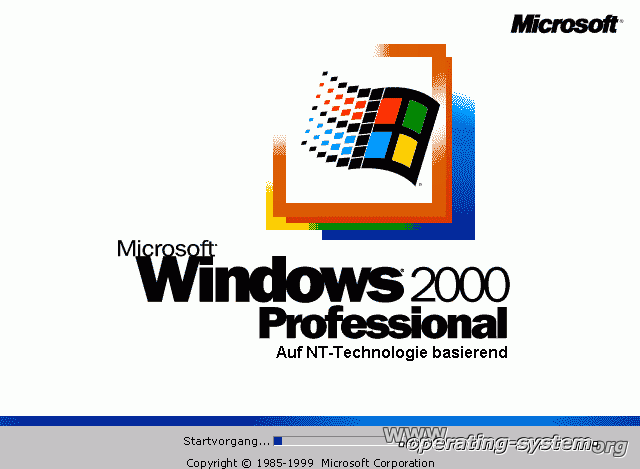PhiberOptik
-
Posts
275 -
Joined
-
Last visited
Reputation Activity
-
 PhiberOptik got a reaction from Windows2000 in What exactly is Open Box on Newegg
PhiberOptik got a reaction from Windows2000 in What exactly is Open Box on Newegg
"Looking for a bargain? Newegg's Open Box Store is the place to find them!
Open box items are previously-owned products that have been returned to Newegg.com. This store includes products from across our website, often including items such as laptops, LCD and plasma TVs, monitors and computer systems. Please bear in mind that due to the varying quality of testing, you are taking a risk when purchasing open box products.
Open box items carry a limited return policy and should be tested thoroughly when they are received. Be sure to read the open box return policy before you purchase one of these items."
They are returned items that may or may not have been used, and may or may not have all accessories.
-
 PhiberOptik got a reaction from Omnislash89 in FAH Client Nuked
PhiberOptik got a reaction from Omnislash89 in FAH Client Nuked
@Omnislash89 You could try to open up the F@H config file and edit the GPU parameters. I had this happen to me when I removed a GPU before it was done folding, that is how I fixed it.
<!-- Folding Slots --> <slot id='1' type='GPU'> <client-type v='beta'/> <next-unit-percentage v='100'/> </slot> That is what I have in my latest config file for my GPU located at C:\Users\USERNAME\AppData\Roaming\FAHClient\configs, you should just need to change the slot id to some number between 0 and 5, it's probably 0,1, or 2. Maybe even try backing up and moving the config files and see if you can get it going that way.
-
 PhiberOptik got a reaction from hiyayhi in Overclocking i7 965
PhiberOptik got a reaction from hiyayhi in Overclocking i7 965
http://www.overclock.net/t/538439/guide-to-overclocking-the-core-i7-920-or-930-to-4-0ghz
I used this for my 970. Currently at 191x21 at 1.288vcore 1.26v QPI. You should try your luck getting 200x20 stable. You shouldn't need over 1.3v for 4Ghz. I even have a bad chip and got it stable under that but it did take time. 191x21 is fine at listed volts. 200x20 required 1.337v and 1.28v QPI for me. That guide is fantastic other than you will find lots of ambiguity around the PLL, mine is at 1.55v, its one of those settings that's highly dependent on your chip, going down helps some people going up helps other people. Another important note, bios voltage, sensor voltage, and actual voltage are all very different and I recommend you never actually use the max voltage listed in the guide for long, maybe test if it's what you needed and then back down unless you have a meter to check it. I also saw best results when CPU temps were under 65c.
-
 PhiberOptik got a reaction from Arcanekitten in Fan configuration!
PhiberOptik got a reaction from Arcanekitten in Fan configuration!
3 pin fans are controlled by voltage, to reduce their speed you would simply need fan speed reducers. Do not daisy chain fans off a motherboard header without auxiliary power make sure your PWM fan hub has an auxiliary power connector and you use it. You can use 3 pin fans on 4 pin connectors fine. Your motherboard should have software or a option in the bios to control fan speed via PWM otherwise you need reducers for 3 pin fans. Your PWM hub will receive a PWM signal from the board and use that to control all the 4 pin fans.
-
 PhiberOptik got a reaction from Coswar in Powerline Adapter bandwidth issues
PhiberOptik got a reaction from Coswar in Powerline Adapter bandwidth issues
Make sure the port that it is connected to on the router is configured in the appropriate state and all connections along the way to the end device. IE: Full-Duplex and whatever speed the highest speed between the two connections is.
@Coswar did that fix it?
-
 PhiberOptik got a reaction from Dzzope in Is this PSU good or is there better?
PhiberOptik got a reaction from Dzzope in Is this PSU good or is there better?
@Dzzope using what you said as a guide I went on PCpartpicker again and actually used it for the entire build from sellers I will actually use and managed to get a gtx 970 and save $10 dollars. Thank you so much for your time and help.
http://pcpartpicker.com/p/p6CR99
-
 PhiberOptik got a reaction from BrinkGG in Unusual ways to fix a GPU starring my OCD.
PhiberOptik got a reaction from BrinkGG in Unusual ways to fix a GPU starring my OCD.
If the GPU fans sound loose or scratchy turn your computer upside down, taking special note of gravity making sure you don't have a hard drive go flying, undo the screws on the GPU till they are loose(without fully unscrewing them) and the GPU moves freely and sags downwards, redo the screws very tightly without stripping anything. When you flip your computer back over you should notice the GPU is higher, probably sagging less, turn on the computer and let the fans balance themselves again, they should be quieter. This is not the same as pushing the card up with your hand and screwing it in, the effect is much better, trust me I've tested it.
If the fan is making a clicking noise check 10 times for a obstruction, clean the fan and heatsink checking 10 more times for a obstruction. If you find nothing gradually increase the fan speed to 100% in 10% steps. Let it sit for 20 seconds somewhere between 70% and 100% you should notice the noise gradually disappear if not completely. Decrease the fan as low as it goes in 1 step. Repeat until clicking noise is very mild. Let the GPU idle now for a long time, it should eventually disappear.
If the fan after the above step does not quiet down, consider different mounting angles for the card, some just plug in and are silent, some need the upside down treatment, some are in between.
If the GPU is running hotter than everyone elses take special note of the conditions they are running it in especially the airflow configuration. If you decide your GPU should not be that hot, take note of the max temperature using something such as unigine valley for about 30 minutes, assuming you will void your warranty and thus cannot send the card in for any reason, remove the heatsink carefully and slowly using a star pattern, replace the thermal grease with something nonconductive(I used noctua NT-H1) using your favorite application technique, I spread mine because OCD, however applying the grease and allowing the heatsink to spread it has been found to be a good technique, tighten it down using a star pattern, do not overtighten it, you want it to firmly tight, but not wrath of god tight, basically turn it till it stops, give it a firm umph for another quater turn and stop, you will crush the GPU if you go too far, make sure your card is not bending, then replace the card and test for max temps again, if you like the temps enjoy, if you don't(like me) install fans providing the card with direct air flow, you can try across the card or directly into the card, see which one it likes, I used 2 120mm fans directly into the card about 3 inches from the card, take note of your temperatures if you like them, enjoy, if you don't create a custom fan curve taking into account your GPUs temperature while doing certain tasks, adjust the curve accordingly(you don't want it ramping up and down for youtube videos). If you are still not happy with the heat consider air flow optimizing your entire case.
-
 PhiberOptik got a reaction from MG2R in Folding at home captcha answer
PhiberOptik got a reaction from MG2R in Folding at home captcha answer
Their antibot system is so good it even stops real people and Google. Props.
-
 PhiberOptik got a reaction from Speedbird in Folding at home captcha answer
PhiberOptik got a reaction from Speedbird in Folding at home captcha answer
Their antibot system is so good it even stops real people and Google. Props.
-
 PhiberOptik got a reaction from AlwaysFSX in Folding at home captcha answer
PhiberOptik got a reaction from AlwaysFSX in Folding at home captcha answer
Their antibot system is so good it even stops real people and Google. Props.
-
 PhiberOptik got a reaction from Judahnator in Folding at home captcha answer
PhiberOptik got a reaction from Judahnator in Folding at home captcha answer
It's not Biosphere, ecosphere, Nursery, Biodome, Greenhouse, Glasshouse, conservatory, arboretum.
-
 PhiberOptik got a reaction from FuzzyYellow in Folding at home captcha answer
PhiberOptik got a reaction from FuzzyYellow in Folding at home captcha answer
Their antibot system is so good it even stops real people and Google. Props.
-
 PhiberOptik got a reaction from simtransporter in Folding at home captcha answer
PhiberOptik got a reaction from simtransporter in Folding at home captcha answer
Their antibot system is so good it even stops real people and Google. Props.
-
 PhiberOptik got a reaction from steffen_anywhere in Folding at home captcha answer
PhiberOptik got a reaction from steffen_anywhere in Folding at home captcha answer
Their antibot system is so good it even stops real people and Google. Props.
-
 PhiberOptik got a reaction from Gung Pow Chicken in Suggested encryption software for non-tech person?
PhiberOptik got a reaction from Gung Pow Chicken in Suggested encryption software for non-tech person?
TrueCrypt