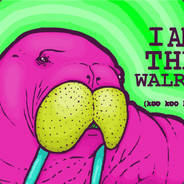rogueone
-
Posts
126 -
Joined
-
Last visited
Reputation Activity
-
 rogueone reacted to GirlFromYonder in Weird behavior with my CPU
rogueone reacted to GirlFromYonder in Weird behavior with my CPU
yes. So like only slots 1 and 3 work. Same thing on my newly RMAed hd3p and my old d3h. LIKE 2 MOTHERBOARDs
-
 rogueone reacted to Pip313 in Reasons for a GTX 1080? Wait?
rogueone reacted to Pip313 in Reasons for a GTX 1080? Wait?
Who knows when they will come out with new ones, even then who knows how long before they have adequate stock. And who knows if the crypto craze will be back In full swing.
normally it would be said that it’s too late in a product cycle to pay retail but this isn’t a normal cycle.
Only you can decide if you need it now or if you’re willing to wait up to 6 months and are willing to pay the possible premium over msrp if crypto insanity happens again.
-
 rogueone reacted to ScrollUp in Carbide Air 540 or Meshify C for airflow?
rogueone reacted to ScrollUp in Carbide Air 540 or Meshify C for airflow?
That's cool! I like the simplicity of it. Great! Thank you
-
 rogueone reacted to Aprime in Carbide Air 540 or Meshify C for airflow?
rogueone reacted to Aprime in Carbide Air 540 or Meshify C for airflow?
Just cut yourself a TG side panel. There, 2018.
-
 rogueone reacted to Jihakuz in Blown Heat Sensor!
rogueone reacted to Jihakuz in Blown Heat Sensor!
I had it once where my CPU sensors broke and must have been outputing like 300 degrees or something cause my CPU was thermal throttled down to 200MHz count yourself lucky it was only your montherboard.
-
 rogueone reacted to WoodenMarker in Blown Heat Sensor!
rogueone reacted to WoodenMarker in Blown Heat Sensor!
127c is the reading for an unused sensor. Just ignore it.
-
 rogueone reacted to IAcKI in Replacement fans on a H100i!
rogueone reacted to IAcKI in Replacement fans on a H100i!
Same as me, great fans aren't they!
I also have 3 NF-S12's in the front for max quiet airflow!
-
 rogueone got a reaction from Hashiba in Aftermarket Fans for a Corsair h100 v2?
rogueone got a reaction from Hashiba in Aftermarket Fans for a Corsair h100 v2?
Ordered some noctua nf-f12 four pin fans......used them on a previous build but these are the industrial ones which look a bit better.....Will post when I get them in and check temps. Hope it's a good solution............these ones are driving me nuts!
-
 rogueone reacted to Hashiba in Aftermarket Fans for a Corsair h100 v2?
rogueone reacted to Hashiba in Aftermarket Fans for a Corsair h100 v2?
Hi, whatever you do, don't add CoolerMaster Jetflo fans to the H100, there are multiple reports on Corsair's forum about dead units after combining both. I'm on the same boat, Instead of changing the fans I had to adjust the curves/profile to reduce the noise, make sure you are on the latest firmware and if you end up getting new fans please report back on how they work with your rig, I'm really curious about it. good luck mate!
-
 rogueone reacted to WoodenMarker in Aftermarket Fans for a Corsair h100 v2?
rogueone reacted to WoodenMarker in Aftermarket Fans for a Corsair h100 v2?
4pin fans support pwm which is one way to power a fan as opposed to dc which is used for 2 or 3pin fans. With dc, voltage is lowered to control rpm whereas pwm uses 12v pulses to control rpm. Since fans need a certain amount of voltage to start, pwm generally allows for a wider range of control. That being said, 4pin fans can also be controlled using dc. Which you should go for will depend on what type of control you have available whether it be a hardware fan controller or headers off of the motherboard and your own preference.
Either is fine with the only thing to watch out for being that pwm fans tend to cost a bit more. If that isn't an issue, just go with the pwm version.
Fans using dc can be noisier than pwm or vice-versa depending on the fan model. Ticking noises occur in most pwm fans due to the pulse but can be mitigated by smoothing the signal and dc fans tend to have a higher min rpm.
-

-
 rogueone reacted to henkka_scorpio in Aftermarket Fans for a Corsair h100 v2?
rogueone reacted to henkka_scorpio in Aftermarket Fans for a Corsair h100 v2?
Are the current fans on the radiator 3 or 4 pin fans? Where do you have them plugged in? if you have them plugged into the motherboard or a fan controller that has 4 pin PWM then go for 4 pin fans. 4 pin > 3 pin since 4 pin has its own fourth channel for speed control. They tend to be a bit less quiet because of speed fluctuations or something. I recommend getting a 4 pin unless you only have 3 pin connections on your motherboard, or you have a 3 pin fan controller you want to keep using.
-
 rogueone reacted to WoodenMarker in Alternative fans for a Corsair h100 v2?
rogueone reacted to WoodenMarker in Alternative fans for a Corsair h100 v2?
40c is low. The stock fans perform well and are only worth replacing for acoustics or aesthetics.
If you want quieter fans, NF-F12's are good. https://au.pcpartpicker.com/product/cFwqqs/noctua-nf-f12-pwm-chromaxblackswap-550-cfm-120mm-fan-nf-f12-pwm-chromaxblackswap
-
 rogueone reacted to Daniel Z. in Alternative fans for a Corsair h100 v2?
rogueone reacted to Daniel Z. in Alternative fans for a Corsair h100 v2?
I mean, the Vardar's are very very good. I would go Vardar or Noctua.
-
 rogueone reacted to Daniel644 in Alternative fans for a Corsair h100 v2?
rogueone reacted to Daniel644 in Alternative fans for a Corsair h100 v2?
LED versions of fans tend to have lower airflow.
-
 rogueone reacted to Mooshi in Alternative fans for a Corsair h100 v2?
rogueone reacted to Mooshi in Alternative fans for a Corsair h100 v2?
If you want quality fans, that rules out Corsair and many LED fans that are more show.
Go Noctua, Be Quiet or the Venturi line from Fractal.
-
 rogueone reacted to monjessenstein in Some help overclocking 8700k!
rogueone reacted to monjessenstein in Some help overclocking 8700k!
If your temps are in the 90s you're probably running into a thermal limit, though I personally don't know about which temepratures the 8th gen cpu's start throttling.
-
 rogueone reacted to Skiiwee29 in 8700k. Some Realistic targets for overclocking!
rogueone reacted to Skiiwee29 in 8700k. Some Realistic targets for overclocking!
I think you can probably get a decent OC between 4.8 and 5.0ghz on the chip should be a decent goal to go for. As usual, the general voltage for 24/7 usage is 1.35v (some say up to 1.4v if delided) on the chips. These chips have horrible thermals though too so its the nearest chip you will find to be almost recommended to delid the CPU and replace the TIM with something high quality or Liquid Metal to drop your temps to allow you to achieve overclocks. Thermals with the 8700k will likely be your limiting factor unfortunately.
-
 rogueone reacted to NoobCase in 8700k. Some Realistic targets for overclocking!
rogueone reacted to NoobCase in 8700k. Some Realistic targets for overclocking!
4.8-5.0 seems to be the norm on that chip
-
 rogueone reacted to ViolentBoo in AIO Heating up?
rogueone reacted to ViolentBoo in AIO Heating up?
Try replacing the thermal paste.
If you can, try with something more premium.
-
 rogueone got a reaction from TSL in intel k series
rogueone got a reaction from TSL in intel k series
Here's a quick guide to overclocking. Settings will be similar in your bios. It's pretty simple if you follow the directions.
-
 rogueone reacted to Alpha_Krk in Path to 1440p
rogueone reacted to Alpha_Krk in Path to 1440p
g sync isnt worth it since youre porbrably hitting constant 60fps on med-high in 1440p anyway.
https://pcpartpicker.com/product/T8dFf7/dell-monitor-u2515h looks good enough
-
 rogueone reacted to Simon771 in Path to 1440p
rogueone reacted to Simon771 in Path to 1440p
Check in my profile, which monitor I'm using.
It should be pretty cheap, since I got it for 300€ around 1 year ago.
But it's lacking G-sync ... with GTX 1080 you might not even need it, but it sure is great feature. That's why it also adds so much to the price.
-
 rogueone reacted to dizmo in Path to 1440p
rogueone reacted to dizmo in Path to 1440p
You can often find the Dell 27" monitor with GSync on eBay for around $250. I'd grab one of those.
It's not a must have, but it's definitely nice.
As for the cheap brands. Well. You get what you pay for. I'd at least look for something IPS.
-
 rogueone reacted to WereCat in Path to 1440p
rogueone reacted to WereCat in Path to 1440p
G-Sync is great if you can afford it but it is not a must have feature unless you already experienced it, in which case you won't want to be without it.