-
Posts
3,149 -
Joined
-
Last visited
Content Type
Forums
Status Updates
Blogs
Events
Gallery
Downloads
Store Home
Posts posted by AMD Lover
-
-
So I just got my new case in the mail, Merry Christmas to me!! Its a SFF style and max CPU cooler is 66mm. I found a Noctua and Cooler Master that look decent but I don't know how they'll handle the heat? I do have the possibility to use up to dual 120mm AIO however it will extend the height of the case and I don't want to do that.
Opinions? Choose different CPU? Go water cooling?
https://www.newegg.com/products/35-608-071
https://www.newegg.com/Product/Product.aspx?Item=35-103-177
-
So I'm having an issue with a VDI environment where when the client logs off the Windows 7 VM gets stuck logging off due to shutting down programs (Outlook). The client could simply close Outlook before logging off but people are stubborn. Any ideas on how to resolve this? Reinstall of Outlook?
-
So...
Just seeing if it would be possible to do this or not. I've got a Mac Pro 1,1, firmware upgraded to 2,1. It has 2x Quad Core X5365's in it at 3Ghz and 32GB of RAM. I had it running 10.11.6 El Capitan which is a pain to even get it up that high but there was no hope in getting it to go to Sierra. So I ditched that route and installed Server 2016 Datacenter x64 on it, got all the Apple drivers installed and then proceeded to try to install Hyper-V, YOU CANT (surprise) because the processors don't support SLAT (Seconded Level Address Translation) so to powershell I went. I got Hyper-V installed, the hypervisor service is actually running, created a virtual machine, went to start it and another error. Back to issues with not having SLAT. Does anyone know if its possible to force it to start a VM anyways??? Server 2012 didn't require SLAT (Yes I know I could install 2012) but if 2012 can run it there has to be a way to enable it on server 2016 as well.
BTW, anything above ESX 6.0 won't install because of 32bit EFI, VMware Workstation 13+ require SLAT, I believe player requires it now as well....
-
Hey guys,
I picked up two free servers from work. They're HP DL165 G7's with 2x AMD Opteron™ 6128 (2.0GHz/8-core/12MB/115W) Processor's per host. I'm trying to figure out what I can do with these and make them useful. They don't have any RAM or HDD's so thats something I would have to purchase.
Are they worth throwing a couple hundred a piece into?Thanks
-
So I recently cloned a HDD over to a SSD using Acronis. It dynamically adjusted the partion sizes and now Windows is freaking out that the recovery partion is full. I tried using Disk Mngr to shrink the \C drive and add it to the recovery drive but it didn't work. Is there any other programs that will let me extend the partion?
-
3 minutes ago, W-L said:
You can use the one on the surge protector, I personally like to use dedicated ones with a thick ground cables for cable management and knowing what's happening with the connection.
Do you know if it would be okay to tie it into the ground on the electrical or would it be better to run a dedicated ground outside. The media panel is on an outside wall (15ft to the ground) whereas the electrical has to travel 80ft or so.
-
37 minutes ago, W-L said:
It's the same as a regular surge protector in a power bar but in general for a UPS it has very minimal surge rating since most times it will just swap over to the battery backup if power quality degrades and will keep it there until it improves.
3 minutes ago, johnny5c said:When you say "cable surge protection" are you talking about protecting a coaxial cable like RG6 for cable or satellite TV? If so the UPS should be adequate. I have a CyberPower UPS and in the warranty it states it will cover all connected equipment, no just items being powered by the unit but stuff connected by coaxial and RG45 too.
Yeah I'm talking about coaxial and telephony. We've had lighting come in 4 times. The first I didn't have any surge and it fried multiple things, the other three it fried a surge protector but I was wondering if the built in UPS surge would be good enough or if I should put in dedicated for the coax and telephone.
-
So I'm installing a media panel in my house and was debating on how to handle the surge. Theres going to be a UPS in this media panel so my question is can I use the built in surge on the UPS? I've heard some people say built in surge is useless and to have dedicated surge protection.
Help
-
So I've come across this at work and I just wanted to get some opinions on how to fix the problem. We use a POS program called SellWise for invoicing and whenever trying to send out a mass group of invoices through Outlook from SellWise Outlook gives me this error. I called the company and they told me simply to download a program that automatically clicks yes on all 200x prompts for the invoices. This is not the solution I would like to use.
Any Ideas?
-
So I acquired a server and am in the process of upgrading some of the hardware for my needs. At first I was going to split the storage in half having a SSD and a HDD datastore. The HDD datastore would consist of 5x 4TB or more drives. This would strictly be for Plex Media server. However I was then going to have a SSD datastore containing 16x 480GB drives. The realization of how much it would cost finally hit me, 16x Intel SSD's would be around $1800. So I got to thinking about it and even with 10Gb networking is a SSD storage array even worth it??? The SSD storage would be used for programs such as games and other applications that are otherwise meant to be run on a local computer.
-
So I'm in the process of building a new server and would like to have a SSD storage array. My question is would it be worth getting a used server SSD like the Intel S3500 480GB or would it be better to just get a consumer grade brand new SSD for around the same cost??
Thanks!
-
2 hours ago, beersykins said:
It's a good idea to create some input filter rules, you should have rules to permit to destination port on the input interface for your port forwards and a 'permit established/related' rule, but deny other inbound traffic.
Here's another screenshot
6 hours ago, brwainer said:I wouldn't be terribly surprised if the system assumes a blank value for "To. Ports" means to use the same as the Dst. Port, but that is relying on an assumption that might change in future updates.
@brwainer, Any input on what beersykins is saying? Is it needed and how would I implement it?
-
1 hour ago, beersykins said:
It's a good idea to create some input filter rules, you should have rules to permit to destination port on the input interface for your port forwards and a 'permit established/related' rule, but deny other inbound traffic.
I'm a little confused on this. I'm still pretty new to setting up firewall rules. I think I've already done this? I'll send a screenshot here in about 30 mins however if I haven't I would like to know how. I'm all about securing my network and learning more!
-
12 minutes ago, brwainer said:
On the General tab, take the ports you have in "Src. Port" and move it to "Dst. Port". Then on Action put in the same port number. Your Plex Server rule appears to be correct, although I can't see the "To Ports"column in your screenshot (it isn't added by default, you can do so by clicking the down arrow to the right of Packets)
Thanks! That appears to have worked. As far as I know Plex doesn't require the port to be in the "To Ports"??
-
1 hour ago, brwainer said:
In you dst-nat rules to have to set the “to port” on every rule, it is right under the “to address”.
Can you show us the rules from webfig (the http interface) or winbox? I’ve not used the android tikapp before (I think that’s what you’re using?) so things look a bit different to me.
Edit: also with dst-nat you should only be putting port numbers into the dst-port not the src-port.
-
So a little while back I got rid of my ISP router for a MikroTik CR125 Cloud Router Switch. I love it because I can conceal everything in my media panel and keep everything neat and tidy. However, I wanted to keep UPnP disabled for security reasons (And the fact I couldn't get it to work). So I googled the ports I needed to forward and created my rules and went to clickin. Buttt, it doesn't look like my port forwards are actually working. I have minimal packet flow and my NAT type on the Xbox went from Moderate to Strict. I set my Xbox to have a static IP of 192.168.100.5 and you can see that in my settings.
Can someone tell me how to correctly forward these ports. I'll included screenshots of my settings that I tried and also have the ports needed listed. Should they be configured as source NAT?
-
So I know you can make a UniFi controller discoverable on the public side but I'm wondering if you can set up a UniFi Video controller to do the same thing??
Thanks
-
So I'm in the process of cabling my house and was trying to figure out how I wanted to lay out all the devices in my media panel. It's a little cramped but its going to have to do and theres more that has to go in. I'll include some pictures, the red square is where the coax splitter would most likely go. Basically give me your opinion on which layout would work best or suggest a new layout.
Thank!
-
So I'm looking to put a server in our server rack where I work with a plex server and eventually some other things. Maybe a FreeNAS backup or something. Anyways he has an extra one with specs as follows, is it a good deal?
1x E5 2690
32GB DDR3 1600
x9srl-f motherboard
10 hot swap bays
10Gb NIC
LSI 9265-8i
$400
-
53 minutes ago, dalekphalm said:
What kind of Multiplayer games do you play? Can you give a few examples of the ones you play most?
Given what you've said so far, I'd lean towards sticking with ADSL2+. WISP might be "faster", but in gaming and calling, it will "feel" worse, due to the increased latency.
If you really need the higher speeds, check out that bonded DSL service you mentioned - though typically individual download speeds will likely still be limited to half the bonded speed.
Call of Duty, Halo, Battlefield. A lot of FPS games
-
4 hours ago, dalekphalm said:
As @intertan mentioned, what you actually use it for is going to determine which is the better choice.
ADSL2+ will be, in my opinion, overall "better", since the latency will be lower, and the reliability will be much higher. WISP can suffer from reliability issues surrounding from wireless/EM interference, and even weather conditions.
If you are gaming? ADSL2+ is definitely going to be better.
If you use IP based "real time" communications frequently (Such as VOIP), then ADSL2+ will also likely be better.
However, if you're mostly just browsing the web, doing YouTube, Netflix, regular downloads, etc, then the downsides of WISP may not be of any concern.
22 hours ago, intertan said:vdsl would be more reliable and lower latency.
What do you need it for?
I do some light gaming so latency is a little bit of a concern. Other than that its just a lot of video streaming, I use Philo for Satellite TV through the internet and also Netflix, Web browsing, etc. Also my phone does Wi-Fi calling most of the time I'm home. I don't get very good signal were I'm at, very rural area so it switches from LTE to Wi-Fi almost everytime.
-
So right now I've got 12Mbps download through ADSL2+. The ISP that provides that actually offers a bonded VDSL service that provides 25Mbps down for less than I pay now.
The other option would be a WISP PTP that could provide 20Mbps down. Also I work for a company that is VERY closely partnered with the WISP. If I had service issues or needed a couple public IPs I think I could get them easily.
Pricing is very similar, I WISP was about $40 more however since they work with the company I work for they lowered their pricing.
Which would you choose, I'm worried about latency and weather interference with the PTP.
-
1 minute ago, Jrock said:
If you dont need POE, dont get it. You'll have a better luck with CISCO switches.
I have one Ubiquiti AP that needs POE but honestly I could just use the injector since it's just a single device.
-
So in my hunt for a switch to fit INSIDE my media panel (Max width is 14.25") I have narrowed down my choices to these two. I've never used Netgear's or D-Link's web management software and its not even really something I need but out of the two which would you choose?
Two other choices would be these Cisco's but I don't like that they don't have POe.


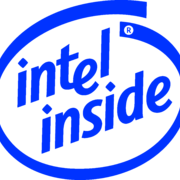

.thumb.png.cc1010ea88a111ce85ae596255637b27.png)
.thumb.png.a81cebfea15c634a3ce988348d27d96e.png)
.thumb.png.c5c7a798ab07dc8e2cd1faf293145555.png)
.thumb.png.b777fa7131190eef114b8b3db0231f3c.png)







Max 66mm CPU Cooler on 9900K
in Cooling
Posted
Case doesn't have enough room for custom loop. Either low profile air cooler or AIO