-
Posts
3,149 -
Joined
-
Last visited
Content Type
Forums
Status Updates
Blogs
Events
Gallery
Downloads
Store Home
Posts posted by AMD Lover
-
-
So the specs on this cooler say it fits a (Gigabyte GeForce RTX 2080 Windforce OC), I have the exact same card except it is not an OC model. Does anyone know if it will fit? I plan on sending Alphacool an email but I thought I would see if anyone else knew if the PCB design was the same between the RTX 2080 Windforce OC and the Windforce (Vanilla).
-
-
I've got an issue with games stuttering and lagging when on loading screens. The issue mostly goes away once game is loaded. Its running on an NVMe with a RTX2080 and a 9700K. What could be the issue here?
It did it before and after I put a slight OC on my GPU
-
Are stock OC cards worth it? The card that I am wanting currently is only available in stock non-OC clocks. Is this a bad thing? Are stock OC cards better? You can just overclock the stock cards.
Stock
Overclocked
https://www.newegg.com/Product/Product.aspx?Item=N82E16814932067
-
So I have a late 2015 iMac that will not turn on at all. No fans, backlight, charms, lights, clicks, just completely dead. This happened overnight.
Could it be a bad power supply? The computer was in an office environment where the building looses power somewhat often. Any ideas? I've got it tore down with the screen off and now I just want to know if its fixable.
Thanks
-
-
Just now, Shimejii said:
Id get a bigger case IMO
 but thats just me, Strix is one of the best cards.
but thats just me, Strix is one of the best cards.
Yeah I love the design of it!! Definitely looks like quality. I've always built in huge cases and I decided on this one to go as small as possible. My next build I'll probably go big again.
-
27 minutes ago, Shimejii said:
Honestly they are both perform about the same, and EVGA has the better warranty. Id honestly get a better Triple fan design card, but alas you only have these two.
I tried the strix card but it was too big for my case.
-
7 minutes ago, mxk. said:
I've heard that the G1 triple fan gigabyte cards have issues. It's terrible that I can't remember it off the top of my head, but I'd pick EVGA anyway because EVGA's service is god-tier
There reviews on Newegg are horrible lol
-
So, I didn't look at the specs of my case the Louqe S1 and the first GPU I bought and it was way to big.... Thankfully I got Newegg to return it today so after TRIPLE CHECKING the specs I've narrowed it down to two different options. One of them a triple fan stock card and the other a dual with a slight overclock. I prefer EVGA but I feel that the extra fan might benefit in my SFF case.
What GPU would you pick?
-
6 minutes ago, Lurick said:
Might seem weird but try checking "Manually specify public port" and set it to 32400 and see if that fixes it.
Yeah I tried that just in case and it didn't do anything. I thought maybe it might be because it has two IP addresses. One on ens256 and the other on virbr0 (I have no idea what this one is).
I've statically set it but I don't see a way to delete the other IP address.
-
So I've installed Plex on CentOS and I cannot get it to be reachable from the internet. I've added the port into the firewall which DID make it accessible on the network from other computers however it can't reach the internet. The port is already port forwarded on the router with the static IP of the CentOS server. I had a Windows computer with Plex installed on it before with the exact same IP so I know its not the configuration of the router and something within CentOS but I cannot figure it out. Any help??
Thanks
-
So I'm looking for a new GPU, I'm limited to dual slot otherwise I probably would go with the EVGA FTW3. Do the triple fans provide a difference over dual fans? Because the dual fans are larger are they quieter? Is the EVGA board of a better design with better power delivery?
Please vote and also tell me what card you would choose in the comments.Thanks
MSI GeForce RTX 2080 DUKE 8G OC Video Card
EVGA GeForce RTX 2080 XC GAMING, 08G-P4-2182-KR, 8GB GDDR6, Dual HDB Fans & RGB LED
-
6 hours ago, Zando Bob said:
What load and what core temp difference? At max load it's normal for one or two cores to be a couple degrees hotter than the others, in just normal use I'd imagine something stressing just 2 cores would raise the temps on those.
It's just under idle, all cores run around 30-40C at idle then randomly cores will spike to 50C and then go back down.
6 hours ago, PopsicleHustler said:Its normal. Usually some cores will get more load compared to others and therefore becomes hotter.
5 hours ago, Emanbaird said:AMD lover> 9700k?
Lol that's like me, but backwards, I'm an Intel fanboy with a 2700x
I've had issues like this before, could you post screenshots of the temps? maybe a graph?
Also are you running auto voltage? are you overclocking?
(I apologize but idk what an sff build is)

 Almost all of my builds have been Intel, I have a couple AMD servers at work. All stock BIOs but it's an ASRock board. As I understand unlike other companies ASRock doesn't enable any of the 9th gen performance hits that other companies have. SFF (Small Form Factor), I dont have a graph but I can make one later. I do have a min/max chart I'll post.
5 hours ago, Gix7Fifty said:
Almost all of my builds have been Intel, I have a couple AMD servers at work. All stock BIOs but it's an ASRock board. As I understand unlike other companies ASRock doesn't enable any of the 9th gen performance hits that other companies have. SFF (Small Form Factor), I dont have a graph but I can make one later. I do have a min/max chart I'll post.
5 hours ago, Gix7Fifty said:How much higher? During idle or under load?
Idle around 30-40C with spikes up to around 50-55c randomly for 1 to 2 seconds

-
Noctua NH-L12 Stress Test

-
So I've got a 9700K in a SFF build and consistently see multiple individual cores jumping higher than others? Is this normal or I'm I looking at bad thermal paste application?
Cooler Noctua NH-L12 with bottom 92mm fan
-
Small update, NVMe drives came in today so PICTURES!!!! Still haven't ordered the GPU or sleeved cables but these will be coming, trust me. Got the NVMe drives installed with the intent to put them in a RAID. I haven't had luck with that yet but at the worst I'll have a dedicated drive for game storage.
I'm trying the Cooler Master GeminII M4 first and will swap out to the Noctua to compare. So far the Cooler Master actually holds its weight fairly good. Under a stress test using AIDA64 max temps were 85C which isn't horrible for how small a cooler it is. The fan isn't the greatest, it makes some vibration noises and you can tell its struggling for air and could benefit from a high static air pressure fan.
Here's some pics, share this build and lets get some action going on in this build!




Cooler Master GeminII M4 Stress Test


-
So I've got an ASRock Z390 Phantom Gaming ITX/ac motherboard with 2x Samsung 970 Pro's and I wanted to put them in a RAID 0. Even though RAID is enabled in BIOS and also UEFI is set to display to ROM where you would press Ctrl + I doesn't show up at all.
Is it because the chipset isn't compatible??
-
Small update, processor is installed along with RAM. I installed the Cooler Master GeminII M4 and installed the motherboard and power supply in the case. Overall not satisfied with the case. For the about of money I spent on it $300 and after waiting a year with promises to be one of the best built cases out there it doesn't quite live up.
The power button is so mushy it LITERALLY feels like a marshmallow. I'm not exaggerating either, there is no discernible click whatsoever. The front panel IO is soldered onto a PCB that looks like with enough tension could pull loose and I guess they forgot that they designed the case with an inverted motherboard??? Because, the lead from the front panel button is super short. Mine runs diagonally across the back of the PSU and barely makes it to the top corner of the motherboard.... Finally, the front panel switch wires aren't even black or sleeved so you get to stare at 4 ugly colors.
Also something I noticed. I believed the "Spline" and PSU Bracket which is black instead of anodized to be powercoated.... If it is it's some of the worst powdercoat I've seen. After tightening the screws once and then removing to readjust the paint under and around the screws had chipped.
Overall this case "looks" super nice. By any means it is not "bad" its just not living up to the Swedish build quality that had been bragged about so much through this campaign. I could nit pick a little more. The bungs they installed in the side panels are horrible. Screws go in extremely tight and feel cross threaded as hell. Also, the biggest issue so far is how the motherboard standoffs are too small of a diameter (or motherboard has too big diameter) where when you tighten the screws finger tight to the point where they barely start to get tension it will push the motherboard down over the standoffs. Making it a pain in the ass to literally pry the motherboard back off. This may be my motherboard because I have not heard of any complaints about it yet but definitely annoying.
I took a few pictures but more will come Friday or Saturday. I've got SSD's on order and the only things I'll be missing is the GPU and Sleeved PSU Cables.

-
15 minutes ago, LoGiCalDrm said:
Which cooler? 35C idle is normal for air coolers when your room temp is 20-25C. You need to run heavy benchmark or stress test to see if you need to remount cooler.
As for method, both will be fine. You need more line-shape for larger chip like TR.
Noctua L12, SFF Cooler but I figured at idle it would be a bit cooler
-
So what would be the preferred application of thermal paste on a 9700K? I tried the pea method first, took the heatsink back off and because of the cooler I was using with direct attach heatpipes the paste didn't spread across the chip well at all. I cleaned and tried again using the X method, I didn't take the cooler back off but I was running around 35°C on the BIOS screen which seems too hot to me?
Is the X the best method? I should've just bought IC's Graphite Pad.

-
5 hours ago, Jarsky said:
You probably want a 12.7mm like this one https://www.ebay.com/itm/12-7mm-Internal-SATA-Blu-ray-Drive-LiteOn-DS-6E2SH-for-Asus-G750JX-G750JH-G750JW-/111841920277
Otherwise if you arent using all the front bays you could get a standard 5.25"
Will that one do UHD? I've been looking for a 12.7mm that supports 4K bluray and haven't found one. My 9.7mm does
-
So I'm trying to get a DHCP and DNS server running within vSphere. Problem is there was a MikroTik device handing out DHCP and DNS before. I turned off those services on the MikroTik, spun up the VM but it can't even consistently ping the MikroTik. I'm at a loss and don't know what it is. I have a feeling it has to be with the config in vSphere.
HELP

-
So I just picked up a SUPERMICRO CSE-842TQ-665B from a coworker. I'm trying to find a slim optical drive to put in it. I had a 9.5mm 4K drive but it appears too small!? What other sizes are there? Do they make adapter plates?


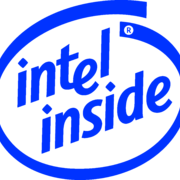




Louqe Ghost S1 Build - Project Tiny
in Build Logs
Posted
So I think this is gonna be the next thing coming up. Also need to buy a desk and get my setup done. Updates and pictures still to come, I need good outside lighting and I haven't had any in weeks. It's been snowy and rainy here.
Anyways, this computer has no issues staying cool and it performs great. As you can see the 3D mark score above is pretty good. My issue is that the GPU is loud. Even if I cap the fans at like 65% and DON'T overclock it I run into noise issues and the GPU runs around 80C. Hopefully this with a tophat with solve the issue.
http://www.performance-pcs.com/alphacool-eiswolf-240-gpx-pro-nvidia-geforce-rtx-2080-black-m01.html#!prettyPhoto