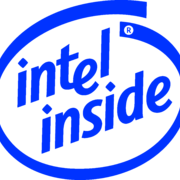-
Posts
3,149 -
Joined
-
Last visited
Content Type
Forums
Status Updates
Blogs
Events
Gallery
Downloads
Store Home
Everything posted by AMD Lover
-
The 1809 update broke Intel's Advanced Drivers for me. I have an Intel X520 for 10Gbp networking but had a 1Gbps link for failover. After updating Windows my NIC Teaming and basically all of Intels advanced drivers disappeared. Tried reinstalling the driver, they just released a new one the other day and I still don't have to features back.
-
Paracord sleeves cables are on the way from PSlate, I will take pictures and get them uploaded after the cables show up and are installed. 2-5 weeks estimated time on manufacturing the cables. Stay tuned!!!
-
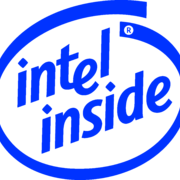
Looking for a build - RTX or GTX under 1500$
AMD Lover replied to GamingMonk's topic in New Builds and Planning
RTX 2070 Intel 9600K Fill in the rest with best parts for the money you have left. -
Speeds look pretty normal to me. Does this issue occur anywhere else? Slow boot times? Try searching for "Optimize Disk" or "Disk Defragment" (Windows Search Bar). First make sure it is set to know it is a Solid State drive but it should already know that, then click optimize. This will "trim" the disk. If this is a new install with a bunch of writes having just been made installing games I could see where maybe the SSD hasn't been trimmed yet and performance is suffering. It will take your SSD some time, usually even longer than the percentage bar in Windows. Go give it a few minutes and see what happens. Disclaimer: I am by no means a professional but this has helped some issues with Cheap Inland Professional SSD's I have used in the past.
-
So I think this is gonna be the next thing coming up. Also need to buy a desk and get my setup done. Updates and pictures still to come, I need good outside lighting and I haven't had any in weeks. It's been snowy and rainy here. Anyways, this computer has no issues staying cool and it performs great. As you can see the 3D mark score above is pretty good. My issue is that the GPU is loud. Even if I cap the fans at like 65% and DON'T overclock it I run into noise issues and the GPU runs around 80C. Hopefully this with a tophat with solve the issue. http://www.performance-pcs.com/alphacool-eiswolf-240-gpx-pro-nvidia-geforce-rtx-2080-black-m01.html#!prettyPhoto
-
So the specs on this cooler say it fits a (Gigabyte GeForce RTX 2080 Windforce OC), I have the exact same card except it is not an OC model. Does anyone know if it will fit? I plan on sending Alphacool an email but I thought I would see if anyone else knew if the PCB design was the same between the RTX 2080 Windforce OC and the Windforce (Vanilla). http://www.performance-pcs.com/alphacool-eiswolf-240-gpx-pro-nvidia-geforce-rtx-2080-black-m01.html#Specifications
-
Decent results for a ITX build. I'll get new pictures on here one of these days. Still waiting on cables....
-
-
I've got an issue with games stuttering and lagging when on loading screens. The issue mostly goes away once game is loaded. Its running on an NVMe with a RTX2080 and a 9700K. What could be the issue here? It did it before and after I put a slight OC on my GPU
-
Are stock OC cards worth it? The card that I am wanting currently is only available in stock non-OC clocks. Is this a bad thing? Are stock OC cards better? You can just overclock the stock cards. Stock https://www.newegg.com/Product/Product.aspx?Item=N82E16814932086&Description=gigabyte rtx 2080&cm_re=gigabyte_rtx_2080-_-14-932-086-_-Product Overclocked https://www.newegg.com/Product/Product.aspx?Item=N82E16814932067
-
So I have a late 2015 iMac that will not turn on at all. No fans, backlight, charms, lights, clicks, just completely dead. This happened overnight. Could it be a bad power supply? The computer was in an office environment where the building looses power somewhat often. Any ideas? I've got it tore down with the screen off and now I just want to know if its fixable. Thanks
-
What operating system would you choose for Snort? I have Windows licenses but I'm wondering what would be the best and most secure/durable OS to install Snort on top of. Thanks
-
Yeah I love the design of it!! Definitely looks like quality. I've always built in huge cases and I decided on this one to go as small as possible. My next build I'll probably go big again.
-
I tried the strix card but it was too big for my case.
-
There reviews on Newegg are horrible lol
-
So, I didn't look at the specs of my case the Louqe S1 and the first GPU I bought and it was way to big.... Thankfully I got Newegg to return it today so after TRIPLE CHECKING the specs I've narrowed it down to two different options. One of them a triple fan stock card and the other a dual with a slight overclock. I prefer EVGA but I feel that the extra fan might benefit in my SFF case. What GPU would you pick?
-
Yeah I tried that just in case and it didn't do anything. I thought maybe it might be because it has two IP addresses. One on ens256 and the other on virbr0 (I have no idea what this one is). I've statically set it but I don't see a way to delete the other IP address.
- 2 replies
-
- plex
- port forwarding
- (and 4 more)
-
So I've installed Plex on CentOS and I cannot get it to be reachable from the internet. I've added the port into the firewall which DID make it accessible on the network from other computers however it can't reach the internet. The port is already port forwarded on the router with the static IP of the CentOS server. I had a Windows computer with Plex installed on it before with the exact same IP so I know its not the configuration of the router and something within CentOS but I cannot figure it out. Any help?? Thanks
- 2 replies
-
- plex
- port forwarding
- (and 4 more)
-
So I'm looking for a new GPU, I'm limited to dual slot otherwise I probably would go with the EVGA FTW3. Do the triple fans provide a difference over dual fans? Because the dual fans are larger are they quieter? Is the EVGA board of a better design with better power delivery? Please vote and also tell me what card you would choose in the comments. Thanks MSI GeForce RTX 2080 DUKE 8G OC Video Card EVGA GeForce RTX 2080 XC GAMING, 08G-P4-2182-KR, 8GB GDDR6, Dual HDB Fans & RGB LED ASUS ROG STRIX GeForce RTX 2080 Overclocked 8G GDDR6 HDMI DP 1.4 USB Type-C (ROG-STRIX-RTX2080-O8G-GAMING)
-
It's just under idle, all cores run around 30-40C at idle then randomly cores will spike to 50C and then go back down. ?? Almost all of my builds have been Intel, I have a couple AMD servers at work. All stock BIOs but it's an ASRock board. As I understand unlike other companies ASRock doesn't enable any of the 9th gen performance hits that other companies have. SFF (Small Form Factor), I dont have a graph but I can make one later. I do have a min/max chart I'll post. Idle around 30-40C with spikes up to around 50-55c randomly for 1 to 2 seconds
-
Noctua NH-L12 Stress Test
-
So I've got a 9700K in a SFF build and consistently see multiple individual cores jumping higher than others? Is this normal or I'm I looking at bad thermal paste application? Cooler Noctua NH-L12 with bottom 92mm fan
-
Small update, NVMe drives came in today so PICTURES!!!! Still haven't ordered the GPU or sleeved cables but these will be coming, trust me. Got the NVMe drives installed with the intent to put them in a RAID. I haven't had luck with that yet but at the worst I'll have a dedicated drive for game storage. I'm trying the Cooler Master GeminII M4 first and will swap out to the Noctua to compare. So far the Cooler Master actually holds its weight fairly good. Under a stress test using AIDA64 max temps were 85C which isn't horrible for how small a cooler it is. The fan isn't the greatest, it makes some vibration noises and you can tell its struggling for air and could benefit from a high static air pressure fan. Here's some pics, share this build and lets get some action going on in this build! Cooler Master GeminII M4 Stress Test
-
So I've got an ASRock Z390 Phantom Gaming ITX/ac motherboard with 2x Samsung 970 Pro's and I wanted to put them in a RAID 0. Even though RAID is enabled in BIOS and also UEFI is set to display to ROM where you would press Ctrl + I doesn't show up at all. Is it because the chipset isn't compatible??