Legit just bought an AOC 240Hz monitor for 233 dollars INCLUDING SHIPPING wow
-

-

-

-

-

-

-

-

-

-
@STRMfrmXMN It is not that G-Sync or Free-Sync add input lag.
If you have to stay within the range of the Sync you either need to use V-Sync or limit the FPS.
Now, if you use V-Sync and you hit the cap and V-Sync will kick in, it will cause input lag.
If you limit your FPS, you will have higher input lag than uncapped if the FPS could go above the cap but at 240Hz it doesent matter as the difference is so tiny it is unnoticeable.
But if you limit FPS with something like the AMD tool or NVIDIA Inspector, it will for some reason cause the same input lag like using V-Sync so it also depends on what software you use. Best is to use in-game FPS limiter or Riva Tuner if that is not available.
$233 for that monitor is CRAZY! Absolutely fantastic deal.
Heck, if you are willing to stuck to GTX 970 you can still get that kind of FPS in many esports games at maybe mid settings.
-

-
-





/cdn.vox-cdn.com/uploads/chorus_image/image/58235781/asus_rog_bezel_free_kit_1.0.png)
/cdn.vox-cdn.com/uploads/chorus_asset/file/9991175/asus_rog_bezel_free_kit_2.png)
