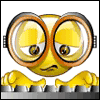-
Posts
251 -
Joined
-
Last visited
Reputation Activity
-
 00RaZoR11 got a reaction from H4X3R in Upgrading to 144hz, 1080p or 1440p
00RaZoR11 got a reaction from H4X3R in Upgrading to 144hz, 1080p or 1440p
That's really appealing. Thank you, I would never have found it.
-
 00RaZoR11 reacted to H4X3R in Upgrading to 144hz, 1080p or 1440p
00RaZoR11 reacted to H4X3R in Upgrading to 144hz, 1080p or 1440p
The Acer XB1 XB241Hbmipr is just 300 Euros / 320$. Should still be within your price range and it has g sync as well.
-
 00RaZoR11 reacted to Bananasplit_00 in Upgrading to 144hz, 1080p or 1440p
00RaZoR11 reacted to Bananasplit_00 in Upgrading to 144hz, 1080p or 1440p
if you can reach 144fps at 1440p high then go for the 1440p panel, otherwise dont bother with the higher resolution if the 144hz part is important
-
 00RaZoR11 reacted to Taf the Ghost in Upgrading to 144hz, 1080p or 1440p
00RaZoR11 reacted to Taf the Ghost in Upgrading to 144hz, 1080p or 1440p
@00RaZoR11
At 24 inches, 1440p really doesn't offer much beyond just being harder on your GPU, unless you sit really, really close to the screen.
Going for a 1080p with the nicest color/brightness would be my suggestion.
-
 00RaZoR11 reacted to LukeSavenije in Upgrading to 144hz, 1080p or 1440p
00RaZoR11 reacted to LukeSavenije in Upgrading to 144hz, 1080p or 1440p
it depends how close you're sitting to the screen. I would suggest 1440p 100 hertz+ as you probebly won't notice the difference with 240 hertz, and most do see the difference between 1080p and 1440p.
-
 00RaZoR11 reacted to bendik1704 in Upgrading to 144hz, 1080p or 1440p
00RaZoR11 reacted to bendik1704 in Upgrading to 144hz, 1080p or 1440p
1440p 144hz if you do other things than playing cs fpl
-
 00RaZoR11 reacted to H4X3R in Upgrading to 144hz, 1080p or 1440p
00RaZoR11 reacted to H4X3R in Upgrading to 144hz, 1080p or 1440p
A 1440p screen won't look that much sharper (at least that was my experience) in games, partially because you will have to reduce the quality from high-ultra to medium to achieve similar fps. I would suggest just buying a 1080p 144hz panel like the BenQ XL2411.
Note that this is my own experience going from a 1080p to 1440p then back to 1080p. You can also consider a g-sync monitor if you want to near completely remove tearing in most games (in 1440p you might have dips below the gysnc limit and more tearing can occur).
-
 00RaZoR11 got a reaction from Biggerboot in Low FPS, Low GPU and CPU usage
00RaZoR11 got a reaction from Biggerboot in Low FPS, Low GPU and CPU usage
Hi guys, I just thought I might give you an update.
I found that there are intel technologies in the BIOS called VT-d (some sort of "GPU passthrough") and HPET (High Precision Timer). These should theoritically improve overall performance working with Windows 10, but for some reason they limit GPU usage in certain applications, such as Witcher 3 and DOOM!
Having disabled them, now I get 60+ FPS in witcher, 90-99% gpu usage, and 70-150 fps in doom, at 95-99% usage.
FYI: HPET and VT-d were under the "Chipset" category in my Gigabyte-z270-hd3p mobo's bios.
I also read that overclocking ram could help a lot in witcher 3 (and probably some others, too), so I'm gonna give that a try soon.
Thanks for your help!
-
 00RaZoR11 reacted to BlastYourMind in Low FPS, Low GPU and CPU usage
00RaZoR11 reacted to BlastYourMind in Low FPS, Low GPU and CPU usage
THANK YOU SO MUCH !!! <3 <3 <3
THIS PROBLEM WAS A PAIN IN THE ASS AND THANKS TO YOU I'VE FIXED IT !!!
God bless you !
Have a great day !!!
-
 00RaZoR11 reacted to neoxid501 in What's Best For Battery Life?
00RaZoR11 reacted to neoxid501 in What's Best For Battery Life?
This makes sense, but does turning it off overnight help? I know it still discharges a bit but my logic is that if the battery being off outweighs the damage done by turning it back on?
-
 00RaZoR11 got a reaction from neoxid501 in What's Best For Battery Life?
00RaZoR11 got a reaction from neoxid501 in What's Best For Battery Life?
I think Linus' latest video on the topic covers this pretty well. According to that, the best state for batteries is at 50%. So if you would were to keep it at 40-60%, that would be best.
However in the real world, that's not possible. So what I do is I charge it to 60-70% before going to sleep, in the morning I plug it in, and bring it up to 90-100%. So the phone is around 50-75% most of the time.
-
 00RaZoR11 reacted to Razor Blade in How reliable are 3rd party phone repair stores?
00RaZoR11 reacted to Razor Blade in How reliable are 3rd party phone repair stores?
Likely varies by location... There is some real scum shops around...but there are also shops that are legit and earn your business. Best way to tell the difference is word of mouth. If you're on social media, try asking people to recommend you a shop around where you live.
I don't know how it is in the UK but shops here in the states sort of do the repairs as a side business. Most of them sell used phones and accessories as their main business.
-
.png) 00RaZoR11 reacted to Hiya! in G603 vs. G703 vs. G903
00RaZoR11 reacted to Hiya! in G603 vs. G703 vs. G903
I use G403 wireless before switching to Mionix castor and my friend has g502 which i already tried cause i borrowed it for some reason.
I didnt own those three mice ( 603,703 and 903) so i am afraid i cant answer your question regarding battery life.
But imo G403 has better ergonomic than g502 and they are lighter or it maybe just because i have a very small hand cause G502 is a BIG mouse.
The battery life on the G403 wireless is okay it can survive for 2+ days with default lightning cause i only use my pc for 6-10 hours/day.
I assume that u want the G502 because of the free scroll wheel feature?
I dont think logitech will make G502 wireless because it will likely destroyed the G903 cause they use the same sensor and almost have the same feature only the G903 is ambidextrous.
In fact 403,502,703 and 903 use the same PWM3366 sensor.
The G603 however use a new hero ( High Efficiency Rating Optical ) sensor which i dont know how well it perform but they said its going to perform as good as PWM3366 only with better efficiency so yeah its not from pixart but why they choose such a stupid name for a sensor? idk
-
 00RaZoR11 reacted to Neokolzia in GPU sag can probably cause a leak over time, can't it?
00RaZoR11 reacted to Neokolzia in GPU sag can probably cause a leak over time, can't it?
I don't believe so, Hard tubes shouldn't just "slip" out from a graphics card sag if they were installed correctly, And soft tubes wouldn't have any issues, specially if compression fittings are used, but anything shouldn't cause a leak like you described
Believe me that with the oring clamped down on a hard tube no amount of human force is removing it without mechanic advantage.
____________________________________
Infact I would say the opposite it true, to your question about sag, that Hard lines prevent sag as they give your system and components much needed support.
Not to mention weight is very re-distributed on a GPU block compared to a 2+ slot air cooler
-
 00RaZoR11 got a reaction from Ace McPlane in GPU sag can probably cause a leak over time, can't it?
00RaZoR11 got a reaction from Ace McPlane in GPU sag can probably cause a leak over time, can't it?
Aside from extreme cases, the PCB stays straight. Watch Jayztwocents' video on video card sagging. It will explain it all to you
-

-
 00RaZoR11 got a reaction from Minorika in Good replacement for galaxy s5?
00RaZoR11 got a reaction from Minorika in Good replacement for galaxy s5?
FYI those batteries are not soldered. They are glued in place (mostly leaving "magic pulltabs" for easy removal), and connected through an ordinary connector. No soldering involved.
The phones are sealed, glued shut, yes. The closest thing to soldering (more like welding) is the back panel on the latest iphones (that's why they cost 500$+ to replace).
I just wanted to clear things up, didn't intend to sound mean.
-
.png) 00RaZoR11 reacted to ATrollAaaNnnnn in Apparently this is a thing now.... Gaming smartphones, WITH RGB
00RaZoR11 reacted to ATrollAaaNnnnn in Apparently this is a thing now.... Gaming smartphones, WITH RGB
Humanity has come too far, its time to wipe the planet and restart.
-
 00RaZoR11 got a reaction from EfoDom in Low FPS, Low GPU and CPU usage
00RaZoR11 got a reaction from EfoDom in Low FPS, Low GPU and CPU usage
Hi guys, I just thought I might give you an update.
I found that there are intel technologies in the BIOS called VT-d (some sort of "GPU passthrough") and HPET (High Precision Timer). These should theoritically improve overall performance working with Windows 10, but for some reason they limit GPU usage in certain applications, such as Witcher 3 and DOOM!
Having disabled them, now I get 60+ FPS in witcher, 90-99% gpu usage, and 70-150 fps in doom, at 95-99% usage.
FYI: HPET and VT-d were under the "Chipset" category in my Gigabyte-z270-hd3p mobo's bios.
I also read that overclocking ram could help a lot in witcher 3 (and probably some others, too), so I'm gonna give that a try soon.
Thanks for your help!
-
 00RaZoR11 got a reaction from Tech22 in thermaltake m360 plus liquid cooling kit
00RaZoR11 got a reaction from Tech22 in thermaltake m360 plus liquid cooling kit
I would never buy something from thermaltake. They are the cheap and blingy alternative to other brands. It seems like they look at other brands' products, then find out how they could make it cheaper in both price and quality. They make professional knock offs mostly.
I wouldn't get another S radiator from EK, other than that they're fine. Those rads are very far from being bulletproof.
-
 00RaZoR11 got a reaction from Tiberiusisgame in rapid Change in Temp/Time = good thermal conductivity?
00RaZoR11 got a reaction from Tiberiusisgame in rapid Change in Temp/Time = good thermal conductivity?
Then I'd suggest changing the fan curve so it's completely silent up until 40-50C. My fans are on the lowest possible speed, until the cpu reaches 45C.
I'm sure you saw with the stock tim how the temp jumped for 30 to 65 in a millisec. That's what shows bad cooling. When it's the other way around, it means that the coolant is still "cold".
-
 00RaZoR11 reacted to Cyberspirit in HELP: Old Thermal Paste won't come off
00RaZoR11 reacted to Cyberspirit in HELP: Old Thermal Paste won't come off
Just try to scape it off with your ID or some plastic card that won't damage the cooler.
-
 00RaZoR11 reacted to Mick Naughty in HELP: Old Thermal Paste won't come off
00RaZoR11 reacted to Mick Naughty in HELP: Old Thermal Paste won't come off
Are you letting it set? or just going straight to wiping it off? Is it 90% or something a lot weaker? I'm sure you have fingernails or hard plastic around.
-

-
 00RaZoR11 reacted to For Science! in rapid Change in Temp/Time = good thermal conductivity?
00RaZoR11 reacted to For Science! in rapid Change in Temp/Time = good thermal conductivity?
The quick drop in temperature does not really indicate anything about the transfer efficiency except for the fact that you haven't saturated your AIO sufficiently.
I hope it is fairly clear to all that the fact that the CPU drops instantly to 25 degrees must indicate that the coolant temperature in the AIO is 25 degrees or less, as well as the fact that the ambient room temperature must also be 25 degrees or less.
This means that the coolant in the AIO had not sufficiently heated up to equilibrium during stress testing due to the high heat capacity of water/ethylene glycol. If the coolant has indeed heated up to say 40 degrees for example, then you expect the CPU to idle at this temperature for a while before gradually cooling down. To test AIOs you really need to put the load on for tens of minutes to give the coolant a chance to warm up.
Since your CPU doesn't cook itself under load, to me indicates that there is at least some thermal transfer between the IHS and the cooler. However the fact the delidding did not improve the temps indicate to me either you have a low heat generating CPU or non overclocked that didnt' kick enough heat in the first place. Another explanation is that indeed you have poor thermal transfer between the IHS and cooler and that is bottlenecking the thermal transfer and so improving the die IHS contact does not help the temps under load.