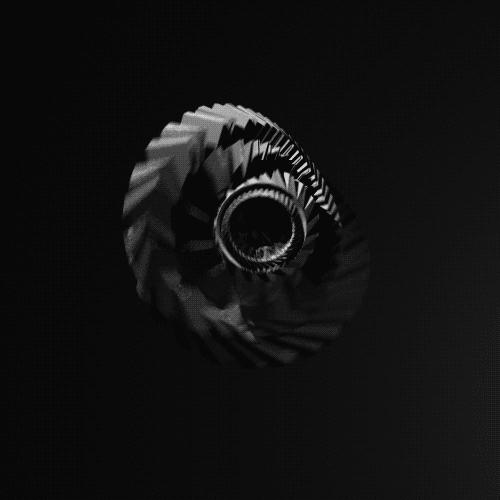-
Posts
33 -
Joined
-
Last visited
Awards
This user doesn't have any awards
Profile Information
-
Gender
Male
System
-
CPU
AMD Ryzen 7-3700X
-
Motherboard
GIGABYTE AORUS X570 ELITE WIFI
-
RAM
G.SKILL Trident Z Neo 16GB (2 x 8GB) 3600MHz
-
GPU
XFX Radeon RS RX 480 (8GB)
-
Case
InWin 805 ∞ Infinity
-
Storage
Samsung 840evo (500gb) SSD {Boot Drive}; Seagate Barracuda 7200rpm (2TB) HDD {Mass Storage Drive}
-
PSU
Corsair CX Series CX750M
-
Display(s)
(2x) ASUS VG279Q 27" (1080p IPS 144Hz 1ms FreeSync)
-
Cooling
be quiet! Dark Rock 4
-
Keyboard
Battlefield 4™ Razer BlackWidow Ultimate
-
Mouse
Logitech G502 HERO
-
Sound
Speaker Setup: (2x) Yamaha HS7 Studio Monitors & Behringer Xenyx Q802USB;
Headphone Setup: Massdrop O2 + SDAC DAC/Amp & Massdrop x Sennheiser HD 6XX headphones -
Operating System
Windows 10 Education 64bit
-
Laptop
Lenovo Thinkpad X1 Extreme (2nd Gen)
Recent Profile Visitors
1,144 profile views
GoneWithTheGin's Achievements
-
Question for the forum, I have a laptop that only has official OEM support for Windows 8.1, and does not support Windows 10 (as SLI has been reported not to work when "upgrading" to Windows 10). I installed GWX Control Panel back when Windows 10 launched to keep Microsoft from pestering me to update and auto-downloading Windows 10 to my machine. I suppose my question is, what is the current state of the Windows update pestering? Will it still try to automatically force me to update to Windows 10 if I uninstall GWX CP?
- 1 reply
-
- windows 10
- windows 8.1
-
(and 2 more)
Tagged with:
-
My company is looking into a virtual training solution for our Global Ops division. Essentially, we need a tool that employees from both our (internal) company and (external) partners' companies around the globe can remote into for a video training session. We would need for the supervisor(s) to have a 'thumbnail' or 'over-the-shoulder' view of participants' screens (essentially one window that shows all of the individual participants' screens), so that they can see everyone's progress and interact with them if they need help troubleshooting an issue. We have looking into 'classroom management' tools, but most of those require participants to be on the same network (which would pose an issue for us, as there would be both internal and external participants around the globe, not sharing a wireless network). Additionally, we have looked into other tools like Adobe Connect/Cisco Webex, but these don't have that 'thumdnail/over-the-shoulder' view we need. Does anyone know of a tool/software/solution that could facilitate this? Thanks! (Attached you will find a picture of the 'over-the-shoulder view' we're looking for)
-
Thanks to everyone for their help, got it squared away.
-
I'm on Windows 7 Professional I'll try it again, perhaps I'm not hitting it at just the right time
-
When I hold the BIOS button, it seems to get stuck in a loop, and doesn't enter the BIOS, it looks like it's about to but then it restarts the process. When I let go of the button it skips straight to the Windows log in screen.
-
MSI B75MA-P45 Thanks, I'll make sure to try that
-
To preface this, I'd like to say I have an SSD in my system which my OS resides on. One minor issue though.. My PC boots too fast to get into the BIOS (which is in essence a good problem to have I suppose). I would like to go into my BIOS in order to reconfigure a few things, but I can't, as my PC always flies by initial boot. Any help?
-
Saw this awhile back, this is one method of doing it if your monitor complies:
-

**Troubleshooting graphics output
GoneWithTheGin replied to GoneWithTheGin's topic in Troubleshooting
***Fixed the issue by clearing CMOS -
Hello there fellow LTT gents, i'm having a pc issue, and was wondering if any of you can help. To give some perspective on the matter: I built a rig for my little brother to get him into the pc gaming space even on his low budget, to coax him away from console gaming). The main components of his system are an AMD A10-7700k APU on a Gigabyte F2A58M-HD2 Motherboard, with no discrete graphics card, as the integrated graphics cores suited his minimal pc needs. The issue arouse whenever my brother shut off his pc for the night a few weeks back after a night of mild netflix watching and YouTube viewing, and he experience no issues in doing so. The problem surfaced whenever he turned his pc on again the morning everything turned on and such, yet his pc was not displaying anything to the monitor and the monitors does not auto-detect any inputs (and continues not to display anything when plugged into the built in motherboard display outputs such as the onboard HDMI, DVI, and VGA). I pulled the card that is in my main rig and put it into his pc, and it displays fine to the monitor correctly and the monitor auto-detects it just fine. So the issue is that I'm not entirely sure what the problem part is in the system, whether it be the onboard graphics chip not outputting anything for whatever reason, or dead/inactive video output ports on the motherboard. If any of you have a way I can see if the on-board graphics are still viable (as perhaps maybe one of the cores died due to overheating, since begrudgingly he is only running a stock heatsink), or if I can fix the issue in any way that would be great.
-
Hello there fellow LTT gents, I have an inquiry regarding crossfire between AMD APUs and lower level AMD radeon cards. To give some perspective on the matter: I am building a budget rig for my little brother to get him into the pc gaming space (as opposed to the console aspect), and I am giving him some of my components from my previous build (before I updated my own hardware) as well as purchasing him what I don't have an extra of. I have started him with an APU/Mobo (AMD A10-7700k [http://goo.gl/DWCi49] & Gigabyte GA-F2A58M-HD2 [http://goo.gl/yiFvqg%5D)'>http://goo.gl/yiFvqg])to get him started with a budget cpu. Now, onto my inquiry, I was wondering if the Mobo supports crossfire between the APU and the lower level AMD card series, and if it does, will an HD 7770 pair in crossfire with the APU? If you folks need me to clarify anything, feel free to let me know!
-

2x £100 AMAZON GIFT CARD GIVEAWAY! :) [CLOSED]
GoneWithTheGin replied to iHammmy's topic in Off Topic
This is swell mate! -
This would be swell for a floating monitor setup to hide it to use as a nice media streaming box..
-
All dem cores :,D ALL the multitasking