-
Posts
79 -
Joined
-
Last visited
Content Type
Forums
Status Updates
Blogs
Events
Gallery
Downloads
Store Home
Posts posted by LuisCorner
-
-
Hello, I was wondering why is that my new USB device is somewhat slow compared to other USB 3.0 devices.
The first file I transfered to the usb was a 2gb video and the average file transfer was a CONSTANT (110 MB/s) which I deleted afterwards.
After the first video file now all files behave in like a wave like transfer speed that I will show in an image.My pc specs are the following-
Gigabyte GA-Z97-SLI
I7 4790kSamsung SSD 850 Evo
Using motherboard USB 3.0 Connections on the backplate
Funny to add that in 1 of the 4 USB 3.0 connectors the speeds are a little bit faster
at about 160 MB/s Write and 65 MB/s Read
compared to the other 3 ports at 149 MB/s Write and 46~54 MB/s Readusing Crystal Disk Mark 6 default settings 4 benchmarks each port
The usb device is this one
64GB ADATA UV150 3.2 (which is basically 3.0)
-Is this normal?EDIT: Forgot to add my SSD.
-
I recently got a super cheap asus laptop with windows 8 and everything worked fine THEN i got Windows 10 Pro installed in it.
Now the problem i have is that audio doesnt work, even when i connect headphones, i have tried the following.
-Reinstalling windows 10 with ethernet cable plugged in.
-Installing windows 8.1 Audio Drivers
-Installing windows 8 Audio Drivers
-Installing windows 7 Audio Drivers (all 64 bits and from asus website.)Is there something i can do or am i forced to go back to windows 8.
-
Hi, my friend wants to buy a cheap heatsink and we want to know if the Cooler Master T4 or the Cooler Master 212L are compatible with his Gigabyte motherboard:
GA-M68MT-S2 https://www.gigabyte.com/Motherboard/GA-M68MT-S2-rev-31#ov
Help would be much appreciated. -
11 hours ago, warlinty said:
if i had to switch my 144Hz AOC G2460FQ (it's basically the same as the G2460PQU) I'd switch it with the Samsung LC24FG70FQLXZX
Why would you change it? Is the display not good or what?
-
I DONT know much about monitors and specifications and I am looking to buy my first 144 hz monitor so i can have the best pc gaming experience,
I found some monitors for a similar price(because mexico) and the ones i found are these:
If someone owns one of these or have other monitor you would like to recommend or have knoledge about which one is/are better please tell me
Acer GN246HL | https://www.acer.com/ac/en/US/content/model/UM.FG6AA.B01
Acer XFA240 | https://www.acer.com/ac/en/US/content/model/UM.FX0AA.004AOC G2460PQU | https://www.cnet.com/products/aoc-g2460pqu-led-monitor-full-hd-1080p-24/specs/
Samsung LC24FG70FQLXZX | https://www.samsung.com/us/computing/monitors/curved/lc24fg70fqnxza-lc24fg70fqnxza/
MSI Optix G24C | https://www.msi.com/Monitor/Optix-G24C
-
4 minutes ago, djdwosk97 said:
They had DVI-I for legacy support....It's 2017 and digital alternatives have been commonplace on monitors/tvs for more than a decade.
Oh well.. i guess i gotta play with this blurrines/darkness/brigthness for the meantime before i buy a decent display.
-
4 minutes ago, djdwosk97 said:
Yeah....I wonder why they dropped support for an analog standard (VGA)
I meant they had DVI-I but now they have DVI-D and now i cant use the adaptor because it doesnt go in.
-
3 minutes ago, AlwaysFSX said:
Don't use VGA-HDMI... Straight HDMI doesn't come with any of the issues of VGA.
I wish i could do that, but for now i only have a LG 19EN33 which only has 1 VGA connector.
Also i didnt had any problems using the DVI-I adaptor =/ with the old card -

I was using a GTX 750 ti with a VGA to DVI-I (Dual Link)
Now i am using a GTX 1050 but with a VGA to HDMI adaptor (because for some reason they changed the connector to DVI-D) and now the colors looks extremely bad i cant even see the name of the champions in the League of Legends launcher
i cant even play Battlefield 3 because when i open the game my monitor displays the error message "Out of range 67.4 kHz / 60hz" so i have to close the game.Nor i can use DSR Factors in the nvidia control panel becuase i get the same display error message.
Is there a way i can fix this hdmi hell? -
4 minutes ago, Enderman said:
I used to use the regular skype, which is now called "classic version" https://www.skype.com/en/download-skype/skype-for-computer/
When I clean installed windows 1703 it comes with the new version of windows 10 skype already installed.
Hmmm maybe its because i havent updated to Windows 10 Creators Update, because when i type Skype in the windows Search Bar it just takes me to the Skype webpage where i download Skype full with aids
-
Just now, Enderman said:
No, memory leaks only happen if something is wrong with your OS or some part of a program.
I have my PC on 24/7 with skype running for several weeks or months with no memory issues.
Where did you get your skype?
-
Just now, NCIX Lampy said:
LOL WTF R U SERIOUS?!
yep and the way to fix it is restart the app or the PC
-
Just now, NCIX Lampy said:
what is that
after a long sesion using skype it will stay at about 5gb of RAM usage. even with no call or anything.
-
8 minutes ago, Enderman said:
Use skype windows 10 edition?
Or you can do this to remove ads from the old skype non-windows-10 version: https://www.cnet.com/how-to/how-to-disable-ads-in-skype/
I have windows 10 but i cant find a download link for Skype for Windows 10
-
1 minute ago, Fooshi said:
Legit just dump it in the trash and shill Discord hard. No one should be using Skype in this day and age.
I agree with you skype has soo many memory leaks its horrible.
Is there a release date for discord screen sharing? -
All my friends are using Skype, so i cant change to another software
Is there a way to remove those clickbait ADS?
-
Just now, Oshino Shinobu said:
This isn't as simple to answer as you might think. "Fastest" is kind of a vague term, as it doesn't specify whether you mean just clockspeed, or whether you mean the best performance from a single thread, or from multiple threads.
I was looking for multiple core performance sorry for the vage term.
-
1 minute ago, WMGroomAK said:
What do you mean by fastest??? Highest Clock Speed? Most IPC? Best Multi-Thread Perf? Best Single Thread Perf? Specific Task? Seems like a good way to start yet another Intel vs AMD thread...
Overall performance cinebench scores, a little bit of clock speed and a little bit single core performance i.e 6950x (if its considered as a consumer grade cpu)
-
Just now, Dutch-stoner said:
All of the 3 new AMD cpu's are for consumers. Not sure where you are going with the FX series...
thats why i made this post. Googling it shows the fx series as the fastest amd cpus
-
1 minute ago, Dutch-stoner said:
Stupid question, stupid topic, why did you ask this question.
I dont think the 5960x and the fx 9590 are the fastest from each company
thanks for your help. -
What are the 3 fastest CONSUMER GRADE CPUS from intel to date(march 2017)?
And what are the 3 fastest CONSUMER GRADE AMD CPUS to date(march 2017)?
Help very much apreciated.
-
2 minutes ago, Simon771 said:
Not 4GHz ... 4,4GHz on all active cores.
And I didn't touch voltage at all.
And I didn't lost silicon lottery, because my CPU can handle 4,8GHz if temps are okay. So after I delid it, temps should be okay for me to run 4,8GHz on all cores all the time. At least I hope so

I had stable 4,7GHz at 1,31V, I just didn't like my temps to be around 95°C, so I'm on stock settings for now.
Was hoping that Ryzen will score at least 180 points in single core performance in Cinebench ... in that case I would sell that 4790k and just go with Ryzen since it's soldered and running cold.
Well i marked you as solved i didnt know the 4790k needed to be delided to reach good temperatures.
When i looked on the web for the 4790k and 212 evo i read this " the 212 should be good up to 4.6 but it's not guaranteed. 4.6 is pretty common with the 4790K and EVO, but if you want to go over that, you'll probably need a better cooler. "
Thanks for the info everyone. -
7 minutes ago, Simon771 said:
Welcome to the club of i7 4790k ... stock settings and I have 80°C on water cooling loop.
That's why I decided to delid it, but failed with razer method, so I will buy delidding tool, because I don't wanna risk it.
Not sure if you can solve that problem any other way.
Maybe you can sell that CPU, and buy new one. Or keep that i7 4790k on stock settings untill you can afford new one. I'm not buying any other CPU with TIM inside ever again. Only soldered ones, since those have the lowest possible temps.
Stock settings? You mean 4.0Ghz? With water cooling??!? Man you must have lost the silicon lottery really bad.
-
2 minutes ago, mrzoltowski said:
Wait!! You went form a 20 min render to under a minute render with a 0.1 Mhz overclock? Something doesn't sound right
I tried to say that while rendering (at 4.5Ghz) the temperatures go from 30~C° to 100C° in just 20 to 30 seconds.
While at 4.4 Ghz the maximum temperatures are 75C°
The total time to render 1 frame is like 1:40




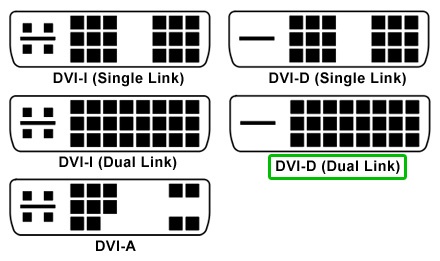


USB WAVE-LIKE TRANSFER
in Storage Devices
Posted
Oh.. I actually didnt know it was like that because the very first file an .mp4 had no slowdown/speedup and i was convinced all .mp4 files would behave like the first one but I was wrong.
Thanks for the replies.