-
Posts
70 -
Joined
-
Last visited
Awards
This user doesn't have any awards
About Titania_WD
- Birthday Feb 17, 1988
Profile Information
-
Gender
Female
-
Occupation
Social Media Consultant
-
Member title
Industry Affiliate
Recent Profile Visitors
926 profile views
Titania_WD's Achievements
-
Hi there failblox, If you're still facing the issue (and I know how annoying it could get sometimes), may be this article could help -- http://lifehacker.com/how-find-out-what-woke-up-your-computer-last-1550549116 Cheers, Titania_WD
- 8 replies
-
- troubleshooting
- sleep
-
(and 1 more)
Tagged with:
-

WD Green vs. WD Blue vs. WD Black for quietness?
Titania_WD replied to InfamousMEE's topic in Storage Devices
Hi there InfamousMEE, If it's quietness you seek, then the WD green would be my choice. However, WD recommends it for secondary storage. If you have SSD or another primary drive, then WD Green should do just fine. An alternative to the Green, that you could use actively is the WD Red. It is designed especially for NAS, but you could use it on its own as well. The WD Black are the HDDs recommended for gaming and creative tasks, because of their performance. Hope this gives you some useful hints. You can take a look at this brief comparison of WD drives here as well - http://products.wdc.com/support/kb.ashx?id=bRTzRJ Cheers, Titania_WD -
Hi grkswe, I found this on the spiceworks community forum: When a system powers back on after full shut-off, it could be due to one of the following things: 1. Faulty PGS (Power Good Signal) 2. Power supply malfunctioning 3. Power management setting(s) in BIOS and/or operating system 4. Loose components (CPU, I/C, Graphics Adapter, etc.) on motherboard Check # 4 by disconnecting / removing processor, expansions card, cables, power fully then reinstalling. Check BIOS I/C to make sure it is firmly seated. For #3, reset BIOS per the motherboard manufacturer's instructions. I hope this helps, Titania_WD
-
Hi there asianboi63, I am sorry for your difficulties. Have you tested you memory? If not, you could try running memtest on each stick. It is possible that there is defective hardware or a device driver is not working correctly. You can try to download the latest driver from the manufacturer's website and install it before the computer freezes, or use another computer to download the driver and try installing the driver on your computer. If you can't do that before the computer freezes, another option is to start in Safe Mode. Also make sure your system isn't overheating. Keep me posted on your situation and I'll try to help you better. Titania_WD
-

Should i put an sshd in my laptop?
Titania_WD replied to officiallyasimulator's topic in Storage Devices
Hi there officiallyasimulator, You could consider the suggestion of @Dimwitted. You can find more on the WD Black Dual drive here – http://goo.gl/VyV2k1. Basically it combines 120GB SSD and 1TB HDD in one chassis. You can use the SSD to store there your OS and the programs/games you're using the most to speed up loading times. In the meantime you could have all your photos, videos and other files secured on the HDD. Unlike SSHD, with the dual drive you'll have the complete control - if you want you can put all files on the HDD, or save some of them on the SSD and other on the HDD. Hope this helps, Titania WD -
Hi there OneEyedGenius, It looks well balanced, no incompatibilities. The power supply should be more than enough. You could overclock just fine with those parts. I guess you'll be storing your OS and games on the SSD and it should be big enough too. However, If you have a lot of games and heavy load applications that exceed the capacity of the SSD, I would suggest that you take a look at the WD Black line of HDDs, which is the one that Western Digital recommends for gamers, due to its performance – http://www.wdc.com/en/products/products.aspx?id=760. The Green drives are quiet and reliable, but are mostly suited for secondary storage, due to their energy-saving features. That being said, I wish you lots of good time with your new rig! Cheers, Titania_WD
-
Hi, I am really happy to hear that!
-
Hi there ShockwavesXL and welcome to linustechtips, I found a similar discussion on the net and the following message, offered as a solution: “Try the following technique to fix your problem: Go into the BIOS and select Load UEFI Defaults in the Exit menu, then save and exit and boot into Windows. Then shutdown Windows normally, and if the fans, etc, keep running, turn the switch on the PSU off. Unplug the power cord from the PSU. Clear the CMOS/BIOS with the board's internal jumper, check the manual for the location and procedure. Reconnect power and start the PC. You'll be asked to enter the BIOS, do so and again select Load UEFI defaults, save and exit. Once into Windows, try to shutdown. If you installed all the drivers, but are not using all the features, the unknown device could be caused by: Intel Rapid Start driver ver:2.1.0.1002 Intel Smart Connect driver ver:2.0.1083.0 Yet another feature you may have installed but not use is: Instant Boot ver:1.29 If you aren't using those features, disable them in the BIOS, and uninstall the drivers. If you want to use either of them, they need to be configured. Smart Connect will wake the PC to update things like email, Facebook pages, etc, but the default settings may be doing who knows what. ” Please let me know if this helps. Cheers, Titania_WD
-
Hi there BerendBoss, It is a good build, but I think the one suggested by @themaniac is better. You can take a look at this comparison of the CPUs http://cpuboss.com/cpus/Intel-Pentium-G3258-vs-AMD-Athlon-X4-760K . The SSD could really help you speed up loading times, but shouldn't affect your gaming performance directly. The Radeon R9 280 is newer, has more memory, slightly faster.. However, it consumes more energy. Hope this helps, Titania_WD
-
Hi there Giacomo, In all, your build looks very nice. For a first-timer you did a great job. WD recommends the Green drives mainly for secondary storage. If that is what you need, then a 2TB WD Green drive is a pretty reliable storage solution. You can take a look at the specs here – http://www.wdc.com/wdproducts/library/SpecSheet/ITA/2879-800026.pdf . It should be OK, especially if you have your OS and the programs you're using the most on the SSD. For heavy-load applications and gaming, I'd recommend a WD Black drive instead, because of its performance, but it all depends on your needs. The WD blue line that the others mentioned is the standard one and is designed for normal everyday tasks. Hope this helps, Titania_WD
-

New build, feedback wanted.
Titania_WD replied to SomethingRespectable's topic in New Builds and Planning
Hi there, I'd personally go with a 650W PSU. It should be enough to power up your future rig and even give you some headspace for overclocking. Kudos for choosing the WD Black. This line is optimized for demanding applications and Western Digital recommends it for gamers and creative individuals. If you choose to add a SSD it could reduce loading times, but shouldn't directly affect your gaming performance. Hope you'll have lots of fun with your new PC! Titania_WD -
Hi there @Rebelattack, You're right. He has a 500GB HDD already. The WD Blue line is pretty reliable and those are decent drives. I was suggesting that he might want to have a larger capacity later. On your question – WD Black is optimized for demanding applications and it depends on the usage if a person will notice the difference or not. I can’t really tell you exactly how much difference there will be, as it depends on the situation. A nice thing about the WD Black drives is that they have a dynamic caching algorithm which helps optimizing the cache and thus also the performance. Best regards, Titania_WD
-
Hi LIZZARD, In all your idea is great. A i5 4690 should be slightly better, however 4590 is quite OK too. The mobo you've quoted has nice design and some good features. @Rebelattack gave some good advices. However, even as it is the build looks great. If your brother adds a SSD later on, the loading times could be reduced. He might consider also a HDD of larger capacity. Western Digital recommends WD Black drives for gaming, due to their performance (http://www.wdc.com/en/products/products.aspx?id=760). However, if your brother gets a SSD , he could also combine it with a quiet energy-efficient WD Green drive. Cheers, Titania_WD
-

Yet another first time pc build, need some backup :)
Titania_WD replied to Brunigro's topic in Troubleshooting
Hi there, I like the suggestions by @bbrooking18 and @jnmbhj. When it will be gaming and no heavy rendering etc, I'd recommend i5 . The i7 has an advantage when it comes to multitasking, but I think that i5-4690k should be great for your case (slightly better than i5-4670k). It should combine well with the MSI z87 – G45 Gaming. Looks great for OC. A lot of gamers I know tend to use either Cooler Master 212 EVO or a Noctua cooler. You can browse some comparisons online. Personally, I think it depends on what deal you find for them. A 128GB SSD should combine well with a 1TB HDD. Although WD Blue is a reliable, standard drive, I'd recommend a 1TB WD Black drive (http://www.wdc.com/en/products/products.aspx?id=760), as it is the one WD designed especially for gamers. I also heard a lot of good stuff about the GTX 970. You can see some benchmarking for it and for GTX 980 and decide which one fits your needs and budget better. Hope this helps, Titania_WD- 18 replies
-
- pc
- first time
- (and 5 more)
-

Is this a good build for a 970?
Titania_WD replied to nikolaizombie1's topic in New Builds and Planning
Hi there nikolaizombie1, I like your build as a whole. I know you have most of the parts purchased already, but at a later point you may consider having a stronger PSU. I'd personally choose a 650-700 W one. Also, the WD Caviar Blue you've mentioned is a pretty reliable HDD. However, you could take a look at the WD Black (http://www.wdc.com/en/products/products.aspx?id=760) which due to its performance is the one WD recommends for gamers and creative individuals. Anyways, have fun with your rig! Titania_WD








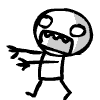


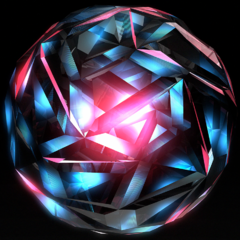

.thumb.jpg.94f4ebc6714f0921314e56fdba4a05bf.jpg)
