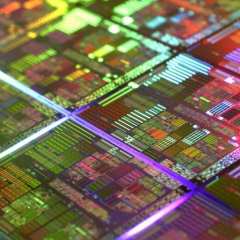-
Posts
54 -
Joined
-
Last visited
Reputation Activity
-
 R2D2_WD got a reaction from nightmarevoid in help cloning a program/data drive in windows
R2D2_WD got a reaction from nightmarevoid in help cloning a program/data drive in windows
Hi @nightmarevoid,
As far as I understood, you wish to keep your OS drives and replace just the WD Black, which has some software on it. Am I correct? If so, I would recommend you to use Acronis True Image, which has a WD version, which you can use, since your drive is a WD Black. I leave you a download link below. You could use the utility's cloning function but you should know that there is no 100% guarantee that all your software will work after being cloned. Personally, I have used Acronis once and all went perfectly fine, but, as I said, one should not be 100% confident.
http://goo.gl/v3PX4w – Acronis True Image WD Edition download link
Hope this helps
-
 R2D2_WD got a reaction from DigitalHermit in What makes an external HDD enclosure good? Need recommendations
R2D2_WD got a reaction from DigitalHermit in What makes an external HDD enclosure good? Need recommendations
Hi, @DigitalHermit
Could you tell me the model of your HDD? I would say that many external drives come with integrated SATA to USB connection, which results in a pretty good performance. I would recommend you to go for a USB 3.0. It does provide more power and offers more speed.
Personally I would not look for extra shocking resistance and water proof and I will tell you why. These additions do not offer 100% security that your device could “survive” a drop or a hit. I would recommend you to leave those things behind, take care of your drive and use it as a backup destination.
Hope this helps
-
 R2D2_WD reacted to 1991luk in Needed space.Bought new HDD.Need opinions! Please :)
R2D2_WD reacted to 1991luk in Needed space.Bought new HDD.Need opinions! Please :)
My WD 2TB Se just arrived! It's uber-OK.It managed to score a 140mb/s average in HDTune and the max speed was 170 mb/s.It's waay more than the Blue drive!
-
 R2D2_WD reacted to xnoobftw in WD elements
R2D2_WD reacted to xnoobftw in WD elements
AH I FOUND THE PROBLEM. It doesnt disconnect when i am using my rear IO usb 3.0 port! So it's actually my front usb 3.0's problem! THANK YOU FOR YOUR HELP MAN CHEERS!
-
 R2D2_WD got a reaction from xnoobftw in WD elements
R2D2_WD got a reaction from xnoobftw in WD elements
This drive should be working with USB 3.0. Try checking the drive on another PC with a USB 3.0 port. If it is still not working, contact the reseller and get a replacement.
-
 R2D2_WD got a reaction from UltraNeonGaming in What HDD to get?
R2D2_WD got a reaction from UltraNeonGaming in What HDD to get?
Hi, @UltraNeonGaming
SSD + HDD is really a great configuration and you are right that you should choose the HDD carefully. If you are into gaming, the WD Black is your best option. About the noise, the WD Black is slightly noisier than the WD Blue. In fact the Idle sound power level is the same. There are some difference in the average seek level. I leave you the spec sheet for some more details.
However, we should not compare the WD Black with the other WD drives, because it is the high performance drive and it is reasonable to be slightly noisier.
Talking about WD Green, it is a great solution for a secondary drive, but this is not a backup, because the drive will still be in the same environment as the primary drive. For a backup solution, I recommend you to get an external drive and do some scheduled backups.
The WD Red really may be a very silent drive, but it is recommended to be used in NAS enclosures and here we are talking about high performance in a desktop.
The WD Purple really is the surveillance drive and should be used for it's purpose.
In conclusion, I recommend you to stay with your first decision, getting a WD Black.
http://www.wdc.com/wdproducts/library/SpecSheet/ENG/2879-771434.pdf – WD Black spec sheet
Hope this helps
-
 R2D2_WD got a reaction from PugoOfficial in best value for external storage
R2D2_WD got a reaction from PugoOfficial in best value for external storage
Hi, @PugoOfficial
You should be looking for USB 3.0 connection, when searching for an external drive. Even if your PC does not support it, if you upgrade it in the future, you will be able to benefit from the higher speed. Check if specific drive comes with some backup software which may ease the working process. Some drives have encryption, which means that you will be able to password protect them. The case of the drive is important, but you should know that in general any hit could damage the device. You should handle those drives with care, no matter the case material.
I don't know your desired capacity, but if I were you, I would get a USB 3.0 drive with plastic enclosure and good warranty conditions.
Hope this helps
-
 R2D2_WD reacted to Si3Rra_7 in WD Green 1TB (WD10EARS) Noise.
R2D2_WD reacted to Si3Rra_7 in WD Green 1TB (WD10EARS) Noise.
Helps to put an @ before the name so that @Hemanse gets notified of your response , since he didn't follow the thread
-
 R2D2_WD reacted to Si3Rra_7 in WD Green 1TB (WD10EARS) Noise.
R2D2_WD reacted to Si3Rra_7 in WD Green 1TB (WD10EARS) Noise.
I have an 250gb ssd and a 1tb hdd ( seagate baracuda ) . The hdd is so damn loud i can't sleep with it on at night ( i'm quite sensitive ) . There's an option in windows power options where you can stop the hard drive when it's not in use. So when i'm not torrenting ( arr matey! ) or watching movies of of it it's silent .
The downside being it takes a second or two to start it , and programs installed on it that are running may take a second to become responsive ( altho most work very well )
-
 R2D2_WD got a reaction from Dive5885 in Upgrading Hard Drive... WD Blue 320GB OR WD Black 250GB ?
R2D2_WD got a reaction from Dive5885 in Upgrading Hard Drive... WD Blue 320GB OR WD Black 250GB ?
Hi again, Dive
The WD Black drive is a really good choice for heavy gaming. Normally, I would advise you to get it, but in this case I would suggest two things.
Having a VelociRaptor, you should use it for the OS and your games, leaving the WD Green for the storage files. In this scenario you will get good gaming performance without a new purchase.
Your other option is to get the WD Black drive, but to put the OS on it and use the VelociRaptor for gaming. The WD Green can stay for storage.
I really think that you should make use of that high performance drive you are having. You should not get that WD Green out of your PC. If it is working properly, its capacity may be very useful.
http://www.wdc.com/en/products/internal/desktop/ - I leave you some general comparison between the WD internal drives.
Hope this helps
-
 R2D2_WD got a reaction from Dive5885 in How fast will Windows 7 Boot ? WD Green Vs WD Raptor!
R2D2_WD got a reaction from Dive5885 in How fast will Windows 7 Boot ? WD Green Vs WD Raptor!
Hi there,
In general the WD VelociRaptor should perform better than the WD Green. The Green line is designed for storage purposes like saving photos, videos, documents, etc. and offers big capacity and power management. However, I would not recommend installing OS, games, or demanding software on it. The VelociRaptor, on the other hand, is a drive, designed for some heavy usage. As you all stated, it runs at 10 000 RPM speed which exceeds the WD Green's.
It depends on your other hardware and software, but the VelociRaptor should perform better in terms of speed and reliability and I recommend you to move your OS and games there and use the WD Green for purely storage purposes.
http://www.wdc.com/en/products/products.aspx?id=20 – some more details about the benefits of the WD VelociRaptor
Hope this helps
-
 R2D2_WD got a reaction from steffen_anywhere in SSD or HDD?
R2D2_WD got a reaction from steffen_anywhere in SSD or HDD?
Hi there mrGOAB,
First of all, I find you build very solid and in order to get its full potential, I would rely on a high performance drive. Anyway, it is really good choice to go SSD + HDD, because you may notice improved performance from your OS, which is always nice. I would get some 120GB SSD, install the OS there and leave all else on the HDD (including games). Even though this solution seems completely reasonable, you can go even further and, if you haven't ordered your parts yet, take a look at the WD Black Dual (120 GB SSD+ 1TB HDD), which can resolve all doubts with one shot.
http://www.wdc.com/en/products/products.aspx?id=1190 – more details about WD Black Dual.
Hope this helps
-
 R2D2_WD got a reaction from felixthemaster1 in SSD or HDD?
R2D2_WD got a reaction from felixthemaster1 in SSD or HDD?
Hi there mrGOAB,
First of all, I find you build very solid and in order to get its full potential, I would rely on a high performance drive. Anyway, it is really good choice to go SSD + HDD, because you may notice improved performance from your OS, which is always nice. I would get some 120GB SSD, install the OS there and leave all else on the HDD (including games). Even though this solution seems completely reasonable, you can go even further and, if you haven't ordered your parts yet, take a look at the WD Black Dual (120 GB SSD+ 1TB HDD), which can resolve all doubts with one shot.
http://www.wdc.com/en/products/products.aspx?id=1190 – more details about WD Black Dual.
Hope this helps
-
 R2D2_WD got a reaction from felixthemaster1 in How do I replace a HDD without extra cables?
R2D2_WD got a reaction from felixthemaster1 in How do I replace a HDD without extra cables?
When you put the new drive (I presume it is a brand new one), give it a drive letter that differs the drive letter of the unplugged drive. When you plug back your old drive, it should get back its letter, since it will not be used by another drive.
MoonSpot has a point, cloning may be a nice solution. You can try with SATA to USB cable. I have done this recently and worked just fine.
-
 R2D2_WD reacted to mrGOAB in SSD or HDD?
R2D2_WD reacted to mrGOAB in SSD or HDD?
Thanks a ton! You have been the most help so far. I think I will go with the 120GB SSD like you said and find a terabyte HDD to go with it
-
 R2D2_WD got a reaction from mrGOAB in SSD or HDD?
R2D2_WD got a reaction from mrGOAB in SSD or HDD?
Hi there mrGOAB,
First of all, I find you build very solid and in order to get its full potential, I would rely on a high performance drive. Anyway, it is really good choice to go SSD + HDD, because you may notice improved performance from your OS, which is always nice. I would get some 120GB SSD, install the OS there and leave all else on the HDD (including games). Even though this solution seems completely reasonable, you can go even further and, if you haven't ordered your parts yet, take a look at the WD Black Dual (120 GB SSD+ 1TB HDD), which can resolve all doubts with one shot.
http://www.wdc.com/en/products/products.aspx?id=1190 – more details about WD Black Dual.
Hope this helps
-
 R2D2_WD got a reaction from MrBucket101 in Choosing disk for a NAS?
R2D2_WD got a reaction from MrBucket101 in Choosing disk for a NAS?
Hi there,
It is true that the WD Reds are the most popular choice for NAS environments and that is because the RED line is designed for this kind of usage. The size and capacity of the drives is up to you. Personally, I would go for 3TB 3.5 drives.
Talking about WD Green drives, Chris230291 has some point. They perform really good, if you use them for storage purposes and backups. I would not recommend putting them in a RAID. I am aware of the fact that there are some workarounds that claim to enable some features, needed for the normal functioning of the RAID, but it is also reported that these measures not always work as planned. Some users enable TLER with third party software, but eventually experience some annoying RAID drops from time to time. It is really great that some are not experiencing any issues, but if you plan to do a reliable and supported NAS, I recommend you to go with the WD Reds.
http://wdc.custhelp.com/app/answers/detail/a_id/1397 – Difference between Desktop edition drives and RAID edition drives
Hope this helps
-
 R2D2_WD got a reaction from BaSkA in Build gaming/video editing 2560x1440
R2D2_WD got a reaction from BaSkA in Build gaming/video editing 2560x1440
Hi there,
You said that you are going to use the PC for gaming/video editing and, in general, I think that with i5 you will be fine. One quick advice, though. I would change the WD Green HDD. I presume that your OS will be on the SSD and you will put some software and games on the HDD. You should know that the Green line is designed for storage purposes, like saving photos, documents, videos, etc.
Think about getting a WD Black, which is a high performance drive, recommended for demanding software and heavy gaming and comes with longer warranty. You could take a WD Blue, which can be considerate an upgrade too, but it goes up to 1 TB. I leave you some more information about the WD Black.
http://www.wdc.com/en/products/products.aspx?id=760
Hope this helps
-
 R2D2_WD got a reaction from Tech Lover in Important Concerns about Storage Solution, advise
R2D2_WD got a reaction from Tech Lover in Important Concerns about Storage Solution, advise
Hi there,
Choosing the right HDD depends on the usage. It seems to me that you can check the WD Black, which covers your requirements for RPM and storage capacity. Keep in mind, that it comes with 5 years limited warranty. I leave you some more details below.
NAS (Network Attached Storage) is basically a storage that you can access remotely, within your network or outside it. It was stated that the WD Red drives are perfect for NAS, which is totally correct, but I am not sure you need this kind of device.
Talking about RAIDs and drives in RAID1, I think it is a bit too much for your case, but it is up to you. Getting two drives in RAID1 will cut you storage capacity by two and you will have the chance to rebuild if one of the drives fails. If you need safety and data backups, I would advise you to get one external drive and do scheduled backups.
About the laptops, I would let the community give you an advice, but it seems to me that most of the laptops offer space for only one storage drive. Removing the DVD ROM might be possible, buy I would wait for someone more experienced to give you an advice about that.
http://www.wdc.com/en/products/products.aspx?id=760 – more information about WD Black
http://wdc.custhelp.com/app/answers/detail/a_id/2767 – more information about RAIDs
Hope I helped
-
 R2D2_WD got a reaction from alpenwasser in Need advice for NAS drives. To buy refurbished or not.
R2D2_WD got a reaction from alpenwasser in Need advice for NAS drives. To buy refurbished or not.
Hi there,
All of you seem to have a good point. I will add just a few things.
You should know that the WD recertified drives are fully functional drives that go through the extensive testing, made on the brand new drives and meet all the quality standards.
Regarding the RAIDs, RAID5 may be the better option, but requires more drives, which should be taken in consideration. As I see it, your best scenario is to do RAID5 with WD Red drives.
I would not choose the Green drives. They are designed for storage purposes and may not perform well in RAID configuration, because of their longer error recovery time. On the other hand, the WD Red line is meant to be used in NAS devices. I leave you some more details about WD drives and RAID configurations.
http://wdc.custhelp.com/app/answers/detail/a_id/3272/ - What are recertified drives
http://wdc.custhelp.com/app/answers/detail/a_id/2767/ - The advantages of different RAIDs
http://www.wdc.com/en/products/internal/desktop/ - the WD drives
http://wdc.custhelp.com/app/answers/detail/a_id/1397 – Difference between desktop edition drives and RAID drives.
Hope this helps
-
 R2D2_WD got a reaction from DigitalHermit in Can you completely erase a HDD?
R2D2_WD got a reaction from DigitalHermit in Can you completely erase a HDD?
Hi there,
If you need an effective way to erase your data, I advise you to use the WD software, Data Lifeguard Diagnostics. Use the Write Zeros option (Full Erase), which writes zeros to each drive sector.
Have in mind that the process may take a little longer to complete.
http://support.wdc.com/product/download.asp?groupid=810&sid=3〈=en – Download Data Lifeguard Diagnostics
http://wdc.custhelp.com/app/answers/detail/a_id/1211 – How to write zeros with DLG
Hope this helped
-
 R2D2_WD got a reaction from Mateyyy in Hard Drive Issues
R2D2_WD got a reaction from Mateyyy in Hard Drive Issues
Hi, Mateyyy
It is highly possible that you may be experiencing some Steam or Windows related issues, but the disappearing of the HDD seems like a good reason to be alert. Check it with WD's Data Lifeguard Diagnostics. When the drive drops and is not seen by Windows, can you see it in BIOS? I would try to plug it in other SATA slot. You should check the Power Plan settings, in case the drive is set to turn off after some time.
In any case, I totally agree that you should backup your data, format the drive and monitor it's behavior. If the issues persists, check your RMA status and return the drive.
http://support.wdc.com/product/download.asp?groupid=810&sid=3〈=en – Data Lifeguard Diagnostics for Windows.
Hope this helps