-
Posts
674 -
Joined
-
Last visited
Reputation Activity
-
 NeverNotExhausted got a reaction from Levent in 16GB (8x2 DDR4) Kingston Beast 3200mhz - Capped at 2400mhz with XMP, can't use 3200 even with adjusted frequency
NeverNotExhausted got a reaction from Levent in 16GB (8x2 DDR4) Kingston Beast 3200mhz - Capped at 2400mhz with XMP, can't use 3200 even with adjusted frequency
@Levent Got a good chuckle out of your signature 🤣
-
.png) NeverNotExhausted got a reaction from Lurick in Can't Browse The Net on Chrome While Steam Updates/Verifies Files
NeverNotExhausted got a reaction from Lurick in Can't Browse The Net on Chrome While Steam Updates/Verifies Files
Seems like pretty normal Steam behavior. Steam's client is Chromium based, so it would make sense for it to mess with Chrome while it does it's thing
-
 NeverNotExhausted got a reaction from Newblesse Obblige in What is wrong with my 3-week old laptop (ASUS FA507NV)? There were a lot of BSODs
NeverNotExhausted got a reaction from Newblesse Obblige in What is wrong with my 3-week old laptop (ASUS FA507NV)? There were a lot of BSODs
I'd be surprised if you didn't have control over RAM speeds on an ASUS TUF series laptop. It's a pretty basic feature on most BIOS's
-
 NeverNotExhausted got a reaction from Needfuldoer in 16GB (8x2 DDR4) Kingston Beast 3200mhz - Capped at 2400mhz with XMP, can't use 3200 even with adjusted frequency
NeverNotExhausted got a reaction from Needfuldoer in 16GB (8x2 DDR4) Kingston Beast 3200mhz - Capped at 2400mhz with XMP, can't use 3200 even with adjusted frequency
If a system wont boot because of memory incompatibility then it will usually default to a known compatible profile.
You won't be able to push past 2400Mhz using XMP, you'll have to do it manually if you want to try higher clocks
-
 NeverNotExhausted reacted to PDifolco in High Temps Custom Loop
NeverNotExhausted reacted to PDifolco in High Temps Custom Loop
The 240 rad is for the whole system CPU+GPU ?
Too small to cool the 300W power needed imo, I had both 280+360 to cool 400W (5900X + 3080), that's like 3 times more surface and airflow and temps were good...
-
 NeverNotExhausted reacted to Jurrunio in What is wrong with my 3-week old laptop (ASUS FA507NV)? There were a lot of BSODs
NeverNotExhausted reacted to Jurrunio in What is wrong with my 3-week old laptop (ASUS FA507NV)? There were a lot of BSODs
1. outdated BIOS
2. outdated OS
3. outdated drivers
4. terrible bloatware
I found the first two to be way more common causes.
-
 NeverNotExhausted got a reaction from SorryBella in Is CPU-Z showing my CPU incorrectly, is my CPU fake, or am I just misunderstanding the listed specs?
NeverNotExhausted got a reaction from SorryBella in Is CPU-Z showing my CPU incorrectly, is my CPU fake, or am I just misunderstanding the listed specs?
Given that CPU-Z is showing 25mb of L3 cache, I'd say you've got the E5-2667 V4. Main difference being that you have a slightly lower turbo frequency and more cache. The 2667 also has support for 2S servers as well, while the 1660 is limited to 1S. Which isn't really applicable to your use case by the looks of it.
I'd be more inclined to think it's an error on CPU-Z's part? Either way I wouldn't really be worrying about it
-
 NeverNotExhausted reacted to Beerzerker in Is CPU-Z showing my CPU incorrectly, is my CPU fake, or am I just misunderstanding the listed specs?
NeverNotExhausted reacted to Beerzerker in Is CPU-Z showing my CPU incorrectly, is my CPU fake, or am I just misunderstanding the listed specs?
Here's where you can see more about the chip you have: https://hwbot.org/hardware/processors#key=xeon_e5_2667_v4
One of my team members (Aleslammer) is shown with it here.
Apparently the CPU-Z database doesn't have it registered properly but what you are seeing appears consistent to what others are showing.
-
 NeverNotExhausted reacted to Cyber Akuma in Is CPU-Z showing my CPU incorrectly, is my CPU fake, or am I just misunderstanding the listed specs?
NeverNotExhausted reacted to Cyber Akuma in Is CPU-Z showing my CPU incorrectly, is my CPU fake, or am I just misunderstanding the listed specs?
Yeah, I tried both HWiNFO and Aida64, both reported it as a 2667 v4
-
 NeverNotExhausted got a reaction from Beerzerker in Is CPU-Z showing my CPU incorrectly, is my CPU fake, or am I just misunderstanding the listed specs?
NeverNotExhausted got a reaction from Beerzerker in Is CPU-Z showing my CPU incorrectly, is my CPU fake, or am I just misunderstanding the listed specs?
Given that CPU-Z is showing 25mb of L3 cache, I'd say you've got the E5-2667 V4. Main difference being that you have a slightly lower turbo frequency and more cache. The 2667 also has support for 2S servers as well, while the 1660 is limited to 1S. Which isn't really applicable to your use case by the looks of it.
I'd be more inclined to think it's an error on CPU-Z's part? Either way I wouldn't really be worrying about it
-
 NeverNotExhausted got a reaction from Cyber Akuma in Is CPU-Z showing my CPU incorrectly, is my CPU fake, or am I just misunderstanding the listed specs?
NeverNotExhausted got a reaction from Cyber Akuma in Is CPU-Z showing my CPU incorrectly, is my CPU fake, or am I just misunderstanding the listed specs?
Given that CPU-Z is showing 25mb of L3 cache, I'd say you've got the E5-2667 V4. Main difference being that you have a slightly lower turbo frequency and more cache. The 2667 also has support for 2S servers as well, while the 1660 is limited to 1S. Which isn't really applicable to your use case by the looks of it.
I'd be more inclined to think it's an error on CPU-Z's part? Either way I wouldn't really be worrying about it
-
 NeverNotExhausted got a reaction from V33DaA in I think I may have bought the wrong PSU
NeverNotExhausted got a reaction from V33DaA in I think I may have bought the wrong PSU
You're fine with the PSU you have. It's not going to get anywhere those peak calculated loads during gaming. I always advocate for having some headroom "just in case", but your PSU isn't going to cause you issues
-
 NeverNotExhausted got a reaction from Needfuldoer in What happened to channel super fun?
NeverNotExhausted got a reaction from Needfuldoer in What happened to channel super fun?
Linus has mentioned a few times that the channel just wasn't doing well. They've tried to revive it a few times to no avail.
iirc Dennis is also no longer working on channel super fun and is now working on colabs with sponsors
-
 NeverNotExhausted got a reaction from 4uffin in What happened to channel super fun?
NeverNotExhausted got a reaction from 4uffin in What happened to channel super fun?
Linus has mentioned a few times that the channel just wasn't doing well. They've tried to revive it a few times to no avail.
iirc Dennis is also no longer working on channel super fun and is now working on colabs with sponsors
-
 NeverNotExhausted got a reaction from SorryBella in Ez debug CPU lights flashes once and then PC shuts off.
NeverNotExhausted got a reaction from SorryBella in Ez debug CPU lights flashes once and then PC shuts off.
I had this same issue with an MSI B550m Pro-VDH WiFi recently. turns out it was a dead BIOS. Try using the BIOS Flashback with a USB stick if your model of motherboard has the feature. If that doesn't work then it might be time for an RMA.
-
 NeverNotExhausted got a reaction from 7strideR in ABS Warping (No bed Issues)
NeverNotExhausted got a reaction from 7strideR in ABS Warping (No bed Issues)
I think I know how you know this... 🤣
I picked up some carbon PETG to play with and a steel nozzle and wasted a 250g spool trying to figure out why I couldn't get it to work properly
-
 NeverNotExhausted got a reaction from 7strideR in ABS Warping (No bed Issues)
NeverNotExhausted got a reaction from 7strideR in ABS Warping (No bed Issues)
Gotta crank that nozzle temp up my guy. Try crank the nozzle temp to 245-250. Your printer should have a PEI bed out of the box IIRC. I find warming the bed up to a fairly low temp (40-45 degrees), rubbing a little bit of glue stick to the bed, and then spreading it out with Methylated Spirits works really well for bed adhesion. Also cleaning your bed regularly with Methylated Spirits helps lots. Oil from your hands and dust/dirt will cause issues as it builds up.
If the issue is happening after printing 1cm or so then maybe also look at turning your fan speeds down a bit, I only really ever run my fans at 30 percent when printing ABS/ASA, and don't have them on at all for the start of a print
-
 NeverNotExhausted got a reaction from HomeLabAddict in Ez debug CPU lights flashes once and then PC shuts off.
NeverNotExhausted got a reaction from HomeLabAddict in Ez debug CPU lights flashes once and then PC shuts off.
I had this same issue with an MSI B550m Pro-VDH WiFi recently. turns out it was a dead BIOS. Try using the BIOS Flashback with a USB stick if your model of motherboard has the feature. If that doesn't work then it might be time for an RMA.
-
 NeverNotExhausted got a reaction from Filingo in Thermalright Peerless Assassin 120 initial impression and review
NeverNotExhausted got a reaction from Filingo in Thermalright Peerless Assassin 120 initial impression and review
Yeah you'll be fine, I have the black version and have my gpu mounted in the top slot. I have 8-9mm of clearance between the backplate of the gpu and the cooler
-
.png) NeverNotExhausted got a reaction from RevGAM in 120mm dual tower cooler + 10850K?
NeverNotExhausted got a reaction from RevGAM in 120mm dual tower cooler + 10850K?
Yeah I actually just realized that just before I got the notification from your comment 😅
-
 NeverNotExhausted got a reaction from Silent Sausage in New daily driver replacement (Australia - $2500 Budget)
NeverNotExhausted got a reaction from Silent Sausage in New daily driver replacement (Australia - $2500 Budget)
Don't mind me. I'm honestly so sleep deprived at this point (73 hours awake and counting). I read his post and checked the parts list and took OP's quote of "My current PC would essentially be chucked in a cheap ITX Case" as they were going to transplant their current setup into a new ITX case, then buy a new ITX rig to put their current ITX case. I also missed the fact that the parts list had an ATX motherboard even though I opened a listing for it to look at the specs.
I'm just going to show myself the door and keep trying to sleep 😅
-
 NeverNotExhausted reacted to WolframaticAlpha in Budget Laptop for University reccomendations.
NeverNotExhausted reacted to WolframaticAlpha in Budget Laptop for University reccomendations.
Whichever ones you do buy, try to get one with:
Upgradeable memory or storage Easily repairable components If buying used, look for latitudes and thinkpads. Buy them, run battery and storage health checks, and replace the components that aren't working as well. Buy a used one preferably from dell or lenovo, since replacing used parts is cheaper for them. You can score pretty good machines, if you are willing to keep an eye out, since many IT departments wholesale dump them into warehouses and cause momentary crashes in price for a few weeks.
For new, I have heard good things about thinkpads and am daily driving a new one. Vostros and latitudes are good too. Asus is good if you want something thin. Don't buy HP or lenovo ideapads, because their low end machines cut corners in really bad ways(shit batteries, storage etc etc)
And also wipe your copy of windows and reinstall. The amount of crapware that manufacturers load on budget machines is obscene.
-
 NeverNotExhausted got a reaction from Why_Me in New build for programming / gaming
NeverNotExhausted got a reaction from Why_Me in New build for programming / gaming
You're playing with fire there. A good single drive these days is fast enough that going to RAID 0 isn't going to be noticeable 99 percent of the time.
If you're set on going RAID 0 make sure your drives have a good warranty and you have a good backup system in place
-
 NeverNotExhausted got a reaction from SorryBella in Futureproof 4K gaming build tips/advice needed
NeverNotExhausted got a reaction from SorryBella in Futureproof 4K gaming build tips/advice needed
"Futureproofing" is kind of a myth. Just buy the best parts you can afford and then hope that the software you run doesn't outpace it any time soon
-
 NeverNotExhausted got a reaction from SmallandProud in Unable to get a bootable USB with Windows 11 through the use of a somewhat old macbook (High Sierra)
NeverNotExhausted got a reaction from SmallandProud in Unable to get a bootable USB with Windows 11 through the use of a somewhat old macbook (High Sierra)
Not complicated at all, on Apple silicone I don't believe it's possible to create a live USB, but given you're running an Intel based Mac that will make life easier for you. You should find a ton of info online on how to make a live-bootable USB drive for Linux. If you haven't had much exposure to Linux I find Ubuntu is a fairly easy to navigate OS that you'll find a ton of documentation on how to create a Windows install drive on.
I just found this article on creating a Linux Live USB drive, looks like a good starting point for you How to Create a Bootable Linux Live USB on Your Mac (howtogeek.com)








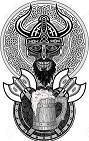




.thumb.png.416db6283b0c251fd1758b8d944b43f2.png)



