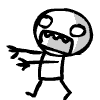-
Posts
56 -
Joined
-
Last visited
Reputation Activity
-

-
 CK_WD got a reaction from keavlar in Home storage ( please advise)
CK_WD got a reaction from keavlar in Home storage ( please advise)
Hello keavlar!
It really depends on how you would like to use the files. Perhaps, like d3sl91 suggested, you could use a NAS. WD has the My Cloud series which are to be accessed over the network and have the option for the files to be streamed and backed up; there are also WD My Cloud apps available for you to access your My Cloud from your device and from anywhere. The NASes have big capacity range, and the ones with more bays have the availability for JBOD and RAID. Here are some of the models which could be a fit to you, if you're interested.
WD My Cloud:
http://products.wdc.com/support/kb.ashx?id=x1cFXX
WD My Cloud Mirror:
http://products.wdc.com/support/kb.ashx?id=eZRdTO
WD My Cloud EX2:
http://products.wdc.com/support/kb.ashx?id=N8xJyW
Hope any of this helps!
Cheers!
CK_WD
-
 CK_WD got a reaction from Liongate99 in I can't interact with my HDD in an external enclosure with USB 3.0
CK_WD got a reaction from Liongate99 in I can't interact with my HDD in an external enclosure with USB 3.0
Hello Liongate99!
This could be a driver issue for real. You could try reinstalling them.
You could also change the cable, use a new shorter one, and if the problem continues try connecting the drive using a USB to SATA adapter rather than an enclosure. Does it work then? Another thing you can try is uninstalling the drive from Device Manager, power down, replug, power back on, as quite often the drive just needs a fresh install to be working correctly with the PC. Or it could be the USB 3.0 controller in the enclosure that's faulty.
Is your cable USB 3.0? Try using a USB 2.0 cable with the device in a USB 3.0 port, see if it works, what are the speeds?
Post back!
CK_WD
-
 CK_WD got a reaction from MoDtEc in Same hard drive, but partitioned for windows = better performance?
CK_WD got a reaction from MoDtEc in Same hard drive, but partitioned for windows = better performance?
Hey gavanorio!
Like already said, selecting two different partitions for your OS and programs and files, won't increase performance.
I'd also like to add a few things.
First of all, even if you install programs on another partition or drive, than the OS one, still, some files will go to directories on C: drive; that's inevitable.
Secondly, be careful how much information you put on the drive. This is because of the cloning to a SSD you'd like to do in the near future. There are 1TB SSDs, but are quite more expensive, and if you can afford one which is less than a TB, and your HDD is full more than the SSD has capacity, then you'll have to sort out your data: delete it, move it online etc. The first rule of cloning a storage device is that the second drive needs to have at least as much free space, as the first drive has full.
The storage device performance depends on many things; starting from processor speed and RAM capacity to drive RPM and cache. Of course, how you take care of your drive (and overall – the whole PC) also has an impact. If you clean, defrag and sort your system regularly, performance would be a lot better.
Cheers!
CK_WD
-

-
 CK_WD got a reaction from MoDtEc in What hd?
CK_WD got a reaction from MoDtEc in What hd?
Hi there thesalman569!
The drive you choose, really depends on the purpose of your build; is it for gaming, video editing, programing, internet browsing etc.?
Just like @NuroKnight so thoroughly explained, each drive has its own design and purpose.
But as I see your build and budget, I suppose the WD Blue would really do just fine for you.
Best of luck!
CK_WD
-
 CK_WD got a reaction from PillowSmoke in What hd?
CK_WD got a reaction from PillowSmoke in What hd?
Hi there thesalman569!
The drive you choose, really depends on the purpose of your build; is it for gaming, video editing, programing, internet browsing etc.?
Just like @NuroKnight so thoroughly explained, each drive has its own design and purpose.
But as I see your build and budget, I suppose the WD Blue would really do just fine for you.
Best of luck!
CK_WD
-
 CK_WD got a reaction from LeeoS in Building my new pc gamer
CK_WD got a reaction from LeeoS in Building my new pc gamer
Hi LeeoS!
The motherboard and CPU look good, it's ok you've already bought them.
Overall, your build's parts are all compatible, which is great, no issues.
The PSU might be a little overkill, bit I suppose if you plan on upgrading, you'll need the additional power supply from up front. Otherwise, you'll be fine with 500W.
In my opinion, you could upgrade the GPU a bit, depending on what kind of games you'd want to play, but nowadays 4GB for a video card is quite decent.
About the storage devices, it's really a choice of taste. If you plan on getting the SSD, you'll need to install your OS and to load all of your programs/games from there and use the HDD simply for storage. In this case, the WD Blue is great as a HDD choice, as it's design is for an everyday storage.
In the case you'd want to load programs also from the HDD, or use only a HDD without a SSD, I'd recommend you the WD Black hard drive. That's a maximum performance hard drive for gaming and more demanding applications, up to 4TB of capacity and 7200 RPM.
And if you decide to get a SSD and could afford it, you could think about 256GB.
WD Black:
http://wdc.com/en/products/products.aspx?id=760
I hope I've helped!
Cheers!
CK_WD
-
 CK_WD got a reaction from Vacsol in Thoughts about this build?
CK_WD got a reaction from Vacsol in Thoughts about this build?
Hi there Juked28,
don't worry that you're new to this, you can only get good advice and help here.
From what I understood this is a gaming build. I would agree with @Vacsol's first comment; it's better to get a 2x4 GB rather than 1x8 GB Memory; it would work a bit better. If I'm not mistaking, this MoBo has a crossfire option, which is good; later on you could decide to get a second GPU and crossfire the two video cards for higher performance. Otherwise, the GPU you've chosen is good.
If you're really that new to building PC's and how certain actions would affect the overall rig, I wouldn't advice you to start overclocking right away. You'd need firstly to read a lot about your CPU and cooler, how they work etc. and how to act and notice if something is not right.
Also, the hard drive you've chosen, the WD Green, is a secondary storage drive for archiving and backuping. It has IntelliPower and though it could work for gaming, there's a better choice. I'd recommend you the WD Black hard drive. It's designed exactly for gaming and more demanding applications. It's for maximum computer performance, with 7200 RPM and up to 4 TB of capacity.
If you'd like to check it out, here's a link:
http://wdc.com/en/products/products.aspx?id=760
Otherwise, about the SSD, it's good to have one (256 GB is usually normal, you'd have extra space if you need any) in order to have the OS and most programs there to boot from. Of course, it's not necessary, only if you decide to.
I hope I've helped!
Cheers!
CK_WD
-
 CK_WD got a reaction from TheRunningOtaku in WD green issues
CK_WD got a reaction from TheRunningOtaku in WD green issues
Hey 07gillia,
you can try and search for your drive under Other devices in Disk Management. These are all the devices that Windows doesn't yet understand. Your new drive should be there without a letter or information.
From there, you should be able to first partition the drive, making this partition an Active/Primary one, not a bootable one as you already have a boot drive. Then you need to format it.
After all of this you should reboot and your drive has to show up everywhere as ready to use.
For more information on how to do these you could read this topic:
http://windows.microsoft.com/en-us/windows-vista/formatting-disks-and-drives
I hope I've helped!
Best of luck!
CK_WD