-
Posts
123 -
Joined
Content Type
Forums
Status Updates
Blogs
Events
Gallery
Downloads
Store Home
Everything posted by Cree340
-
I'd recommend you buy an access point. It usually has better WiFi performance because it is made specifically for wireless access. A decent choice would be a Ubiquiti Unifi AC-Pro. Connect that to your existing router and set the same SSID and password. You should be able to roam between the linksys router and the AP as the signal gets weaker from one to the other. Also make sure you use different wireless channels for both (i.e. one using channel 11/36 and the other using channel 1/149). Edit: I re-read your post, and seeing that you already have an ea9200, you could use that as well instead of an AP. Just enable something like bridge mode, disable DHCP and connect it to your existing router and set the same SSID and password.
-
That was just an example but my experience is that 5400RPM hard drives are really slow and the budget is there for a better hard drive.
-
You might want to replace that monitor with one that supports G-Sync. Like the Asus PG258Q. Also, maybe get a faster 7200RPM hard drive instead like WD Black. And maybe go with a more premium keyboard.
-
Honestly... maybe neither. My personal experience with the Razer Blade has been quite poor and the MacBook Pro has a lacking GPU for its price. In addition, if you cannot run MacOS, I can't recommend the MacBook Pro at all-- the trackpad drivers in Windows are bad and the MacBook has no support for dGPU to iGPU switching (or vice versa) in Windows with Boot Camp. This means the battery life is reduced significantly and the computer runs much warmer in more basic tasks. If you are able to use MacOS, the MacBook Pro is nice but definitely overpriced considering its GPU. The Razer Blade, in my experience, is a worse option than the MBP, its battery life is really short and its fans run quite audibly (much louder than the MBP)-- not to mention the smaller, lower quality display which has a PWM backlight vs the DC one in the MBP (so the blade feels more fatiguing on the eyes versus many other laptops). Also, the Razer Blade does have a much slower NVME SSD vs the MacBook Pro. So, it seems like Razer cuts corners and uses mediocre parts in their laptops. All in all, I think you should look into the Dell XPS 15 or some Lenovo Thinkpads for your usage instead of the MBP or Razer Blade.
- 13 replies
-
- razer blade
- macbook pro
-
(and 4 more)
Tagged with:
-
Your router is not "crapping out". It's normal to not get a full 1 gig on a gigabit connection, its called TCP overhead. Usually the reason why people get, say, 220mbps on a 200mbps from their ISP is because the ISP provisions like 240mbps rather than 200mbps on the connection (which is possible because the physical link rate is theoretically 1 gigabit). Verizon can't provision greater than 1000mbps without using much more exotic 10GbE equipment for a residential customer, which makes no financial sense for them as most people's networks are not 10GbE ready and 10GbE routers are expensive. Also, if your router is crapping out, you should be seeing horrible pings and 2ms is quite good as pings go.
-
How do you run the Cisco 3725 non-stop. Isn't it very loud and hot? and guzzles your power bill like crazy. I think that the power savings would easily justify a migration to something like a Cisco 1921 which is faster, smaller, quieter and runs a newer version of IOS (version 15).
-
I completely agree, a /29 subnet from the ISP would give you 5 usable IP addresses. This way if you're using a managed switch you can setup ACLs for each port to each house so nobody can steal a different IP address on that subnet than you assigned to them. This way, if any issues arise with one party doing something illegal, it can be isolated from the other parties, not to mention that each party can now manage their own router, making port forwarding easier for them to do versus a double NAT. The only problem I could see is QOS issues with using a switch, where one party can steal more bandwidth and slow other parties down-- you could fix that with a router (without NAT) and a /29 and a /30 from the ISP (but that's probably not necessary in a residential environment with only 4 houses).
-
Although it seems that your friend is making up some conspiracy theories about his work possibly "ghost[ing]" his personal phone it is standard practice at many companies to have filters on network traffic (search up checkpoint ngfw, fortinet, sonicwall, barracuda, palo alto networks...). These filters not only block access to certain pages but also, as a byproduct, log all connections, both in and out. In addition, some workplaces may also implement HTTPS inspection with their filtering, which can invalidate the security measures imposed by many websites (i.e. gmail, banking sites, this forum) (and yes a root certificate must be installed on the phone) and allow the "IT" people to snoop into whatever he's doing. It can also be possible that some companies require the "provisioning" of a device (see cisco ise and forescout counteract) to gain internet access through their WiFi, usually using the means of installing a MDM (mobile device management) profile or installing a management app (see airwatch). This in theory, would allow the "IT" dept to control his phone and possibly see the contents inside of his phone to "maintain compliance" in their corporate network. Although I would say that your friend is a tad too paranoid (so long as he has nothing to hide), his claims may have some validity, to an extent, especially in a workplace environment. (In that case he should be more worried about the NSA)
-
Something is wrong with my internet...
-
This is for enterprise use but if you need DDOS mitigation you'll need a offsite solution such as Black Lotus https://www.blacklotus.net/protect/protection-for-networks/. Examples of onsite systems (albeit with less capacity) is FortiDDOS http://www.fortinet.com/products/fortiddos/ddos-mitigation-appliances.html or https://www.checkpoint.com/products/ddos-protector/. Even though such systems exist, most enterprise and large business grade internet connections have anti-ddos provided by the ISP. For normal people, as said earlier, changing IP addresses and a decent firewall on your network should be enough but instead of just blocking pings, you should set its that it is in a "stealth" and drops the ddos packets silently instead.
-
I don't know how well this will work... TECH STARTUP HELPS NON-TECHIES FIND JOBS AT TECH STARTUPS
-
I thought that most schools have content filtering on their network.
-
I have another one... People who ask you to help them with something computer related and all you have to do is google it and click the first link.
-
I Guess if the computer was hot and the fan was at a high speed and would "suck" the tiny particles from the surface it is on (those particles being crumbs). especially if the vent holes are small and the crumbs are really close.
-
There's this person at my school, that no matter how many times I've convinced him otherwise thinks that a computer is a tower and a laptop is not a computer. So whenever I say "so your computer..." he says, "I don't have a computer" and then I reply with, but don't you have your acer laptop and then he says, "Its a laptop not a computer"
-
I know, its so annoying, the more you tell them to stop the more they do it. I bring a cloth wherever I go now because of it. And of course there's people that eat over their keyboards, it makes me cringe especially because you see their keyboards and its like full of crumbs and stuff and you'd wonder if their computer would overheat from the crumbs stuck in the heatsink.
-
I have a MBP retina (probably gonna get hate over it) and because the screen is glass, people constantly touch my screen thinking that its a touch-screen and leave their fingerprints everywhere. Also another one, (probably said before) people who think that you are only playing games when you are on a computer or some people that think you are "hacking" when all you did was use Terminal or CMD to diagnose some issue on your own computer. Lastly, people thinking that Wifi is faster than wired Ethernet cabling (As long as its not like Cat3 or Cat5 with some Hub instead of a switch).
-
All the wired connections are Gigabit Ethernet with the exception of the printers (10/100). The NAS has two lines to the switch because it uses Link Aggregation to achieve faster throughput Windows Server serves RADIUS, Active Directory, Web and WSUS OSX Server serves caching for OSX and iOS devices, Open Directory, Netinstall, Wiki and Xcode Server DNS, DHCP, NAT is Handled by the Untangle NGFW Untangle NGFW also runs Web and Virus Filtering as well as Web Caching, Application Control, Bandwidth Control (QOS Stuff), IPS, Ad Blocking as well as logging traffic. There are Three VLANs: (Untagged) 1, 20 and 30
-
Its less powerful than a Macbook Air (yes I know its a core M), only has 1 port for display/power/data (plus headphone jack) and has very little key travel on the keyboard (because its so thin). It can be $1599 (USD) and has very little functionality for that price that makes it basically a high end netbook. There's a smaller target audience for this computer since its not suitable to be anyone's primary computer since its so limited in its price bracket. This is coming from a person (myself) that has owned (and also uses) both PC's and Macs (Apple rMBP 15", Apple MBA 11", the PC I built, Acer Timeline U, Sony Vaio Pro 13, Surface Pro 3, etc) so I honestly have no bias against what apple makes.
-
Apple should've learned from the bendgate mistake in the iPhone.
-
I Guess I was right LOL. https://www.apple.com/macbook/
-
-
maybe because he had experiences with you using aircrack-ng to break the encryption of his wifi network. Although, brute forcing wifi security or sending de authentication attacks are at a totally different level but to the average non-techie they think if you can hack their wifi, you can hack the banks.
-
Sounds like something apple would do.
-
I was thinking, what if all those "wifi-bracelets" (which probably can only house low power wifi transmitters) were configured in a mesh and in dense locations (like New York) would repeat the signal of actual free wireless hotspots and repeat the signals of other bracelets and saturate the whole city with wireless and fill in all the gaps. The only issue I could see is too much wifi interference and terrible battery life on the bracelets due to their sheer size. Also, the more hops wifi goes through, the slower the throughput. So it could start at 433mbps (1 SS .11ac) but with every jump from bracelet to bracelet would slash the throughput drastically.


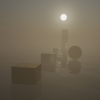



.png)