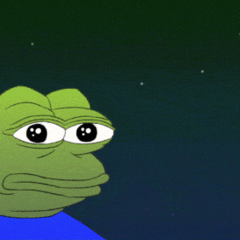-
Posts
170 -
Joined
-
Last visited
Awards
This user doesn't have any awards
About SwiiftYz
- Birthday Jan 03, 1989
Contact Methods
-
Steam
SwiiftYz
-
Origin
SwiiftYz
-
Battle.net
SwiiftYz#2564
-
PlayStation Network
SwiiftYz
-
Xbox Live
SwiiftYz
-
Twitch.tv
SwiiftYz
-
Twitter
SwiiftYz
Profile Information
-
Gender
Male
-
Location
Boston, UK.
System
-
CPU
i7 4770K @ 4.4Ghz
-
Motherboard
ASRock Z87 Extreme 6
-
RAM
16GB Corsair Vengeance 1600Mhz
-
GPU
SLI MSI GTX 970 4GB
-
Case
Corsair Carbide 500R
-
Storage
256GB Samsung Pro SSD + 6TB DNS-320L NAS
-
PSU
Corsair HX750i
-
Display(s)
ASUS 27" ROG Swift + ASUS MX279H
-
Cooling
Corsair H100i
-
Keyboard
Corsair K70 RGB
-
Mouse
Razer Deathadder (2013)
-
Sound
V-Moda Crossfade LP + SMSL SD 793II DAC
-
Operating System
Windows 10 Pro (64Bit)
Recent Profile Visitors
911 profile views
SwiiftYz's Achievements
-

Replace EMMC with SD Card to Improve load times?
SwiiftYz replied to SwiiftYz's topic in Storage Devices
It is? Because I'm having some ridiculous wait times for even the smallest of files to open. I'm trying to figure out if I can actually add more RAM or not because that says 1/2 slots used but I thought It would be soldered on a system like this. -

Replace EMMC with SD Card to Improve load times?
SwiiftYz replied to SwiiftYz's topic in Storage Devices
This is what I'm getting currently: http://www.userbenchmark.com/UserRun/2451542 I know this laptop is like, awful. I only use it for very basic tasks but it appears to be struggling with even those at the moment. I will be adding more RAM as there's a spare slot but would like to do something about the storage too. -

Replace EMMC with SD Card to Improve load times?
SwiiftYz replied to SwiiftYz's topic in Storage Devices
I've considered it, also thinking SteamOS as well although I'd need to do a bit more research on it first. I'll have to run a speed test on this one as It's currently painfully slow. -

Replace EMMC with SD Card to Improve load times?
SwiiftYz replied to SwiiftYz's topic in Storage Devices
Any chance you could link one? If I put it on my keys then I've got no issue carrying it around lol. -

Replace EMMC with SD Card to Improve load times?
SwiiftYz replied to SwiiftYz's topic in Storage Devices
Can you think of another way that I might be able to improve speeds without having to carry around an external drive or something? I'll give the SD card a try but I didn't think It would be that good anyway. -
I've started to travel a fair amount so decided to pick myself up an extremely cheap laptop with EMMC storage which instantly I knew would cause some issues on load times etc. I've been looking up the SanDisk Extreme Pro 128GB which has read/write speeds of 95Mb, I was wondering If this would actually help improve my load times If I were to install Windows 10 on that? I'm not 100% sure you can boot Windows from an SD card but I know you can from USB so I'm just assuming at the moment. Thanks for any help in advanced.
-

Basic Photo Editing/Light Gaming Laptop.
SwiiftYz replied to SwiiftYz's topic in Laptops and Pre-Built Systems
One issue, that's a used system. [Edit] Is this one any better? http://www.argos.co.uk/product/6185668 -

Basic Photo Editing/Light Gaming Laptop.
SwiiftYz replied to SwiiftYz's topic in Laptops and Pre-Built Systems
£250/300. -
I'm looking to purchase a laptop for web browsing, media consumption and light gaming/photo editing. I don't really have a clue what I'm looking at when it comes to laptops so I could really do with some input here. The one I'm currently looking at is this: https://www.amazon.co.uk/Lenovo-ideapad-15-6-Inch-Notebook-Black/dp/B01HU6E494 I intend on using it for some Photoshop work and light gaming such as Football Manager and the odd movie or two. I don't want to take the risk purchasing it and not knowing what I'm getting myself into. Thank you for any help in advanced!
-
I came here to pretty much say the same thing, although going by the games minimum spec, I wouldn't expect it to run well with any of those cards.
-
Whatever the issue is, I'm gonna go for a full refund and hopefully purchase a laptop elsewhere in the near future.
-
I've just done a bit of research on their website, I wanted to check before naming the company. It turns out that I can repaste the CPU myself but If I happen to cause any further damage they won't repair it. Therefore as It's their awful pasting job in the first place, i'll let them deal with it and just continue to game on my PC for the mean time. After hitting FN + 1 my temps do drop but not by any significant amount and the laptop is so audible I wouldn't be able to use it in public. I'll get the return put through as soon as I can
-
That's exactly what I would have thought myself to be honest, I didn't think repasting the CPU would void the warranty but they like to play it safe apparently. I'm all for them taking this laptop back and fully refunded me after the experience I had a few minutes ago (see attached Core Temp screenshot). There's something wrong somewhere and I'm past trying to solve the issue now. When you pay this kinda money for a laptop and don't get what you expect there's only so much bs you can take. The attached screenshot was taken after running Forza Horizon 3 for no more than 3 minutes. The temps you see under "Max." is what they hit before I minimised to screenshot Core Temp.
-
The CPU has already been reposted at the start of August shortly after it hit 100c. I refuse to do it myself due to voiding the warranty. It's the first of the two you mentioned and I'm lucky if I ever get within the 40c range to be honest. Any application I launch takes me to around 70c or game above 80c or 90c.
-
I'm on my cell at the moment so I'll reply to your message once I'm able to get back on a laptop.