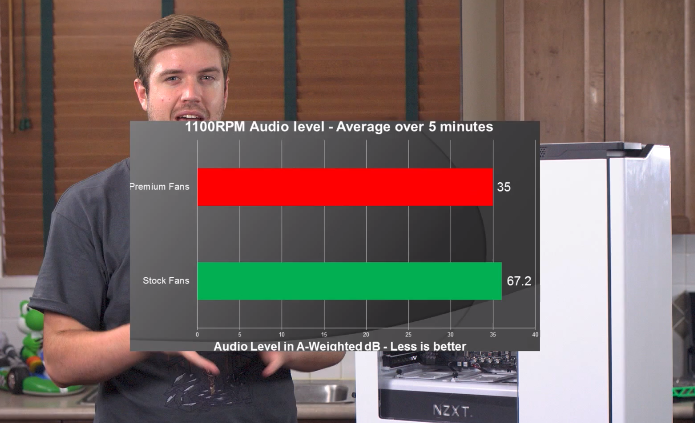-
Posts
28 -
Joined
-
Last visited
Awards
This user doesn't have any awards
saturnu's Achievements
-
use something like hwmonitor to check the sensor data, if it's really running too hot http://www.cpuid.com/softwares/hwmonitor.html use memtest86 to check for ram problems http://www.memtest86.com/ there is a possibility of an unstable or broken power supply, too. but maybe it's just a driver problem, who knows. ^^
-
clonezilla can't clone partitions in different size you can use gparted (create usbstick with http://tuxboot.org/) to copy the individual partitions and resize them. http://whirlpool.net.au/wiki/gparted btw. i used it to clone windows 10, too. ^^
-
this thread is going a bit offtopic if you are using a z-board, there is no problem at all with the new microcode updates. ^^ i just wanted to show how to disable the microcode update, for those nerdy cheapass H/B-Board overclockers out there.
-
Hi, I just want to share my Windows 10 Non-Z Mainboard OC exp. Windows 10 includes updated Intel CPU Microcode which prevents OC on Non-Z Boards. It was still working on build 9926 but some build later it has stopped. good news: i found a workaround! ^^ if someone has a better idea on how to improve this for future windows updates let us know. Here is my CPU-Z info page. (sorry for the screenshots in german, i was too lazy to set it to english) And i have a ASUS H87-PLUS Mainboard. I tried to replace the c:\windows\system32\mcupdate_GenuineIntel.dll Microcode Library with an older build but this wasn't working on the latest 10240 build any longer for me. So i ended up in just deleting it. (mcupdate_GenuineIntel.dll is missing here under the AMD one and it isn't restored on a reboot) To delete it, you can use the emergency command promt. Click on poweroff, hold down shift and click on restart. Troubleshoot and select to boot into the command line. > d: > cd d:\windows\system32 > del mcupdate_GenuineIntel.dll (or just rename it) now reboot ^^ ...that's all she wrote ^^ With the overclocking enabled, not even the the installation setup was able to boot from usb on build 10240. So if you are getting into that problem too, try to disable it temp. greetings, saturnu
-
User: hummelo https://www.vessel.com/videos/JemZ8O7Hy https://www.vessel.com/videos/JYZEYDYx0
-
for me it's ok to put a few less edited videos between the quality ones, about things no one wants to spend much time on it. i think on yt there is something like a std max length (10-15 minutes) on a daily format, for the majority of the audience. on the gmm channel (6.22m subscribers) they have a second good mytical more channel with 1.35m subscribers, so about 1/5 subscribed to this channel, too. the concept is to break this time limit (add 3-7 min) and get a little bit further into the topic in a more sloppy unscripted quality. i don't have a channel and big yt play button on the wall. ^^ but maybe that's an easy way to get some extra cash out of yt and it could be a benefit for the viewers, too.
- 155 replies
-
- diy
- do it yourself
-
(and 8 more)
Tagged with:
-

MSI Z97M-G43 + G3258 Overclocking?
saturnu replied to Shrake907's topic in CPUs, Motherboards, and Memory
or maybe you have a poor power supply? i changed mine recently and now i'm able to overclock my g3258 even higher than 4.5ghz and everything feels a lot more stable now. :> -
this chart is so wrong :> look at the scaling at the bottom, the graph shows us a minor difference but the difference of the values is a major one :> and why is it red when it's better this is the color of danger! :>
- 108 replies
-
- premium fans
- case fans
-
(and 8 more)
Tagged with:
-

G3258 & Z87 without BIOS Update?
saturnu replied to PhantomChevron's topic in CPUs, Motherboards, and Memory
there are only three ways the microcode can be updated: in the production of the cpu, so new ones will be up to date -> processors still in stock have the old microcode > now it's going to be non-persistend and the new microcode have to be updated every time the computer starts. via bios update -> so it's up to the user and themanufacturer of the mainboard an experianced user can even mod the new bios with the old microcode via windows update -> this is the only "automatic" aftermarket way "/windows/system32/mcupdate_GenuineIntel.dll" is going to be replaced with a newer file and the microcode is updated during windows bootup. so it's a good idea to backup this file, in case you have a overclocked H87 system. i'm not sure if it's possible to load the old microcode files over a newer one released with the processor :> i'm sure there are some version checks somewhere, so there aren't unnecessary downgrades. extra: linux under linux there are some tools which allows you to update the microcode during the bootup, too. :> i think this is mainly used in server systems. never did that before :> -

G3258 & Z87 without BIOS Update?
saturnu replied to PhantomChevron's topic in CPUs, Motherboards, and Memory
some mainboards are able to update their bios from usb even without a cpu. :> -
this doesn't sound like a big problem for a quick testrun, if it's horizontal :>
-
maybe you have something like a hair dryer that you could set to cold to replace the broken fan for some minutes. :> if it is overclocked it's going to get hot. :>
-
would be cool to see some sound measurement and installation videos in the future :> especially for the water coolings and it's pumps.
- 28 replies
-
- dark rock pro 3
- dark rock pro
- (and 8 more)
-
was this an intel installation? i just screwed it tight through the backplate like described in the manual :> easy as hell there was no need to put my hands deep inside the tower
- 28 replies
-
- dark rock pro 3
- dark rock pro
- (and 8 more)