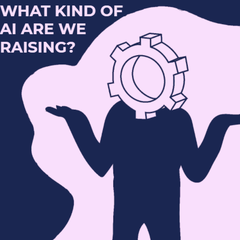-
Posts
1,021 -
Joined
-
Last visited
Reputation Activity
-
 SlayerOfHellWyrm got a reaction from Robin88 in How do I Connect to the server?
SlayerOfHellWyrm got a reaction from Robin88 in How do I Connect to the server?
That is unfortunate... I'd love to give away what our setup is, because it's really interesting (like, basics obviously, I don't want to be a security risk), but I have a 1 year NDA...
-
 SlayerOfHellWyrm got a reaction from Robin88 in How do I Connect to the server?
SlayerOfHellWyrm got a reaction from Robin88 in How do I Connect to the server?
Not necessarily... for all we know OP could be bringing in their personal computer, which should never be on a company network, like... ever. Or, they may not be allowed to access company files, or their domain, depending on what their role is in the company. Ie, maybe a guest network is set up, and the custodian brings in their laptop to play solitaire, but now they want to see what kind of things the company has which they should not be able to access?
-
 SlayerOfHellWyrm got a reaction from solarwinggx in Wireless cards dont make sense
SlayerOfHellWyrm got a reaction from solarwinggx in Wireless cards dont make sense
Realistically, you only see a difference with the newer card on the 5GHz band, within a small difference. 5Ghz can push more data at once, but it gets caught out by walls way quicker. the 2.4Ghz performance should be virtually the same, assuming they are using similar chips. Of course, this advantage goes out the window if the things you need connecting, can't connect with 5GHz
-
 SlayerOfHellWyrm got a reaction from solarwinggx in Wireless cards dont make sense
SlayerOfHellWyrm got a reaction from solarwinggx in Wireless cards dont make sense
1) If your system is that close, I don't see the point to the WiFi card
2) It depends how your tests were done. There's a lot of factors for WiFi speeds, everything from interference, to channel, frequency, time of day, traffic at that time, drives, etc, etc
3) The results are as expected on WiFi, it's damn near impossible to actually reach 300Mbps on WiFi
2.4Ghz and 5.0Ghz can be broadcast simultaneously on a dual band router. On top of that, each frequency will have interference with every other channel on the same frequency created by other wireless routers and APs. Hell, on 2.4GHz, you'll get interference from cordless phones, cell phones on occasion, and microwaves.
To really get a performance delta, you need to do a larger sample size of each device at different times of day to get an idea, whilst keep the traffic you send across while doing the speed test the same if possible, as well as the number of people connected to the AP.
-
 SlayerOfHellWyrm got a reaction from flibberdipper in Recover Wireless Password(Chrome OS)
SlayerOfHellWyrm got a reaction from flibberdipper in Recover Wireless Password(Chrome OS)
Unfortunately, you're s.o.l little dude.... Chrome OS doesn't support it. Maybe, through a Linux disc you could find the file it's stored in, but I've no idea because Chrome OS is.... well junk for someone like me, lol.
-
 SlayerOfHellWyrm got a reaction from Tedster in Recover Wireless Password(Chrome OS)
SlayerOfHellWyrm got a reaction from Tedster in Recover Wireless Password(Chrome OS)
Unfortunately, you're s.o.l little dude.... Chrome OS doesn't support it. Maybe, through a Linux disc you could find the file it's stored in, but I've no idea because Chrome OS is.... well junk for someone like me, lol.
-
 SlayerOfHellWyrm got a reaction from osak4x in Buzzing noise coming from my Corsair AX860
SlayerOfHellWyrm got a reaction from osak4x in Buzzing noise coming from my Corsair AX860
Depends. The actual wine is caused by the magnetic field moving the wire on the coil. Over time it technically could worsen, but it's just as likely, if not more, to stay the same. It will change to a small degree when under load though, as more current is passed through the coil.
-
 SlayerOfHellWyrm got a reaction from Skrabblez in Why does my Taskbar keep switching monitors?!
SlayerOfHellWyrm got a reaction from Skrabblez in Why does my Taskbar keep switching monitors?!
It's how Windows works. Any per-monitor change you make, will only remain applied, so long as that monitor is powered on. If you're shutting it off, and Windows disconnects it, it's saying that display is no longer there. To prevent you from losing access to what would be on that monitor, it shoves it all to the other, active monitor. If you wish to have it permanently on M2, you need to have a monitor that can go in stand-by mode, without sending a disconnect signal to Windows. I don't believe Windows has built in (activated) support for retaining the layout however on a shutdown, so instead use hibernate.
As long as that second monitor turns off though, and sends the disconnect, anything on it will be pushed over to the main monitor whether you want it to or not.
-
 SlayerOfHellWyrm got a reaction from Enderman in Outernet. Will it work?
SlayerOfHellWyrm got a reaction from Enderman in Outernet. Will it work?
Lmao, if you read the page, they are trying to get funding for not just the device, but to get a swath of the satellite frequency spectrum assigned to them for 2MB/day/user data transfer. The chances of this happening are slim. Sure, the device can work, but then to try and snatch up a swath of the spectrum for this device, when let's face it... they won't come close to raising the same amount it will cost to purchase that spectrum, the idea falls flat, fast. On top of that, 2MB is not much data at all. For basic web pages, fine, but if you start trying to use audio or video, you'll find that 2MB is gone. As well, even if they managed to get enough to purchase their desired portion of the spectrum, they'd have to have an RFC written up that states it's specifically for the device... and that is not an easy task to go through.
Of course, if all this succeeds, I'll eat my words, but I'm a realist, and I don't think it will given the hurdles.
-
 SlayerOfHellWyrm got a reaction from shayned1997 in Idiots plugging in power into the wrong spots what will happen
SlayerOfHellWyrm got a reaction from shayned1997 in Idiots plugging in power into the wrong spots what will happen
It's probably dead. They are keyed for a reason, lol. How they managed to screw that up... I just, like... you would've needed a lot of force to bypass the keying on the connectors.
-
 SlayerOfHellWyrm got a reaction from Gachr in Windows 10 Insider Topic
SlayerOfHellWyrm got a reaction from Gachr in Windows 10 Insider Topic
That's entirely different. ISO's to ANYTHING that requires a key, are useless without said key, as you can't activate the software. Cracked software, either comes with a slip-streamed key, or, a key gen. Those are why they are illegal. Honestly, if you poke around manufacturer sites, you can usually find ISO's of their software somewhere. Albeit, quite hidden most of the time, for instance all of HP's software is on an FTP server that requires no log on information and is accessible to the general public. They prefer you buy software from them, because it allows them to know that you are using it legitimately with a key you have, and, allows them to track things, such as how many people own thier software, what the demographic is, and allows them to provide you with support. The moment a company finds out you have a cracked copy, they drop you like a lead balloon
-
 SlayerOfHellWyrm got a reaction from DLM_012 in Windows 10 Insider Topic
SlayerOfHellWyrm got a reaction from DLM_012 in Windows 10 Insider Topic
I haven't tried to see if you can upgrade from 7 to it, but if you want, I can try it on one of the W7 VM's I have for school. Can always revert the snapshot.
-
 SlayerOfHellWyrm got a reaction from DLM_012 in Windows 10 Insider Topic
SlayerOfHellWyrm got a reaction from DLM_012 in Windows 10 Insider Topic
It runs like a normal OS install, aka, you can upgrade from 8, or, clean install. I'd recommend the latter though
-
 SlayerOfHellWyrm got a reaction from Gachr in Windows 10 Insider Topic
SlayerOfHellWyrm got a reaction from Gachr in Windows 10 Insider Topic
Clipboard doesn't work (at least for me)
Sent from Windows 10
Same as cmd, and command. Same program, different launch location. Clipboard works for me just fine within 10 and from host to VM and vice versa. Charms bar is still there normally, just can't mouse into it, have to use Win + C.
Source: On my W10 VM. Using 64 bit though, with 4GB of RAM allocated, and using VMWare Workstation
-
 SlayerOfHellWyrm got a reaction from ric96 in windows 10 thoughts ?
SlayerOfHellWyrm got a reaction from ric96 in windows 10 thoughts ?
Well, I've been on the Technical Preview for several hours now... in fact, this is being written on it. So far, I love it.
The new look, between re-done system icons, metro apps running in Windows, and the new start/metro UI hybrid is just great. The new system icons have a very flat look, but it suits the rest of Windows, and would work very well on a mobile device as well. We all know MS is trying to unify the desktop and mobile experiences, so this just makes sense.
As for under the hood, I don't know much of what's changed in the kernel, or thins like address space layout, and so on. I've also yet to test things like boot time, and compare to another VM, or, my actual Windows 8 laptop, but I'll get to that eventually.
Some of the new features, I'm a huge fan of. Metro apps no longer run in full screen (unless on mobile) and instead run in windows like 3rd party software has allowed for a while. MS finally caught up with Linux, and allows multiple "desktops" where you can keep open windows/programs. I haven't played with this much to see what else it can do, but thus far, it looks like it's just for separating windows, as the background and icons stay the same. It's a great feature, and there's little cue to let you know when stuff is open on another desktop. Windows also allows for 2, 3, and 4 way snapping of windows now, which is great for productivity.Sadly... no Cortana yet though, apparently she was not ready for the tech preview, but I await her eagerly.
As for things I dislike... well, the charms bar, has been moved to a win + c key combo only, it seems. At the very least, the old dragging to the right corners doesn't work in my VM. Anyway, aside from that, the biggest complaint, and an absolute piss-off for me, has been that the PC settings, found under the charms bar menus.... has been completely re-done. Things have been added, removed, renamed and added. I just don't understand why they'd screw with that, but they did.
So far, I've had no bugs, and I've only had one crash, but I forced it to see if the blue screen was still the same as Windows 8/8.1.
Currently, I think I'm going to get 10 in some manner when it drops, however, I think I'm gonna get it months after, so there's been time to iron out some of the inevitable wrinkles, and to give me time to learn where shit got moved.
TL;DR: Love 90%, despise that they moved some of the, albeit not often used, settings around
-
 SlayerOfHellWyrm got a reaction from MisterZero in Windows 10 VMware wat ru doin
SlayerOfHellWyrm got a reaction from MisterZero in Windows 10 VMware wat ru doin
Which is allowed with VMWare, though, not under the "Typical" option when creating a new VM, however it's easy to change (Settings > Hard Disck > Use physical disk)
-
 SlayerOfHellWyrm got a reaction from Speedbird in Windows 10 and VMWare Workstation
SlayerOfHellWyrm got a reaction from Speedbird in Windows 10 and VMWare Workstation
This is just a quick little guide for those trying to run Threshold in VMWare Workstation and having the install fail, just do the following:
*NOTE, I used the 64 bit ISO each time, and I've had 6 successful installs so far, so I know this works for 64-bit.
Click File Select New Virtual Machine Select Custom (Advanced) Next Select Installer disk image file (iso): then browse for your ISO Select Microsoft Windows as the guest OS, and set the version to Windows 8 You can name the VM, and select it's location if you wish, or leave as defaults (Though Windows 8, is not the OS, but would be the VM name) Select 1 processor, 2 cores (or 1 core if you can't spare 2) 1GB RAM min for 32 bit, and 2GB for 64bit (granted mine 4GB) You can select your networking type here, or leave it as the default NAT Set the I/O controller to LSI Logic SAS (Recommended). Create a New Virtual Disk Select a disk type of SCSI Create the disk Maximum size: 16GB for 32-bit , 20GB for 64-bit (will not use all space) Select Allocate all disk space now* Select Store virtual disk as a single file* Pre-allocating the disk max size means you will need that amount of free hard drive space or more Name the disk file if you wish Finish From there, the install should proceed as normal. It'll look like it crashed, and froze at some points, that's fine, most likely the VM hanging, but often it's just the install process taking forever.
Now, as for how mine was set up, I left everything except gave my VM's 2 cores, 4GB of RAM, renamed the VM to some version of W10TP, and allocated 25GB to my VM.
The reson some of the things you don't want to change are pretty simple... changing them caused a blue screen during the install, or an error prior the initial setup, or worse, during it, consistently. The Split disk seemed to work for me on 5/6 VM's, but also slowed them dramatically, as it normally does, hence I pre-allocated my disk, and set it to a single file.Aside from that, I didn't change much from the defaults, because there was no need too.
As an aside, my VM, with Chrome, FF, and iTunes installed, is only using roughly 14GB of the 25 I allocated it.
-
 SlayerOfHellWyrm got a reaction from NewAndreas in Windows 10 and VMWare Workstation
SlayerOfHellWyrm got a reaction from NewAndreas in Windows 10 and VMWare Workstation
This is just a quick little guide for those trying to run Threshold in VMWare Workstation and having the install fail, just do the following:
*NOTE, I used the 64 bit ISO each time, and I've had 6 successful installs so far, so I know this works for 64-bit.
Click File Select New Virtual Machine Select Custom (Advanced) Next Select Installer disk image file (iso): then browse for your ISO Select Microsoft Windows as the guest OS, and set the version to Windows 8 You can name the VM, and select it's location if you wish, or leave as defaults (Though Windows 8, is not the OS, but would be the VM name) Select 1 processor, 2 cores (or 1 core if you can't spare 2) 1GB RAM min for 32 bit, and 2GB for 64bit (granted mine 4GB) You can select your networking type here, or leave it as the default NAT Set the I/O controller to LSI Logic SAS (Recommended). Create a New Virtual Disk Select a disk type of SCSI Create the disk Maximum size: 16GB for 32-bit , 20GB for 64-bit (will not use all space) Select Allocate all disk space now* Select Store virtual disk as a single file* Pre-allocating the disk max size means you will need that amount of free hard drive space or more Name the disk file if you wish Finish From there, the install should proceed as normal. It'll look like it crashed, and froze at some points, that's fine, most likely the VM hanging, but often it's just the install process taking forever.
Now, as for how mine was set up, I left everything except gave my VM's 2 cores, 4GB of RAM, renamed the VM to some version of W10TP, and allocated 25GB to my VM.
The reson some of the things you don't want to change are pretty simple... changing them caused a blue screen during the install, or an error prior the initial setup, or worse, during it, consistently. The Split disk seemed to work for me on 5/6 VM's, but also slowed them dramatically, as it normally does, hence I pre-allocated my disk, and set it to a single file.Aside from that, I didn't change much from the defaults, because there was no need too.
As an aside, my VM, with Chrome, FF, and iTunes installed, is only using roughly 14GB of the 25 I allocated it.
-
 SlayerOfHellWyrm got a reaction from Razzaa in windows 10 thoughts ?
SlayerOfHellWyrm got a reaction from Razzaa in windows 10 thoughts ?
Well, I've been on the Technical Preview for several hours now... in fact, this is being written on it. So far, I love it.
The new look, between re-done system icons, metro apps running in Windows, and the new start/metro UI hybrid is just great. The new system icons have a very flat look, but it suits the rest of Windows, and would work very well on a mobile device as well. We all know MS is trying to unify the desktop and mobile experiences, so this just makes sense.
As for under the hood, I don't know much of what's changed in the kernel, or thins like address space layout, and so on. I've also yet to test things like boot time, and compare to another VM, or, my actual Windows 8 laptop, but I'll get to that eventually.
Some of the new features, I'm a huge fan of. Metro apps no longer run in full screen (unless on mobile) and instead run in windows like 3rd party software has allowed for a while. MS finally caught up with Linux, and allows multiple "desktops" where you can keep open windows/programs. I haven't played with this much to see what else it can do, but thus far, it looks like it's just for separating windows, as the background and icons stay the same. It's a great feature, and there's little cue to let you know when stuff is open on another desktop. Windows also allows for 2, 3, and 4 way snapping of windows now, which is great for productivity.Sadly... no Cortana yet though, apparently she was not ready for the tech preview, but I await her eagerly.
As for things I dislike... well, the charms bar, has been moved to a win + c key combo only, it seems. At the very least, the old dragging to the right corners doesn't work in my VM. Anyway, aside from that, the biggest complaint, and an absolute piss-off for me, has been that the PC settings, found under the charms bar menus.... has been completely re-done. Things have been added, removed, renamed and added. I just don't understand why they'd screw with that, but they did.
So far, I've had no bugs, and I've only had one crash, but I forced it to see if the blue screen was still the same as Windows 8/8.1.
Currently, I think I'm going to get 10 in some manner when it drops, however, I think I'm gonna get it months after, so there's been time to iron out some of the inevitable wrinkles, and to give me time to learn where shit got moved.
TL;DR: Love 90%, despise that they moved some of the, albeit not often used, settings around
-
 SlayerOfHellWyrm got a reaction from Afrasiyab in CompareExcange128 Error While Installing Windows 8.1? Solution?
SlayerOfHellWyrm got a reaction from Afrasiyab in CompareExcange128 Error While Installing Windows 8.1? Solution?
My guess, is you'll need to upgrade. I doubt there will be support for that thing when 9 launches. Of course, if you want to, you can try to run Threshold when it drops next month (the Windows 9 preview) and see how far you can get.
-
 SlayerOfHellWyrm got a reaction from Afrasiyab in CompareExcange128 Error While Installing Windows 8.1? Solution?
SlayerOfHellWyrm got a reaction from Afrasiyab in CompareExcange128 Error While Installing Windows 8.1? Solution?
The issue isn't with the motherboard, it's with the processor not being recognized, but you could try it. My guess is, you're s.o.l. and will have to either use 8.1 32 bit (still won't be able to use 64 bit, even if you get 8.1 32, and try to swap it to 64) or 8 in any flavour you wish. The reason the update will typically disappear from the store, is because of some incompatibility that appears, and is only realized after updates. Ideally what you'd want to do, is swap that old board, and cpu, for a new one. If you're on a tight budget, you can just go with a Pentium G3258 which is like $50-$75, and then a Haswell-E, or Haswell refresh compatible motherboard, whcih can run anywhere from $70-$300 depending on features.
-
 SlayerOfHellWyrm got a reaction from UnknownEngineer in Defaults
SlayerOfHellWyrm got a reaction from UnknownEngineer in Defaults
You may want to check and make sure that DHCP is still enabled on your Router. An easy way of doing this, is simply set the IP to auto-obtain again, and run ipconfig in command prompt, and see if it hands you am IP in the 169.254.x.x range. If it does, it means DHCP is most likely not working, otherwise, if you get an IP, and still have limited connection, chance are it's your DNS settings. If it ends up being a DNS issue, just change your DNS to a public one, such as Google's (8.8.8.8 and 8.8.4.4).
Another thing you could try, is a simple ipconfig /release && ipconfig /renew in command prompt to release whatever DHCP lease it has, and get a new one, which would ensure you don't get any addressing conflicts (assuming DHCP is functioning properly)
-
 SlayerOfHellWyrm got a reaction from zEr04 in Starting to take the Cisco Exam
SlayerOfHellWyrm got a reaction from zEr04 in Starting to take the Cisco Exam
Re-cert is every 3 years, as of the last time I looked. That being said, I agree with a lot of useless things with Cisco teachings, but that's only because they focus on their equipment and proprietary protocols,of which, are obviously not used outside of Cisco. However, you do learn more than enough to work with other networks.
-
 SlayerOfHellWyrm got a reaction from flibberdipper in Using small taskbar buttons question?
SlayerOfHellWyrm got a reaction from flibberdipper in Using small taskbar buttons question?
Applications have to have support for small icon notification written in, sames as normal sized. That being said, I'm not sure if you're just having a bug, or if Skype doesn't have this. Taskbar notification icons are auto-sized by Windows, so they're excluded from the sizing dilemma.
-
 SlayerOfHellWyrm got a reaction from MrBucket101 in What is your internet usage? We just beat our record
SlayerOfHellWyrm got a reaction from MrBucket101 in What is your internet usage? We just beat our record
Torrents, streams, and servers.