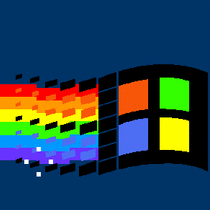-
Posts
72 -
Joined
-
Last visited
Awards
This user doesn't have any awards
Recent Profile Visitors
851 profile views
Plexter's Achievements
-
Problem is simple. I like static brightness. I push the slider, leave it and Im happy. I was. For the past 10 years until Ive got S22 Ultra. This phone dims itself. Sometimes Extra Brightness option works, sometimes it doesnt. Every stupid option turned off. Motion trackers, auto dim, adaptive brightness, power saving, everything. It seems like phone gets hot, charging whatever and cant even keep up with my 80% setting. I have this phone for a week but considering to buying Chinese one, where, you know, if you turn off adaptive brightness, it stays where is supposed to stay. Does anyone have this issue with this piece of shit device? Of course, Im not asking Adaptive Screen Gang or Battery Warriors.
-
After Adrenalin 21.5.2 a lot of hotkeys missing, including capture the video. Does other users see the same? GPU: RX 6800 XT
-
Sadly, I don't have any external devices or android box. Yeah, I believe it's a problem with native webOS Plex app. It's a bummer that CX doesn't have DTS support, but 5-7 minutes for a two hours movie to convert DTS to ACC it's not a problem, or maybe you're suggesting to me to buy nVidia Shield? Is it worth it and everything, including HDR, works great? Thank you for answering.
-
I can use Plex, but why? It's only 5 minutes to add ACC to MKV file. After that, I copy MKV file to external HDD, connect it to LG CX and play video with native LG app. Also, HDR doesn't work correctly with Plex.
-
Sadly, my new LG CX OLED doesn't support DTS audio. What are you guys using to convert DTS to ACC when using LG OLEDs to watch MKV files? XMedia Recode 64bit? In that case, that my LG CX doesn't support DTS, I want to leave video in MKV as it is and just add ACC audio file via MKVToolNix.
-
Hello everyone, Recently I bought Cooler Master V750 Gold V2 750W power supply. I was waiting for RX 6800 XT to arrive and used RX 5700 XT with just single PCI-E cable, everything worked okay. My RX 6800 XT arrived and for one day I didn't saw any problems, so the next day for "better stability", as people in the internet say, I attached second PCI-E power cable cable. Sadly, my PC started to freeze sometimes, I did DDU several times, even undervolted my GPU. Yesterday everything was okay, but today I once again saw some freezes. Finally I decided to use the PCI-E cable (6+2) which I used with RX 5700 XT and had any problems, did DDU once again and didn't saw any problems in 4 hours playing session. I suspected maybe my GPU is faulty or something like that, even did Memtest86 and didn't saw any problems with my 32GB 4 DIMMs at 3000MHz. My question is what to test now? Just leave as it is (new drivers, one PCI-E cable)? Maybe my new PSU is faulty or I can blame that one extra PCI-E cable? My graphics cards is MSI RX 6800 XT Gaming X Trio.
-
My advice: don't stick to the motherboard. Very good B450 AMD boards are like 100-120 USD and you can put Ryzen 5 3600 or Ryzen 5 3700X there easily.
-

GPU for new build RX 5700 xt or RTX 2070 super
Plexter replied to Shadowjack's topic in Graphics Cards
I don't understand "sound" statement. Am I only one using headphone here? -
It's dumb to ask, but you tried different monitor at those circumstances, different DP or HDMI cable, different port on GPU?
-
Why, just why 2070 Super? It's Full HD. Grab RX 5700 or 5700 XT, if you want more FPS and you have 144Hz/240Hz screen.
-

Core i5-8600K@4.8GHz and GTX 1070 - lag in Discord, sometimes
Plexter replied to Plexter's topic in Troubleshooting
Nah, it's not Max Settings - GTX 1070 too weak for that, especially when I want as much FPS I can get at Full HD (have 240Hz Panel). It's more like Mid to High. I can push my CPU to 5GHz, if it will help, never tried, using quite safe 4.8 OC right now. -
Hi guys. So basically, what is happening, I have Core i5-8600K overclocked to 4.8GHz all cores (6c/6t, as you know). My problem is: Discord is lagging sometimes, other people in the voice chat can't hear me or I can't hear them. Basically, sometimes, for one second or a little bit more. I noticed, that happens usually when CPU is at 100% load, but sometimes it cuts off at even 88-92% CPU load. I though it was a network issue (I have 1Gbps optic fiber, used several routers, etc.), but I doubt it. So my questions is simple: is any other Core i5-8600K users have problems with Discord voice chat playing games like Modern Warfare or The Division 2? Is 6c/6t isn't enough, especially at 4.8GHz? Games runs perfectly fine on high details at Full HD (80-120 FPS), I'm even considering buying RX 5700 XT this month, but if Core i5-8600K is the issue with Discord, I would probably go first with Ryzen 7 3700X, than RX 5700 XT. Any advises, help or anything would be appreciated (I'm pretty tech savvy, but when you tried everything, you tried, you ask for help).
-
Hello guys. I upgraded my PC, bought Vega 64. I was using quite old LG IPS Full HD monitor with 60Hz, so obviously I wanted to upgrade. I can spend as much as I want, but why spend more, if I can save? Agon AG241QX look like like very good price/performance monitor, I like 24inch, but I have nothing against 27inch, if it's good. Problem? Greasy AG coating, it's so Heavy. My problem? Didn't do enough research. I did, of course, but I never imagine the coating will be so heavy while writing in Word or using FireFox. I looks like grains of sand all over my screen. Maybe I'm not used to it, because I have two more IPS monitors, also OLED TV and I never saw such AG coating before, true, some of my display have glossy coating, not matte. I also saw on the internet that people with even more expensive monitors, liek Asus PG27VQ or Acer Predator XB241YU have the same issue. Bottom line: have you guys with TN panels and quite heavy AG coating are bothered by it, or you just happy with TN performance and FreeSync/G-Sync? My monitor is still quite new, I bought it three days ago, but I'm considering to selling it. If so, what monitors you guys can recommend which not so harsh coatings? I realized I like TN and it's 1ms performance with 144Hz, but, at the moment, I can't stand heavy AG coating. You can recommend IPS/TN, what matters to me is FreeSync, 144Hz and 1440p.
-
So okay, I‘m no network guru, I'm just learning. I read a lot online, but thing is, I‘m still a novice at this. My situation is this. I have ISP‘s router. I can‘t ditch that, because I need ISP’s router for IPTV STB. My setup right now is very simple: From ISP’s router LAN port Ethernet cable is connect to TP-Link’s Archer 5 WAN port. Everything seemed fine, automatic process you know, but I encountered anomalies, like dropped internet connection on Galaxy S8 (WiFi was still on, just no internet connection. I turn WiFi off, on, everything works again, I suspect that was because of lease time and some problem with that, maybe DHCP Server). I know there is the way connecting LAN-to-LAN, but that’s what I want: I want to use ISP’s router for IPTV. That’s all. I can disable WiFi on that router. I want to use Acher 5 WiFi, because is just faster on 5GHz – 350-380 Mbps a second. I also want to open all ports for Xbox One. I did that on ISP’s router, but as far as I know, I need to play with local IP addresses to really have open ports to devices connected to Archer 5, like in tutorial here - https://portforward.com/help/doublerouterportforwarding.htm My question is simple: what is the best way for my case to connect two routers, what settings to use. It’s still LAN-to-WAN, o better use LAN-to-LAN. As I mentioned, I want to use just Routers 2 (Archer 5) WIFi. Thanks for the info.
-

Is Core i5-7300HQ just a turd of a chip?
Plexter replied to Plexter's topic in CPUs, Motherboards, and Memory
I agree with you once again. I'm thinking about selling this piece of shit and better buy very good FreeSync monitor for my gaming rig and better use Core i7-4720HQ laptop. As you said, I can guarantee that three generations old i7-4720HQ and GTX 1060 could provide stable 60 FPS.