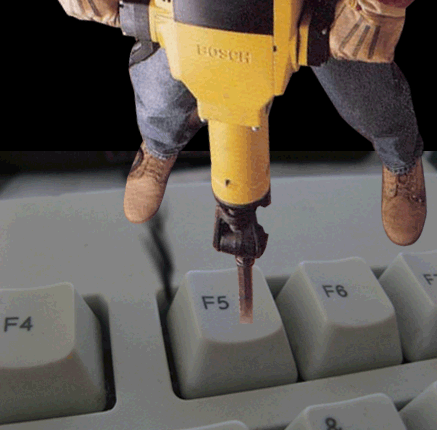Danny91
-
Posts
38 -
Joined
-
Last visited
Reputation Activity
-
 Danny91 got a reaction from AlexGoesHigh in Windows 10 rollout is severely stressing CDN's currently at 10Tbps and rising
Danny91 got a reaction from AlexGoesHigh in Windows 10 rollout is severely stressing CDN's currently at 10Tbps and rising
Not true its internet as well
-
 Danny91 got a reaction from Notional in Windows 10 has been, or will be downloaded today for those who reserved - Don't delete C:\$windows.~BT
Danny91 got a reaction from Notional in Windows 10 has been, or will be downloaded today for those who reserved - Don't delete C:\$windows.~BT
Everyone that has it RESERVED and windows fully updated but it has not started downloading try this;
-
 Danny91 got a reaction from GoodBytes in Windows 10 has been, or will be downloaded today for those who reserved - Don't delete C:\$windows.~BT
Danny91 got a reaction from GoodBytes in Windows 10 has been, or will be downloaded today for those who reserved - Don't delete C:\$windows.~BT
I have action! haha
-
 Danny91 got a reaction from elfensky in Windows 10 has been, or will be downloaded today for those who reserved - Don't delete C:\$windows.~BT
Danny91 got a reaction from elfensky in Windows 10 has been, or will be downloaded today for those who reserved - Don't delete C:\$windows.~BT
thats what i did.. im in windows 10 now activated and everything
-
 Danny91 got a reaction from elfensky in Windows 10 has been, or will be downloaded today for those who reserved - Don't delete C:\$windows.~BT
Danny91 got a reaction from elfensky in Windows 10 has been, or will be downloaded today for those who reserved - Don't delete C:\$windows.~BT
I have action! haha
-
 Danny91 got a reaction from AlexGoesHigh in Windows 10 has been, or will be downloaded today for those who reserved - Don't delete C:\$windows.~BT
Danny91 got a reaction from AlexGoesHigh in Windows 10 has been, or will be downloaded today for those who reserved - Don't delete C:\$windows.~BT
https://www.reddit.com/r/Windows10/comments/3exx29/preload_windows_10_if_you_dont_have_the_folder/
-
 Danny91 got a reaction from AlexGoesHigh in Windows 10 has been, or will be downloaded today for those who reserved - Don't delete C:\$windows.~BT
Danny91 got a reaction from AlexGoesHigh in Windows 10 has been, or will be downloaded today for those who reserved - Don't delete C:\$windows.~BT
Everyone that has it RESERVED and windows fully updated but it has not started downloading try this;
-
 Danny91 got a reaction from coppertj in Windows 10 has been, or will be downloaded today for those who reserved - Don't delete C:\$windows.~BT
Danny91 got a reaction from coppertj in Windows 10 has been, or will be downloaded today for those who reserved - Don't delete C:\$windows.~BT
Everyone that has it RESERVED and windows fully updated but it has not started downloading try this;
-
 Danny91 got a reaction from GoodBytes in Windows 10 has been, or will be downloaded today for those who reserved - Don't delete C:\$windows.~BT
Danny91 got a reaction from GoodBytes in Windows 10 has been, or will be downloaded today for those who reserved - Don't delete C:\$windows.~BT
Everyone that has it RESERVED and windows fully updated but it has not started downloading try this;
-
 Danny91 reacted to StareX in Windows 10 has been, or will be downloaded today for those who reserved - Don't delete C:\$windows.~BT
Danny91 reacted to StareX in Windows 10 has been, or will be downloaded today for those who reserved - Don't delete C:\$windows.~BT
5 Minutes
@Danny91 - No, it's not the same as yours.
-
 Danny91 got a reaction from alpenwasser in LTT Storage Rankings
Danny91 got a reaction from alpenwasser in LTT Storage Rankings
Further update to this;
I am now running an I5 -3570K rather than my I3-3225.
Ive moved over from flex raid (snapshot raid) to transparent raid (real time raid)
Still running a Raid 6 equivilent of 2 parity disks
However i now have
1 x 1TB landing drive
2 x 2TB in the pool
11 x 3TB 9 data and 2 parity
This brings my total up from 26TB to 37TB
Thanks
-

-
 Danny91 got a reaction from wpirobotbuilder in Flashing an LSI 9211-8i RAID Card to IT Mode for ZFS/Software RAID (Tutorial)
Danny91 got a reaction from wpirobotbuilder in Flashing an LSI 9211-8i RAID Card to IT Mode for ZFS/Software RAID (Tutorial)
No worries just hope it saves some people a headace i went through, with the 20 firmware i was only getting 5MB/s parity and lots of errors between the had drvies and the cards but once i downgraded i get 500-600MB/s calculation
Also i dont know if it has been mentioned here before but in windows if you edit the lsi_sas2.inf driver file and ensure these lines are in it then spin up and down will work in windows. Although adding the lines you will invalidate the drivers certificate so you have to say you want to add it anyways. Done this for both of my cards and now my drives spin up and down as needed.
-
 Danny91 got a reaction from alpenwasser in Flashing an LSI 9211-8i RAID Card to IT Mode for ZFS/Software RAID (Tutorial)
Danny91 got a reaction from alpenwasser in Flashing an LSI 9211-8i RAID Card to IT Mode for ZFS/Software RAID (Tutorial)
No worries just hope it saves some people a headace i went through, with the 20 firmware i was only getting 5MB/s parity and lots of errors between the had drvies and the cards but once i downgraded i get 500-600MB/s calculation
Also i dont know if it has been mentioned here before but in windows if you edit the lsi_sas2.inf driver file and ensure these lines are in it then spin up and down will work in windows. Although adding the lines you will invalidate the drivers certificate so you have to say you want to add it anyways. Done this for both of my cards and now my drives spin up and down as needed.
-
 Danny91 got a reaction from alpenwasser in Flashing an LSI 9211-8i RAID Card to IT Mode for ZFS/Software RAID (Tutorial)
Danny91 got a reaction from alpenwasser in Flashing an LSI 9211-8i RAID Card to IT Mode for ZFS/Software RAID (Tutorial)
Thanks very much for the guide, used it on two cards i got of ebay with a Asrock extreme 4 with no issues.
Although i will warn people i had issues with CRC errors and slow transfers using the 20 firmware but once i downgraded to 19 it was amazing. So if anyone runs into weird problems try going to 19 rather than 20.
Thanks again
-
 Danny91 got a reaction from alpenwasser in Help: Flexraid site is down does anyone have a copy of the files?
Danny91 got a reaction from alpenwasser in Help: Flexraid site is down does anyone have a copy of the files?
Hey thanks seems to be up and running again now Was having a bit of a freek out haha
-
 Danny91 got a reaction from alpenwasser in LTT Storage Rankings
Danny91 got a reaction from alpenwasser in LTT Storage Rankings
33 Danny91 22.0 TB Logic Case SC-4324
Just an update i'm up to 26 TB now
7 x 3 TB
2 x 2 TB
1 x 1 TB
-
 Danny91 got a reaction from SOUTHwarrior in Ethernet Cable Issue
Danny91 got a reaction from SOUTHwarrior in Ethernet Cable Issue
Thats not a public address, thats just an address windows defaults to when it doesnt find one on DHCP or it hasnt been configured manually.
-
 Danny91 got a reaction from snazy2000 in LTT Storage Rankings
Danny91 got a reaction from snazy2000 in LTT Storage Rankings
Hardware
CASE: Logic Case SC-4324
PSU: Corsair CX500w (Would be upgraded before too many hard drives are added)
MB: ASROCK Z77 EXTREME4
CPU: Intel I3 - 3225 @ Stock
HS: Stock Intel Heat sink
RAM: 16GB DDR3 1600 Samsung Green RAM
RAID CARD 1: Supermicro 8-Port SAS/SATA Card (AOC-SAS2LP-MV8) This is a JBOD card.
Expander Card: Chenbro CK23601 - 36 Port Expander
SSD 1: Crucial M4 120GB
SSD2: Crucial M500 120GB
HDD 1: 3x 3TB Toshiba (One of which is Parity)
HDD 2: 3x 3TB WD Green
HDD 3: 1 x Segate Baracuda 2TB
HDD 4: 1 x WD Green 2TB (Scratch / Temp drive)
Power Usage
Normal 60-70 Watts
All drives spun up and computing parity 110W max
Software and Configuration:
My server is running windows 7 and im using FlexRAID to make my array.
My main array consists of 7 drives in RAID 5 which is 20TB (18TB formated) with 15 TB usable due to 3TB going to parity
One SSD is the boot drive and the other contains some Virtual Machines.
The 2TB green drive is used as a temp drive before things are moved to the array.
This equals 22TB of total drives
Usage:
Mainly used to backup computers in the house and to store movies / TV shows
Photo's:
The Day it all arrived Motherboard, RAM and Processor and some drives are missing as they come from an already excisting server. I realise carpet is a NONO however they were kept in the static bags for the pic and while builidng i ensured i was grounded. It was the only space big enough i had to build the server as its quite big and heavy .
The empty case As anyone who has ever been near one of these sort of cases know the fans are VERY loud. This had to be sorted as the server will be living in the spare bed room. Because of this i also ordered a central devider that hold's 120MM fans rather than the default ones. I also replaced the rear fans with noctua's as you can see in the next image
Main bits in now just the SAS and expander card to go in. Lots of SAS cables. Motherboard screwed in and power cables run
All done, cable management could be better and will most likely be looked at in the future however airflow is good and the drives dont go over 32 deg even with all of them being stressed (computing parity).
I got sick of the server having to lie down on its side so made a piece of wood with wheels on it to allow the case to stand on its side. The case is screwed down onto the wood from the inside.
I have also stuck labels on the drive bays that have drives in so i can easily identify a problem drive. As you can see i have lots of room for future drive expansion which was the main aim of moving case
Drive space
Thats it. Thanks for looking and sorry it turned into a bit of a build log.
-
 Danny91 got a reaction from looney in LTT Storage Rankings
Danny91 got a reaction from looney in LTT Storage Rankings
Hardware
CASE: Logic Case SC-4324
PSU: Corsair CX500w (Would be upgraded before too many hard drives are added)
MB: ASROCK Z77 EXTREME4
CPU: Intel I3 - 3225 @ Stock
HS: Stock Intel Heat sink
RAM: 16GB DDR3 1600 Samsung Green RAM
RAID CARD 1: Supermicro 8-Port SAS/SATA Card (AOC-SAS2LP-MV8) This is a JBOD card.
Expander Card: Chenbro CK23601 - 36 Port Expander
SSD 1: Crucial M4 120GB
SSD2: Crucial M500 120GB
HDD 1: 3x 3TB Toshiba (One of which is Parity)
HDD 2: 3x 3TB WD Green
HDD 3: 1 x Segate Baracuda 2TB
HDD 4: 1 x WD Green 2TB (Scratch / Temp drive)
Power Usage
Normal 60-70 Watts
All drives spun up and computing parity 110W max
Software and Configuration:
My server is running windows 7 and im using FlexRAID to make my array.
My main array consists of 7 drives in RAID 5 which is 20TB (18TB formated) with 15 TB usable due to 3TB going to parity
One SSD is the boot drive and the other contains some Virtual Machines.
The 2TB green drive is used as a temp drive before things are moved to the array.
This equals 22TB of total drives
Usage:
Mainly used to backup computers in the house and to store movies / TV shows
Photo's:
The Day it all arrived Motherboard, RAM and Processor and some drives are missing as they come from an already excisting server. I realise carpet is a NONO however they were kept in the static bags for the pic and while builidng i ensured i was grounded. It was the only space big enough i had to build the server as its quite big and heavy .
The empty case As anyone who has ever been near one of these sort of cases know the fans are VERY loud. This had to be sorted as the server will be living in the spare bed room. Because of this i also ordered a central devider that hold's 120MM fans rather than the default ones. I also replaced the rear fans with noctua's as you can see in the next image
Main bits in now just the SAS and expander card to go in. Lots of SAS cables. Motherboard screwed in and power cables run
All done, cable management could be better and will most likely be looked at in the future however airflow is good and the drives dont go over 32 deg even with all of them being stressed (computing parity).
I got sick of the server having to lie down on its side so made a piece of wood with wheels on it to allow the case to stand on its side. The case is screwed down onto the wood from the inside.
I have also stuck labels on the drive bays that have drives in so i can easily identify a problem drive. As you can see i have lots of room for future drive expansion which was the main aim of moving case
Drive space
Thats it. Thanks for looking and sorry it turned into a bit of a build log.
-
 Danny91 got a reaction from alpenwasser in LTT Storage Rankings
Danny91 got a reaction from alpenwasser in LTT Storage Rankings
Hardware
CASE: Logic Case SC-4324
PSU: Corsair CX500w (Would be upgraded before too many hard drives are added)
MB: ASROCK Z77 EXTREME4
CPU: Intel I3 - 3225 @ Stock
HS: Stock Intel Heat sink
RAM: 16GB DDR3 1600 Samsung Green RAM
RAID CARD 1: Supermicro 8-Port SAS/SATA Card (AOC-SAS2LP-MV8) This is a JBOD card.
Expander Card: Chenbro CK23601 - 36 Port Expander
SSD 1: Crucial M4 120GB
SSD2: Crucial M500 120GB
HDD 1: 3x 3TB Toshiba (One of which is Parity)
HDD 2: 3x 3TB WD Green
HDD 3: 1 x Segate Baracuda 2TB
HDD 4: 1 x WD Green 2TB (Scratch / Temp drive)
Power Usage
Normal 60-70 Watts
All drives spun up and computing parity 110W max
Software and Configuration:
My server is running windows 7 and im using FlexRAID to make my array.
My main array consists of 7 drives in RAID 5 which is 20TB (18TB formated) with 15 TB usable due to 3TB going to parity
One SSD is the boot drive and the other contains some Virtual Machines.
The 2TB green drive is used as a temp drive before things are moved to the array.
This equals 22TB of total drives
Usage:
Mainly used to backup computers in the house and to store movies / TV shows
Photo's:
The Day it all arrived Motherboard, RAM and Processor and some drives are missing as they come from an already excisting server. I realise carpet is a NONO however they were kept in the static bags for the pic and while builidng i ensured i was grounded. It was the only space big enough i had to build the server as its quite big and heavy .
The empty case As anyone who has ever been near one of these sort of cases know the fans are VERY loud. This had to be sorted as the server will be living in the spare bed room. Because of this i also ordered a central devider that hold's 120MM fans rather than the default ones. I also replaced the rear fans with noctua's as you can see in the next image
Main bits in now just the SAS and expander card to go in. Lots of SAS cables. Motherboard screwed in and power cables run
All done, cable management could be better and will most likely be looked at in the future however airflow is good and the drives dont go over 32 deg even with all of them being stressed (computing parity).
I got sick of the server having to lie down on its side so made a piece of wood with wheels on it to allow the case to stand on its side. The case is screwed down onto the wood from the inside.
I have also stuck labels on the drive bays that have drives in so i can easily identify a problem drive. As you can see i have lots of room for future drive expansion which was the main aim of moving case
Drive space
Thats it. Thanks for looking and sorry it turned into a bit of a build log.
-
 Danny91 got a reaction from mkessler9 in LTT Storage Rankings
Danny91 got a reaction from mkessler9 in LTT Storage Rankings
Hardware
CASE: Logic Case SC-4324
PSU: Corsair CX500w (Would be upgraded before too many hard drives are added)
MB: ASROCK Z77 EXTREME4
CPU: Intel I3 - 3225 @ Stock
HS: Stock Intel Heat sink
RAM: 16GB DDR3 1600 Samsung Green RAM
RAID CARD 1: Supermicro 8-Port SAS/SATA Card (AOC-SAS2LP-MV8) This is a JBOD card.
Expander Card: Chenbro CK23601 - 36 Port Expander
SSD 1: Crucial M4 120GB
SSD2: Crucial M500 120GB
HDD 1: 3x 3TB Toshiba (One of which is Parity)
HDD 2: 3x 3TB WD Green
HDD 3: 1 x Segate Baracuda 2TB
HDD 4: 1 x WD Green 2TB (Scratch / Temp drive)
Power Usage
Normal 60-70 Watts
All drives spun up and computing parity 110W max
Software and Configuration:
My server is running windows 7 and im using FlexRAID to make my array.
My main array consists of 7 drives in RAID 5 which is 20TB (18TB formated) with 15 TB usable due to 3TB going to parity
One SSD is the boot drive and the other contains some Virtual Machines.
The 2TB green drive is used as a temp drive before things are moved to the array.
This equals 22TB of total drives
Usage:
Mainly used to backup computers in the house and to store movies / TV shows
Photo's:
The Day it all arrived Motherboard, RAM and Processor and some drives are missing as they come from an already excisting server. I realise carpet is a NONO however they were kept in the static bags for the pic and while builidng i ensured i was grounded. It was the only space big enough i had to build the server as its quite big and heavy .
The empty case As anyone who has ever been near one of these sort of cases know the fans are VERY loud. This had to be sorted as the server will be living in the spare bed room. Because of this i also ordered a central devider that hold's 120MM fans rather than the default ones. I also replaced the rear fans with noctua's as you can see in the next image
Main bits in now just the SAS and expander card to go in. Lots of SAS cables. Motherboard screwed in and power cables run
All done, cable management could be better and will most likely be looked at in the future however airflow is good and the drives dont go over 32 deg even with all of them being stressed (computing parity).
I got sick of the server having to lie down on its side so made a piece of wood with wheels on it to allow the case to stand on its side. The case is screwed down onto the wood from the inside.
I have also stuck labels on the drive bays that have drives in so i can easily identify a problem drive. As you can see i have lots of room for future drive expansion which was the main aim of moving case
Drive space
Thats it. Thanks for looking and sorry it turned into a bit of a build log.
-
 Danny91 got a reaction from IdeaStormer in LTT Storage Rankings
Danny91 got a reaction from IdeaStormer in LTT Storage Rankings
Hardware
CASE: Logic Case SC-4324
PSU: Corsair CX500w (Would be upgraded before too many hard drives are added)
MB: ASROCK Z77 EXTREME4
CPU: Intel I3 - 3225 @ Stock
HS: Stock Intel Heat sink
RAM: 16GB DDR3 1600 Samsung Green RAM
RAID CARD 1: Supermicro 8-Port SAS/SATA Card (AOC-SAS2LP-MV8) This is a JBOD card.
Expander Card: Chenbro CK23601 - 36 Port Expander
SSD 1: Crucial M4 120GB
SSD2: Crucial M500 120GB
HDD 1: 3x 3TB Toshiba (One of which is Parity)
HDD 2: 3x 3TB WD Green
HDD 3: 1 x Segate Baracuda 2TB
HDD 4: 1 x WD Green 2TB (Scratch / Temp drive)
Power Usage
Normal 60-70 Watts
All drives spun up and computing parity 110W max
Software and Configuration:
My server is running windows 7 and im using FlexRAID to make my array.
My main array consists of 7 drives in RAID 5 which is 20TB (18TB formated) with 15 TB usable due to 3TB going to parity
One SSD is the boot drive and the other contains some Virtual Machines.
The 2TB green drive is used as a temp drive before things are moved to the array.
This equals 22TB of total drives
Usage:
Mainly used to backup computers in the house and to store movies / TV shows
Photo's:
The Day it all arrived Motherboard, RAM and Processor and some drives are missing as they come from an already excisting server. I realise carpet is a NONO however they were kept in the static bags for the pic and while builidng i ensured i was grounded. It was the only space big enough i had to build the server as its quite big and heavy .
The empty case As anyone who has ever been near one of these sort of cases know the fans are VERY loud. This had to be sorted as the server will be living in the spare bed room. Because of this i also ordered a central devider that hold's 120MM fans rather than the default ones. I also replaced the rear fans with noctua's as you can see in the next image
Main bits in now just the SAS and expander card to go in. Lots of SAS cables. Motherboard screwed in and power cables run
All done, cable management could be better and will most likely be looked at in the future however airflow is good and the drives dont go over 32 deg even with all of them being stressed (computing parity).
I got sick of the server having to lie down on its side so made a piece of wood with wheels on it to allow the case to stand on its side. The case is screwed down onto the wood from the inside.
I have also stuck labels on the drive bays that have drives in so i can easily identify a problem drive. As you can see i have lots of room for future drive expansion which was the main aim of moving case
Drive space
Thats it. Thanks for looking and sorry it turned into a bit of a build log.