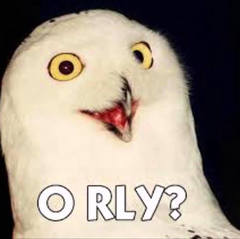-
Posts
30 -
Joined
-
Last visited
Awards
This user doesn't have any awards
About TecaFondo
- Birthday Jun 03, 1998
Contact Methods
-
Steam
carlossiglo20
-
Origin
cargoCool
-
Battle.net
TecaFondo
-
PlayStation Network
carlosconcon
-
Twitch.tv
http://www.twitch.tv/tecafondo
-
Twitter
https://twitter.com/TecaFondo https://twitter.com/TecaFondoGames
Profile Information
-
Gender
Male
-
Location
Viña del Mar, Chile
-
Interests
Hardware, Software engineering, Video Games, photography and cinematography.
-
Biography
Chilean student
System
-
CPU
2,3 GHz Quad-Core Intel Core i7
-
Motherboard
Apple
-
RAM
8 GB DDR3 1600 MHz (2 x 4 GB)
-
GPU
Nvidia GeForce GT650M (512 MB)
-
Case
MacBook Pro (15-inch, Mid 2012)
-
Storage
128 GB SandDisk SSD, 500 GB 2.5" Toshiba HDD, 500 GB 2.5" Toshiba external HDD and 2Tb 3.5" Seagate HDD in a Thermaltake enclosure
-
PSU
Mag Safe thing
-
Display(s)
32" Samsung Series 5 Smart TV
-
Cooling
Cooler Master NOTEPAL X-SLIM
-
Keyboard
Razer BlackWidow Standard
-
Mouse
Razer Death Adder Black
-
Sound
Razer Electra and old Sony Speakers
-
Operating System
OS X Yosemite, Window 7 Professional
- PCPartPicker URL
TecaFondo's Achievements
-
TecaFondo changed their profile photo
-
Nope, by the looks of the video he uses distilled water.
- 23 replies
-
- lif of boris
- watercooling
-
(and 1 more)
Tagged with:
-
Ok so... I had the same problem with my T2i (also known as 550D) in addition that the camera started deleting videos and photos from the SD card, the two cameras are almost the same, I tried everything possible buy I ended putting my camera to rest.
-
YES
-
It all depends if you are taking the laptop with you, if so get the 13" and you'll be all wright, just get a big drive or spend the extra money in some external HDD's, if you don't need the retina display just buy the 2012 model get a cheap 500GB SSD and take the DVD reader to have two drives, get 16GB of memory and you're done. I wouldn't take the 15" unless you are editing a lot of video or you need the extra power, an other option is just to get a cheap PC. That is my recommendation as a MBP user. Edit: If you decide to get the 15" just get the base model, the other one is not worth it if you are having a light GPU usage.
-
I invented one because I wanted to have a name related with Tech so then I chose "TecnoaFondo", Tecno from Tecnología (Technology in Spanish) and "aFondo" because why not, but then I looked at it and it was awful so... I just wrote TecaFondo, thought that sounded good and here I am now
-
If you are going to go everywhere with the laptop you should definitely get the lenovo, but if you have a more stationary place and you need the extra GPU power you should get the ASUS. I prefer the ROG because I have a more stationary place and sometimes I take my laptop to other places to do some work on the road and I would love that extra GPU power but is down to you and your lifestyle.
-
The only thing that I know is that Nvidia precent's a new portable product is to show up their hardware, so I think that the next shield could be a portable 2 because it will need a fan, unless they can put it on a tablet. But it will be powerful
-
Show me the photo This is from my trip to South Africa I don't know how to upload my photos to the forum.
-
I have the Shield Tablet and it is worth the money
-
I'm running a GT 650m, it can handle light gaming, It can run BF4 and hardline if you want to, mine is the 512mb model.
-
I have a ps vita, is region free, you won't have problem with games I can run EU and US games, I haven't tested with Japanese games, but you should not have any problem.
-
I'll get a lot of hate for this, but if you want you can get a MacBook Pro and then dual boot to windows but get sure that you get enough memory. The other option is to get a computer with a high resolution screen like an Alienware 15 or some other windows laptop with one of those screens. Hope this helps you.
-
Do you have your GPU connected to the PSU?? Check if the GPU is well connected to the Motherboard. If nothing of that works, connect the display to the Motherboard video output and see what happens.
-
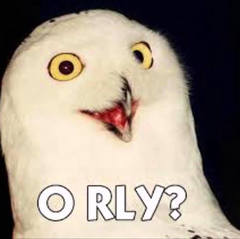
What computer/device you guys use for programming?
TecaFondo replied to Tyeee's topic in Programming
I use a non-retina MacBook Pro 15 Mid 2012