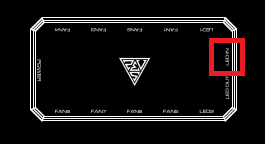-
Posts
379 -
Joined
-
Last visited
Content Type
Forums
Status Updates
Blogs
Events
Gallery
Downloads
Store Home
Everything posted by ZeferiniX
-
Yep, this is what I did when I described reverting it fixed the stutter issues but I'll mark that as answer for posterity since that is what ultimately solved the issue. Thanks everyone!
- 7 replies
-
- windows
- windows update
-
(and 1 more)
Tagged with:
-
Yes I did both since those were my suspects initially as well but it didn't fix the problem either. No luck. It's the whole system that is stuttering by the way in case that wasn't clear. Guess I'll just wait until it stabilizes.
- 7 replies
-
- windows
- windows update
-
(and 1 more)
Tagged with:
-
Anyone here having issues with the update version 2004? Particularly stuttering on a constant interval (the audio even stutters hard that everything sounds gibberish)? It's unusable on my end and I've been trying to identify by process of elimination what could've caused it. I've reverted twice now and on both scenarios, the stuttering stopped. Specs on my signature/profile if that helps. I was pretty excited with WSL 2 coming to Windows. I use Docker and it was really fast but the constant stuttering just makes the pc unusable. I guess I'll live with my linux containers on Hyper-V for now until there's a solution to this.
- 7 replies
-
- windows
- windows update
-
(and 1 more)
Tagged with:
-

Is anyone still using Skull & Co. Jumpgate Dock for N-Switch?
ZeferiniX replied to ZeferiniX's topic in Console Gaming
Thought I'd get back on this. After further research, I decided not to risk it since there's still no guarantee it won't be bricked from a future update. Fortunately, found myself a good deal for an NS Dock Set so I didn't hesitate to get that since it also includes the original HDMI + Power adapter for just a little more and ultimately, peace of mind. -
Haha, these days I only check LTT whenever I'm trying to look for something Didn't know I got a message last Jan 12 lol So sup, did you need something from me back then?
-
Hey! Doing good here, how about you?
-
Thanks! Really happy with how it turned out~ Sounds good! Good luck on your build mate!
-
Hey @Tashdeed, been a while. Thought I'd update as it just arrived today and managed to sync them. 1st video is on Rainbow Mode in Mystic Light and 2nd video is on Color Shift Mode. It seems to jerk when on Color Shift Mode, observe the cpu cooler and its fan vs the graphics card holder and the chassis fans. I'm guessing it's because the 5v is more capable of producing more colors but is misinterpreting the signals from the 12v JRGB headers in the MoBo. RGB Cable Routes Setup: JRGB1 (MoBo) Header: - CPU Cooler and Fan via bundled splitter with the Deepcool Gammaxx GT JRGB2 (MoBo) Header: - Deepcool/Gamerstorm RGB Convertor Deepcool/GamerStorm RGB Convertor: - Coolermaster Splitter via 5v slot CoolerMaster Splitter: - Graphics Card Holder 5v header (Hatsune Miku Design) - Gamdias Aeolus Box II LED IN slot Gamdias Aeolus Box II - 4x Gamdias Aeolus M2-1204R fan
-
Still waiting unfortunately. Will update you when both arrives
-
You're welcome. Hope it works as planned! And sure, it'll take some time due to logistics but yea
-
Correct, 1 of the '3' will be, indirectly, in the 'LED In'.
-
Yeah, no connection for the controller to connect to the 4pin 12v rgb header. The 4 fans will still be powered by the hub.As for the lights, see red box in the image below That's a LED IN port which is supposed to connect directly to the MoBo with the 5v 3pin header but since I don't have that header, this will go instead to the splitter which is then connected to the RGB Convertor then to the MoBo.
-
No problem. They look pretty nice and can get really bright. Yes it lacks ARGB 5v 3pin header and I learned the hard way lmao. The Deepcool Gammaxx GT RGB cooler uses 12v 4pin header and is compatible with my MoBo so that is synced together with Mystic Light. As for the fans, the fans are just connected to the hub that is being powered by SATA and is controlled by the remote controller (currently). I'm hoping to sync them to the MoBo through these (just literally ordered them a few hours ago): 1. http://www.gamerstorm.com/product/ACCESSORY/2019-03/1291_10731.shtml 2. https://www.coolermaster.com/catalog/coolers/rgb-accessories/argb-1-to-3-splitter-cable/ As for why you think I might need a splitter, the black acrylic stand you see on top of my case is an ARGB GPU Card Holder (cover not yet peeled) and is unfortunately a 5v 3pin one so now I have 2 5v 3pin headers waiting to be plugged so my aim is to connect the gamdias fan hub and the gpu card holder to the splitter and hope they sync up with Mystic Light.
-
Hello, it's a bit odd though since it works on certain orders. Either way, it's working well. I have no plans to water cool and have AC in the room so temps are the least of my worries. Been wondering as well why there wasn't much topic about this fans, I suppose because it's fairly new but here's a vid instead. Sorry for the bad camera quality but I think this should show what you're looking for
-
I've experimented a bit earlier and found a weird behavior. Say we have fans A B C and D. This hub has 8 fans and 2 led ports. Say we use FANS 1-4 ports sequentially, I noticed that on certain orders, the lights won't light up If I do the original order of A-B-C-D, C and D won't light up as questioned here. If I do D-C-B-A, B won't light up. I tried using Fan ports 1,2,7,8 and they all light up no matter how I mix them. I didn't look further into the other combinations for ports 1-4 but B-A-D-C worked for me currently. Really odd.
-
Bought a Gamdias M2-1204R 4-fan pack (https://www.gamdias.com/component/index.php/fans/aeolus-m2-1204r-2). Problem: Only 2 fans would light up instead of 4 but all fans are spinning though. I tried isolating by just plugging the two fans that didn't light up and unplugging the other 2, this time it worked (they lighted up). I tried moving all fans to different ports, no luck. Only 2 would light up. If all 4 of them are plugged, the other 2 won't light up. Am I missing something? What else can I try?
-

What do you think of this build?
ZeferiniX replied to ZeferiniX's topic in CPUs, Motherboards, and Memory
I think I'll wait for these Max motherboards then, wouldn't mind waiting a bit. Heard also other issues about B450 mobos acting on their own after the bios update, don't want to deal with that :v -

What do you think of this build?
ZeferiniX replied to ZeferiniX's topic in CPUs, Motherboards, and Memory
Any difference I should watch out for between the Max vs Non-Max version aside from being compatible to Ryzen 3000 chips out of the box and the 32MB bios chip? -

What do you think of this build?
ZeferiniX replied to ZeferiniX's topic in CPUs, Motherboards, and Memory
I mean yea, my VS450'S unused cables are stuck in my ODD space. I miss my Seasonic M12II for that I don't mind stretching my budget a bit on the PSU if it saves me trouble lol (looking at the 2 PSUs that have failed me). -

What do you think of this build?
ZeferiniX replied to ZeferiniX's topic in CPUs, Motherboards, and Memory
I'm not gonna do any overclocking. So it's waste of money in my case aside from the benefit of being Fully Modular? -

What do you think of this build?
ZeferiniX replied to ZeferiniX's topic in CPUs, Motherboards, and Memory
I'll ask, fully modular and also in Tier A of LienusLateTips' PSU Tier List. What do you think between TX550M and RM550X @LienusLateTips? I've had a Deepcool and Seasonic M12II 520w PSUs failed on me in under a year and since then, I've thought my next build should better have a proper PSU lol. My current VS450 is a quick replacement since I needed work done asap back then. -

What do you think of this build?
ZeferiniX replied to ZeferiniX's topic in CPUs, Motherboards, and Memory
I think I'd go for the higher IPC despite having just 6 cores. Vengeance not available though TXM it is then I guess. -

What do you think of this build?
ZeferiniX replied to ZeferiniX's topic in CPUs, Motherboards, and Memory
How about Corsair TX650M or EVGA Supernova 650 G1+? Been considering the MX500, should I get whichever is cheaper?